
Advanced fleet management dashboards and reporting
Summarise fleet trips, or dig deeper with advanced trip history

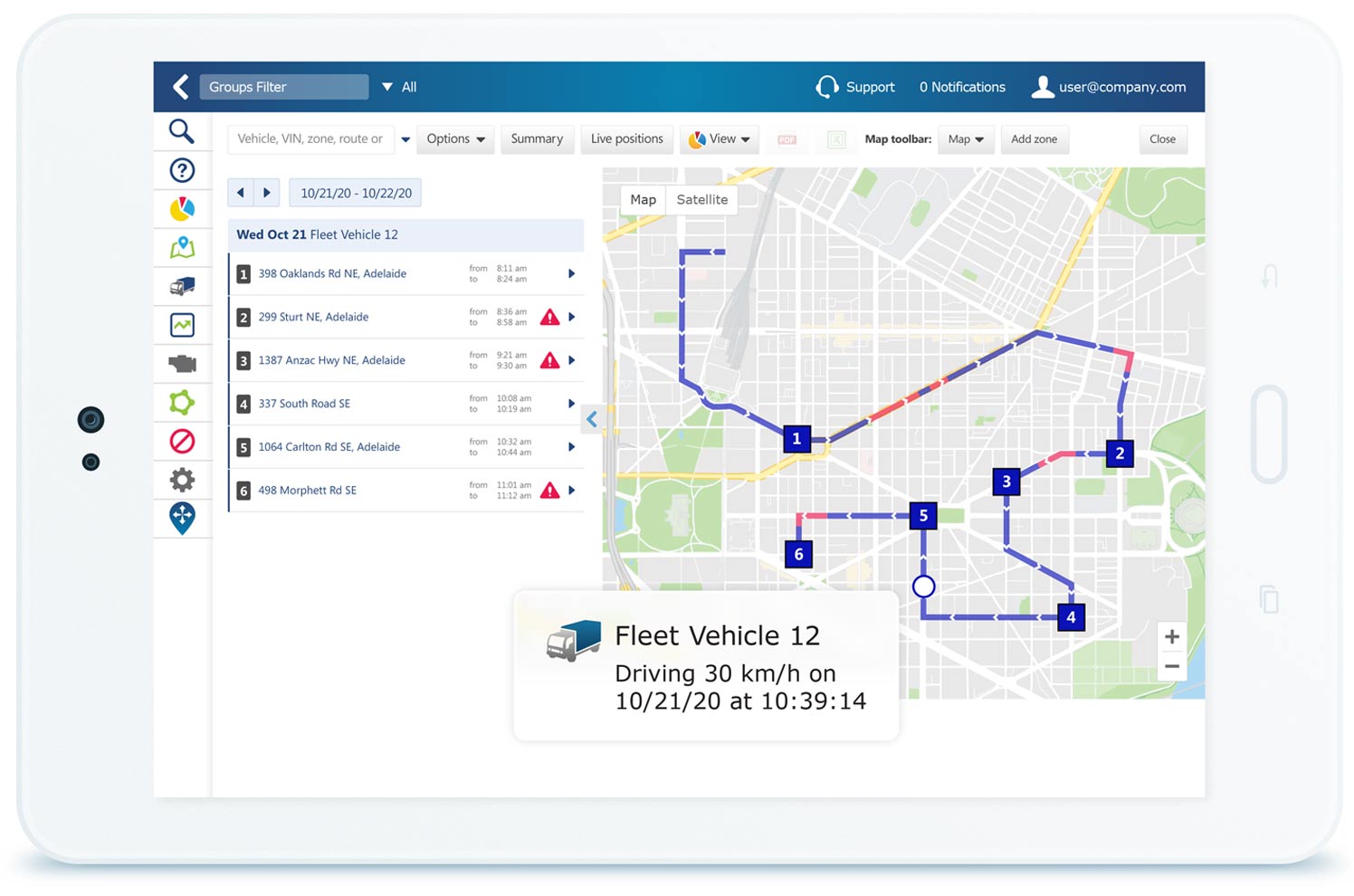
Comprehensive risk management reporting
View exceptions, summarised or a detailed exploration of driver behaviour
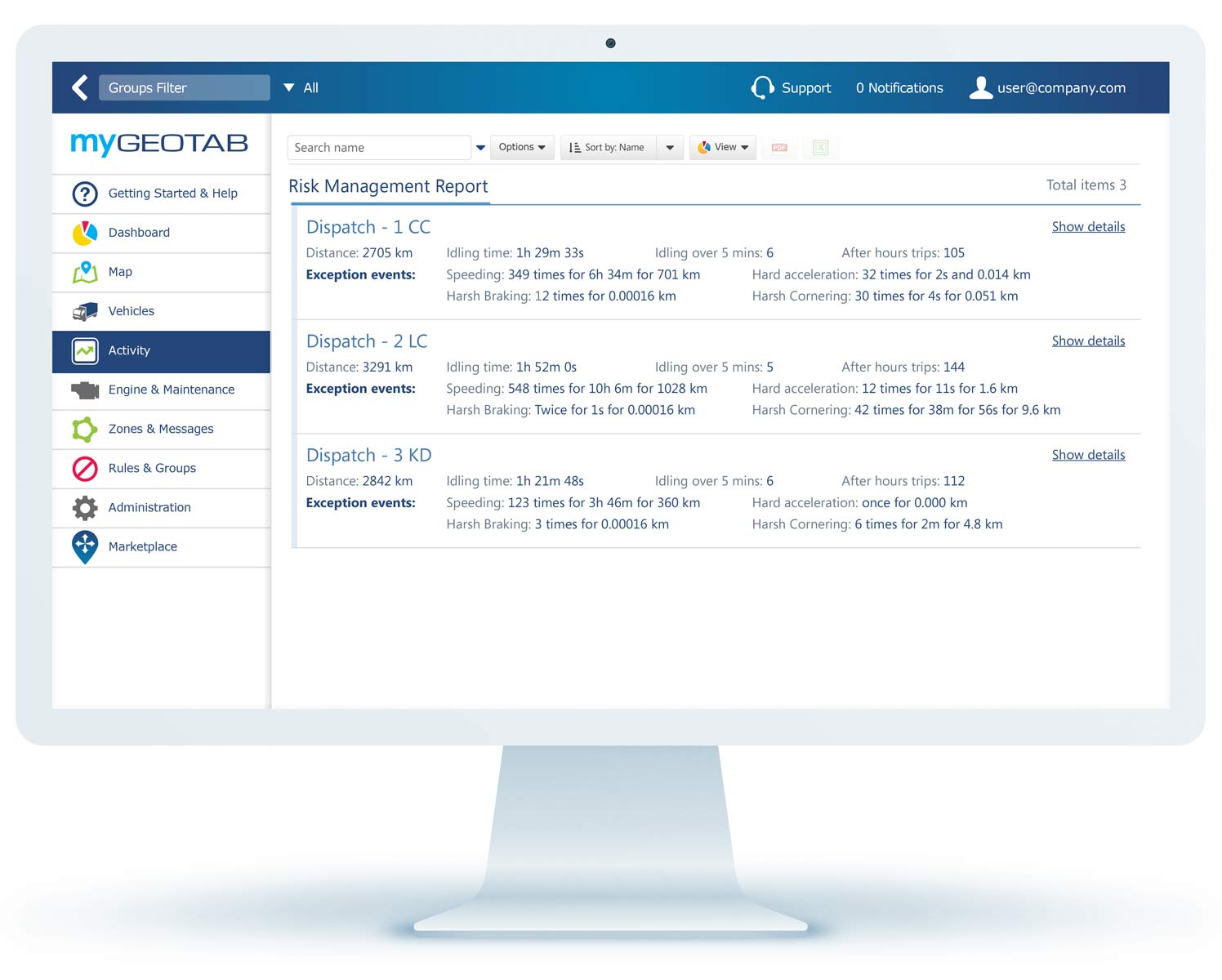
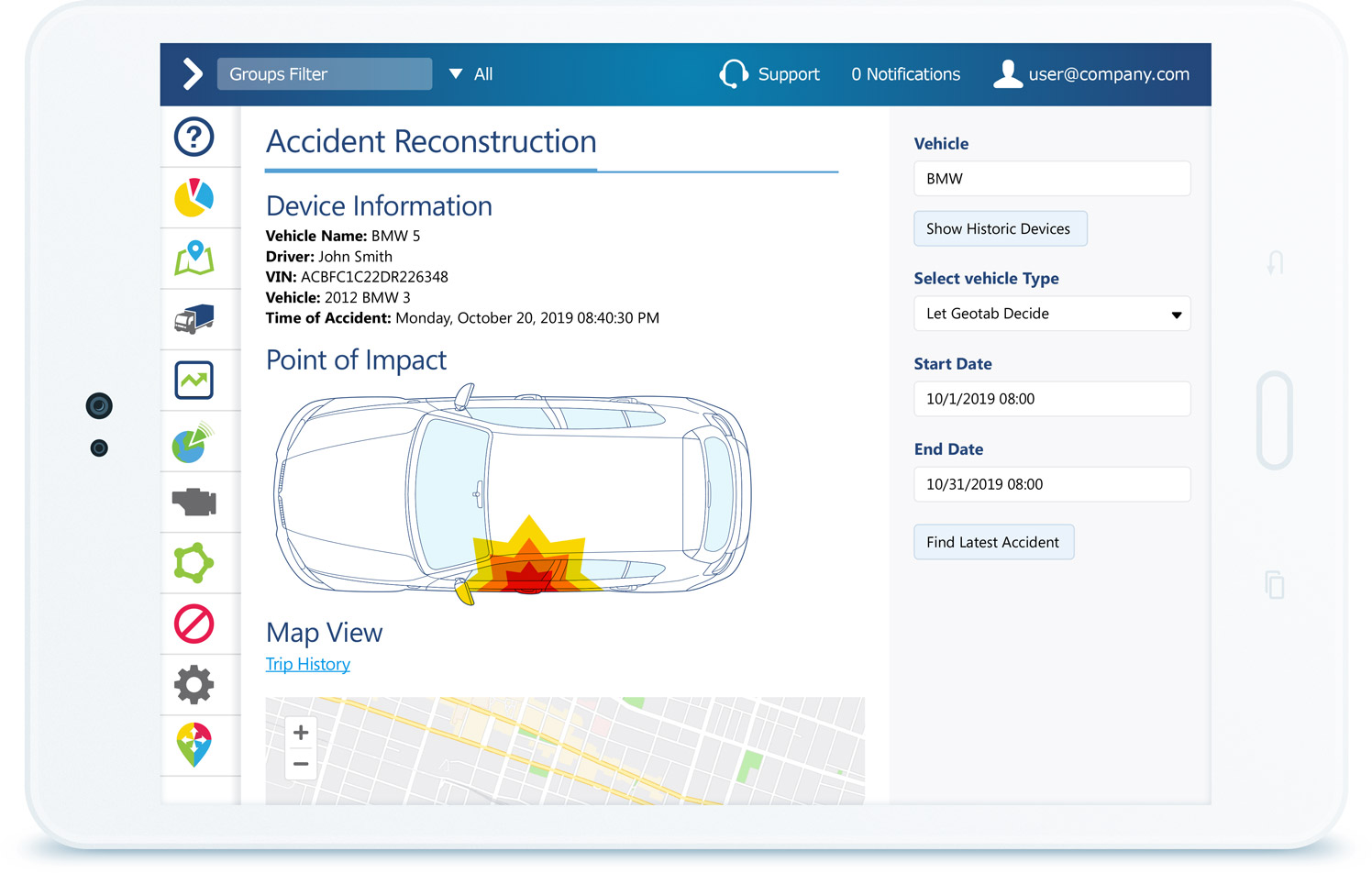
Reconstruct collisions with data
Reporting solutions from Geotab Marketplace
Find specialised reports tailored to different scenarios. Solutions include ways to track HOS violations, determine fuel economy, estimate potential fleet savings, and assess driver safety.
Video
How to set up a Marketplace report in MyGeotab
Commonly asked questions
What is fleet reporting?
How does Geotab's reporting software integrate with fleets?
To learn more about Geotab’s fleet management reports, book a demo today.
What reports can be generated from Geotab's telematics system?
What are the benefits of automated fleet reporting?
What are the benefits of fleet reporting?
The primary purpose of the fleet management software is to collect data from each vehicle and process it to create fleet management reports. With these reports, fleet managers can implement intelligent telematics solutions to automate and improve the following aspects of the fleet:
- Optimize routes
- Ensure safe driving and regulatory compliance
- Receive preventive maintenance notifications
- Cut idling costs, fuel consumption and maintenance
- Manage asset utilization
- Help drivers comply with policies and regulations
- Reduce emissions and meet sustainability goals
What are the advantages of Geotab's fleet management reporting system?
• Flexible reporting
• Trips history reports
• Advanced risk management report
• Log data and collisions report
What reports can be created using the Geotab solution?
Geotab reports are completely flexible so they can be adapted to any type of fleet. Thanks to advanced fleet management software, these reports can be customized to monitor vehicle status and maintenance, all the way through to drivers' driving habits. Discover the full range of Geotab fleet reporting solutions here.
How can fleet reports help my business?
MyGeotab offers a set of default reports built into your database to help manage the productivity, safety and efficiency of your fleet.
How do I set up reports in MyGeotab?
Geotab Marketplace gives users access to a catalogue of solutions that are already integrated with MyGeotab software. Watch this video to learn how to set up a custom Geotab Marketplace report within your MyGeotab database.
