Six avoidable HOS violations
Learn how to prevent violations with the help of MyGeotab.


Six HOS violations you can avoid
Are you struggling with drivers receiving HOS violations and wondering what you can do to get ahead? According to the Commercial Vehicle Safety Alliance's (CVSA) 2020 International Roadcheck, the top five driver out of service violation categories were:
- Hours of Service: 34.7% of drivers were placed out of service.
- Other (including moving violations and cell phone use): 21.8% of drivers were placed out of service as a result of 709 violations.
- Wrong class license: 21.2% of drivers were placed out of service as a result of 687 violations.
- False logs: 14% percent (455 violations) were recorded for false logs.
- Suspended license: 4.3% of drivers (141 violations) were recorded driving with a suspended license.
Incurring HOS violations in your fleet can lead to large fines, having your truck shut down, delays in shipment and even federal criminal penalties for individuals and/or carriers who knowingly violate regulations.
In this blog, we will cover the most avoidable violations using MyGeotab, including:
- Wrong class license
- Vehicle out of service
- Driving beyond time violations
- Outdated logs violations
- Compliance review violations
- Roadside inspection violations
1. Wrong class license
In Canada, you are required to have a Class A licence to drive a commercial motor vehicle (Class AZ for air brake certification). Consider investing in a fast card for tolls and cross border travel between Canada and the U.S.
Get ahead:
- Regularly check the license active/suspended status of your drivers during safety audits, and confirm they have the correct license class for their vehicle and trailer.
- Ensure your drivers are completing their medical updates to keep their licence class certifications.
- If each driver is assigned an individual vehicle, set up a Maintenance Reminder around your drivers’ licenses to ensure it is current. To do this, go to Engine & Maintenance > Reminder Rules > Add. Then, enter Licence as the description, assign the driver’s license expiry date to their vehicle, set the rule to occur monthly and select no for mileage and engine hours.
- Ensure your drivers have the proper licences for cross border laws.
2. Vehicle out of service
According to the CVSA’s 2020 International Roadcheck, the top five vehicle-related out of service violation categories were:
- Brake system: 25.8% of vehicles were placed out of service.
- Tires: 19.0% of vehicles were placed out of service as a result of 2,326 violations.
- Lights: 13.5% of vehicles were placed out of service as a result of 1,650 violations.
- Cargo securement: 1,586 violations were recorded, which put 12.9% of vehicles out of service.
- Brake adjustment: 12.8% of drivers (1,567 violations) were recorded driving with a suspended license.
Get ahead:
Ensure you have preventative maintenance reports set up focusing on brake system health, tire maintenance and replacement of lights before the end of their lifecycle. Get ahead by setting up emailed reports to your mechanic to identify and fix issues early.
3. Driving beyond time violations
The following are important Hours of Service rules that all drivers need to be aware of to stay out of violation:
The 14-Hour Rule Violations, The 11-Hour Rule Violations
USA: Total shift - 14 hours (on duty 14 hours, driving 11 hours). A 30 minute break is mandatory in the first eight hours. Any breaks do not extend the 14 hours on duty limit. 10 hour sleep is a must between shifts.
Canada: Total shift - 14 hours (driving - 13 hours), can be extended up to 16 hours if a two hour break is taken in between. No requirements of 30 minute break in the first 8 hours, but every break must be at least 30 mins. 10 hour sleep is a must between shifts.
Driving over Reset Hours
USA: 60 hours/7 consecutive days or 70 hours/8 consecutive days (latter is most popular) driving limits, 36 hour reset before entering in the next cycle.
Canada: 70 hours/7 consecutive days or 120 hours/14 days (former is most popular) driving limits, 36 hour reset before entering in the next cycle.
Get ahead:
- Tailor your database for HOS compliance.
- Inform your drivers about the Sleeper Berth split option and the HOS Canada Deferral of Daily Off-Duty Time. For more information about the requirements, view Geotab’s Hours of Service Ruleset Matrix.
- Ensure drivers log out at the end of their shift.
- Confirm your drivers are aware of the break/HOS requirements in the U.S. and Canada.
4. Not current/outdated logs violations
This type of violation is most common with paper logging, and having an ELD can avoid the risk of receiving this violation.
Get ahead:
The ‘log not current’ violation can be easily avoided by making sure that your drivers actively update any change in the duty status. Ensure that your logs are current at all times.
5. Compliance review violations
This type of violation includes:
- No record of duty status (trip details including date, vehicle number, driving hours and miles driven)
- Failing to retain logs of the previous seven days
- Missing logs violations
Get ahead:
In the case that the electronic means for transferring data fails or is unavailable, a print-out of the ELD display for record of duty can be presented to the DOT officer, along with a proof of malfunction (examples below).
The Geotab Drive App will automatically retain the previous 14 days of logs to present during roadside inspections. The Geotab GO device will continue to record ELD information regardless of GPS connectivity, when the device re-establishes a signal, it will update the Drive App with the relevant ELD information.
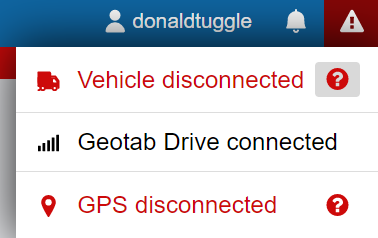
Geotab Drive app connectivity malfunction indicator that must be displayed during inspection.
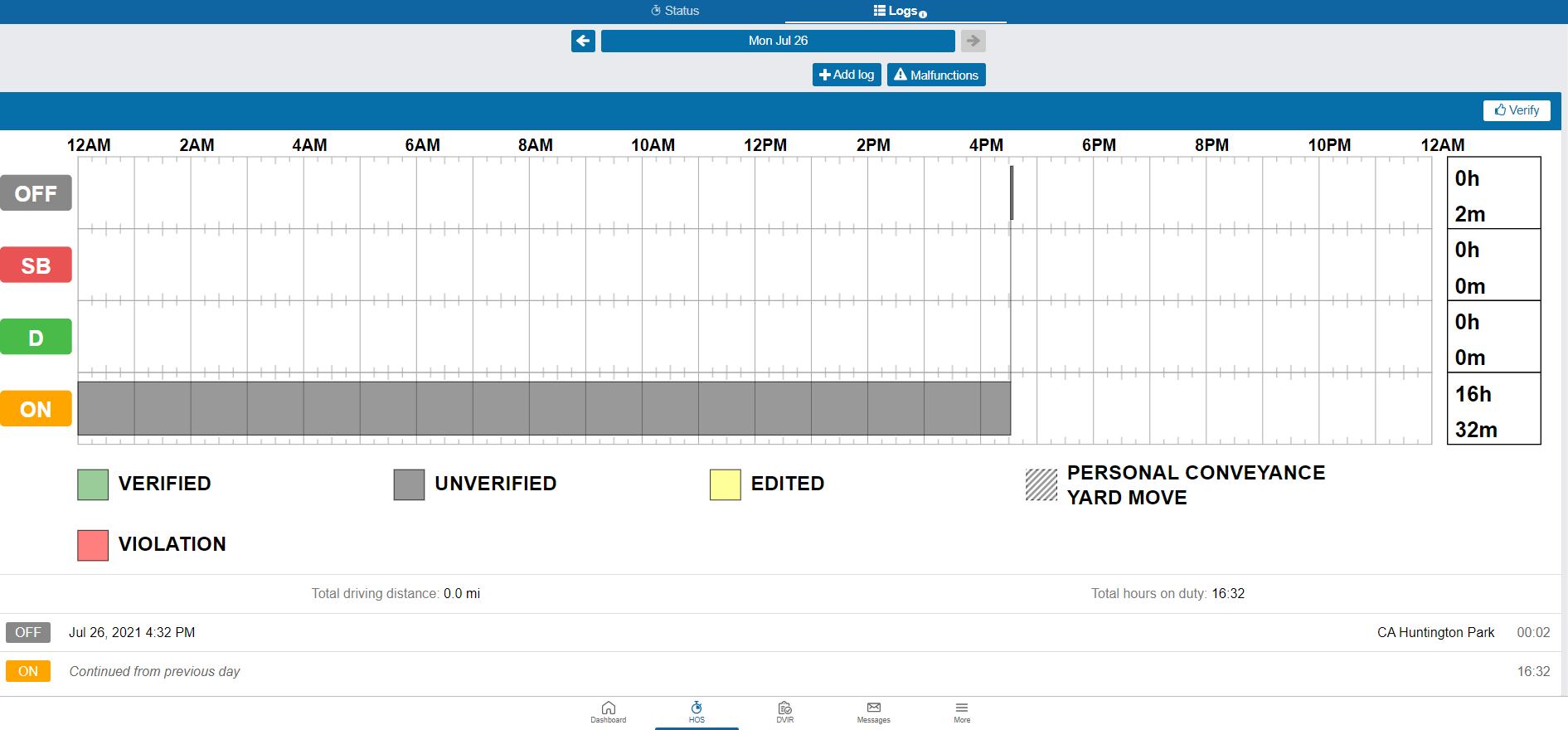
Previous 14 days of logs are available in the HOS section of the Drive App that must be displayed during inspection.
6. Roadside inspection violations
Failing to meet the requirements of any DOT inspection level results in a violation, such as:
- Form and manner violations (tasks that should be completed and present in a drivers’ log)
- Not using ELDs when required (using paper logs when ELDs are mandated)
- Falsification of records violations (editing logs to make them appear to be in compliance)
Get ahead:
- Ensure your drivers fully understand what they need, and that their documentation is placed in the glove compartment or another predetermined area in the vehicle. Download the ELD Information Add-In and the ELD Settings Validator Add-In into the Drive App as a backup.
- Check your own data against what drivers report and look for obvious signs of tampering such as unplugged devices.
ELD rule exceptions
Drivers who are exempted from the ELD rules include:
- Drivers of vehicles that were manufactured before model year 2000.
- Drivers who are using paper logs no more than eight days during any 30 day period.
- Driveaway-towaway drivers (where the vehicle driven is the commodity) or the vehicle being transported is a motor home or a recreation vehicle trailer (at least one set of wheels of the vehicle being transported must be on the surface while being transported).
Being proactive and sharing information on the rules will help drivers avoid violations and support fleet safety management overall. However, in the case that a violation does occur, download the HOS Violations Reportto view in depth information of violations right on your dashboard, and the HOS Driver Violations Alert Reportfor alerts to be sent to your email.
Visit the Fleet Success Centeron the Geotab Community to ask questions, or post your own success tips or stories to help others.
Subscribe to get industry tips and insights

Frankie Van Puyenbroeck is a Digital Automation Specialist at Geotab.
Table of Contents
Subscribe to get industry tips and insights
Related posts
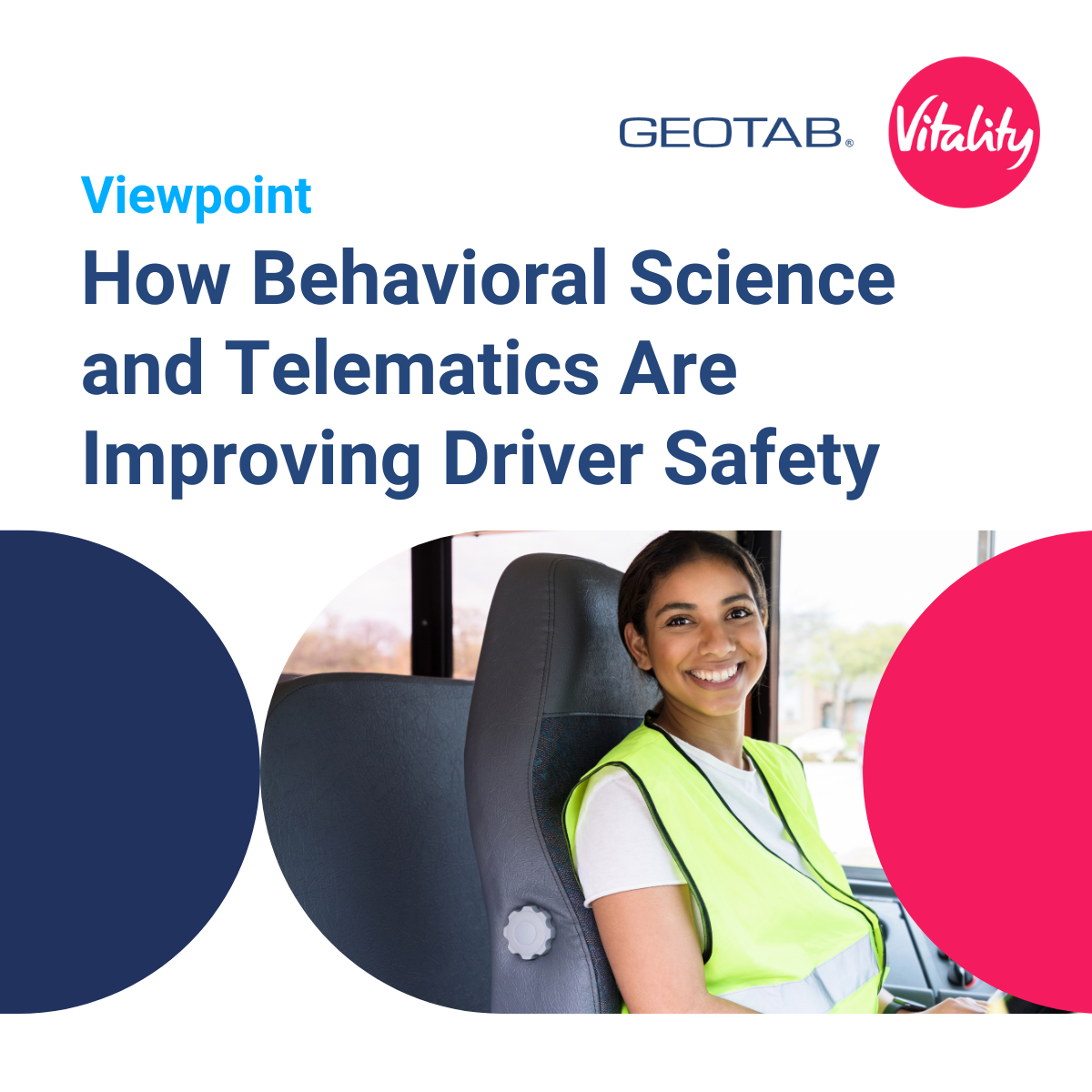
Unlocking Safer Roads: How Behavioral Science and Technology Are Improving Driver Safety
April 14, 2025
2 minute read

How a well-built fleet safety culture prevents legal trouble
March 28, 2025
5 minute read

Driver behavior monitoring systems: Fleet managers’ guide for top tools + implementation tips
March 27, 2025
7 minute read

DOT tire regulations: Fleet safety best practices + checklist
March 27, 2025
5 minute read

How AI-based in-cab video can lower fleet insurance costs and improve safety
March 24, 2025
3 minute read
