10 ELD reports for Hours of Service
Stay up-to-date on drivers and trucks with 12 free ELD compliance reports. Track hours of service violations, driver status, and vehicle inspections.
Jul 21, 2025

Staying up to date on all your drivers and trucks is a must for Hours of Service (HOS) compliance. With all the other challenges that carriers face these days, HOS violations are something they just don’t need. One way to track the data and eliminate the headaches is through ELD reporting.
Geotab has released a series of free ELD compliance reports to help with Hours of Service and vehicle inspections (DVIR), which can all be downloaded from the Geotab Marketplace.
These resources are designed to help administrators and dispatchers use their fleet to the fullest capacity, while improving compliance and other areas of operations, including productivity, efficiency, and safety. The reports complement the Geotab Drive All-in-one Compliance Solution, which helps drivers easily record Hours of Service status and complete vehicle inspections from their smartphone or tablet.
If you’re looking for more ELD tips, read our posts on ELD Rollout and Top 5 ELD questions.
See also: U.S. Department of Transportation modernizes Hours of Service rules
Overview of free ELD reports:
Click on a report name to jump to the section.
Hours of Service reports
- Number of Drivers Placed ON Duty
- HOS Violations Cost
- HOS Driver Violation Alert
- Total HOS Violations
- Excessive Personal Conveyance
- Hours Gained
- OFF Duty to Drive Instances
- Unverified Logs
- Small Fleet Driver Payroll
Driver Vehicle Inspection (DVIR) Report
- Defects Alert
See also: Your guide to Hours of Service (U.S.)
Reports for Hours of Service
These Geotab Hours of Service reports include three just for helping manage Hours of Service violations. Look for the best practices tip for each report for advice on set up.
Number of Drivers Placed ON Duty - ELD Report
This report is ideal for monitoring driver training and compliance for Hours of Service. At the beginning of a pilot or rollout, drivers may forget to log in to the system before operating their vehicle. This report is intended to help you understand how many drivers are actively logging in to the system.
Best practice: Set Date Range to Yesterday and the Refresh Period to Daily.
HOS Violations Cost - ELD Report
The FMCSA considers any driver who continues to drive for more than three hours beyond their driving limits as an egregious violator. Penalties for committing egregious driving-time limit violations are steep (up to $16,000 for the carrier and $3,750 for the individual driver). This report captures any hours of service violations that are longer than three hours and plots the total potential cost of these violations to your organization on a graph.
Best practice: Set Date Range to Previous 7 Days and Refresh Period to Weekly.

HOS Driver Violations Alert - ELD Report
Receive an alert (within 30 minutes) every time a driver drives in violation of their daily Hours of Service limits. You can also review violations by driver.
Best practice: Set Date Range to Previous Hour and Refresh Period to Every 30 minutes.
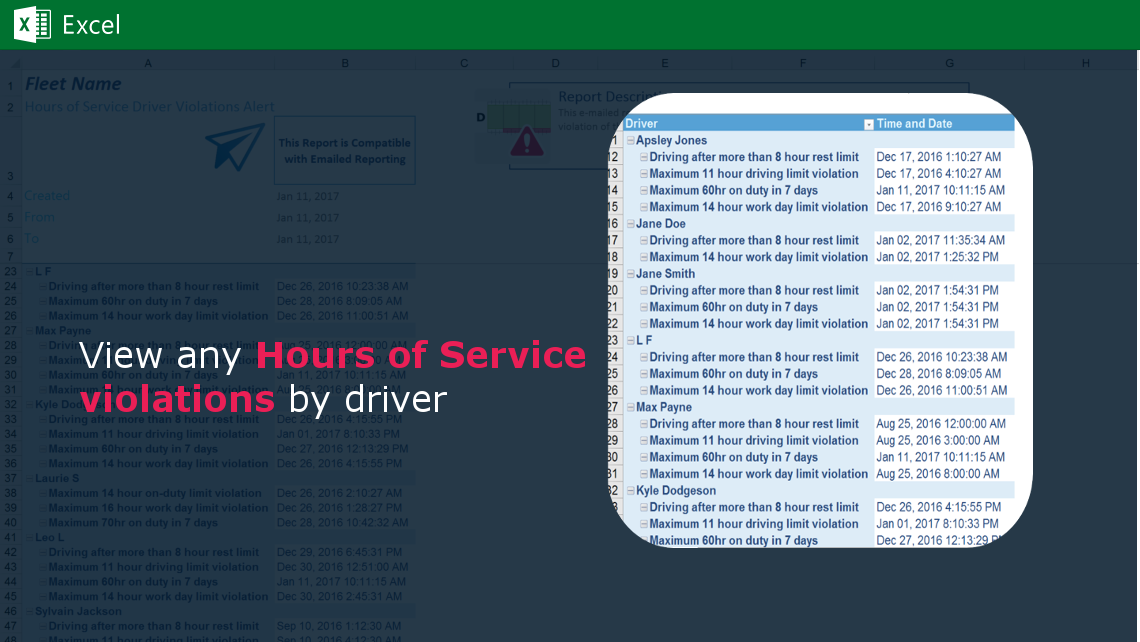
Total HOS Violations - ELD Report
View a quick snapshot of the total Hour of Service (HOS) violations by reason that your organization has for an entire week. A count of potential violations by reason is also provided to help you target the most address the most important areas first.
Best practice: Set Date Range to Last Week and Refresh Period to Weekly.
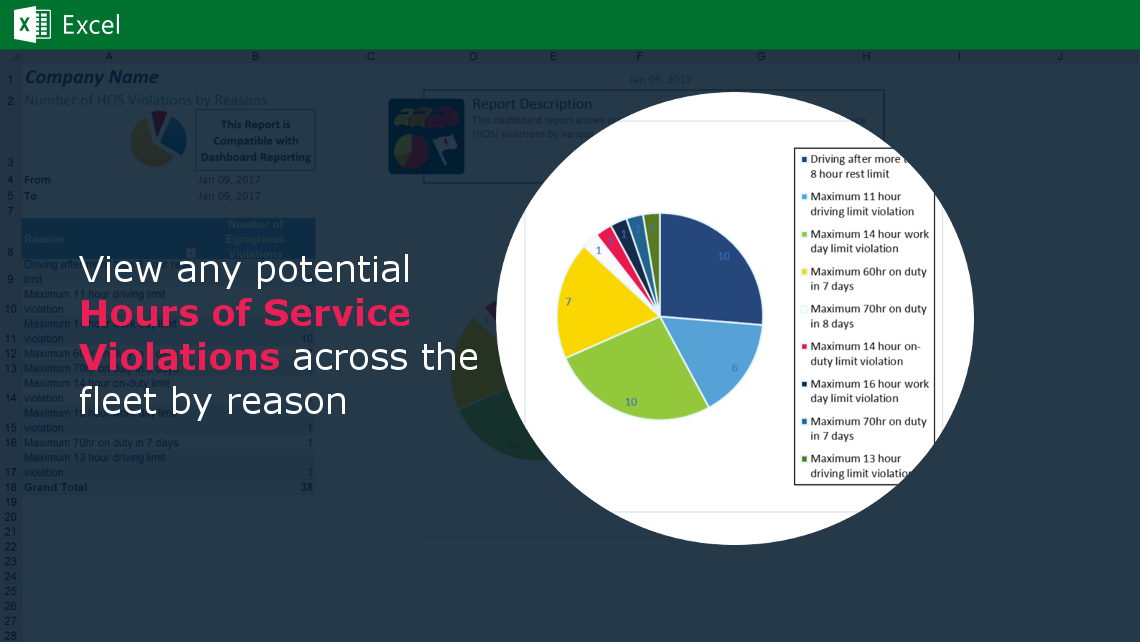
Excessive Personal Conveyance - ELD Report
Stay on top of personal conveyance with this ELD report, which allows the carrier to see when drivers are abusing personal conveyance rules. By default, excessive use is set to be over 47 m or 75 km per driver, but the value can be changed according to the carrier’s rule.
Best practice: Set Date Range to Previous 7 Days and Refresh Period to Weekly.
Hours Gained - ELD Report
(For FMCSA Rulesets: 60-hour/7 day and 70-hour/8 day only).
This emailed report will help dispatchers understand how much time will be gained the next day for Drivers operating in one of these rulesets. The key thing to understand with this report is that the 60 or 70 hour cycle limits are a rolling count — so that means the next day your 7th or 8th day previous will be coming off the books, you will gain that time back on your cycle.
Best practice: Set Date Range to Previous 7 days and Refresh Period to Daily.

OFF Duty to Drive Instances - ELD Report
Generally, drivers must first be in ON Duty status before they do a walkaround vehicle inspection and begin driving their vehicle. This report lists all instances of a driver switching from the OFF Duty status directly to the Drive status and will flag instances where this ON Duty status was absent.
Best practice: Set Date Range to Last week and Refresh Period to Weekly.
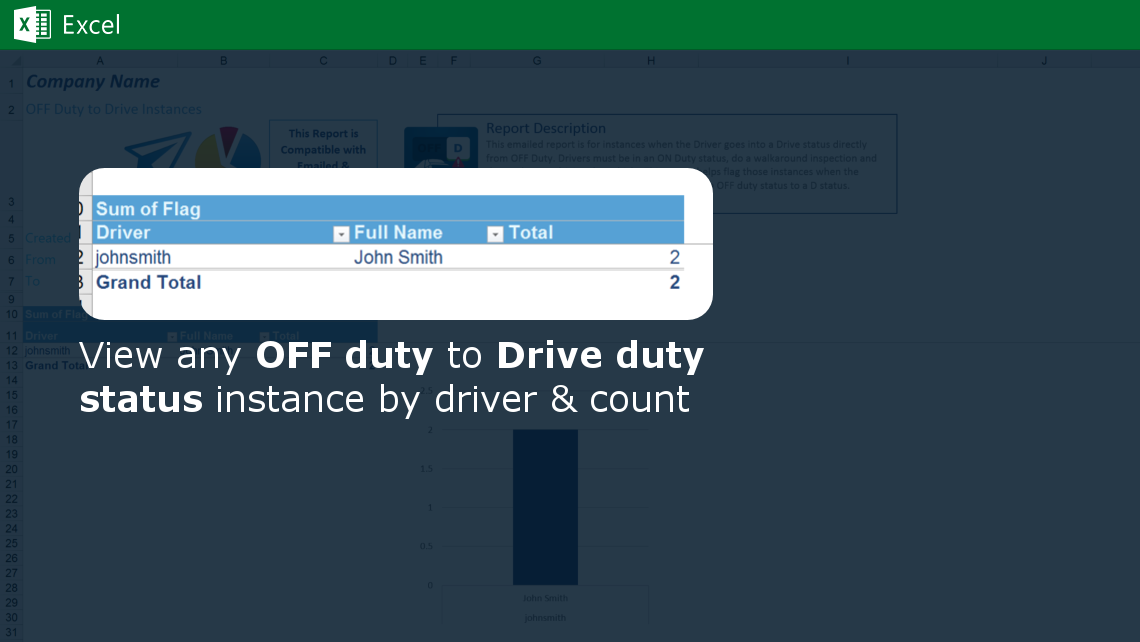
Unverified Logs - ELD Report
Drivers only have up to 14 days to sign off on their logs, so it’s important to keep track if verifications are not being completed. With this report, you can view the number of unverified logs by driver, as well as a graph of verified vs. unverified logs across the entire fleet.
Best practice: Set Date Range to Previous 14 days and Refresh Period to Every 2 weeks.
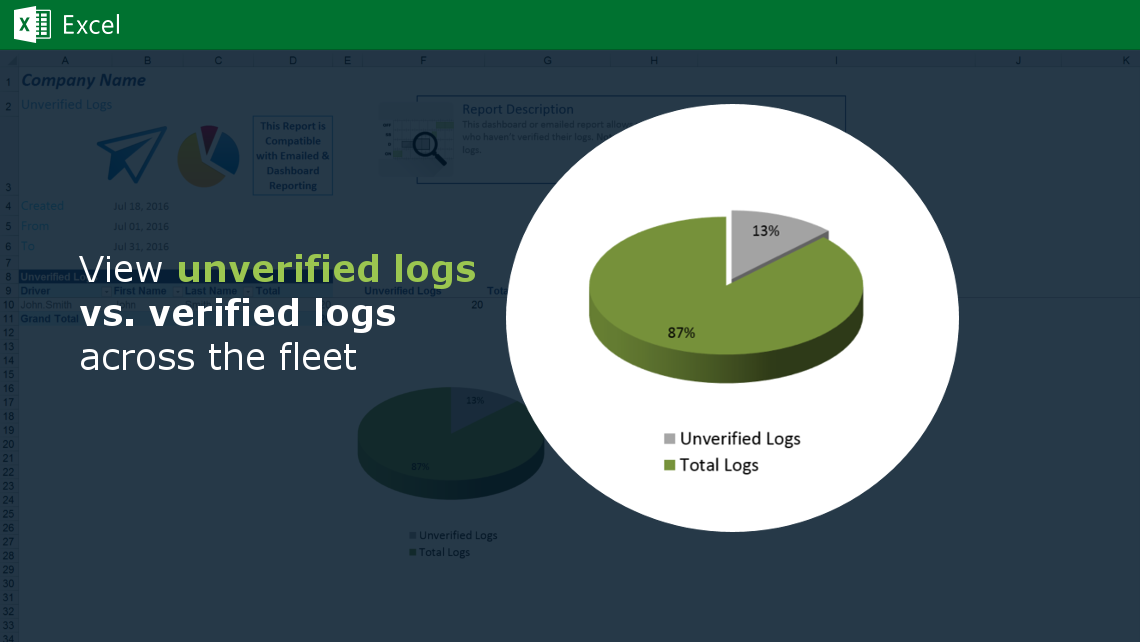
Small Fleet Driver Payroll - ELD Report
This report gives you an easy way to accurately track the number of hours a driver clocks in and out through the use of Geotab Drive.
Benefits of the Small Fleet Driver Payroll ELD report:
- Improve your fleet’s operating efficiency
- Reduce payroll costs
- Reduce costs associated with paper timecards
- Automatically track the hours of upto 50 drivers working within in a fleet
- Improve your fleet’s productivity
Best practice: Set Date Range to Last 14 days and Refresh Period to Last 2 weeks.
For optimal use, set the report to PDF view. For fleets with less than 50 drivers, we recommend setting it up as an emailed report.

Report for Driver Vehicle Inspection (DVIR)
Managing your vehicle inspections is simplified with this report to make you aware of potential issues when needed.
Defects Alert - DVIR Report
Receive an alert (within 30 minutes) every time there is a defect reported in a Driver Vehicle Inspection Report. This helps you:
- Catch violations before DOT roadside audits
- See potential issues with assets
- Improve your fleet’s operating efficiency and optimization
Best Practice: Set Date Range to Previous hour and the report refresh period to Every 30 minutes.
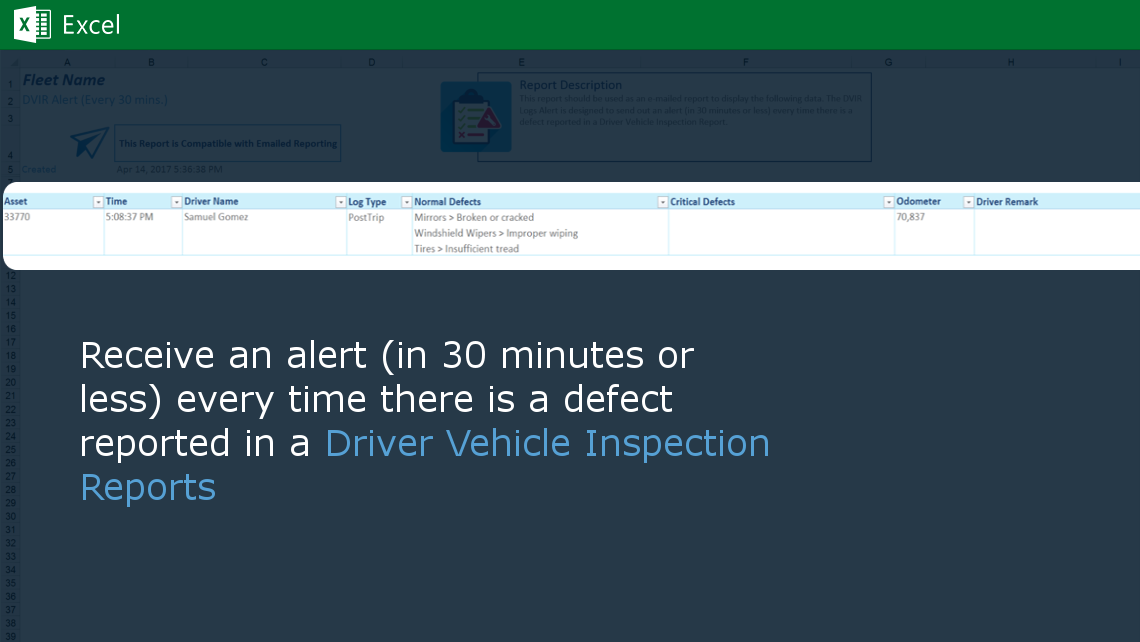
Custom fleet management reporting is the key to compliance and can help open up other great benefits like cost savings.
The Geotab Marketplace is your go-to source for custom fleet management reports. In addition to the reports listed above, the Marketplace has a multitude of other resources to ensure that fleet managers have options to customize solutions for all their fleet management needs.
Related:
Subscribe to get industry tips and insights
Geotab Drive Team write about news related to the Drive App.
Table of Contents
Subscribe to get industry tips and insights
Related posts

Collision avoidance systems: How fleets prevent incidents and improve safety
December 23, 2025
5 minute read

Elevating Worker Safety Through Simplicity: The OK Alone Story
December 3, 2025
2 minute read



Infographic: Upgrading your cold chain solution to minimize waste and maximize profit
September 11, 2025
1 minute read
