Top 3 fleet reports for field service management
Increase overall efficiency and reduce costs with these 3 Geotab management reports for field service fleets.

By Joe Cady
Mar 19, 2019
Updated: Apr 24, 2023
2 minute read

Field service fleets were one of the earliest adopters of telematics. However, there are still companies that are new to the technology. The purpose of this blog post is to help organizations focus on the information that matters most. Here are the top three most important Geotab reports for field service management.
1. Trip History report
One of the MyGeotab reports with the most amount of valuable data is the Trip History report. It lets customers track vehicles that aren’t moving as expected or simply not being productive. Trip/Activity History also fulfills the number one request of field service fleet managers: visibility.
The Trip/Activity History report can answer many questions about productivity of technicians in the field, such as:
- Are my trucks starting when they should?
- What time are we getting to the first job/delivery location?
- Is anyone shorting time off the end of the day?
- How many clients are we interacting with daily?
- How long are we interacting with each client?
- How much miles are vehicles doing daily? Is the mileage more or less than expected?
- Is anyone sitting around idling throughout the day?
- Were there any speeding events between stops?
This report represents an analytical view of daily activities and can be combined with zones to increase the level of insight provided. These insights can then in turn be used to assess and improve overall productivity.
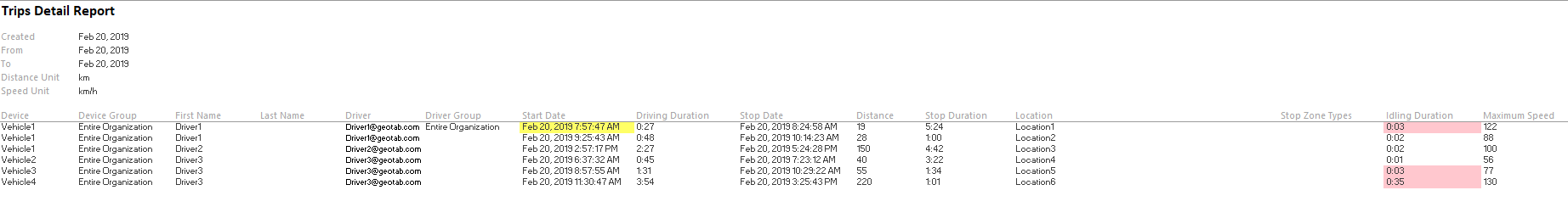
See also: Two Essential MyGeotab Reports for Cutting Fuel Costs
2. Driver Safety Scorecard
Is safety your fleet focus? Geotab’s Driver Safety Scorecard report provides a means of grading every vehicle or driver in the fleet (with use of an NFC Driver ID system).
The Safety Scorecard makes it possible to evaluate based on set rules, such as speeding, harsh braking and seat belt use. Managers can use the six default criteria, or set custom rules. The report makes the calculation and combines the metrics into a single safety score per driver/vehicle and risk breakdown. Read more about scorecard metrics in this post.
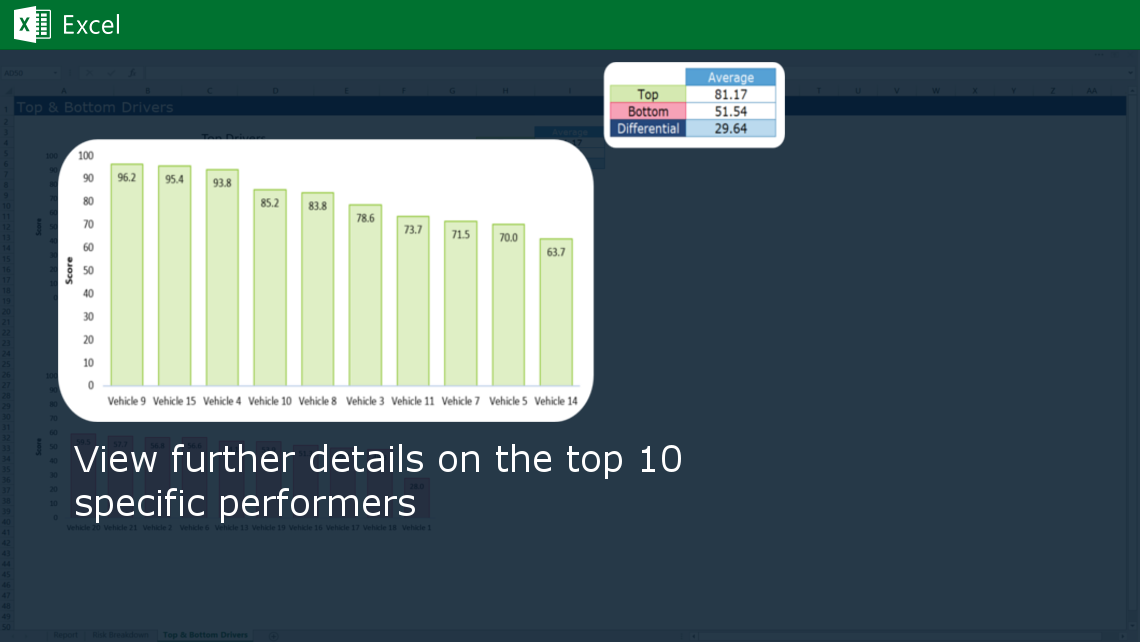
A scorecard gives fleet managers a quick way to assess drivers and dramatically cuts down on review time. One report with one number allows for a quick review. Taking this one step further, fleet managers can also set up the report to be automatically delivered each month.
Looking at a traditional exceptions report provides similar insight into a driver’s behavior, but would only show these metrics on an individual basis. This forces a decision-maker to make an assessment on performance based on independent categories. The Driver Safety Scorecard report is available on the Geotab Marketplace.
3. Cost of Idling
The Weekly Idle Cost report makes it easier for business owners to calculate the money spent on idling across the fleet’s history. The report provides a tangible dollar amount that managers can use and review.
See a breakdown of the cost by vehicle, making it easier to pinpoint top idling offenders for coaching. With this information, managers and drivers can work together to develop an action plan that reduces individual idle times and increases fleet productivity.
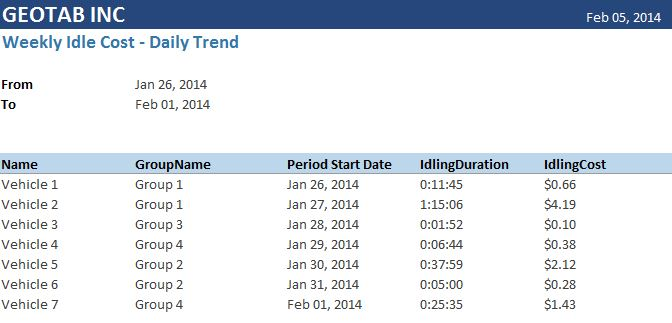
What constitutes an acceptable amount of idling may be different for each fleet. The cost of idling report can help with this. The first step is to take the median amount of idling and use that as your baseline. Any drivers over that number now have a goal to reach. To improve behavior and reduce costs, Geotab-connected fleets can also send audio alerts or email notices to drivers when they exceed the idle threshold.
Want to read more about fleet idling? Learn how Geotab calculates idle time here.
Conclusion
The Trip History, Safety Scorecard and Weekly Cost of Idling reports are extremely valuable for helping managers make informed decisions while continuing to help scale your business and reduce costs. Take advantage of the automatic delivery option for reports to simplify your review process. When you do this, you will get even greater value from your telematics platform for your business.
Related:
8 Free Custom Fleet Management Reports
Subscribe to get industry tips and insights

Joe Cady
Joe Cady is a Sales Manager for Geotab.
Table of Contents
Subscribe to get industry tips and insights
Related posts

What is government fleet management software and how is it used?
April 10, 2025
3 minute read

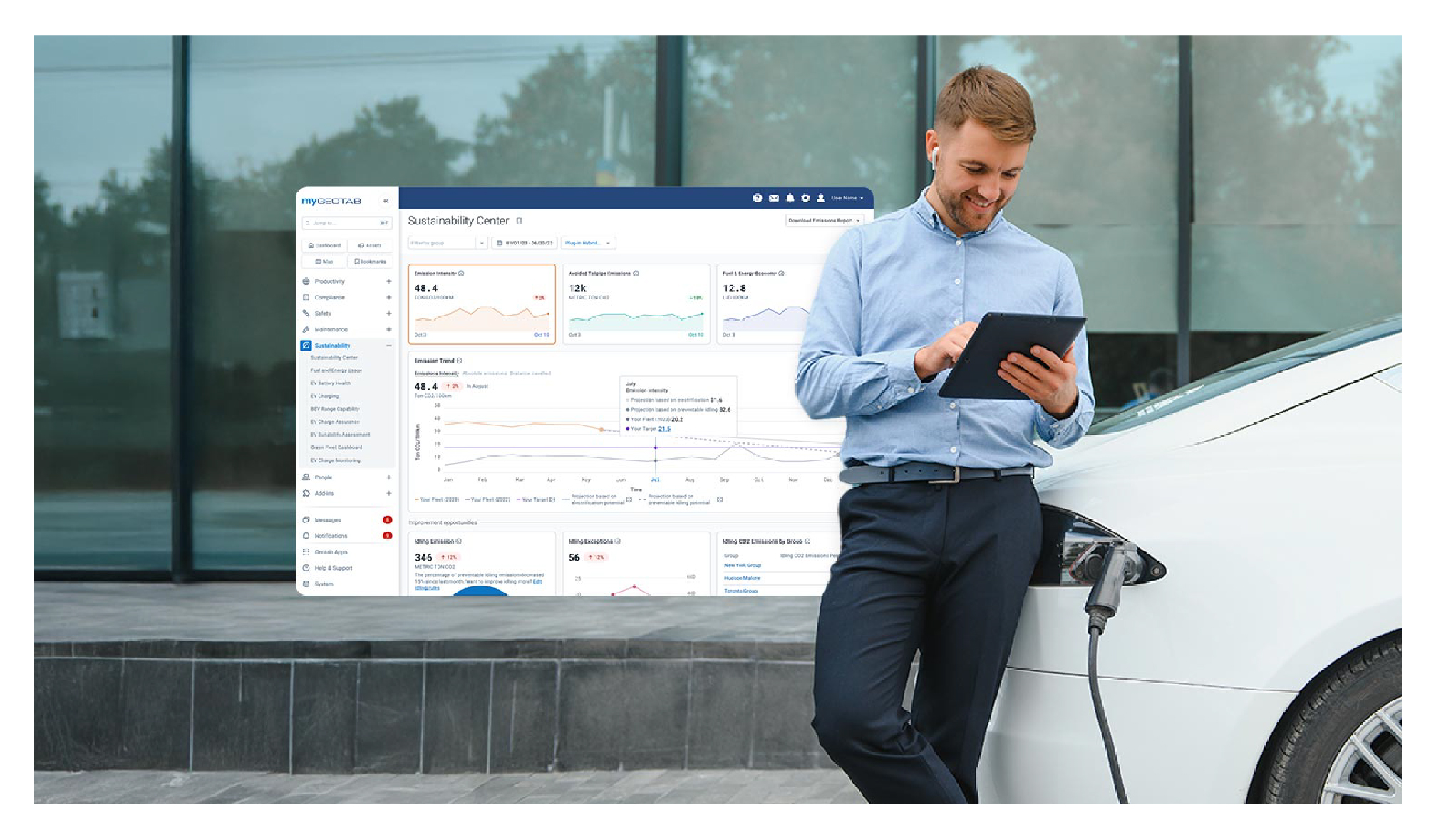
Geotab’s new fleet Sustainability Center simplifies fuel and emissions reduction
March 3, 2025
3 minute read

Driver incentive programs to improve safety, retention and fleet efficiency
February 7, 2025
4 minute read
.jpg)
School bus fleet management 101: A comprehensive guide
February 5, 2025
4 minute read
