Driver ID in the connected fleet
Fleet driver identification can be used to manage driver hours, delegate responsibility and implement coaching programs.
By Bart Smith
Published: May 8, 2020
•2 minute read

Why identify every driver before the trip?
A connected vehicle provides detailed information regarding the usage and operation of your assets. Odometer, fuel usage, engine data, position and routing information are all excellent examples of vehicle data which are vital to fleet managers.
The managers of connected fleets also engage drivers to operate the vehicles, and require a method of tying operational data to the human variables. To protect assets and optimise operations, fleet professionals need a way to identify which driver is operating a vehicle, in what location, for how long, and how they perform on the road.
See also:
• Managing fleet costs and finding savings with telematics (AU)
• How to manage fuel consumption
• Fleet management in the Outback
Managing driver hours
By associating the identity of a driver to the trip activity of a vehicle the duration and distance of the drivers work can be reported. This functionality is core to Geotab to assist long haul and heavy truck drivers with international regulations such as the electronic logging and Hours of Service in the United States and Canada, and electronic work diaries in Australia.
Introducing driver identification also reduces the administrative overhead of driver payment by automating the logging and reporting on drivers hours of operation.
Responsibility of vehicle
Logging the driver associated with every trip in a shared vehicle will allow the fleet manager to audit any damage or driving infringements sustained.
Driver ID associated with an active vehicle can also allow dispatchers to contact and advise a driver they may be heading into bad weather or a dangerous driving situation. This has direct impacts on driver safety, productivity, and asset security.
Driver training and coaching
By monitoring a driver's behavior fleet owners can implement training and coaching programs. Programs can target driving style, safety, fuel economy, vehicle maintenance. For example, identifying drivers of concern allows fleet managers to intervene before a dangerous driver hurts themselves or a member of the public.
How does Geotab identify drivers?
The Geotab Drive App
The Geotab Drive app for mobile devices works with the GO device to allow drivers to sign into a vehicle, submit paperless vehicle inspection reports, and receive dispatch and routing messages in real time from the fleet manager.
The modern driver usually has access to one or more mobile devices, such as a dedicated tablet or their smartphone. Logging the identity of a driver is easily achieved without significant additional hardware, and can be incorporated into standard vehicle operations.
The app is discussed in greater detail in this article.
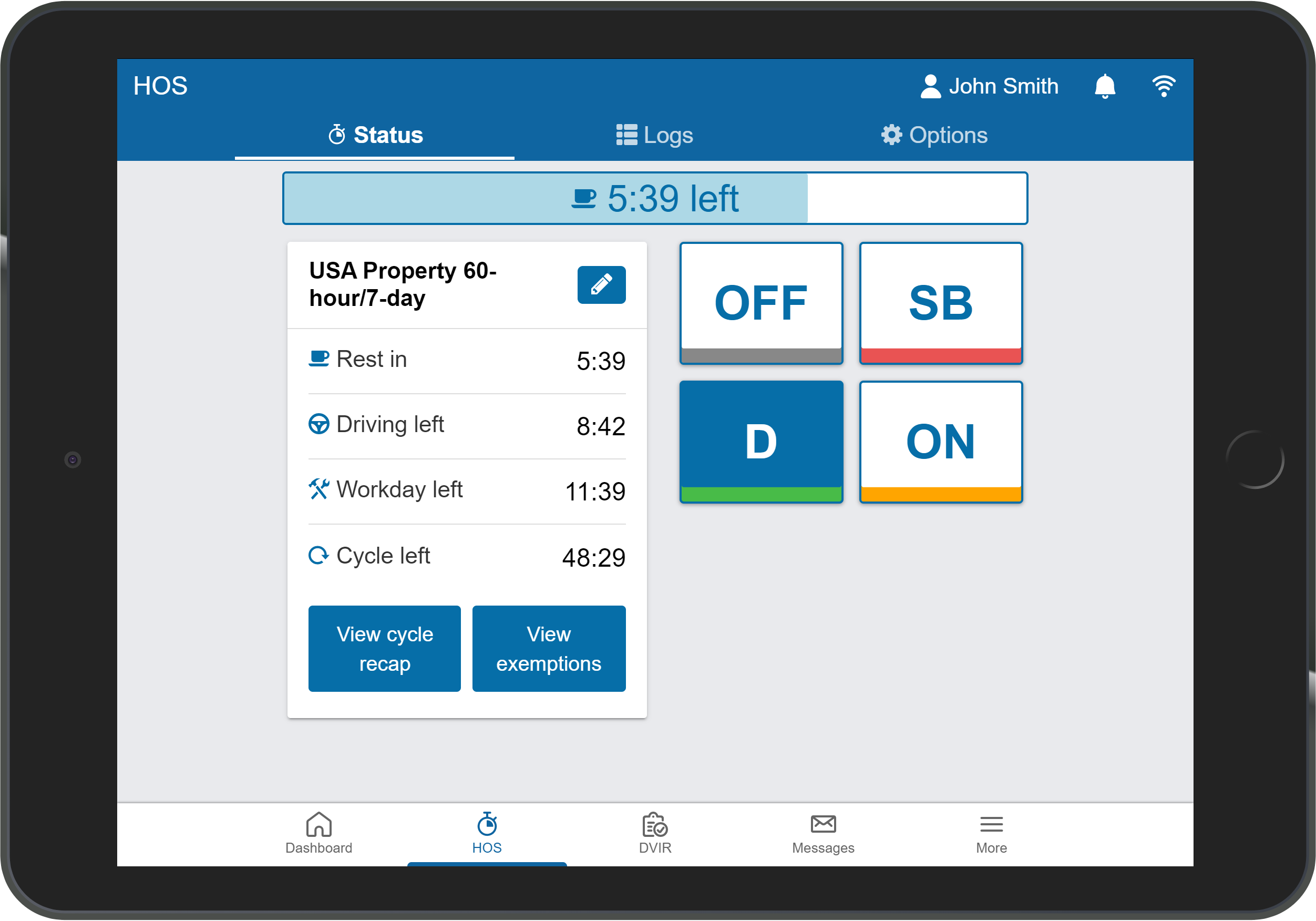
IOX-NFCREADERA Near Field Communication
For a physical solution without the need for a mobile device, Geotab offers a hardware solution. The Geotab GO device has an expansion port for peripheral devices. The IOX-NFCREADERA is a Near Field Communication reader that allows a driver to simply tap a key fob to sign into their vehicle.
The sign in can be optional or enforced using the NFC driver reminder feature to provide audio feedback when the vehicle is started without a valid driver registration. A driver will be automatically logged out of the vehicle after a customizable period after the trip’s conclusion.
This driver signout delay can be adjusted to suit delivery vehicles which use a long delay to prevent the driver from having to sign in on consecutive trips after a short delivery stop. A shorter signout delay might be used for shared or pool vehicles as consecutive trips are most likely with different drivers.
How it works
When a whitelist of authorized drivers is assigned to a GO device, the IOX-NFCREADERA will only accept driver key tags assigned to an ID in that list. This can provide a layer of vehicle access security and to limit the types of vehicles a driver can access to within their licensing class.
The IOX-NFCREADERA provides output to a Driver ID relay which integrates the IOX-NFCREADERA sign in and whitelist features to the vehicle electrical control systems. Geotab customers use this to activate or isolate vehicle systems as needed based upon user ID data.
More information on the IOX-NFCREADERA can be found on the Marketplace.
Conclusion
Associating fleet drivers to vehicles is a process that managers can easily carry out with telematics technology. To learn more about fleet management solutions for Australia, request a demonstration today.
Subscribe to get industry tips and insights
Updated: Nov 8, 2021
Bart Smith is a Solutions Engineer at Geotab.
Table of Contents
Subscribe to get industry tips and insights
Related posts

How a data driven policing environment elevates your department’s potential
March 24, 2025
4 minute read

Finding the right fleet management platform for your police department: A deeper dive
March 10, 2025
4 minute read


Track anything, anywhere, with the GO Anywhere asset tracker
March 6, 2025
3 minute read

Geotab: Enhancing public safety with data-driven policing
February 24, 2025
2 minute read

Geotab: Unlocking value and enhancing K-12 transportation with data-driven fleet management
February 21, 2025
1 minute read