Fleet management software updates (March 2016)
Read about the latest Geotab software and device updates, including support for HOS Passenger Carrying Rule Sets and SDK additions.

Read about Geotab’s latest fleet management software updates and enhancements. To verify whether changes have been made in your system, go to Administration > About and check the build number, which shows the month of release, e.g. 5.7.1602.xxx release/2016-03.
Do you have an idea for a new feature or improvement? Please leave a comment at the end of the post.
In this Edition:
Click on a heading to jump to the section.
Documentation Updates
Fill-Ups Report Now Included in Product Guide
The Geotab Product Guide now includes details on the Fill-Ups report. Read this section to learn how to view the fill-up events, fuel costs, and average fuel economy for your fleet.
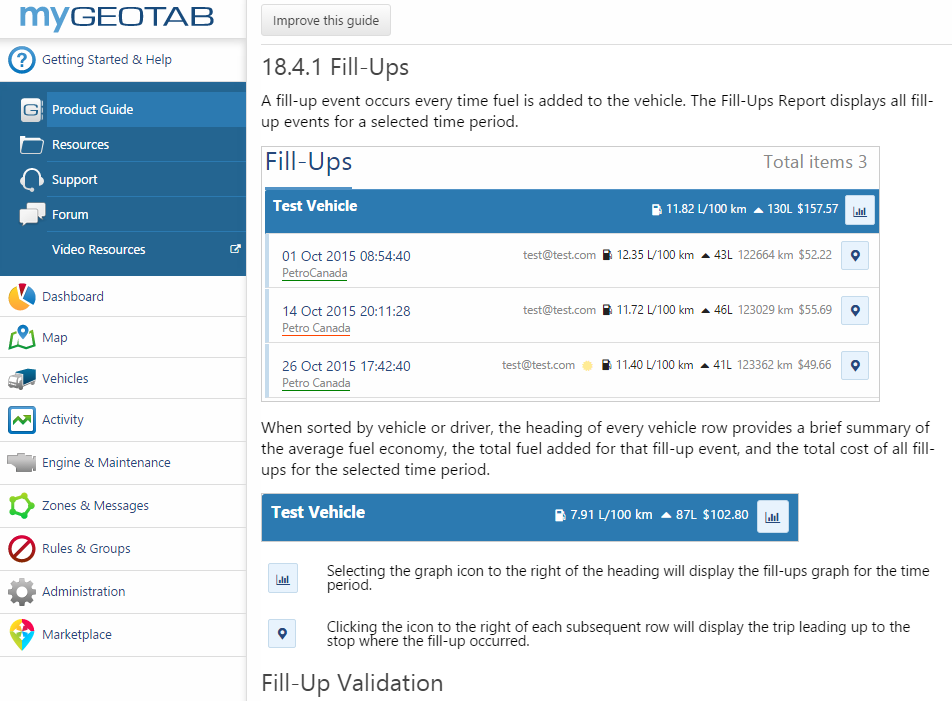
Fills-Ups section in Product Guide
HOS/DVIR Enhancements
Support of HOS Passenger Carrying Rule Sets for Garmin Devices
Geotab now supports Garmin Hours-of-Service (HOS) Passenger Carrying rule sets, including:
- USA Property/Passenger 60-hour/7-Day
- USA Property/Passenger 70-hour/8-Day
SDK Additions
Garmin Stop Status Data Added to LocationContent
Stop status data from Garmin devices is now included in the LocationContent object in the Geotab Software Development Kit (SDK). This property is labeled as onRouteRanges. This is useful for determining when a driver has accepted a stop on the Garmin by tapping on GO.
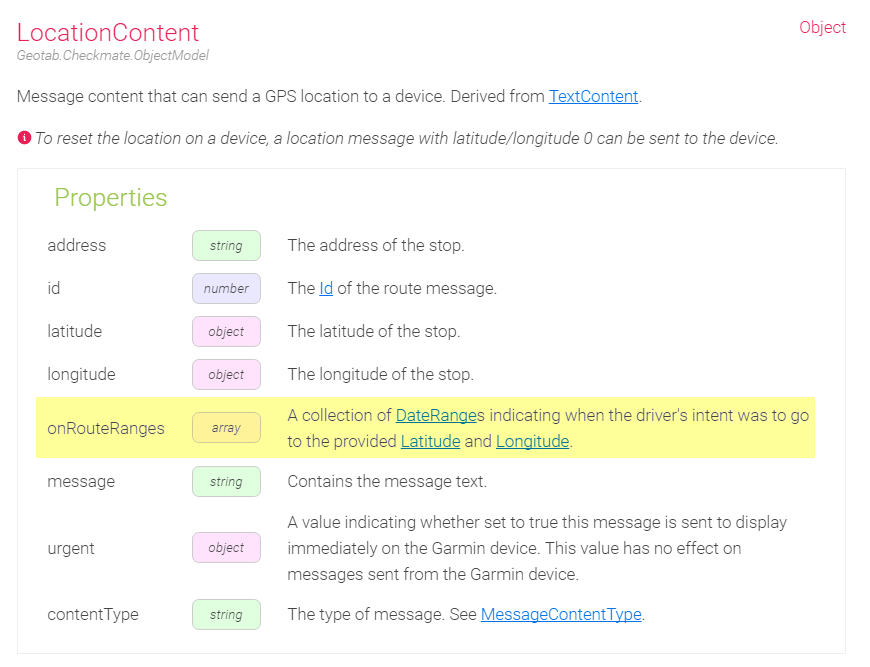
onRouteRanges property in the LocationContent object.
Workflow for onRouteRanges property:
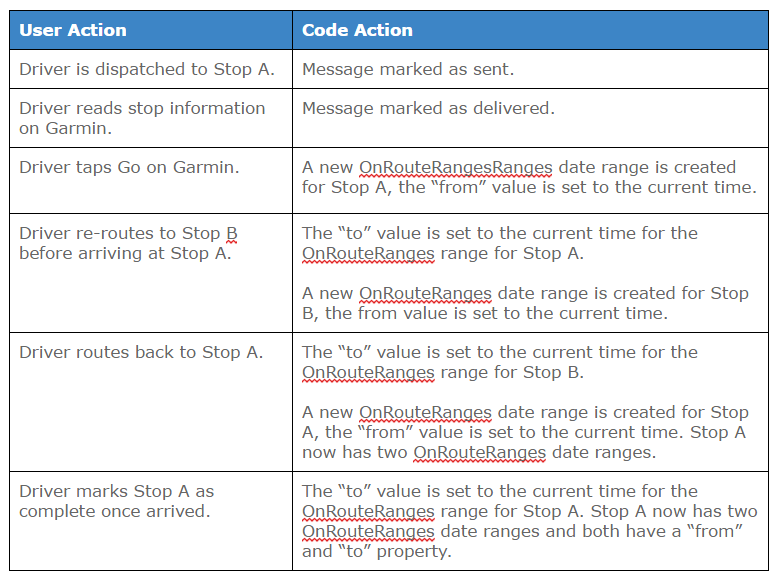
Localization
Geotab continues to update and enhance our support in multiple languages. This month, we made updates to the German, and Japanese language versions.
Translation of Notification Template Tokens
Notification template tokens have been translated for all languages in addition to the descriptions, for an enhanced user experience. You can find the Notification Templates page by going to Rules & Groups > Rules and then clicking the Notification templates button.
Customized notifications are useful for different tasks, such as sending a web link to a map, including an emergency contact number, or helping conserve data usage for mobile devices.
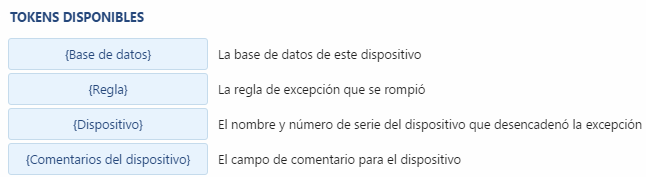
Translated tokens in Notification Email Template
Minor UI Improvements
- The line spacing in Zone comments on the map has been harmonized with spacing in the zone edit.
- A Search feature has been added to the Security Clearances page.
- Engine Faults and Fault Details have been joined into one page.
- Improved layout of work times page.
- The Trips Detail (default and advanced) Excel Reports are now sorted by the device name instead of device ID so they are easier to read.
For More Information
General Questions or Comments:
Email salesteam@geotab.com.
Geotab Product and Software Information:
Please refer to the Product Guide.
Software, SDK, HOS, Custom Reports, Hardware, or Marketplace Inquiries:
Please consult the Geotab Community Forums.
Hardware Support, IOX and Add-On Documentation, and Device Software Release Notes:
Visit the Support Documentation page.
Subscribe to get industry tips and insights
Angie Milne is a Solutions Engineering Manager at Geotab with 10 years of customer-focused experience.
Table of Contents
- In this Edition:
- Documentation Updates
- Fill-Ups Report Now Included in Product Guide
- HOS/DVIR Enhancements
- Support of HOS Passenger Carrying Rule Sets for Garmin Devices
- SDK Additions
- Garmin Stop Status Data Added to LocationContent
- Localization
- Translation of Notification Template Tokens
- Minor UI Improvements
- For More Information
- General Questions or Comments:
- Geotab Product and Software Information:
- Software, SDK, HOS, Custom Reports, Hardware, or Marketplace Inquiries:
- Hardware Support, IOX and Add-On Documentation, and Device Software Release Notes:
Subscribe to get industry tips and insights
Related posts

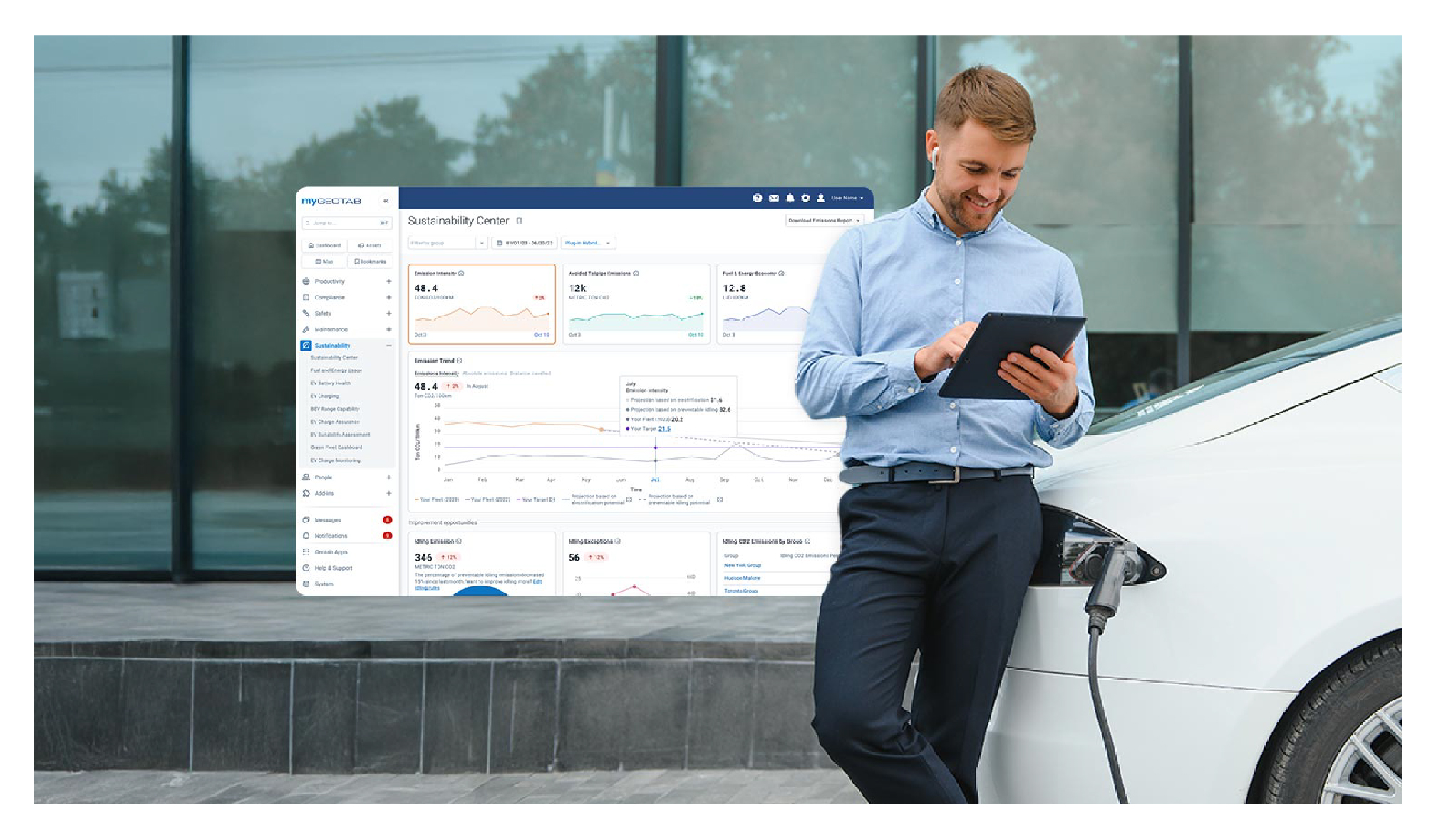
Geotab’s new fleet Sustainability Center simplifies fuel and emissions reduction
March 3, 2025
3 minute read



