Fleet management with VIN
Telematics technology identifies vehicles based on their Vehicle Identification Number (VIN), providing the fleet manager with an overview of assets.
By Geotab
Mar 8, 2023

Analyzing data derived from telematics is an everyday activity for many fleet managers, operations directors, and even business owners. Looking for trends, spotting future opportunities for savings, and getting a better idea of your on-road activities are just some of the many uses of fleet management technology.
Adrian, a software developer at Geotab, explains that the technology identifies vehicles based on their Vehicle Identification Number (VIN). If Geotab’s GO device detects that a vehicle is reporting a valid VIN, it gets automatically saved. This can also be checked on the “Vehicle Edit” page found within MyGeotab for a vehicle. In addition, depending on the vehicle make and model, Geotab further decodes the VIN to provide a myriad of other vehicle specific details.
See also:
VIN number lookup: Using MyGeotab to decode VIN
Geotab GO vehicle tracking device
As a fleet administrator, being able to have an overview of the mix of assets is important. Using organizational grouping and custom reporting, Geotab makes it easy to keep an updated, relevant view of all your vehicles. Specifically, VIN and decoded information can be accessed through a number of columns in the device report: DeviceDetailsMake, DeviceDetailsModel, DeviceDetailsYear, and DeviceDetailsExtra.
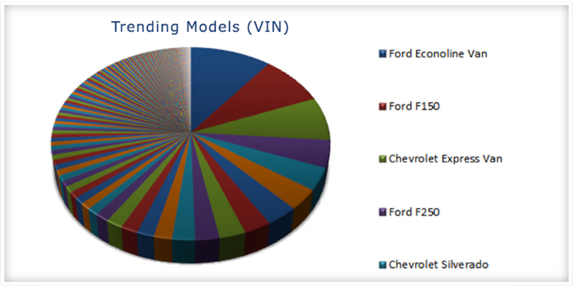
The savvy user can even create a report based on the Device Report template and add formulas that use these columns to the Report sheet. You can filter the report for a specific model, and as a bonus - check out this graph that we have generated of the top 5 most frequently found automobile models detected by VIN.

Contact Geotab for more information on how to manage your VIN information, or click here to learn more about the importance of having a valid VIN.
Subscribe to get industry tips and insights
Geotab team
Subscribe to get industry tips and insights
Related posts

Collision avoidance systems: How fleets prevent incidents and improve safety
December 23, 2025
5 minute read

The $4B Crisis: Video Intelligence as the Answer to Fleet Distraction
December 2, 2025
3 minute read

The True Cost of Cargo Theft: When Customer Trust is on the Line
November 24, 2025
2 minute read

Telematics device cost: Key factors that determine pricing
November 19, 2025
5 minute read

Law enforcement technology: Four trends to know for 2026
November 7, 2025
6 minute read

Four seasons of fleet intelligence with Geotab's Public Works solution
November 7, 2025
2 minute read