What’s New in Geotab Drive & ELD — Version 1902
A summary of Geotab ELD and Geotab Drive updates.

Welcome to our latest summary of updates in Geotab Drive and Geotab ELD.
Geotab Users: To verify your version: go to MyGeotab > Administration > About and check the build number, (e.g. 5.7.1902.xxx release).
Resellers: Review this post for important changes affecting your customers and note any recommendation actions. If you have suggestions for improvement, please leave a comment below.
Sign up for Geotab news
Stay up to date on what’s new. Please subscribe to the Geotab newsletter to get these update posts emailed to you.
General updates
Offline Mode Support for Geotab Drive
When users are out of a wireless coverage area, they can use the IOX-USB hardware to create local Duty Status Logs in the Drive App. Each Vehicle will require a custom parameter to use this functionality, which can be easily added in MyGeotab. Currently, Offline Mode support is only available for Android devices running Drive App version 4.1.5 or later. Offline Mode is a Beta feature and should be used with caution while performing tasks related to regulatory compliance. If you have any feedback you wish to share regarding this feature, please email: eld@geotab.com.
Added shipment information to the Duty Status Logs page
Users can now view shipment information added during log in, directly on the MyGeotab Duty Status Logs page under Activity > HOS > Duty Status Logs.

Added an Unregulated defect type
In addition to "Critical" and "Minor," "Unregulated" has been added to defect types. An unregulated defect is not associated with federal compliance requirements and does not pose a safety risk to the driver. Unregulated defects can include interior faults such as a malfunctioning microwave in the sleeper berth, or cosmetic faults such as damage to the vehicle’s paint or fleet logos.

Changed UI button naming conventions in the Drive app
For consistency, we have changed the naming convention of UI button text to sentence case, for example: “Edit part” and “Add defect.”
Success Password Change message on the Drive App
When a user changes their password in the Drive App, a message displays confirming the password has been successfully changed.

Added a message prompt to confirm whether or not the driver wants to apply the Adverse Driving Conditions exemption
To avoid selecting the button in error, drivers are now prompted to confirm whether or not they want to apply the Adverse Driving Conditions exemption. Once selected, the exemption cannot be reverted.

User Experience Improvements on Vehicles and Ruleset Page
When selecting from a long list of vehicles or rulesets, the Done button is displayed at the bottom of the screen versus the bottom of the list, preventing users from scrolling all the way through the list to click Done. Likewise, the No vehicle button is displayed at the bottom of the screen as soon as the user begins scrolling.

Hours of Service (HOS) updates
Added a link to the Trips History page in HOS logs
As a time saver, users can now click the location pin on the HOS logs page to view the Trips History. Previously, users needed to go to the Maps page and look up the vehicle.
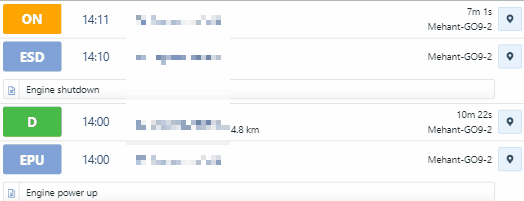
Canadian HOS Ruleset is now out of Feature Preview
The Canadian Ruleset (Canada Cycle 1 and Canada Cycle 2) is now out of Feature Preview.
Canadian HOS only: 24 hrs of consecutive OFF duty needed after every 14 days (Cycle 1 and Cycle 2). 24 hrs of consecutive OFF duty needed after every 70 hours (Cycle 2)
For Cycle 1 and Cycle 2, no driver shall drive unless the driver has taken at least 24 consecutive hours of off-duty time in the preceding 14 days. If a driver continues driving without taking 24 hour off duty, the following violation displays: Driving without 24-hour consecutive off-duty in the preceding 14 days.
For Cycle 2, Drivers should have a maximum of 70 hours cumulative on-duty hours since their last 24 hours off-duty. If the driver continues driving without taking 24 hrs off, the following violation displays: Maximum 70 hour(s) on-duty since 24-hour consecutive off.
A countdown feature has also been added to the Drive App for drivers approaching their 24 hours off duty requirement.
Canadian HOS - Adverse Driving South of 60°N
When the Adverse Driving Conditions exemption is enabled for vehicles operating south of latitude 60°N (along the southern border of Yukon, Northwest Territories and Nunavut in Canada), the following changes are made to daily requirements and HOS availability:
- Daily rest requirement decreases by two hours
- Daily off requirement decreases by two hours
- Daily driving available increases by two hours
- Daily duty available increases by two hours
- Workday driving available increases by two hours
- Workday duty available increases by two hours

Improvements to the Canada start of day logic
The logic for the Canadian HOS “Start of Day” has been improved for drivers crossing borders into different time zones.
Create an Audit Log when an ELD Transfer Occurs
When transferring HOS logs using MyGeotab or the Drive App to FMCSA, an ELD Data Transfer audit log is created in Administration > System.
Abbreviations for HOS Logs instead of exclamation (“!”) mark
For better readability, the HOS logs are now referenced by abbreviation vs. exclamation mark (“!”). Examples are:
- Engine Power Up — EPU
- Engine Power Shutdown — ESD
- Ruleset Change — RSC
- Malfunction and Diagnostics — COMP
- Adverse Weather — AW
- Situational Driving Clear — SDC

New option added to the HOS Availability Page
To make it easier for Administrators to manage drivers, Geotab has added a new option to the HOS Availability page. The display option, Show only drivers in violation will show drivers in active violation of their current HOS requirements. A limit of 500 users is displayed when searching by group.

HOS Availability page auto-updates every minute
The HOS Availability page will have a new auto-update button. The button will be disabled by default, but when pressed it starts refreshing every 1 minute. For Administrators, this can serve as a central page for monitoring the availability in near real-time.
Improvement to HOS Availability Page
For better visibility, the HOS Availability Report legend now displays in list view only, and no longer in report or advanced views.
Improvement to the “Prevent driver access to shared data” option
When Prevent driver access to shared data is toggled to Yes, drivers cannot view other driver’s violations or availability.
Added an “Ignore” feature to Duty Status Logs
Administrators can now choose to ignore Duty Status Logs. Ignored Logs will still be displayed on inspection reports and will still be transferred to the FMCSA; however, they will not affect HOS availability, or violation calculations. This is helpful in cases where a driver has made a selection in error, and wishes to make a correction.

Added duration to the default Duty Status Logs Report
Two new columns, "DutyStatusFromPreviousPeriod" and "DutyStatusDetailDuration" have been added to Data sheet in both the HOS Driver Logs Template, and the Advanced HOS Driver Logs Template. The new columns correspond to the hidden columns "Status From Previous Period”, and “Duration" columns in the Report sheet. These columns calculate the duration of Duty Status Logs within a 24-hour window, which is especially helpful in cases where the logs continue past midnight.
Driver Vehicle Inspection Reporting (DVIR)
New security clearances for DVIR certification
The following new Security Clearances have been added to ensure only designated users can perform and certify DVIR inspections:
- Perform DVIR inspections
- Mark DVIR logs as certified

Improvements to the DVIR defects repair workflow in the Drive App
Drivers now have the ability to repair and remark on individual defects in the Drive App. For example, they can click to mark as “Repaired” or “Not necessary” and add a comment.
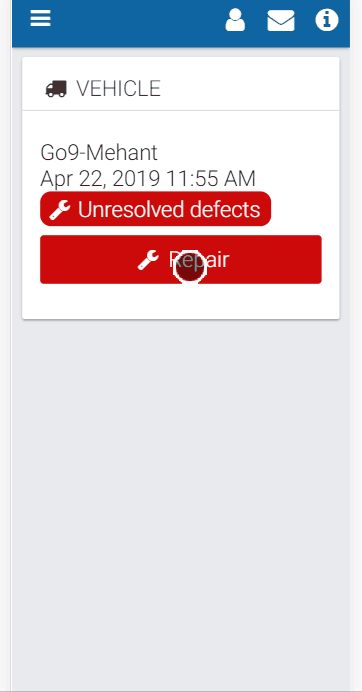
Improvements to the DVIR defects repair workflow in MyGeotab
The DVIR Report is now sorted by devices, trailer and date/time to match how they are displayed in the Drive App.

Improvements to the DVIR Reports
The DVIR Report is now sorted by devices, trailer and date/time to match how they are displayed in the Drive App.
Added ability to create, select and assign multiple DVIR defect lists to members of a Group
DVIR users can now select defects from multiple lists for a single asset.

Administrators can also assign defect lists to a Group, making it available to all members of that group. The default vehicle and trailer defect lists have been removed from the System Settings page.

Improvements to the DVIR page in MyGeotab
The UI text on the DVIR page has been changed to “Sort by: Asset”, the Defects button has changed to “Defects List”, and the default sorting order is now Device > Trailer.
Geotab Drive SDK updates
DVIR Updates
Users using the API to set "repairby" and "certifyby" properties in the DVIR logs, must specify the previous repairby/certifyby properties. This also applies when setting driver, device and trailer properties as well.
For more information on DVIR updates: 1902 DVIR API Updates
Changes to DutyStatusLog Object
Each Duty Status Log now has an initial edit date/time property which represents the creation date of the log. As a result, the HOS graph will only highlight user modified logs in yellow.
Changes to DutyStatusAvailability Object
The DutyStatusAvailability object will only use “userSearch” as the search parameter. This object will have new properties such as “Is16HourExemptionAvailable,” “IsAdverseDrivingExemptionAvailable,” and “IsOffDutyDeferralExemptionAvailable” which have boolean values.
New Objects have been also been added: “DaySummary,” “WorkdaySummary,” “CycleSummary,” “DeferralInfo,” and “RestInfo”
Removed custom code for TextMessageBridge when adding devices and users
Geotab has removed the custom code for adding devices, users and ParentMessage from the “Add message” API request.
Previous update
Looking for the last update summary? Read: What's new in Geotab - Version 1901.
Learning resources
For more info on SDK updates, please visit the MyGeotab SDK What’s New page.
For more information, please consult the Geotab Drive page on the Geotab Marketplace for the Driver manual and Compliance and Implementation Guide. Download Geotab Drive from the Google Play Store or Apple App Store.
Subscribe to the Geotab Blog for ELD and fleet news, tips and insights.
Contributors:
Bradley Travis, Solutions Specialist
Duy Trinh, Product Support Specialist
Heather Holmes, Technical Writing Manager
Mehant Parkash, Product Engineer
Subscribe to get industry tips and insights
Product Management and Technical Writing Teams
Table of Contents
- Sign up for Geotab news
- General updates
- Offline Mode Support for Geotab Drive
- Added shipment information to the Duty Status Logs page
- Added an Unregulated defect type
- Changed UI button naming conventions in the Drive app
- Success Password Change message on the Drive App
- Added a message prompt to confirm whether or not the driver wants to apply the Adverse Driving Conditions exemption
- User Experience Improvements on Vehicles and Ruleset Page
- Hours of Service (HOS) updates
- Added a link to the Trips History page in HOS logs
- Canadian HOS Ruleset is now out of Feature Preview
- Canadian HOS - Adverse Driving South of 60°N
- Improvements to the Canada start of day logic
- Create an Audit Log when an ELD Transfer Occurs
- Abbreviations for HOS Logs instead of exclamation (“!”) mark
- New option added to the HOS Availability Page
- HOS Availability page auto-updates every minute
- Improvement to HOS Availability Page
- Improvement to the “Prevent driver access to shared data” option
- Added an “Ignore” feature to Duty Status Logs
- Added duration to the default Duty Status Logs Report
- Driver Vehicle Inspection Reporting (DVIR)
- New security clearances for DVIR certification
- Improvements to the DVIR defects repair workflow in the Drive App
- Improvements to the DVIR defects repair workflow in MyGeotab
- Improvements to the DVIR Reports
- Added ability to create, select and assign multiple DVIR defect lists to members of a Group
- Improvements to the DVIR page in MyGeotab
- Geotab Drive SDK updates
- DVIR Updates
- Changes to DutyStatusLog Object
- Changes to DutyStatusAvailability Object
- Removed custom code for TextMessageBridge when adding devices and users
- Previous update
- Learning resources
- Contributors:
Subscribe to get industry tips and insights
Related posts





