What’s new in Geotab Drive — Version 2103
Welcome to our latest summary of updates in Geotab Drive.
Aug 30, 2022

Geotab Users: To verify your version: go to MyGeotab > Administration > About, and check the build number, (e.g. 5.7.1902.xxx release).
Resellers: Review this post for important changes affecting your customers and note any recommendations. If you have suggestions for improvement, please leave a comment below.
Sign up for Geotab news
Stay up to date on what’s new. Please subscribe to the Geotab newsletter to get these update posts emailed to you.
✱ NOTE: The images shown here are for illustration purposes only, and may appear different in the software as we approach the final release.
Updates to the Asset Inspection (formerly known as DVIR) workflow
In MyGeotab, administrators can now mark parts in the defect checklist as Required. Required parts must be marked as either safe or faulty by the user during asset inspection, and cannot be ignored.
Here's how to add or mark a part as Required in MyGeotab:
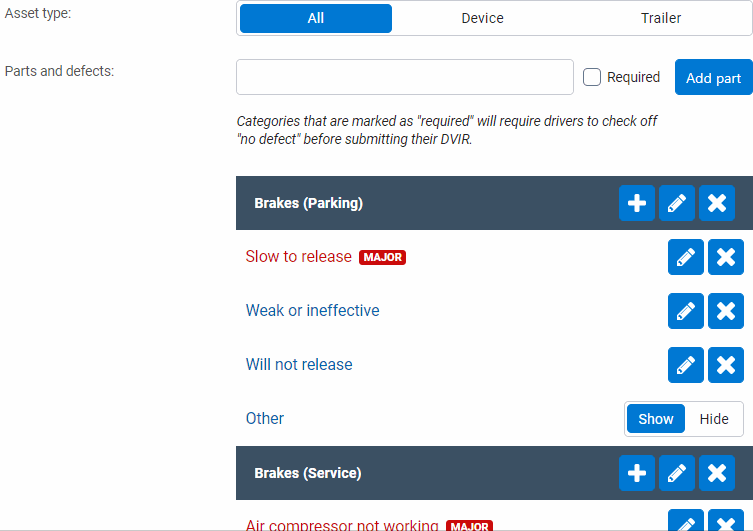
During the asset inspection workflow:
- All Required parts are displayed together in a section above all optional parts.
- An error is displayed if the user does not specify if a Required item has defects or not.
- If no defect is selected, the Drive App automatically collapses that part, and then expands and slides down to the next.
Historically, inspection lists have a defect option for each part called Other to cover any miscellaneous problems that may not be listed. As of this release, administrators can now choose to display or hide the Other defect option. This is replacing the previous implementation using the NODVIROTHER custom code).
✱ NOTE: This updated asset inspection workflow is currently only available in the Drive App. We plan to add the updated workflow to MyGeotab in a future release.
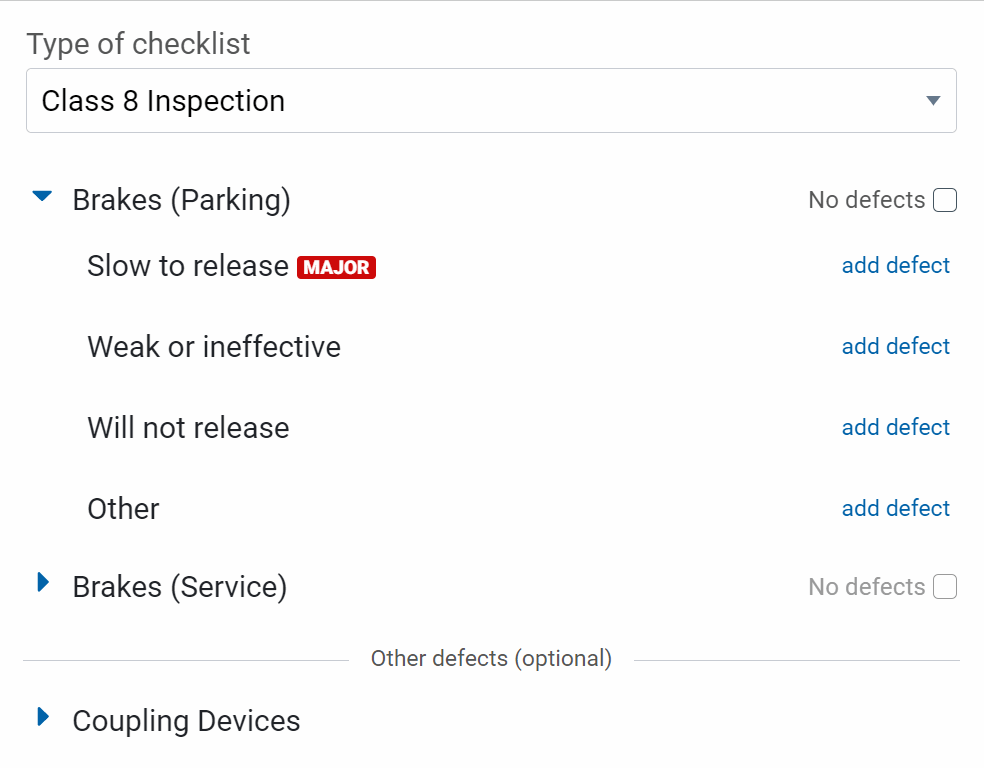
Finally, usability improvements have been made to the repair workflow.
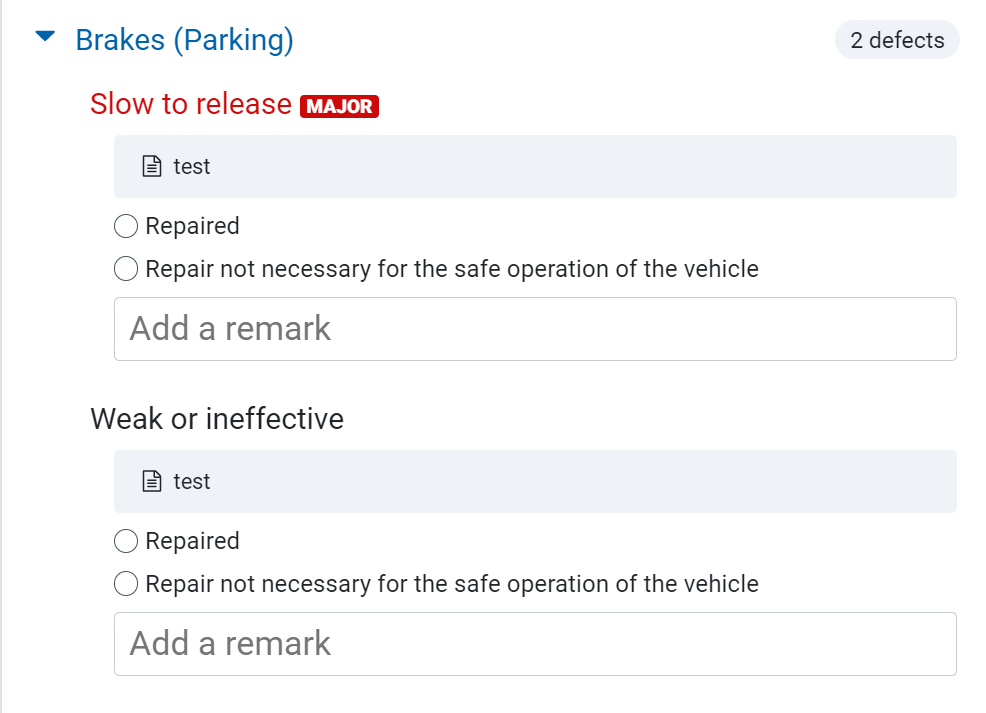
General updates
Canadian ELD updates
This software release has all the remaining changes required for Canadian ELD compliance. Once our third party certification is completed, we will enable full email transfer capabilities. For more information, please reach out to eld@geotab.com.
Updates to HOS Log Edits
To comply with American and Canadian ELD regulations, administrators in MyGeotab can no longer edit unverified logs.
Update to the Yard Move Exemption
We have added a small note to the rule explaining that it only officially supports U.S. customers, and does not function in other jurisdictions.
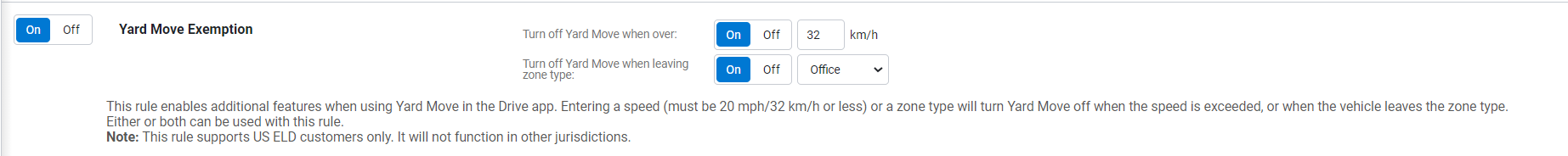
Validation of driver information
- When an administrator configures a driver under a Canadian ruleset, and the driver license number and driver province/state are missing, an error message appears asking the administrator to enter the missing information.
- When an administrator configures a driver under any ruleset, and either the driver license number or driver province/state is missing, an error message appears asking the administrator to enter the missing information.
Added toast message to Login/Logout Workflow
To comply with Canadian ELD regulations, during the login/logout workflow, the Drive App now displays a toast saying Exemptions: None Available if a driver does not have any available exemptions. Previously, a toast would only appear if exemptions were available (such as Personal Conveyance orYard Move).
Updates to banner messages during Asset Inspection
When performing a new Asset Inspection, a banner is displayed (screenshot below) if a critical defect was identified in the previous certified inspection. This message is now no longer displayed if the identified critical defect has already been repaired. Note that the banner is still displayed when viewing the previous inspection in Inspection Mode.
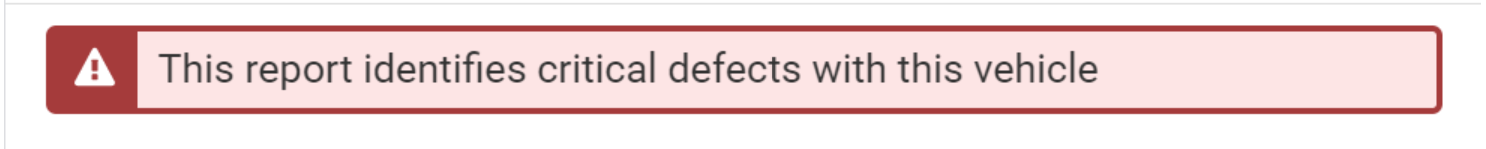
Removed legacy messaging UI
As of this release, we are no longer supporting the Drive App's older messaging UI, previously supported by the LEGACY_TEXTMESSAGING custom code. Learn more about our updated messaging features in this blog post.
Updates to Clock-in/Clock-out Feature
The Clock-in/Clock-out feature, previously only available in Feature Preview, is now added fully into the Drive App.
Updates to rulesets
Following the US regulation changes where On Duty time can be counted as Rest Break time, the following rulesets have been updated to behave as such:
- Oregon 70-hour/7-day
- Oregon 80-hour/8-day
- Nebraska 70-hour/7-day
- Nebraska 80-hour/8-day
In addition, two new rulesets have been added:
- California Property Short-haul
- California Property Short-haul with Rest Requirements
Improved Drive App accessibility
As per the Web Content Accessibility Guidelines, we have made changes to the Drive App user interface to make it more accessible for our Customers. This involves darkening text and buttons, along with other minor changes.
Improved ruleset selection in Drive App
Due to the ever-increasing amount of supported rulesets, drivers often have to scroll through a long list to select their ruleset. We have made changes to the ruleset selection UI to improve usability:
- The initial view will only display a driver's three most recently selected rulesets.
- All other rulesets are collapsed in a separate list. Users can press Show All to see the full list.
- Split sleeper ruleset will only be displayed if there is a matching Split Sleeper ruleset for the driver's current ruleset.
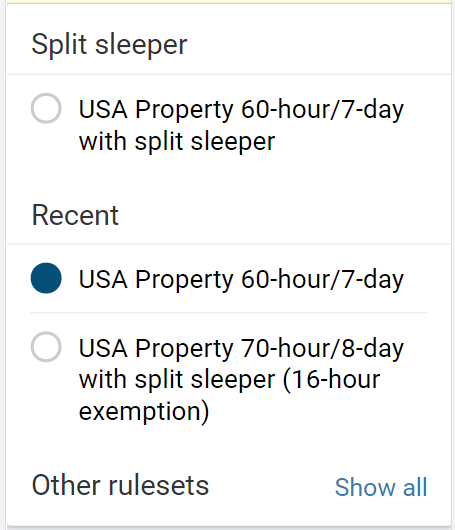
Updates to the lock screen
The lock screen is redesigned to give it a more modern look.
.png)
SDK and Add-in updates
Updates to the DriverRegulation Object
The new currentDutyStatus property added to the DriverRegulation object. This allows integrators to easily retrieve a driver's current duty status.
DVIRLogSearch
The new DVIRLogType property has been created as a search property under DVIRLogSearch. This allows integrators to search for an asset inspection based on whether it is a pre-trip, post-trip, or in-trip inspection.
Authors:
Mehant Parkash, Product Manager, ELD; Francisco Milanez Neto, Technical Writer, Inshaal Badar, Senior Content Specialist
Subscribe to get industry tips and insights
The ELD and Technical Writing Teams write about ELD updates for Geotab.
Table of Contents
Subscribe to get industry tips and insights
Related posts

The Evolution of Product Updates: Welcome to Your New Centralized Hub
December 15, 2025
2 minute read





Your ultimate back to school bus fleet operations checklist
August 6, 2025
4 minute read