Geotab Drive, ELD & MyGeotab updates (1804)
What's new in Geotab Drive? Read a summary of the latest ELD and MyGeotab updates, plus report and UI enhancements.

By Grishma Sawant
Dec 7, 2018
Updated: Oct 8, 2024
6 minute read
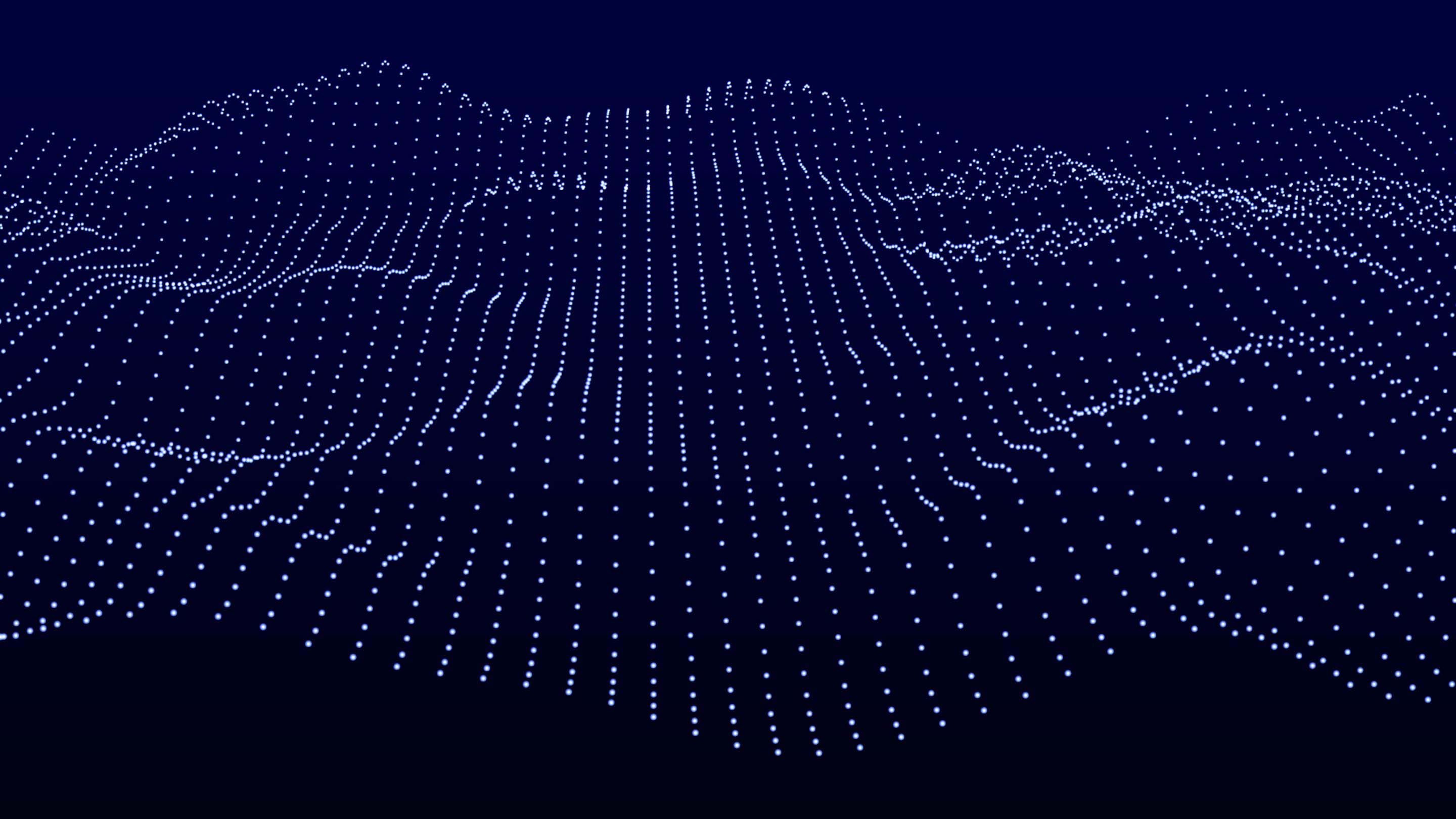
Welcome to What’s New — a must-read summary of recent Geotab Drive and MyGeotab updates for Authorized Resellers and Geotab Users.
Resellers: Review this post for important changes affecting your customers and note any recommendation actions. If you have suggestions for improvement, please leave a comment below.
Geotab Users: To verify your version: go to MyGeotab > Administration > About and check the build number, (e.g. 5.7.1804.xxx release/2018-04).
Don’t miss out! Please subscribe to the Geotab newsletter to stay informed of updates.
What’s New in Geotab Drive?
New HOS Rulesets in Geotab Drive
A number of new state-specific Hours of Service (HOS) rulesets have been added to the system (listed below). See the full list of supported rulesets and exemptions in Geotab’s Hours of Service Ruleset Matrix. To learn more about enabling rulesets, please see the Drive App Manual.
- Alaska Property Intrastate 70-hour/7-day
- Alaska Property Intrastate 80-hour/8-day
- Alaska Passenger Intrastate 70-hour/7-day
- Alaska Passenger Intrastate 80-hour/8-day
- California Property Intrastate with Break
- Oregon Property Intrastate 70-hour/7-day
- Oregon Property Intrastate 80-hour/8-day
- Maryland Property Intrastate Short Haul 70-hour/7-day
- Maryland Property Intrastate Short Haul 80-hour/8-day
- Nebraska Property Intrastate 70-hour/7-day
- Nebraska Property Intrastate 80-hour/8-day
- North Dakota Property Intrastate 70-hour/7-day
- North Dakota Property Intrastate Short Haul
- South Carolina Property Intrastate 70-hour/7-day
- South Carolina Property Intrastate 80-hour/8-day
Geotab Drive Login Page Update
We have updated the Geotab Drive Login page to separate the username and password for future third-party sign in integrations (SAML/OAuth).

Manage Shipments and Trailers Quickly and Easily
Shipments have been integrated into the login/logout workflow. Geotab Drive users can now detach trailers directly in the logout workflow.
Updated workflow for users:
- When logging into the app, you will now have the option to attach shipments by clicking the New Shipment button.
- Fill in the shipper name, commodity, shipment document number details and click Add.
- When logging out of the app, you will be prompted to detach trailers or shipments by clicking the “x” next to the trailer or shipment details.
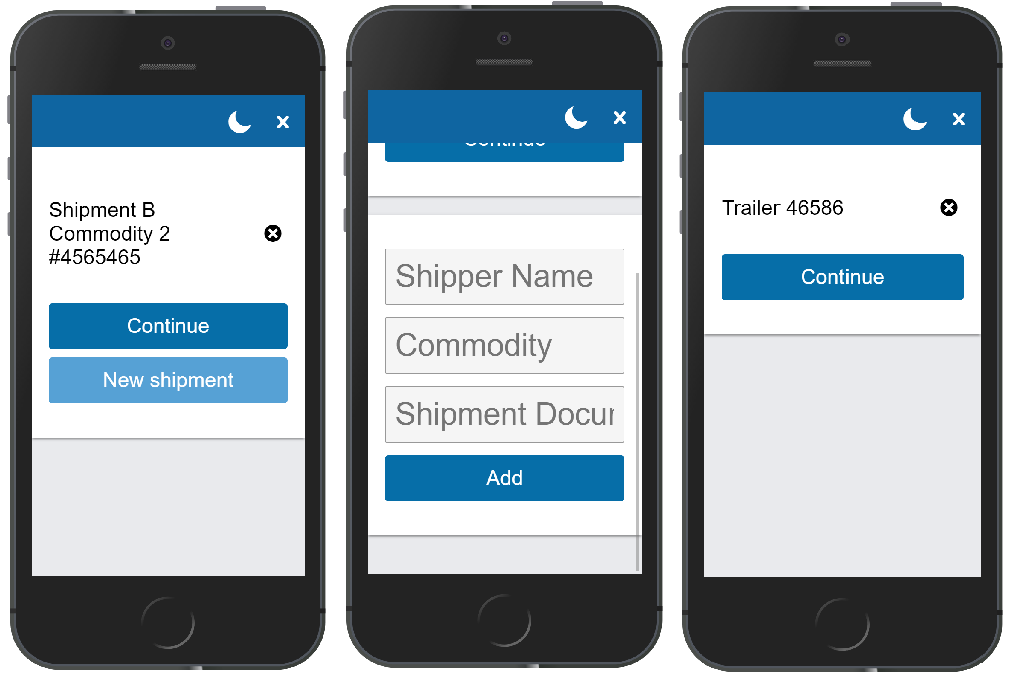
Trailer and Shipment Audit Logs
Audit logs are now available for trailer and shipment log updates, as well as the option to add, edit or remove.

Annotations for System Logs
When switching assets, login/logout system records will be annotated to reflect this change.
Co-Driver Exemption for Oil Well Wait Time
The Oil Wait Time exemption is now available for co-drivers. To use this exemption, please note the following:
- Co-driver should be in OFF duty and it will freeze the consecutive clock.
- Both driver and co-drivers should be able to independently use the Oil Well Wait Time exemption.
HOS | Enable 30-Minute Rest Exemption
Drivers have the option to enable a 30-minute rest exemption on federal rules requirements.
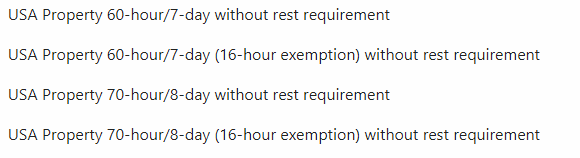
Each includes the option to enable a 24-hour restart or an oil well wait time and 24-hour restart via a toggle.
Update to Vehicle Inspections (DVIR)
DVIR reports have been visually improved to include dropdown options for each part such as tires or wheels and rims, as opposed to selecting defects from a pop-up.
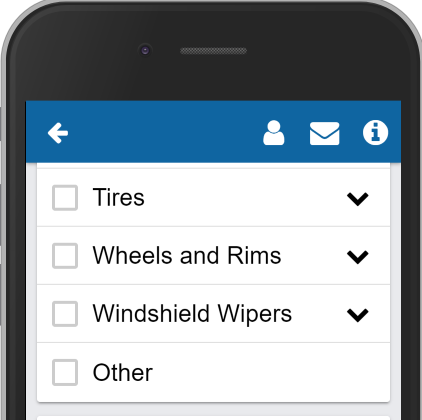
Annotations will be added to the driver’s current HOS log noting whether it was a pre-trip or post-trip DVIR based on the DVIR type selected by the driver.
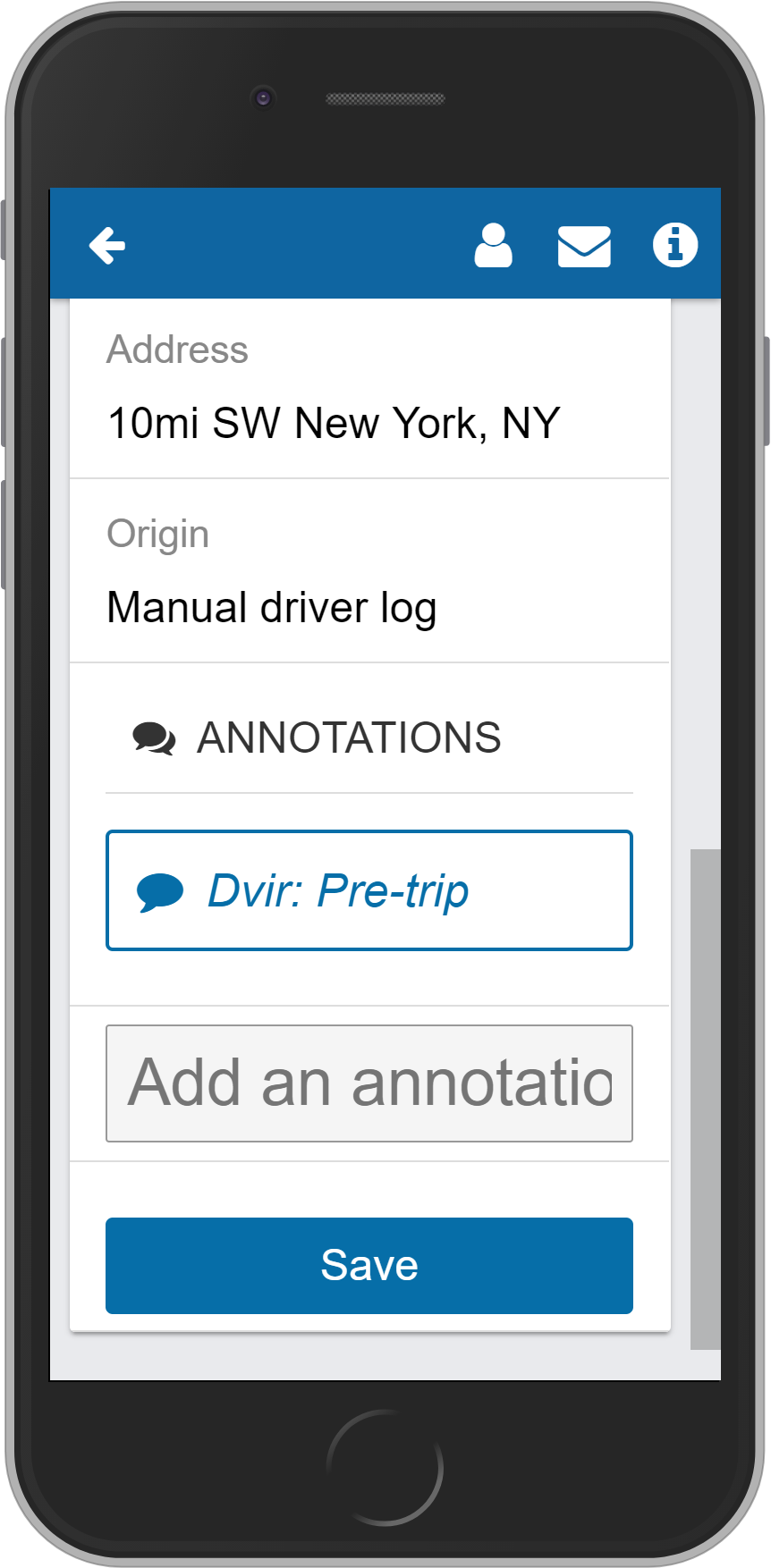
Print your vehicle inspections right from MyGeotab. To produce a PDF file, go to the desired DVIR and click Print.
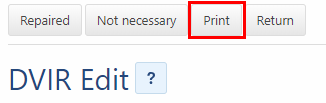
In the same DVIR page, please note that we have separated the DVIR Repaired and Not Necessary buttons.
We have created an Inspection Mode page for reviewing the previous DVIR and transferring logs. In the first tab, the driver is able to view the compliance print or transfer logs via web services or email. In the second tab, the driver is able to review the latest DVIR conducted for the vehicle or trailers attached.
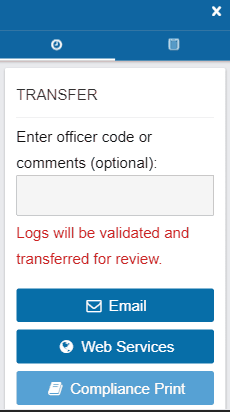
Geotab Drive Visual Changes
Out of Coverage Reminders
Out of Coverage Drivers will receive a reminder to create manual statuses when out of cell coverage.
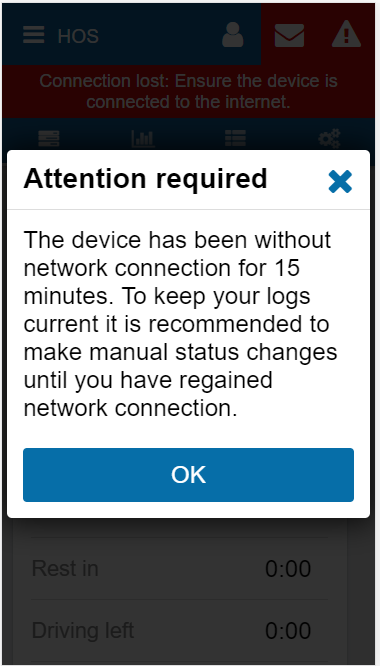
Driver Prompt for Potential HOS Violation
Drivers will be notified of potential violations when changing status to ON duty.
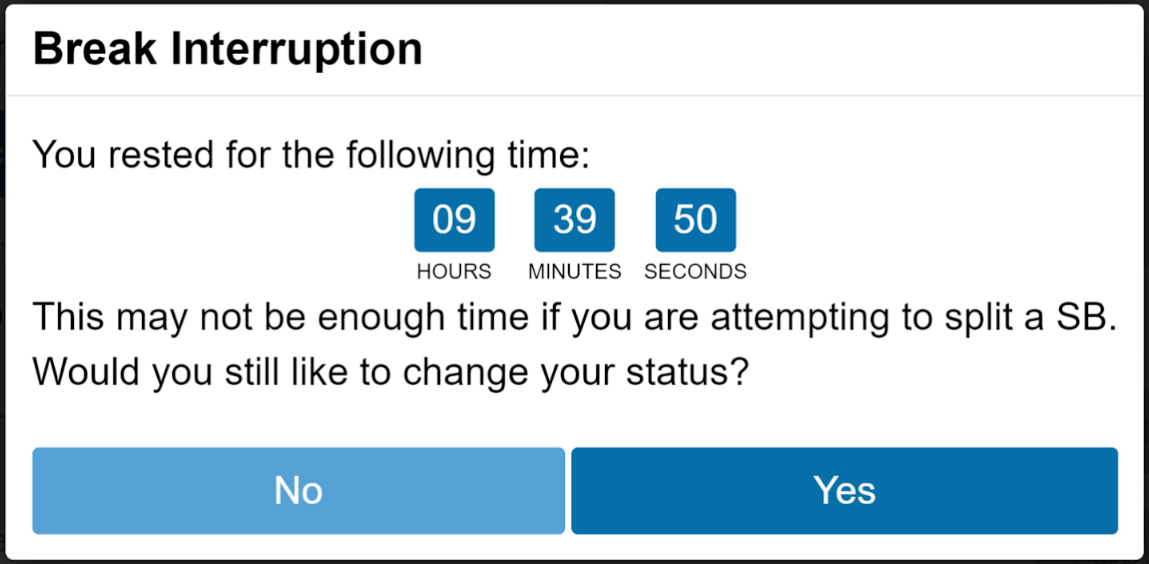
View Remaining Hours on Lock Screen
To help drivers plan their day, a visualization of the driver's remaining hours is now displayed on the Geotab Drive lock screen when the vehicle is in motion. The symbol and time in the top bar will reflect the fastest approaching limit. In this example below, there are 6 hours and 52 minutes remaining before the driver must take a rest break.
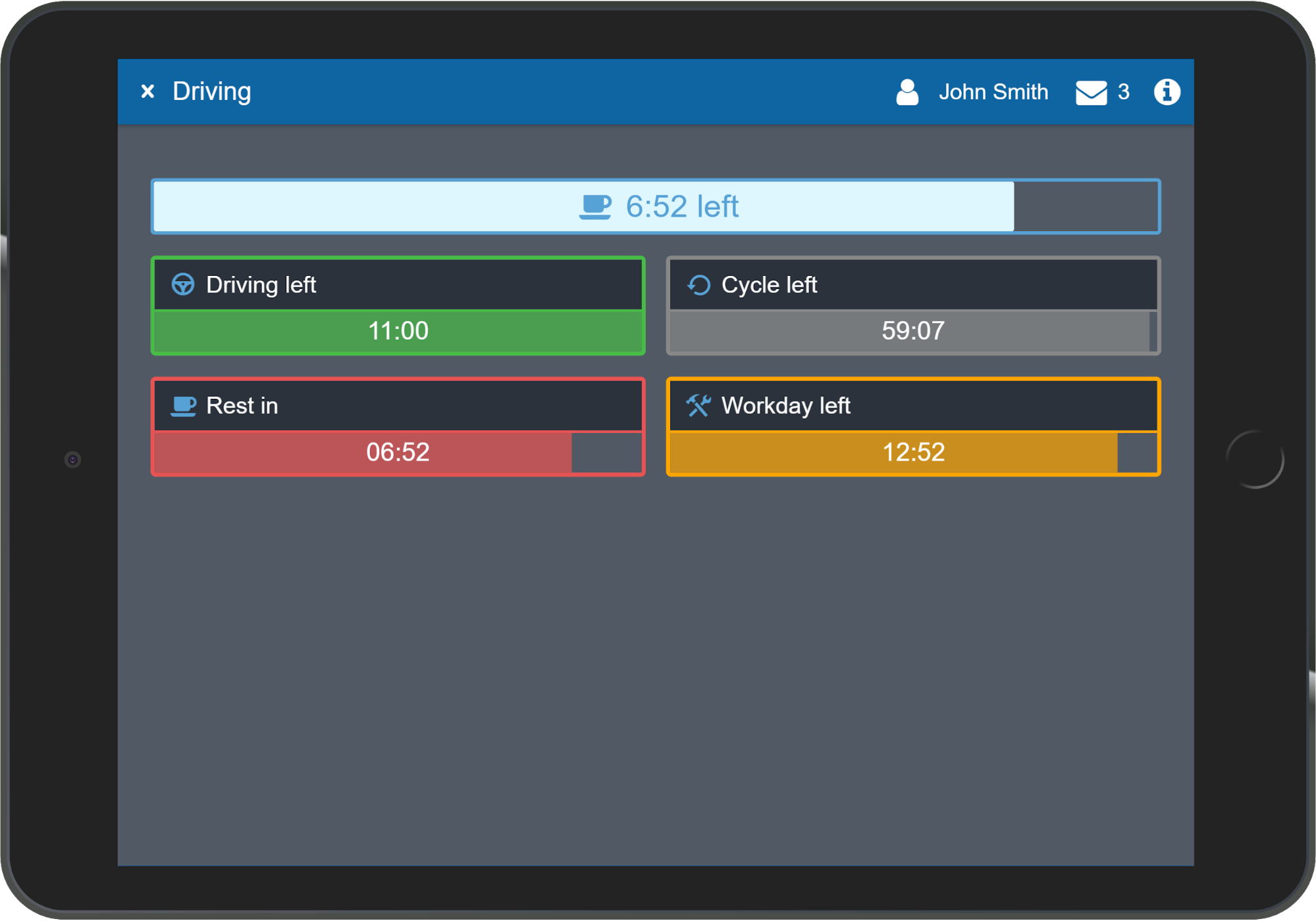
HOS Graph Tab Improvements
We have improved the display of HOS graphs on mobile devices. Improvements include:
- Zoom in functionality
- Legend and improved visuals for Yard Move/Personal Conveyance
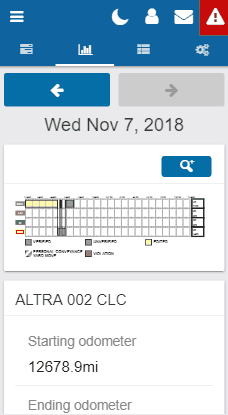
ELD Transfer Logs Improvement
Geotab has improved the show help text on the transfer logs page. There is also an additional prompt asking users to confirm whether they wish to make a test transfer or a real transfer to the FMCSA.
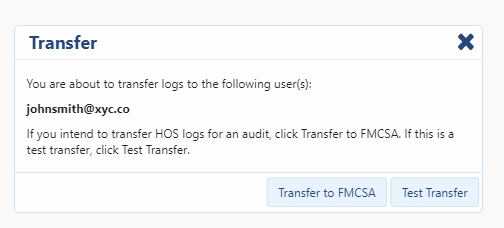
Auto-populate for Authority Name and Address
Authority logs in MyGeotab are now used to populate the company name and address fields in the Geotab Drive app Duty Status Logs by default.
HOS Availability Recap View on MyGeotab
Administrators can now view more details in the HOS Availability report in MyGeotab. The updated display includes the driver’s hour recap, future hours available, as well as hours gained at midnight.
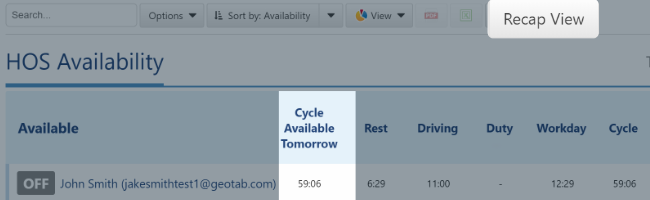
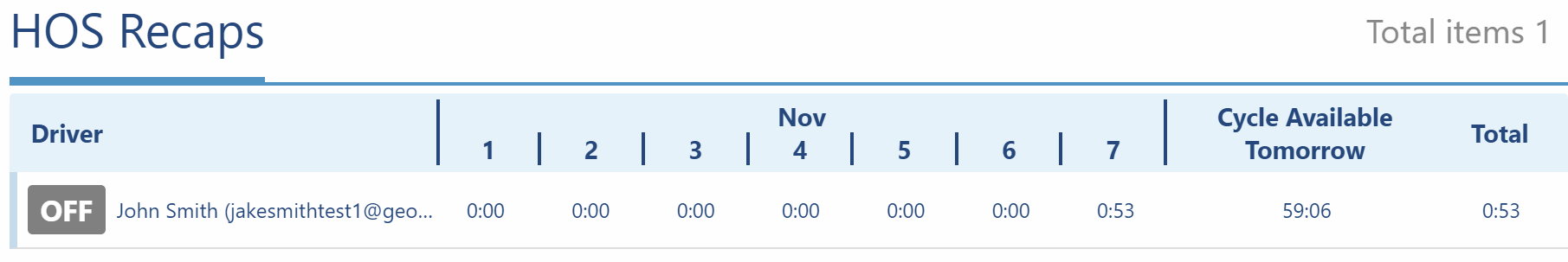
Canadian Hours of Service Additions (Beta)
We have made the following additions to Geotab Drive to support Canadian Commercial Vehicle Drivers Hours of Service regulations in Beta mode.
- A rest period that exceeds 30 minutes will count towards 2 hours of OFF Duty time for Canadian HOS rulesets (South of 60 Cycle 1 or 2).
- Canadian HOS rulesets are based on both a 24-hour workday and 24-hour workshift.
- Canadian Off duty Deferral Exemption — The Canadian OFF duty Deferral exemption has been added. It can be found in the exemptions section of the application and can be enabled during the driver's workday.
- Canadian Violations Displayed in Header — DutyStatusViolationType, DailyRest and DailyOffdisplay are now displayed in the HOS logs.
- Start of Day — We have added an option to set the driver start time for the Canadian HOS ruleset. It will automatically prompt the driver when changing into the Canadian Ruleset, and can also be set by the Admin via the HOS settings page of the driver.
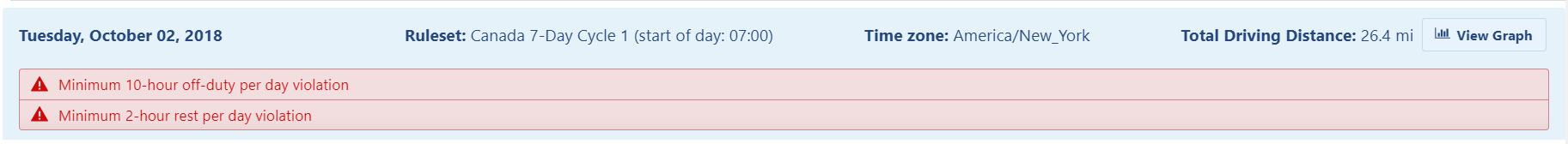
Other HOS Updates:
- The distance traveled since last valid coordinates were recorded have been added to the to the Duty Status and Power Up/Shutdown logs.
- When logging out of Geotab Drive, users will no longer be prompted to select Sleeper Berth as your status.
- An API is available to add and remove trailers, shipments and vehicles.
- Changed "Personal Use" to "Personal Conveyance.”
Report Enhancements
Fuel Reports Out of Beta
Fuel Reports have completed beta testing and are now fully supported. The tooltip help text has been updated as well for clarity. For more information on the vehicle types supported, please view the Geotab Product Guide and the Fuel FAQ.
Notifications
Set Notifications for User/Account Changes
MyGeotab users can now set email notifications for user/account modifications, including when a user is changed, added, removed, made historic or enabled (reactivated from historic status). The email notification includes details of the modification.
To turn on these notifications, navigate to Rules & Groups > Rules and select the envelope icon for the System Notice rule. The email addresses added must be users in the system, have certain clearance levels (Administer Users/Drivers, List Users/Drivers), as well as be in scope of the user that was changed.
In other changes, Geotab has also improved text for the Set Password email.
User Interface (UI) Enhancements
- Updated User Policy — Passwords for new databases must have a minimum of 8 characters in length.
- More Information in Users List — The Users page now displays the first and last name, last access date, and security clearance for each user.
- Previous Passwords Reuse — Users are now prevented from reusing a specified number of previous passwords. This can be defined in Administration > System Settings.
Geotab has a number of new feature previews.
User Timeout (Feature Preview Only)
After a specified period of inactivity, users will be automatically logged out of MyGeotab. To configure the timing, go to Administration > System Settings. The maximum period of inactivity must be less than or equal to 15 minutes. To be able to use this functionality, Feature Preview must be enabled.
Important: This setting should not be applied on a database that has hours of service users as it may result in non-compliant ELD operations.
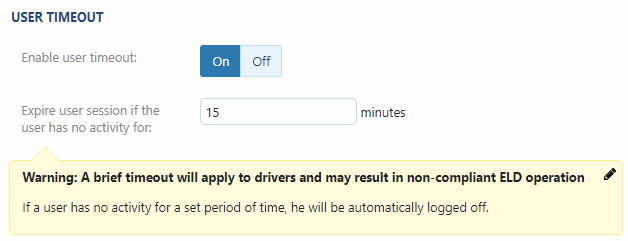
Account Suspension (Feature Preview Only)
Accounts can now be suspended after a specified period of inactivity. To use this functionality, please enable Feature Preview.
To reactivate a user, navigate to Administration > Users. Select the suspended user and toggle Reset last access date to Yes. Click Save.
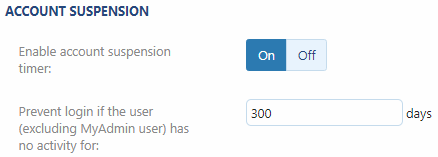
Live Map Visual Changes
The live map displays a visual indication when the driver has been unassigned from one vehicle, but not assigned to another vehicle. If unassigned, the driver’s name will be grayed out.
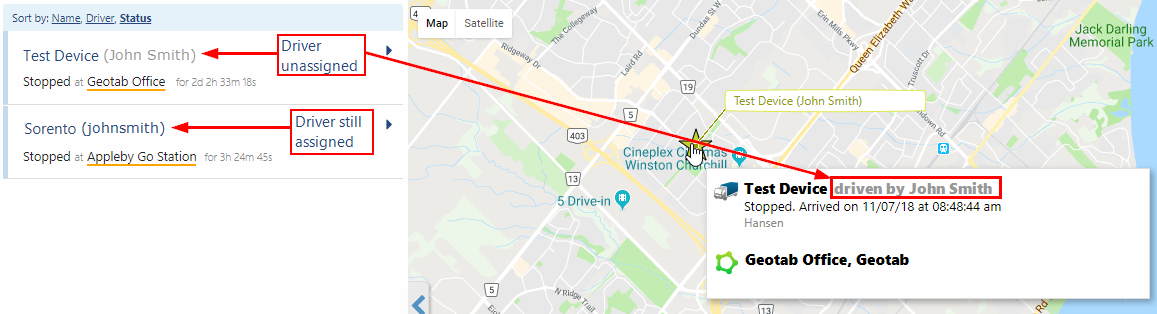
Other UI Changes
- Increased maximum text message length from 200 to 5000 characters.
- OBD SA diagnostics are now available in the Diagnostics source filter.
- Users can now enter vehicles license numbers to search for vehicles on the Map page.
- Users can now add and edit the "Login URL" and "Logout URL" certificate properties.
- Changed the names of the Resource page to Blog, and the Video Resources page to Resources in the Getting Started & Help tab.
- Enabling the "Select individual" option will now persist when searching through users.
- iFrames for device status have been deprecated and replaced with an API.
- Added tooltip for the language bar on the application Log in page.
More Changes
Administration
- Customers can submit, manage and view support tickets directly in fleet management application. Training tickets can also be submitted. Support Services is available with fleet-wide utilization of the GO Plan and ProPlus Plan.
Database
- Added engine data for California Bar requirements, which includes augmenting OBD WWH source address support.
- New and revised diagnostic codes have been added.
Documentation
- Temptrac devices are now available on the GO Plan and ProPlus device plan.
- Improved clarity of items on Exceptions Rule Edit page.
IOX
- Added support for free-form text reply from Garmin devices.
Language
- Improved French, German and Spanish language translations.
- Improved Brazilian Portuguese language translations for all reports.
Object Model
Improved support for the following third-party diagnostics:
- Engine Hours
- Engine Hours Adjustment
- Odometer
- Odometer Adjustment
- Odometer Offset
- License Plate
- License State
New on the Blog
How to Electrify Your Fleet: Q&A with FleetCarma CEO Matt Stevens
Learning Resources
Looking for a previous update? Read the 1803 Updates summary post here. For more info on SDK updates, please visit the MyGeotab SDK What's New page.
Learn more about Geotab Drive, MyGeotab, and the Geotab GO telematics device by consulting these resources:
Subscribe to get industry tips and insights

Grishma Sawant
Grishma Sawant is a Marketplace Specialist for Geotab.
Table of Contents
Subscribe to get industry tips and insights
Related posts





