What’s new in MyGeotab — Version 2104
Welcome to our latest summary of updates in MyGeotab.
Sep 30, 2021
Updated: Sep 1, 2022

Geotab Users: To verify your version: go to MyGeotab > Administration > About, and check the build number, (e.g. 5.7.2104.xxx release).
Resellers: Review this post for important changes affecting your customers and note any recommendations. If you have suggestions for improvement, please leave a comment below.
Sign up for Geotab news
Stay up to date on what’s new. Please subscribe to the Geotab newsletter to get these update posts emailed to you.
✱ NOTE: The images shown here are for illustration purposes only, and may appear different in the software as we approach the final release
General
New data retention policy for inactive databases
At Geotab, we are committed to protecting your data and safeguarding your information. This includes a robust Data Retention Program, and a routine purge schedule for information that is no longer being used.
The following are conditions of the Geotab Data Retention Program:
- All Customer data must be purged in accordance with Geotab's data purge schedule, once they leave Geotab.
- Data for Customers who continue to do business with Geotab will be retained indefinitely, unless removed by the Customer (using tools available in System Settings), or to mitigate system performance issues.
- Data for Resellers who leave Geotab will be retained for two years (including their Customer's data), or in accordance with their contract. After two years, the data will be permanently purged.
✱ NOTE: Exceptions will be made in certain circumstances.
For this release, a MyGeotab database will be permanently deleted after two years of inactivity. Inactivity is defined by the following conditions:
- The last valid GPS record, or engine data that is older than two years.
- If there is no last valid GPS record, Geotab will investigate upon the first audit.
- Geotab will send email notifications to the database Administrator(s) prior to deletion, using the following intervals:
- 1 year prior to deletion
- 6 months prior to deletion
- 73 days prior to deletion
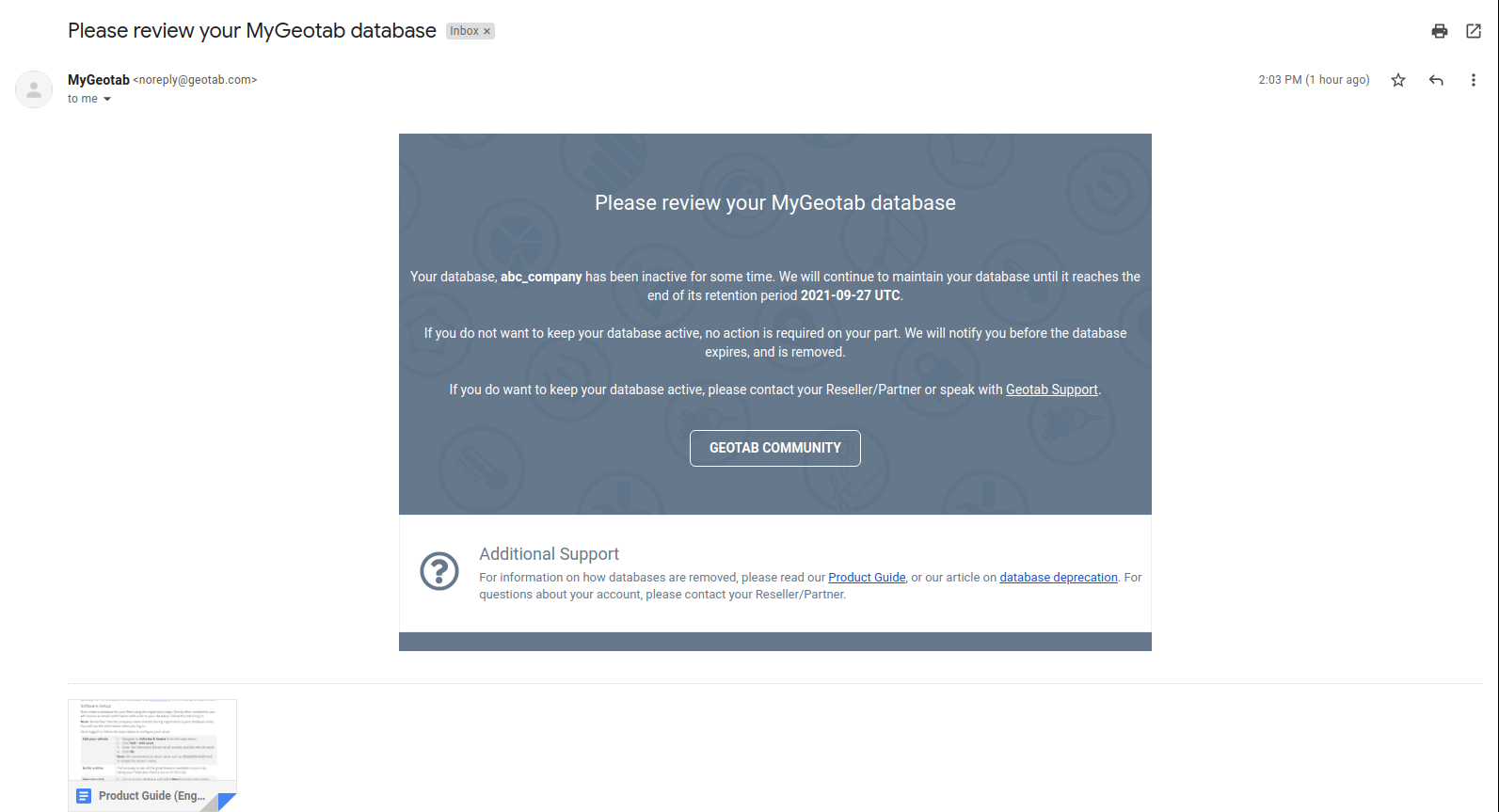
Bookmarks
For faster access to your favorite features, users can now bookmark up to four pages in MyGeotab.
✱ NOTE: Bookmarks are stored within individual user profiles. Creating bookmarks in MyGeotab will not add bookmarks for other users in your database.
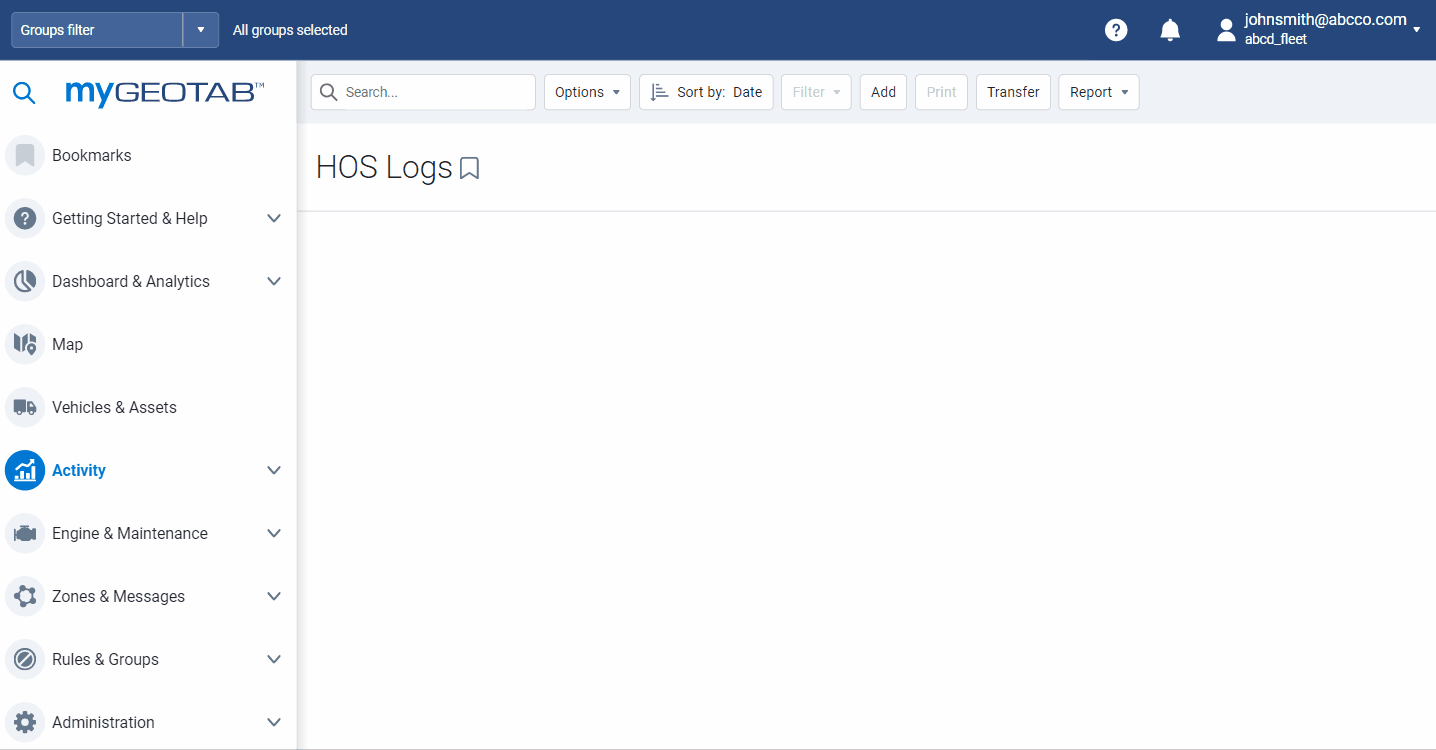
Improved Contact Information
To help you get the information you need, we have updated our Support feature with quick links to resources like the Geotab Community, Live Chat, and two ways to connect with Geotab Support. For users who work with Geotab Partners, detailed contact information is also displayed.
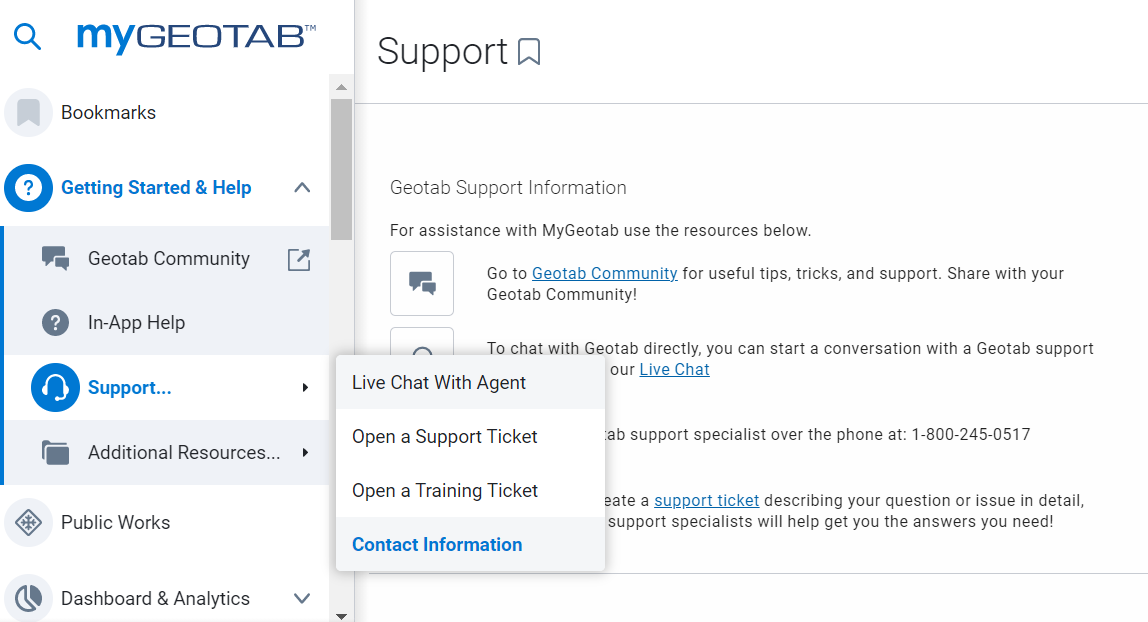
Dashboard
Dashboard wizard
The Dashboard wizard is now out of Feature Preview and available for all users. Whether you are a new or an existing Customer looking to improve fleet operations, our new Dashboard wizard can help you get started in three easy steps. Simply choose your pillar of interest, select your reports, then choose your audience. We will do the rest! Report settings can be changed any time by going to Administration > Report Setup > Dashboard.
✱ NOTE: Only users with Company Group access, and the appropriate permissions to set up reports can view the Dashboard wizard.
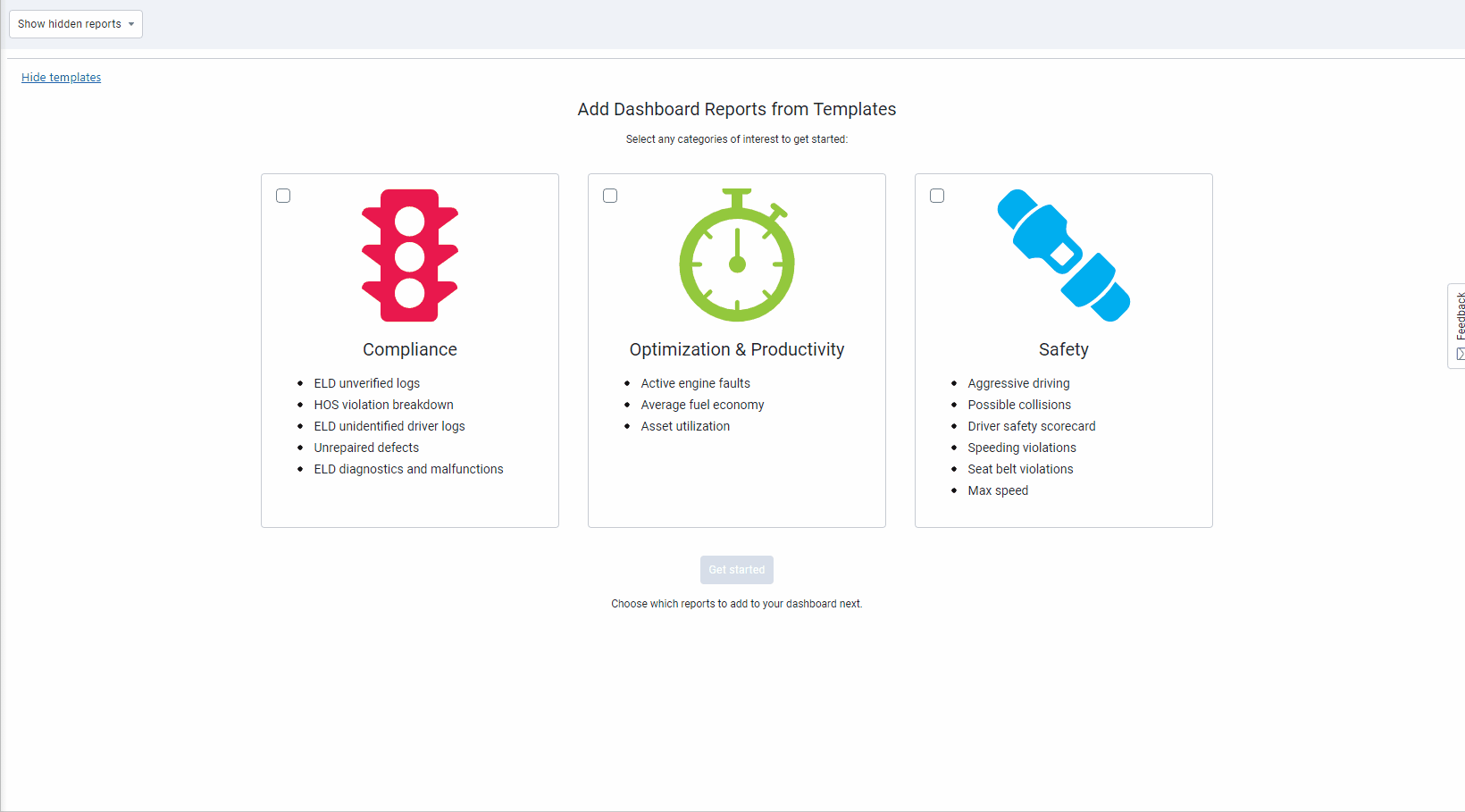
MyGeotab mobile app
New mobile navigation feature
Users of the MyGeotab mobile app can now use the Map app of their choice, directly from MyGeotab, when navigating from one destination to another. Fleet Supervisors will find this feature useful for site-to-site visits, or routine checks and maintenance assistance on other vehicles.
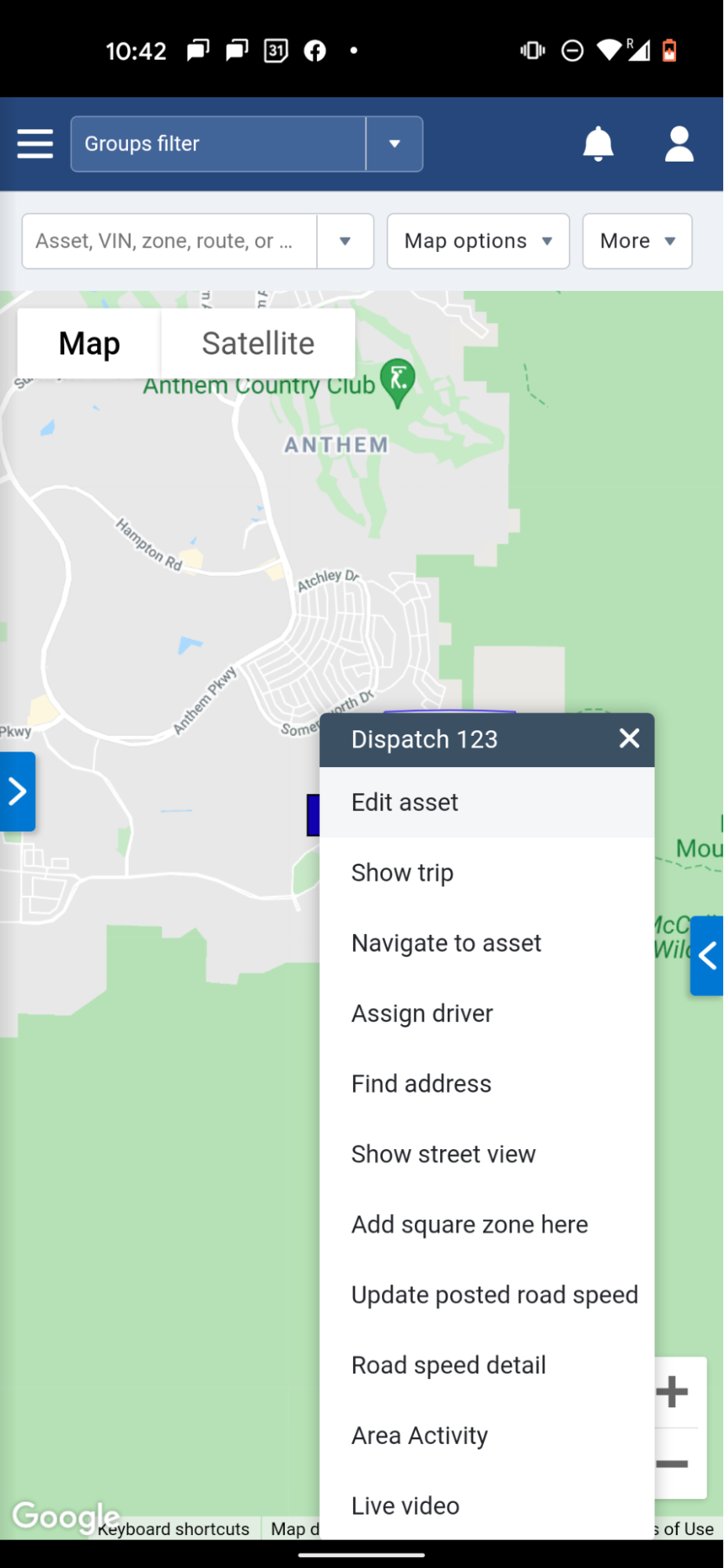
Rules
EV rules are out of feature preview
The following EV rules are out of feature preview, and now available to all users on the Rules > Sustainability page. We work hard to create features and products that make sense for your business, and your feedback is an essential part of the process. We would like to thank all of our Customers who tested the new rules and provided their feedback.
- EV Low Charge
- EV Enters Charging Zone with Low Charge
- EV Exits Charging Zone with Low Charge
- EV Done Charging
Assets
Renamed Show button to Filter with added functionality
For consistency across the application, we have renamed the Show button to Filter. We also added an option to filter "Terminated" devices that are no longer associated with a Rate plan. This is helpful for fleet managers who want to monitor billing and device communication status.
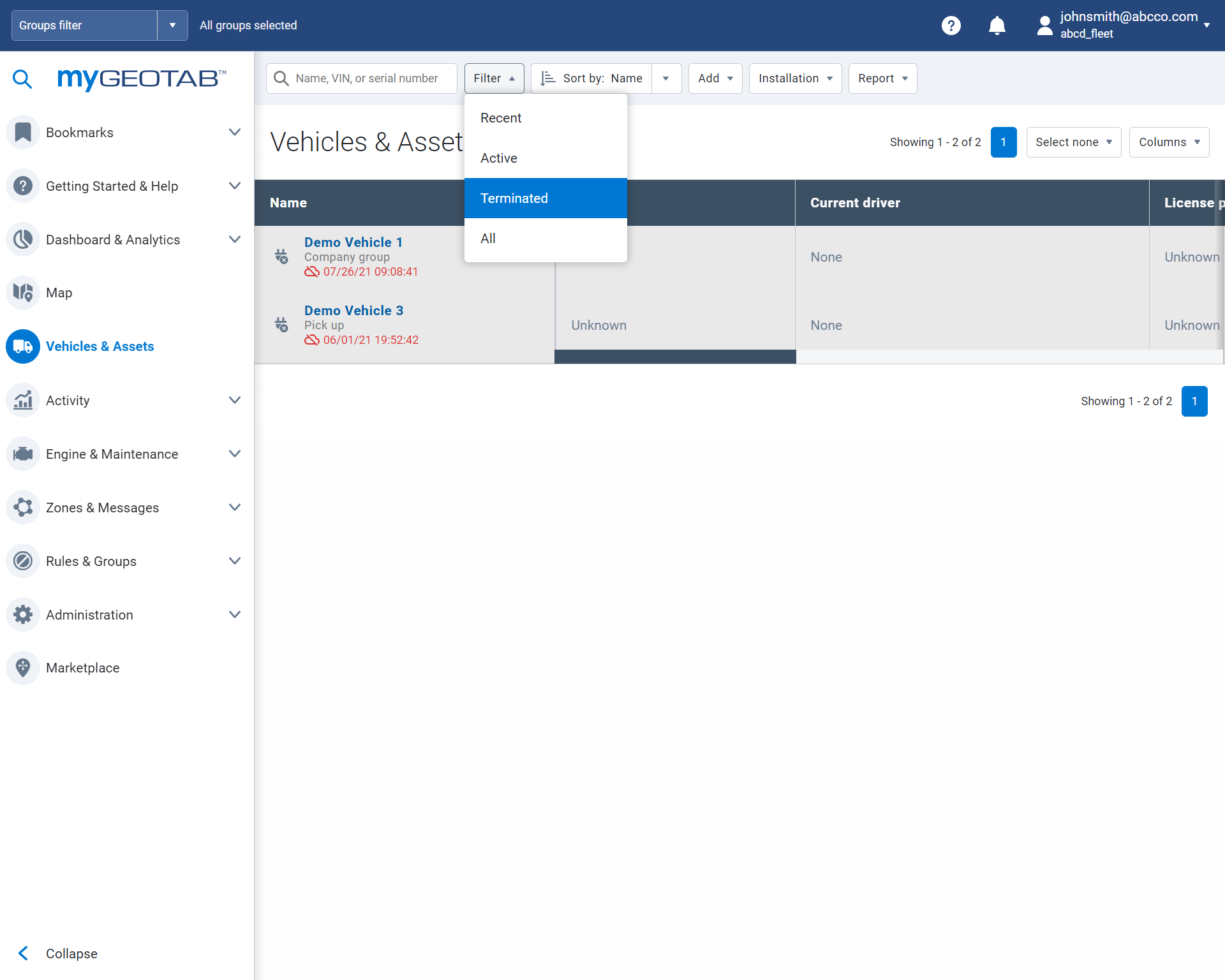
Groups
New Driver activity group
Driver activity is a new built-in group that allows drivers to classify their activities as Business or Personal. Business and Personal subgroups cannot be modified or deleted. In a future release, this feature will be expanded to include the ability to classify trips in either category as well.
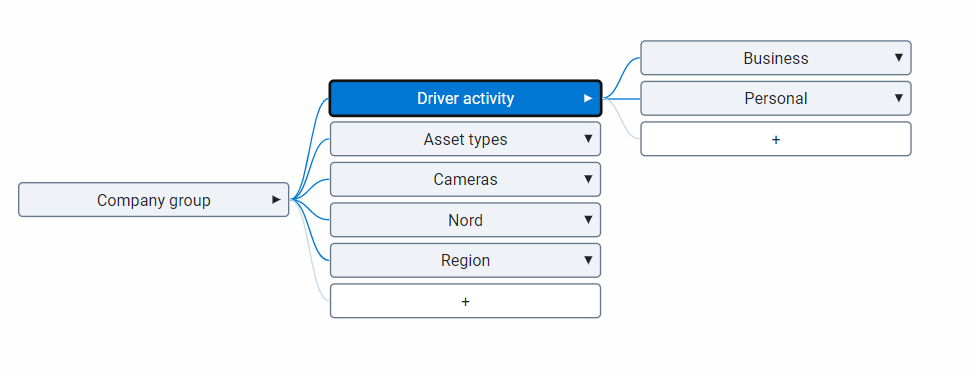
Global reporting groups
For better visibility into company assets, members of a group can choose to share assets with non-members, without having to provide full membership to the group. While group members maintain control of the assets, non-members in the same database can see what type of assets are in the group (e.g. Generators), without having to access them from their local reporting group. This feature is useful for companies who promote transparency, and want to share data with all users, without having to provide full access to modify that data.
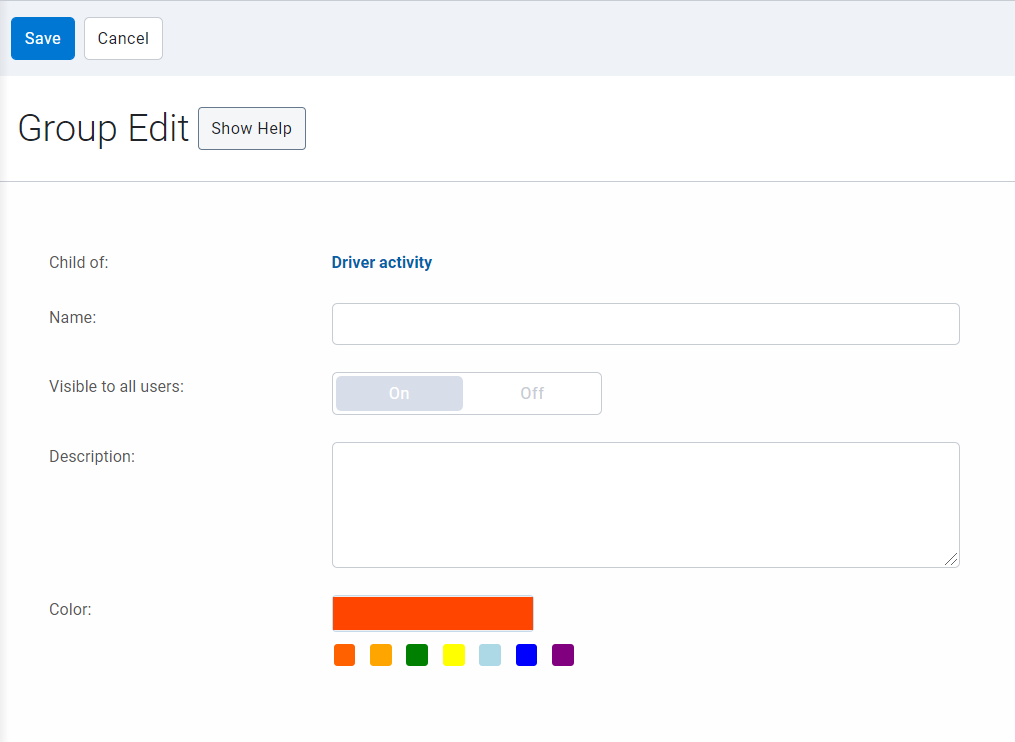
Reports
New built-in report for Trip Categorization
Trip Categorization is a new built-in group under the Trip Detail type that allows drivers to classify their activities as Business or Personal. Fleet Managers will find this report useful for tracking day-to-day fleet operations.
✱ NOTE: For this release, the ability to classify driver trips as business or personal is not yet available. Stay tuned for more updates as this feature evolves.
Other updates
- Added a new column for Provider Product description to the Fuel Fill-Up reports.
- Added an entry to the audit log for the following conditions:
- Engine data is updated by a user, e.g. updating odometer readings or engine hours.
- Changes are made to measurement profiles on the User Edit page.
- Added the ability to revert to the previous stop order after a set of stops have been optimized.
- Added support for bulk importing unplanned maintenance events.
- Added support for the new advanced groups filter in reprocess requests.
- The Material Management report and associated rules are out of feature preview and now available by default!
- Added pagination to the Users page.
- Updated pagination on the Zones page to match the Vehicles & Assets and Users pages.
- Updated canned message responses for consistency between MyGeotab and Geotab Drive.
- The Public Works Route Completion feature and the Public Works Route Completion report are out of Feature Preview and now available by default.
- Routes can now be imported in both .CSV format and Excel format.
MyGeotab SDK and Add-In updates
Device
- FuelTankCapacity will now throw an ArgumentOutOfRangeException if the value is less than 0.
- The DevicePlans property will be removed from the object model in a future version. DevicePlans does not encapsulate billing information, so please use the DevicePlanBillingInfo property from this version forward.
- Added the DevicePlanBillingInfo property to replace the DevicePlans property. DevicePlanBillingInfo contains more billing information than DevicePlans.
- DeviceStatusInfoSearch — Fixed a bug that omitted the closestAssetLimit property when applying closestAssetLimit and resultsLimit together.
- UserHosRuleSetSearch — Fixed bug that applied the wrong date when searching for UserHosRuleSet using both "fromDate" and "userSearch.fromDate".
- FuelTransaction — Added the ProviderProductDescription property. This property requests the non-generic product description as described by the fuel card provider.
- DutyStatusViolationType — Added EwdRest, EwdWork, and EwdWorkExemption.
- Errors — Removed provider-specific details from exception messages when a relation violation exception occurs. The exception types returned have not changed.
- Defect — Added IsHidden and IsRequired properties.
- IsHidden is a boolean value indicating whether a defect is hidden in the UI. Used to determine if “other” should be shown or not.
- IsRequired is a boolean value indicating whether a defect must be signed off. Used to determine if the part must be explicitly marked as having defect(s) or not.
See Also: How long does Geotab keep my data?
Contributors:
Vik Sridhar, Senior Product Manager, Heather Holmes, Senior Technical Writer, Julia Nowaczyk Merker, Technical Writer, Inshaal Badar, Content Manager
Subscribe to get industry tips and insights
The MyGeotab and Technical Writing Teams write about MyGeotab updates for Geotab.
Table of Contents
Subscribe to get industry tips and insights
Related posts

Odometer reading: How to check + optimize for smarter fleet management
July 15, 2025
5 minute read

9 strategies to increase fleet fuel efficiency and lower fuel costs
July 8, 2025
4 minute read



