What’s new in MyGeotab — April 2024
Welcome to our latest summary of updates to MyGeotab.

It’s almost here: Experience MyGeotab’s new menu
Unlocking actionable insights and recommendations for enhancing fleet efficiency, safety, and sustainability has become more effortless than before. MyGeotab's updated menu conveniently organizes solutions from Geotab and integrators, tailored to match fleet management preferences.
Starting April 30, 2024, the menu is officially toggled on by default in Feature Preview for all Customers. We recommend getting familiar with the new menu, since in a few months, we will be retiring the previous menu.
✱ NOTE: MyGeotab databases with custom Add-ins will move under the Add-ins menu by default. To relocate the Add-in to any of the other dropdowns (for example, Safety, Compliance, Sustainability), refer to the Configuring Menu Add-ins for New Navigation guide.
Streamlining your user experience
Active Tracking toggle removed in the UI
Active Tracking offers real-time verbal alerts for driver guidance and allows you to view live asset movement on the map.
In the future, Active Tracking will be automatically enabled on all GO devices. This means that when you're editing an asset, you won't need to worry about toggling Active Tracking anymore. We're making it easier for you to stay connected and in control.
As a result, when Editing an Asset, we’ve removed the Active Tracking toggle. It will no longer be possible to disable Active Tracking.
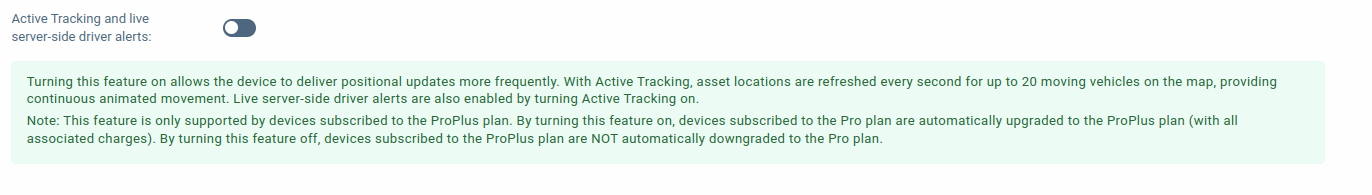
Rate Plans in the UI
During the week of April 15, 2024, we removed mentions of Rate Plan in MyGeotab. During the week, we’ve taken the time to listen to your concerns and the impact it’s had on your day-to-day operations. In response, we are going to be bringing back the Rate Plans in the UI starting the week of April 29, 2024. We sincerely apologize for any inconvenience this may have caused.
| ! IMPORTANT: In the future, we are simplifying Rate Plans for ease of use and to support the launch of richer dataset experiences and tools. With these changes, the concept of individual plans will be less relevant for troubleshooting. |
Moving the Product Guide
Geotab uses Google Docs to provide you with the most current and relevant information about our products and services. However, the Google Docs platform has its limitations. As mentioned in our past releases, we’ve encountered a technical issue with the Product Guide where Google Docs reached the maximum character limit, which includes the document text, comments, and suggested edits. Once the maximum character limit is reached, users may not be able to access the Google Doc.
To address this issue, we’ve moved the Product Guide to a new document, and updated the links in any related documentation to the new Product Guide document. Remember to update your bookmarks, so you can continue to access and find the information you need!
The old Product Guide link has since been deprecated, and the link is no longer accessible.
! IMPORTANT: The Product Guide is still accessible through the MyGeotab application. We’ve updated the necessary links to ensure access to the new Product Guide when using the application.
Simplifying EV integrations with ChargeEvents
We're dedicated to enhancing your experience with accurate and reliable EV data. Our latest updates to the ChargeEvent API are designed with your needs in mind, whether you're managing home charge reimbursements, detecting fraud in public charging, or exploring other applications reliant on EV charging history.
Understanding where assets charge, when they charge, and how much energy they consume is crucial. With our improved methodology, API users can now request ChargeEvents confidently. Our system ensures no duplicates with previously received ChargeEvents, guaranteeing no events are missed or skipped.
For more information, refer to the following resources:
- Geotab SDK to learn more about how to use ChargeEvents in your application.
- API Adapter to learn more about the process of streaming data from a MyGeotab database into an external database, with support for ChargeEvents.
What’s new in Geotab Drive
Check out the latest updates to Geotab Drive.
Unresolved defects automatically carry over to the next Asset Inspection
When performing an Asset Inspection, if there is a minor defect, such as a slightly cracked mirror, but the asset can still be driven, drivers are able to select Repair not necessary for the safe operation of the vehicle. Although this allows you to drive the asset and fix the minor defect at a later date, drivers are still required to re-add the defect during your next inspection for the next Driver to review.
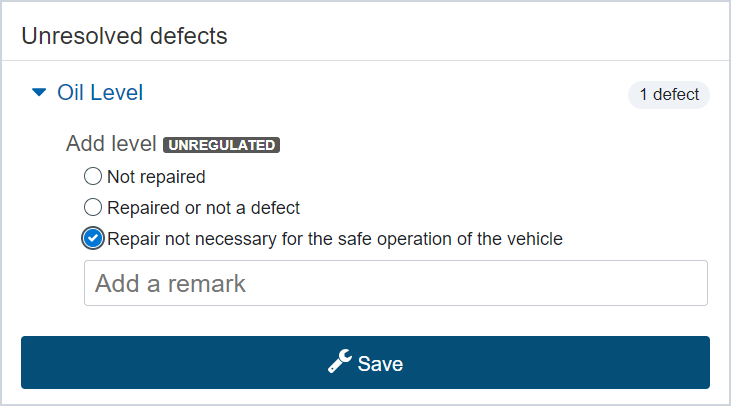
To streamline your daily routine and ensure visibility of defects when completing Asset Inspections, we’ve enhanced this feature to automatically carry over minor defects to the next Asset Inspection, where a decision will need to be made.
Drivers no longer need to remember to re-add the defect manually until a repair is made, and Fleet Managers don’t have to worry about defects disappearing if their drivers forget to re-add them when performing a new inspection.
For more information about this update, refer to the Driver's Guide to the Drive App document.
What else is new from Geotab
Find content from Marketplace Partners on the new Marketplace Hub
We are excited to announce the Marketplace Hub, now available on the Marketplace website!
The Marketplace Hub is a place where you can read and watch content contributed by our Marketplace Partners. Find dynamic, relevant, thought-leadership articles, case studies, customer testimonials, videos and more!
To learn more, check out the Marketplace Hub.
Added Support for the Alberta HOS Ruleset
We are excited to announce support of the Alberta Drivers’ Hours-of-Service (HOS) regulation (317/2002), now available this month to interprovincial Alberta carriers and their drivers!
To learn more about the Alberta Ruleset, check out this Product Announcement.
Predictive Safety Now Available through GDC, for Commercial Government
We are excited to announce, as of April 5th, Predictive Safety Analytics and Peer Benchmarks via Geotab Data Connector will now be available for Commercial Government Accounts.
To learn more about Geotab Data Connector, check out the following resources:
Release Notes
To learn more about all the latest improvements and fixes we’ve deployed as well as any SDK/Add-in updates, read through our Release Notes webpage.
Got feedback?
If you would like to submit feedback regarding new features, you can do so at any time through the Feedback Hub or your Partner.
Sign up for Geotab news
Stay up to date on what’s new and subscribe to the Geotab newsletter to get these update posts emailed to you.
Subscribe to get industry tips and insights
The MyGeotab and Technical Writing Teams write about MyGeotab updates for Geotab.
Table of Contents
Subscribe to get industry tips and insights
Related posts





