Geotab Drive & MyGeotab updates July 2017
The latest news on Geotab Drive ELD and a summary of other recent software/firmware updates, including Database, Reports and Language.

In this month’s edition — Must-read update on Geotab Drive for Authorized Resellers and Geotab Users.
Resellers: Review this point for important changes affecting your customers and note any recommendation actions. If you have suggestions for improvement, please leave a comment below.
Geotab Users: To verify your version: go to MyGeotab > Administration > About and check the build number, (e.g. 5.7.1706.xxx release/2017-07 indicates “version 2017 July”). Subscribe now to stay informed of new updates.
JULY 2017
Geotab Drive / ELD Updates
Driver Vehicle Inspection Reporting (DVIR) Workflow Enhancement
This month’s update, includes a more user-friendly Driver Vehicle Inspection Reporting (DVIR) workflow. The DVIR Repair page now has two options for certifying the repair status of an inspection with defects — “Repaired” and “Not Necessary.”
When a mechanic or repair personnel is recording details for a vehicle or trailer within Geotab Drive, they are now able to make a distinction between repairs that have been made from those that are not required.
For more info on DVIRs, read our new blog post on vehicle inspections.
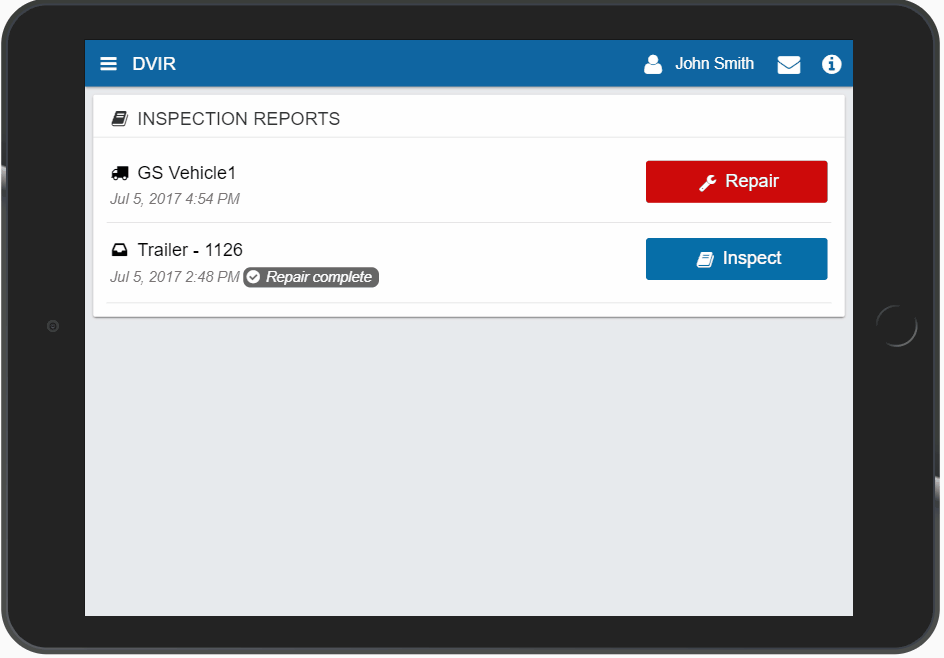
Drivers Can Edit Duty Status
Drivers are now able to edit the duty status of a log, if the new status was the same as the status of the logs directly before and after it. Please note that automatic logs associated with a drive status cannot be edited nor changed to non-driving time.
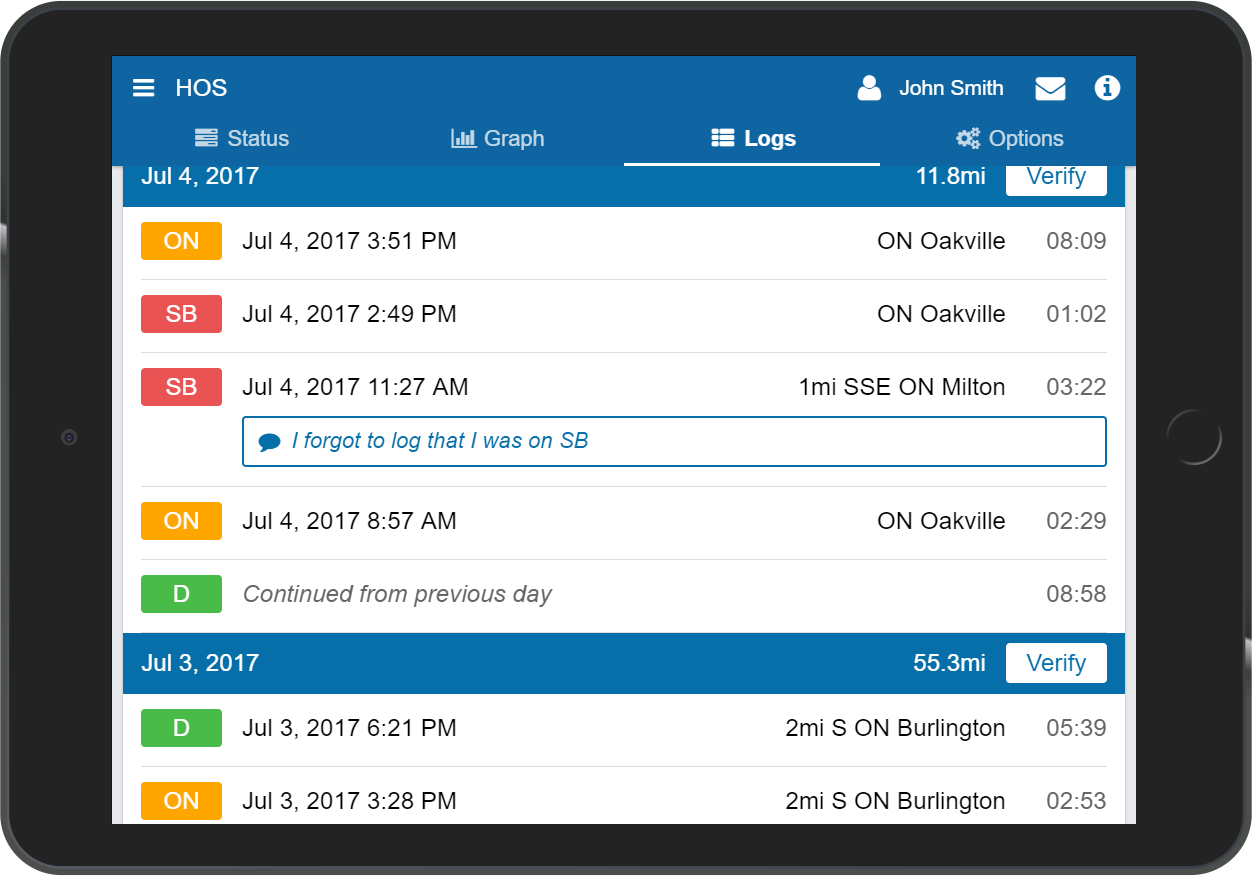
Error Messages More User-Friendly
Always keeping the user in mind, Geotab has made error messages less obtrusive and more user-friendly. When an error message populates within Geotab Drive, the user will be informed that “An error has occurred and has been reported.” If an API call error occurs, a similar message will populate and details about the error type are visible upon clicks the + Details button.
Additional Changes
Back Office Personnel Are Now Unable to Edit Automatic Driving Logs
On MyGeotab, users can no longer edit automatically recorded “Drive” logs. This is an ELD requirement from the FMCSA.
Link Based Single Sign On (SSO) for Geotab Drive Is Now Supported
Integrators can now launch the Geotab Drive app using a configured link that has the sessionId to automatically log the driver into the app. This would allow launching the Geotab Drive app from another application or web page.
Duty Status Logs Without a Vehicle Associated Will Now Have Location information
Location information is now shown for duty status logs that don’t have a vehicle associated. It will now use the GPS on the mobile device that is running Geotab Drive to figure out and populate the address for any duty status logs that are created under “No Vehicle.”
Login and Logoff Records
Required for ELD compliance, Geotab Drive Now displays when the driver logged in and logged out of the Drive app on the Compliance Report within the Drive app.
Trailer Information Will Now Populate on the Compliance Report Within the Geotab Drive
The compliance report within the Compliance Report of the app will now show trailer information within the header.
New on the Blog: Robin Kinsey discusses ELD self-certification and answers: “Is Geotab ELD Compliant?”
To learn more about Geotab Drive, see the Geotab Drive Compliance and Implementation Guide for more information on Hours of
Service and DVIR, access the Driver and Administrator Guides, ELD reports, and MyGeotab Add-Ins.
Download Geotab Drive from the Google Play Store or Apple App Store.
What’s New in MyGeotab
Database Updates
New Diagnostic Codes Added
See the full list of diagnostics here.
Report Enhancements
Fill-Ups Report
Fuel card number and Merchant ID fields have been added to the Fill-Ups Report and the Advanced Fill-Ups Report. For more information on the Fill-Ups report and tracking fuel usage in MyGeotab, please read this blog post on increasing fuel efficiency.
Advanced Fuel Tax Report
FuelTaxTollRoad and FuelTaxAuthority fields have been added to the Advanced Fuel Tax Report. The MyGeotab’s Fuel reports support IFTA and IRP reporting, and are a helpful tool for fleet management. The Advanced Fuel Tax Report displays distances traveled with fuel transaction data.
IFTA API Support
The July release of MyGeotab includes IFTA API support. Fuel tax report elements, named fuel tax details, are prefabricated in the background by a procedure named fuel tax crawling. As the database is being crawled, database records (GPS, status data, duty status annotations) are analyzed, fuel tax details created and stored in the database.
The fuel tax details can be retrieved through an API Get or GetFeed call. More information about the properties of the new FuelTaxDetail object can be found in the SDK API Reference. To learn more please review, the Geotab IFTA/IRP Compliance Manual.
Note: It may take up to 24 hours for new table of IFTA details to populate.
Faster IFTA Report — Now Based Off of the New Fuel Tax Details
The MyGeotab IFTA report is now based off of the fuel tax details, which allows for the report to generate quickly.
Language
- Improved German language translations.
Did you miss the last What’s New post? View the June 2017 Updates from Geotab.
For More Information
For more information on Geotab Drive, MyGeotab, and the Geotab GO telematics device, please consult these resources:
Subscribe to get industry tips and insights
The Geotab Team write about company news.
Table of Contents
Subscribe to get industry tips and insights
Related posts





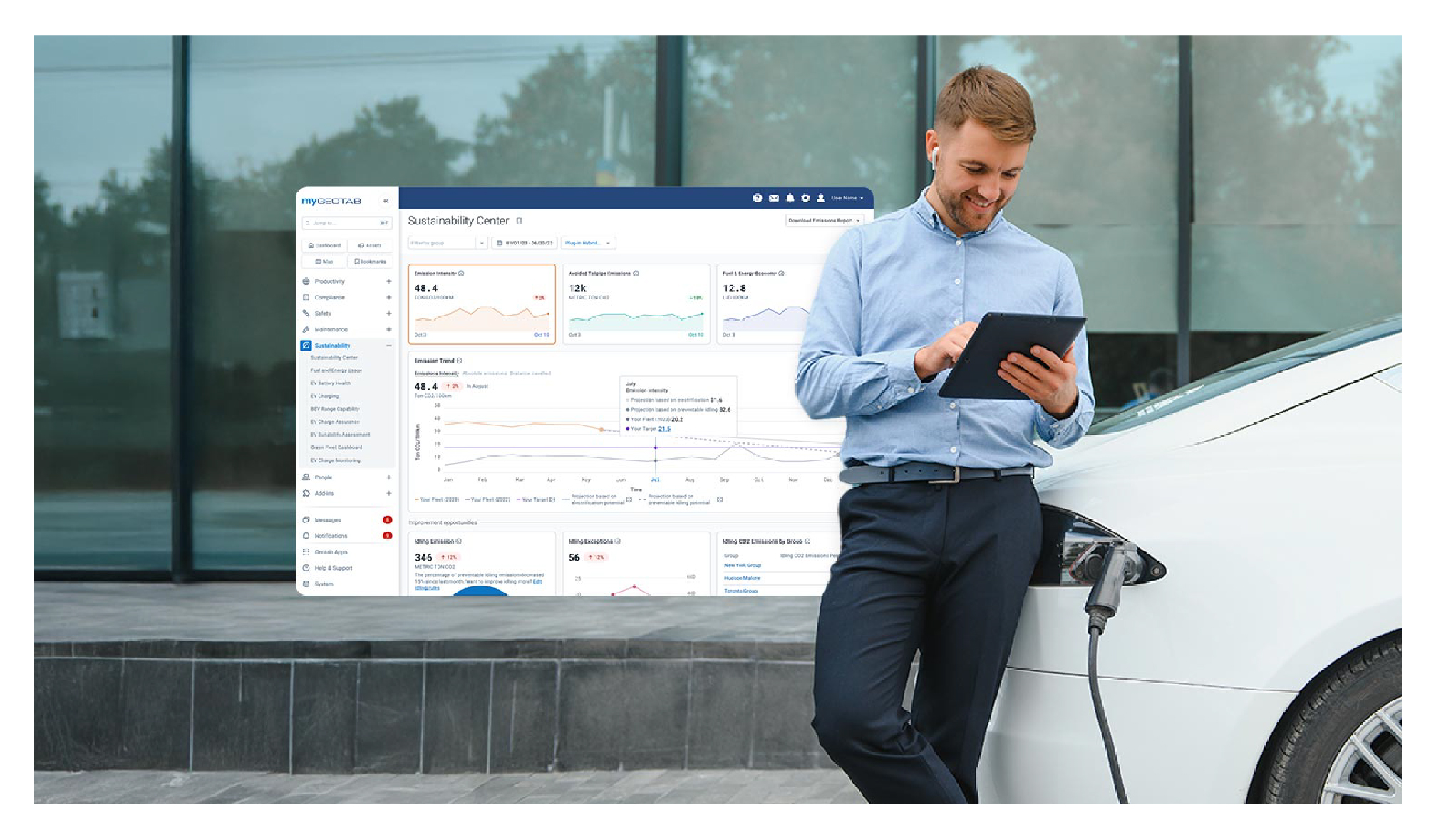
Geotab’s new fleet Sustainability Center simplifies fuel and emissions reduction
March 3, 2025
3 minute read