What’s new in MyGeotab — July 2024
Welcome to our latest summary of updates to MyGeotab.
Jul 29, 2024

Coming soon – Enhancing fleet safety with improved collision detection
At Geotab, we're committed to helping fleet managers reduce collisions and their consequences. Our latest update enhances collision detection with more accurate alerts and improved visibility, leveraging data from over four million connected vehicles and AI-driven models.
Our latest updates include the following:
- Improved Major Collision Rule: This rule now offers more reliable warnings for high-impact collisions with a G-force of at least 2.5.
- New Minor Collision Rule: This rule alerts fleets about low-impact collisions or events with a G-force between 1.5 and 2.5. This includes incidents at low speeds, such as those in parking lots, job sites, or sideswipes.
In an effort to increase accuracy, improve visibility, and support Safety Managers, starting in August, these rules will be automatically enabled in MyGeotab. These improvements will be integrated throughout the MyGeotab ecosystem, ensuring all safety-collision related dashboards and reports reflect the latest models. You can check potential collision exceptions under Groups & Rules > Exceptions.
! IMPORTANT: While these Major and Minor collision alerts are highly reliable, they are still predictions. To further enhance and improve our AI model's accuracy, we’ve introduced labeling. Labeling allows you to verify detected collisions, helping us identify edge cases and refine our models for better future reliability.
For more details, refer to the following resources:
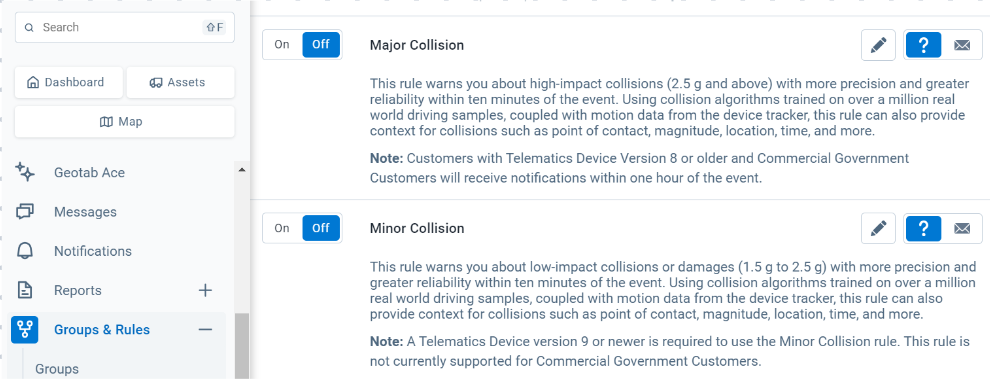
Introducing Benchmarks in Safety Center
Elevate your fleet's performance with Benchmarking on the Risk Analytics page. This new feature lets you compare your fleet's performance with similar fleets, providing clear reference points and making your data easier to understand. Use these benchmarks to:
- Compare and rank: See how your fleet ranks against similar operations
- Identify improvement areas: Pinpoint where to improve
- Set safety goals: Establish targets based on best-in-class performance
Get accurate insights tailored to your fleet's size, geography, and driving patterns. This data-driven approach supports clear safety targets and continuous improvement. Learn more in the Safety Center User Guide.
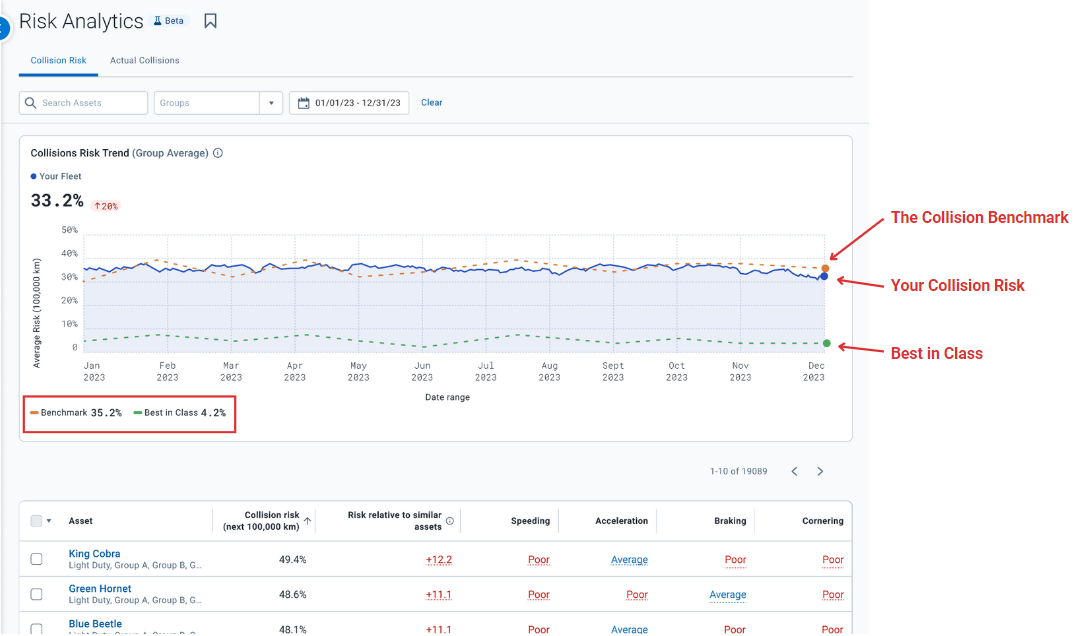
Experience our Beta features
In the May 2024 What’s New blog, we revamped Beta features (previously known as Feature Preview) to make it easier for you to explore and test out the latest developments and enhancements before they are officially released. Here are some exciting features coming soon:
Check out the latest improvements to the Map toolbar
We've enhanced the Map toolbar to make managing and finding your assets smoother than ever.
✱ NOTE: This feature is already enabled for Customers who are opted into the New User Interface Beta experience and new databases created after January 2024, which provides early access to our latest design upgrades.
Before
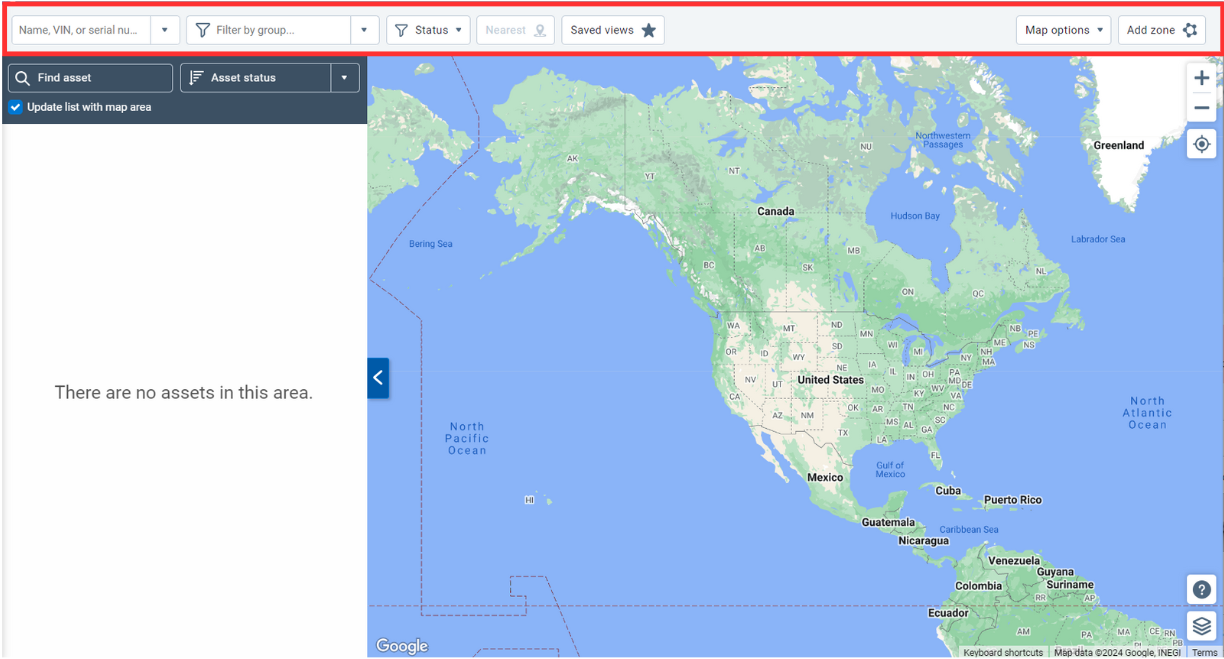
After
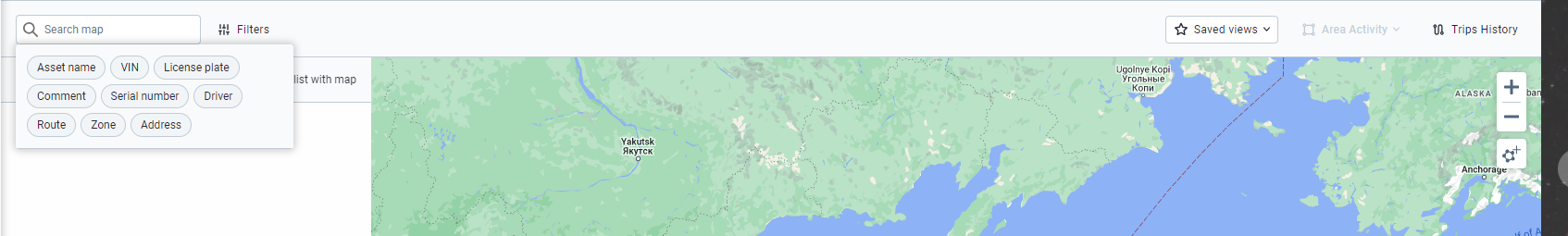
Scoped search
Limit results to specific assets, drivers, zones, and more. Selecting a result takes you directly to a detailed view.
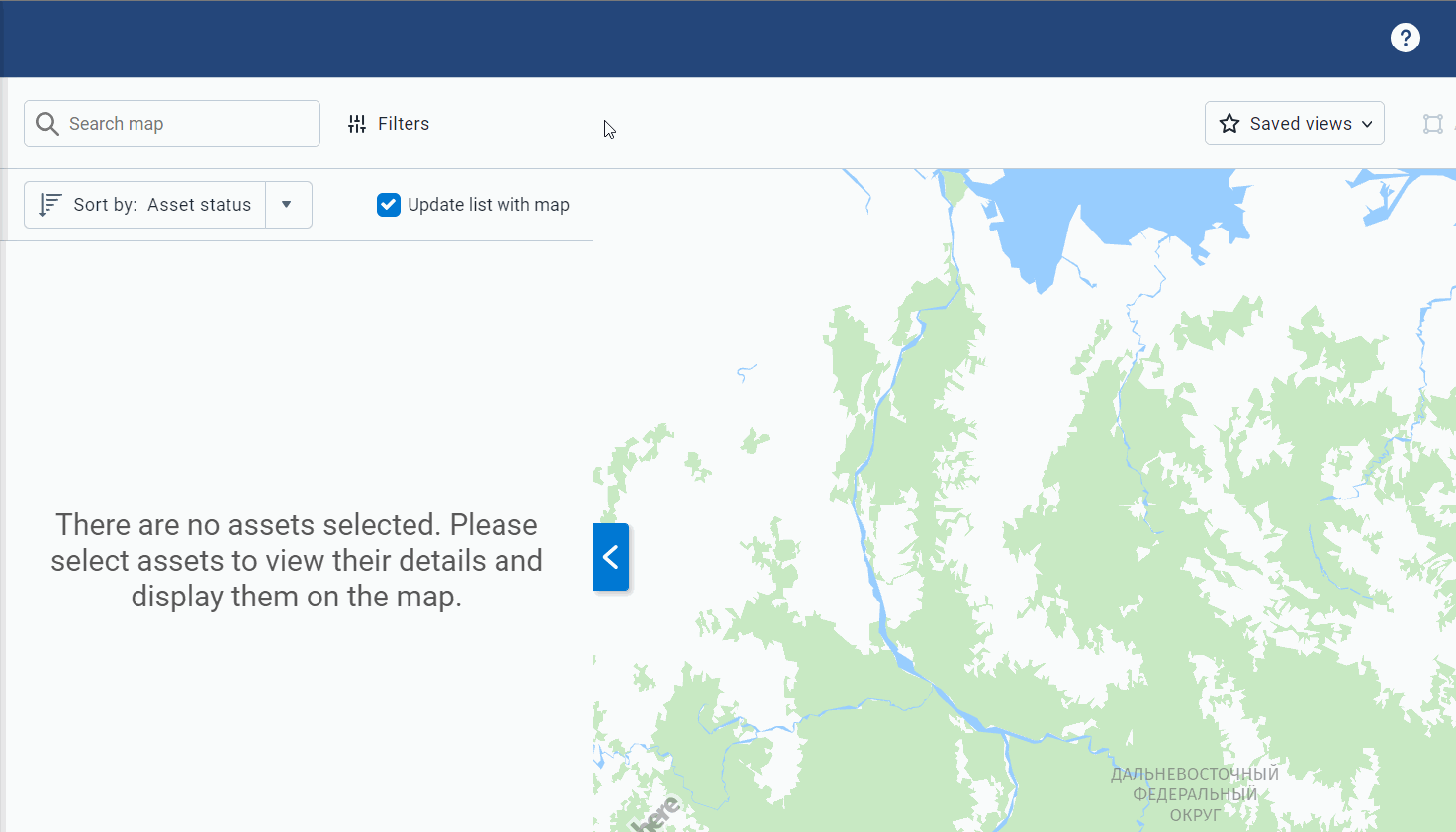
Enhanced filters
More filter options help you find exactly what you need in your fleet, with clear indications of active filters. Don’t see a filter you’d like included? Tell us about it using our Feedback Hub.
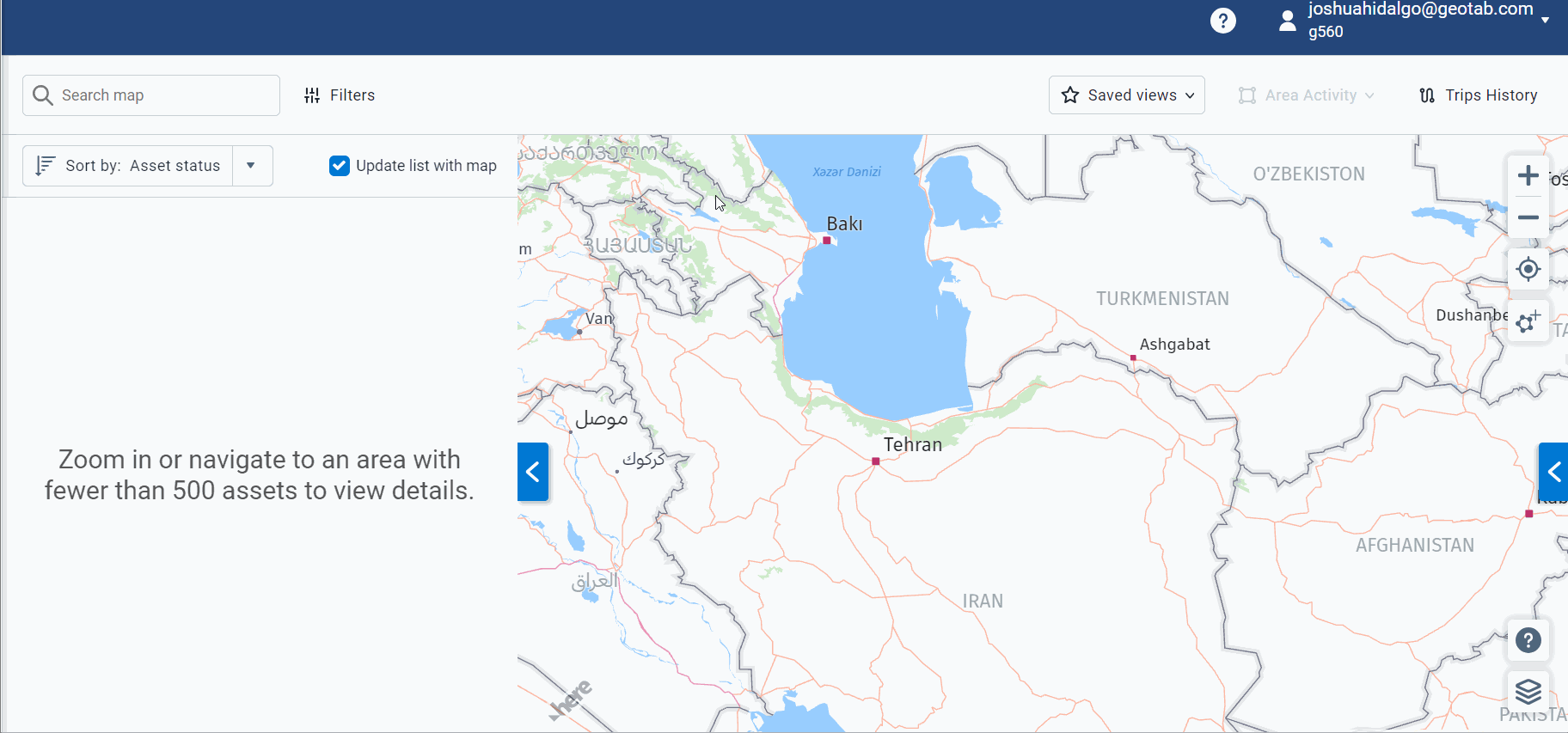
These updates are enabled by default for all customers. For more details, refer to the Map section of the Product Guide.
Try the new Assets Management experience before the official launch
Our revamped Asset Management experience, introduced in December 2023 through Beta, aims to streamline your asset inventory management, ensure seamless connectivity of tracking devices, and facilitate quick actions on both individual and multiple assets. This update lays the groundwork for providing actionable insights to boost fleet productivity.
Here’s what you can expect:
- Dynamic Summary cards to quickly filter the most important assets that need attention, including the ones that are not communicating, have low asset battery, or have a loose installation.
- Filtering options that are easier to use.
- Modernization of the Asset list, introducing quick actions, improved responsiveness, and an architecture which supports data visualization to improve how you can view the status of your fleets, and take action.
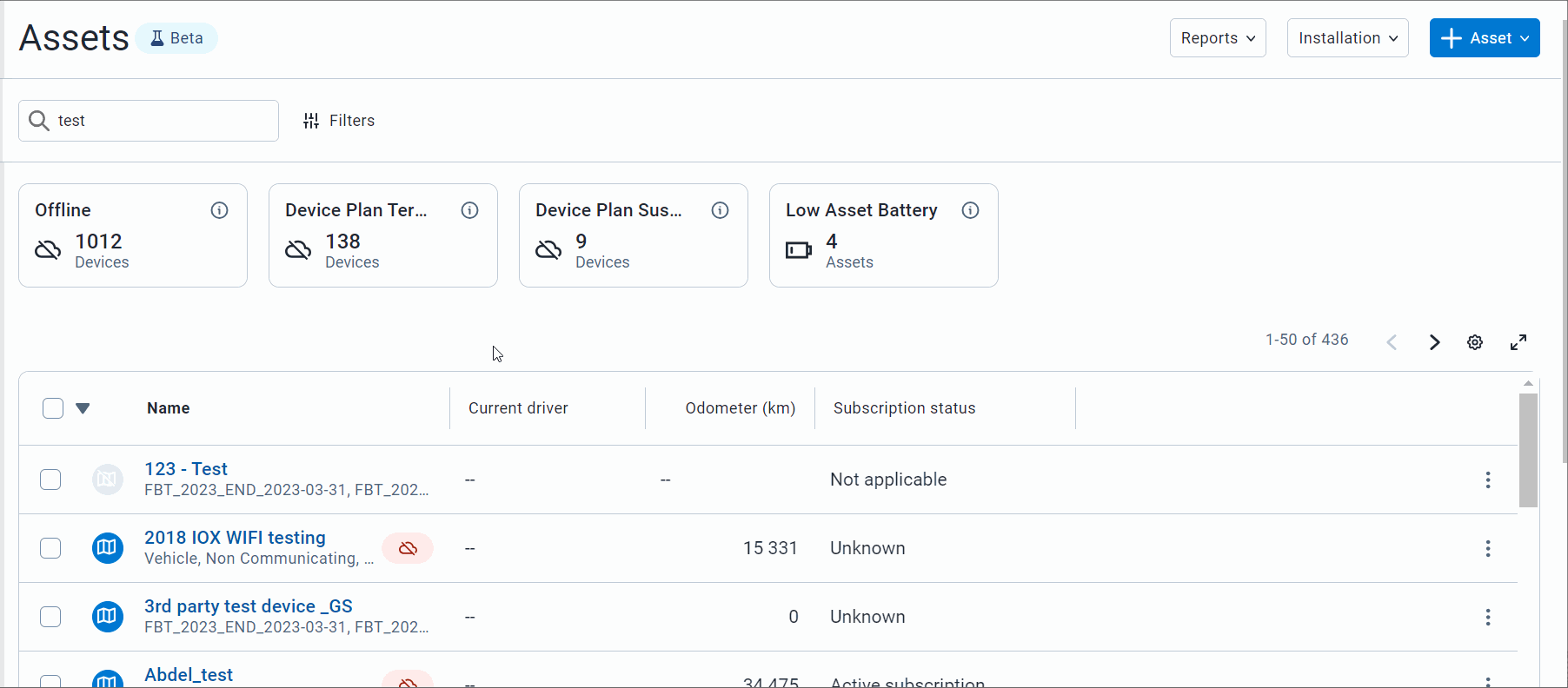
What’s new in Geotab Drive
Check out the latest updates to Geotab Drive.
Introducing in-app onboarding through guided tutorials and tips for new drivers
We’re introducing a new in-app onboarding program for Geotab Drive! This program features guided tutorials and smart tips to help new drivers get up to speed quickly and easily. Our guided tutorials and smart tips make it simple for drivers to understand how to use the Drive App, and by reducing the need for trainers, user manuals, and training videos, onboarding becomes much more efficient. This feature is perfect for large fleets where training many drivers can be complex and resource-intensive. It also ensures drivers get the information and support they need right when they need it.
New drivers will automatically receive onboarding help when they first use the Drive App. After completing onboarding, the tutorials won't autoplay again, but drivers can replay them anytime from the in-app help. The guided tutorials will appear automatically the first time a new driver enters a new workflow. These tutorials can also be accessed anytime from the in-app help (?) in the top left corner of the screen.
Access self-serve support through the (?) button | New drivers are guided through Geotab Drive’s core features | In-app smart tips provide contextual guidance if the driver needs any additional information |
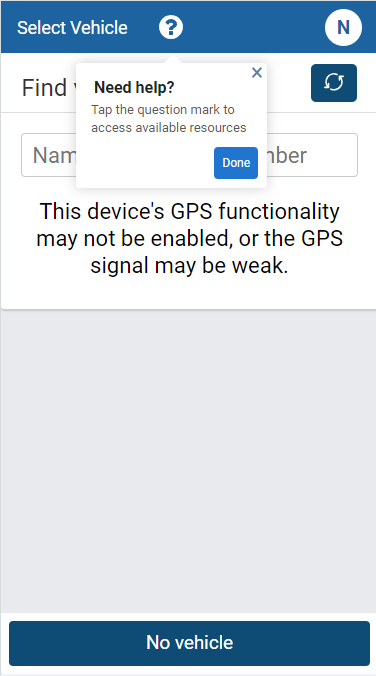 | 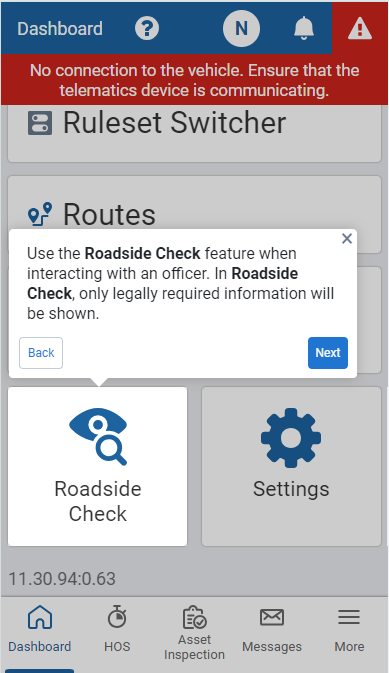 | 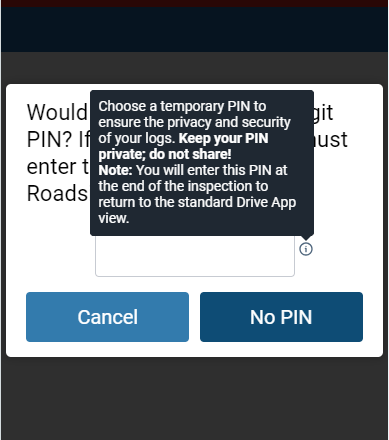 |
What else is new from Geotab
Firmware release notes now available in the What’s New blog
We’re excited to share that we’re now providing regular updates for our Firmware stable releases. Each month, you’ll find the latest updates included in the What’s New section under Firmware Release Notes.
From now on, the release notes will cover all channels—Stable, Release Candidate, and Beta—so you’ll always know what’s new. This update is perfect for anyone who depends on regular firmware updates for their GO device.
Release Notes
MyGeotab/Geotab Drive Release Notes
To learn more about all the latest improvements and fixes we’ve deployed, as well as any SDK/Add-in updates, read through our Release Notes webpage.
Firmware Release Notes
To stay up to date with our latest firmware releases, read through our Firmware Release Notes.
Got feedback?
If you would like to submit feedback regarding new features, you can do so at any time through the Feedback Hub or your Partner.
Sign up for Geotab news
Stay up to date on what’s new and subscribe to the Geotab newsletter to get these update posts emailed to you.
Subscribe to get industry tips and insights
The MyGeotab and Technical Writing Teams write about MyGeotab updates for Geotab.
Table of Contents
Subscribe to get industry tips and insights
Related posts





