What’s new in MyGeotab — June 2023
Welcome to our latest summary of updates to MyGeotab.

Product spotlight: Exciting updates to the new Maintenance Center
We’ve added more features and improvements to the new Maintenance Center!
As a reminder, the Maintenance Center allows you to view all your fleet maintenance information in a single place, and ensure that your vehicles and assets are always in top condition. Whether you're dealing with routine maintenance or more complex repairs, the Maintenance Center helps you stay on top of all your maintenance needs.
Maintenance Center brings complete visibility into upcoming maintenance needs — ensuring overdue maintenance is caught before your asset is stranded.
Here's what you need to know!
Added Maintenance Type insights
The Maintenance Type widget enables Fleet Managers to view completed maintenance work by type over the course of the last 12 months. Now, you can quickly understand and categorize what assets on your fleet you are spending the most time and money on.
To access this new and exciting widget, navigate to Maintenance > Maintenance Center from the main menu. The Maintenance Type widget is displayed on the Maintenance Center page. Ensure the Feature Preview settings are enabled to access the Maintenance Center.
The Maintenance Type widget displays a pie chart to illustrate the number of maintenance records by maintenance type from the last 12 months by default. Use the Options button to modify the date range.
To view the Maintenance Records page for a specific maintenance type, click on the corresponding slice. The page reloads to display all the records for the selected maintenance type from the last 12 months.
To see all the maintenance records from the last 12 months, click the See all button.
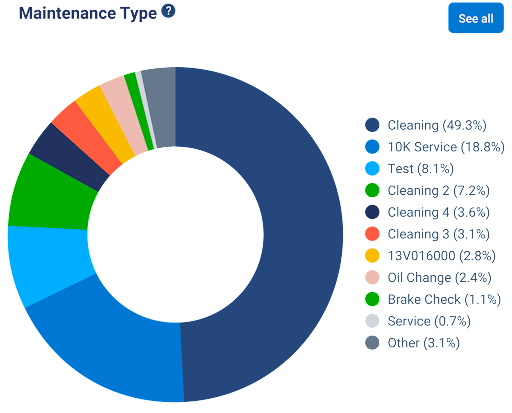
Added View Maintenance Center security clearance permissions
We’ve added a new security clearance permission, View Maintenance Center, to manage users access to the Maintenance Center.
To enable the security clearance, navigate to People > Permissions and select the user type on the Security Clearances page. On the Security Clearances Edit page, search for the View Maintenance Center security clearance permission, then use the checkmark or “x” to enable or disable access to the Maintenance Center feature.
Here is an instance where the security clearance permission feature makes sense to utilize:
- Resellers/Partners/Customers do not want their users to have access to the Maintenance Center, but may want them to still be able to complete Maintenance Records, or View Upcoming Maintenance Reminders.
Added security clearance permissions for Skip Maintenance Reminders and Snooze Maintenance Reminders
We’ve added two new security clearance permissions to the existing Skip Maintenance Reminders and Snooze Maintenance Reminders feature: Ability to Skip Maintenance Reminders and Ability to Snooze Maintenance Reminders. The new permissions allow you to manage who has access to these functions on the Upcoming Maintenance page.
Product spotlight: Safety Center
We’ve added a new security clearance permission, View Safety Center, to manage users access to the Safety Center.
As a reminder, the Safety Center brings together safety metrics and insights into a centralized dashboard, giving you immediate insights into how safely your fleet is operating.
To enable the security clearance, navigate to access this feature, head to People > Permissions and select the user type on the Security Clearances page. On the Security Clearances Edit page, search for the View Safety Center security clearance permission, then use the checkmark or “x” to enable or disable access to the Safety Center feature.
What else is new from Geotab
Global Announcements
New SKU for IOX-GOTALKA
New SKU for IOX-GOTALKA, the text-to-speech expansion product that provides spoken alerts for drivers.
- The new SKU for IOX-GOTALKA is available for the following regions: U.S., Canada, Latin America, Germany, and Italy.
- For more information, refer to the IOX-GOTALKA New Product Announcement.
New Bracket SPR-NFCBRKTV2ASY to front mount reader
A new bracket to front-mount an NFC reader to a vehicle windshield is available; the new bracket, SPR-NFCBRKTV2ASY, replaces the previous SKU SPR-ADHNFCFM.
- This bracket is used to attach the IOX-NFCREADER to a vehicle windshield, a secure and reliable mount for customers using NFC for keyless vehicle access.
- The new SKU is available for the following regions: Australia, Brazil, Canada, France, Germany, Great Britain, Italy, Latin America, Spain U.S.
- For more information, refer to the NFC Bracket Windshield Mount Announcement
NOTE: The new SKU is only for front-mounted NFC readers; the current mounts to affix an NFC reader to a dashboard are unaffected.
Partners: Review this post for important changes affecting your Customers and note any recommendations. If you have suggestions for improvement, please leave a comment below.
For any questions, please email us at product@geotab.com.
Early feature access
If you would like to test out new features before they are widely available, you can register a database on the preview servers to gain early access.
If you would like to submit feedback regarding new features, you can do so at any time via the Community or your Partner.
Sign up for Geotab news
Stay up to date on what’s new and subscribe to the Geotab newsletter to get these update posts emailed to you.
What’s new in Geotab Drive
! IMPORTANT: Please note the Geotab Drive features announced in the MyGeotab What’s New 11.0 Release notes have been delayed but will be available soon.
If you have suggestions for improvement, please leave a comment below!
| ✱ NOTE: The images shown here are for illustration purposes only, and may appear different in the software as we approach the final release. |
Subscribe to get industry tips and insights
The MyGeotab and Technical Writing Teams write about MyGeotab updates for Geotab.
Table of Contents
Subscribe to get industry tips and insights
Related posts





