What’s new in MyGeotab — June 2024
Welcome to our latest summary of updates to MyGeotab.

MyAdmin Installation reports updated with new additional installation columns
We've made new enhancements to the Device Installation History page, making your installation process smoother and more efficient. You can now view additional columns that match the MyAdmin installation reports, giving you quick access to essential information for your device installation activities. We also added the Status field on the New Installed Device(s) screen so you can easily see the result of the device installation check before accepting vehicle details.
The following columns have been added:
- User type
- Database
- Camera ID
- Work order services
- Service type
- Removed device serial number
- Purchase Order Number
- Last ignition record
- Allow downloads
Simplify your IFTA and IRP Compliance with our Custom Report
To help you navigate the 2024 updates to the International Fuel Tax Agreement (IFTA) and International Registration Plan (IRP) distance records requirements, we’re making compliance easier, especially during audits.
Available through Geotab Marketplace, the new Fuel Tax Distance Records Custom Report is designed to align with the latest IFTA/IRP requirements. It ensures your asset reports include all essential data elements, such as GPS records and odometer readings, simplifying your compliance process.
For more details on the 2024 IFTA/IRP changes and their impact on your reports, refer to this informative article by J.J. Keller on Top 3 IFTA FAQs.
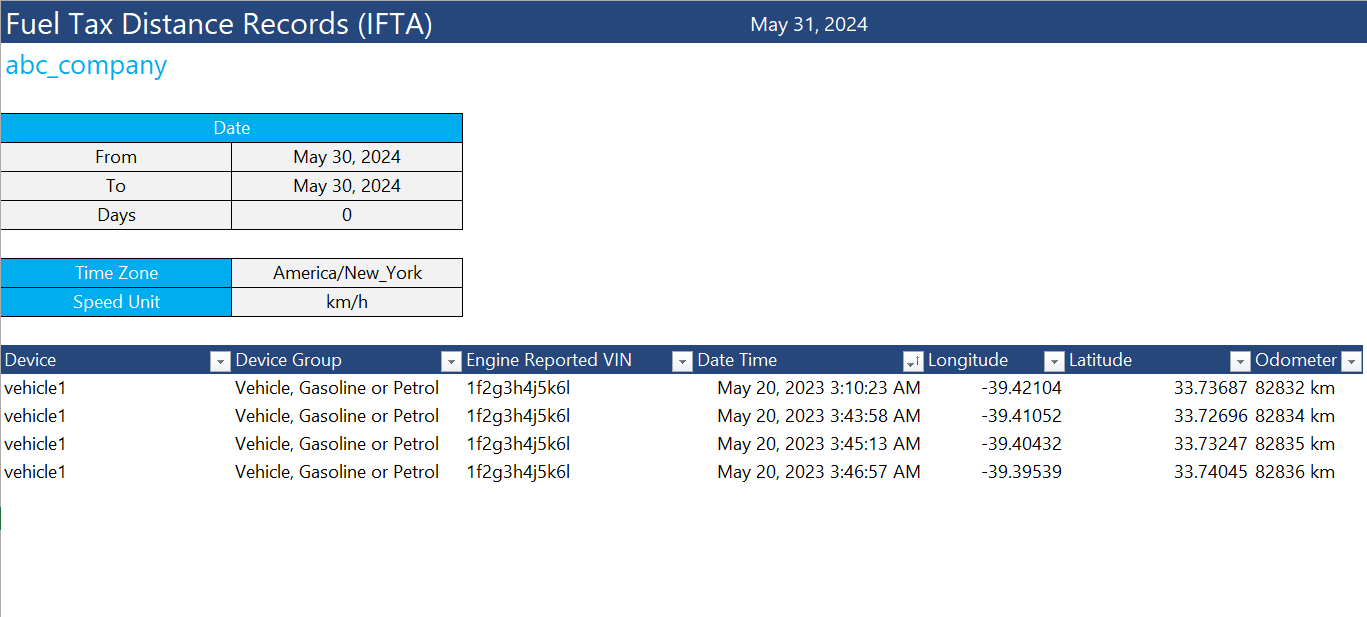
Quickly access IOX-WRKS firmware and Spreader details
Our PublicWorks customers using IOX-WRKS devices with firmware v26 and above can now access critical device details directly in MyGeotab, without needing any add-ins. These updates provide you with quick and convenient access to essential device information, helping you manage your assets more efficiently.
You can now view the following information under the Edit Asset > Health tab:
- Firmware Version
- Last Known Spreader Configuration
- Last Communication Date and Time
What’s new in Geotab Drive
Check out the latest updates to Geotab Drive.
Updated and re-launched the In-App Help
We’re thrilled to announce we've revamped the In-App Help with a fresh, new look, making it more user-friendly and efficient. This is now designed to empower you with knowledge and tools to enhance your driving experience with two major features: FAQs and quick access to documentation.
Quick FAQs
Need answers on the go? Our new Quick FAQs feature provides instant responses to common questions like "Do I need to verify my logs?" and "What is the Adverse Driving Conditions Exception?"—all without leaving the app. Stay informed and focused on the road.
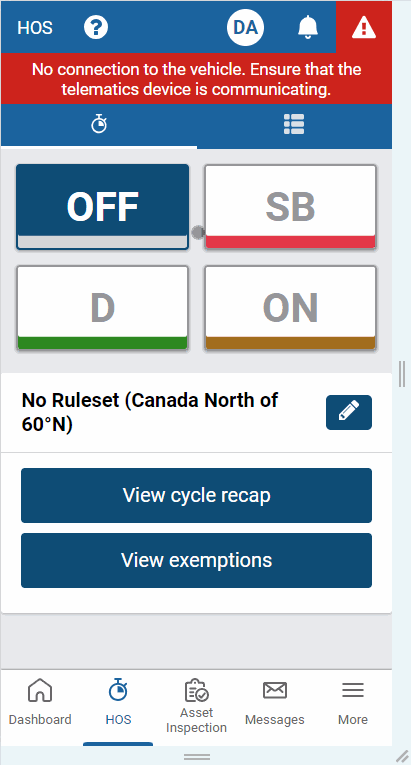
Access to documentation
Access essential guides such as the Driver’s Guide to the Drive App, Driver’s Guide to Asset Inspection, and Personal Mode User Guide directly from the In-App Help section. Quickly reference important information and best practices with just a tap.
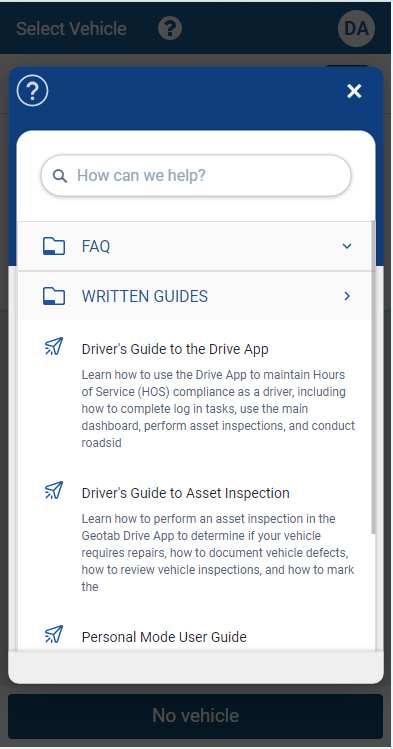
What else is new from Geotab
Changes to the Email-to-SMS services
We’ve learned that several carriers are discontinuing their complimentary email-to-SMS services. This change may affect MyGeotab users who rely on email notifications converted to SMS alerts, especially for exception rule triggers.
If you’ve been using this feature, you might already notice disruptions in these alerts. Rest assured, Geotab is actively seeking alternative solutions to maintain seamless and efficient notifications without relying on carrier services.
We understand the importance of timely and reliable communication and will keep you updated on our progress.
Release Notes
To learn more about all the latest improvements and fixes we’ve deployed as well as any SDK/Add-in updates, read through our Release Notes webpage.
Got feedback?
If you would like to submit feedback regarding new features, you can do so at any time through the Feedback Hub or your Partner.
Sign up for Geotab news
Stay up to date on what’s new and subscribe to the Geotab newsletter to get these update posts emailed to you.
Subscribe to get industry tips and insights
The MyGeotab and Technical Writing Teams write about MyGeotab updates for Geotab.
Table of Contents
- MyAdmin Installation reports updated with new additional installation columns
- Simplify your IFTA and IRP Compliance with our Custom Report
- Quickly access IOX-WRKS firmware and Spreader details
- What’s new in Geotab Drive
- Updated and re-launched the In-App Help
- What else is new from Geotab
- Release Notes
- Got feedback?
- Sign up for Geotab news
Subscribe to get industry tips and insights
Related posts





