What’s new in MyGeotab — November 2024
Welcome to our latest summary of updates to MyGeotab.

Supercharge your EV transition with upgraded EVSA
Planning for fleet electrification just got easier! We're excited to announce major enhancements to our Electric Vehicle Suitability Assessment (EVSA) tool, designed to simplify and optimize your EV transition. EVSA will begin rolling out to all Customers through the week of November 25, 2024.
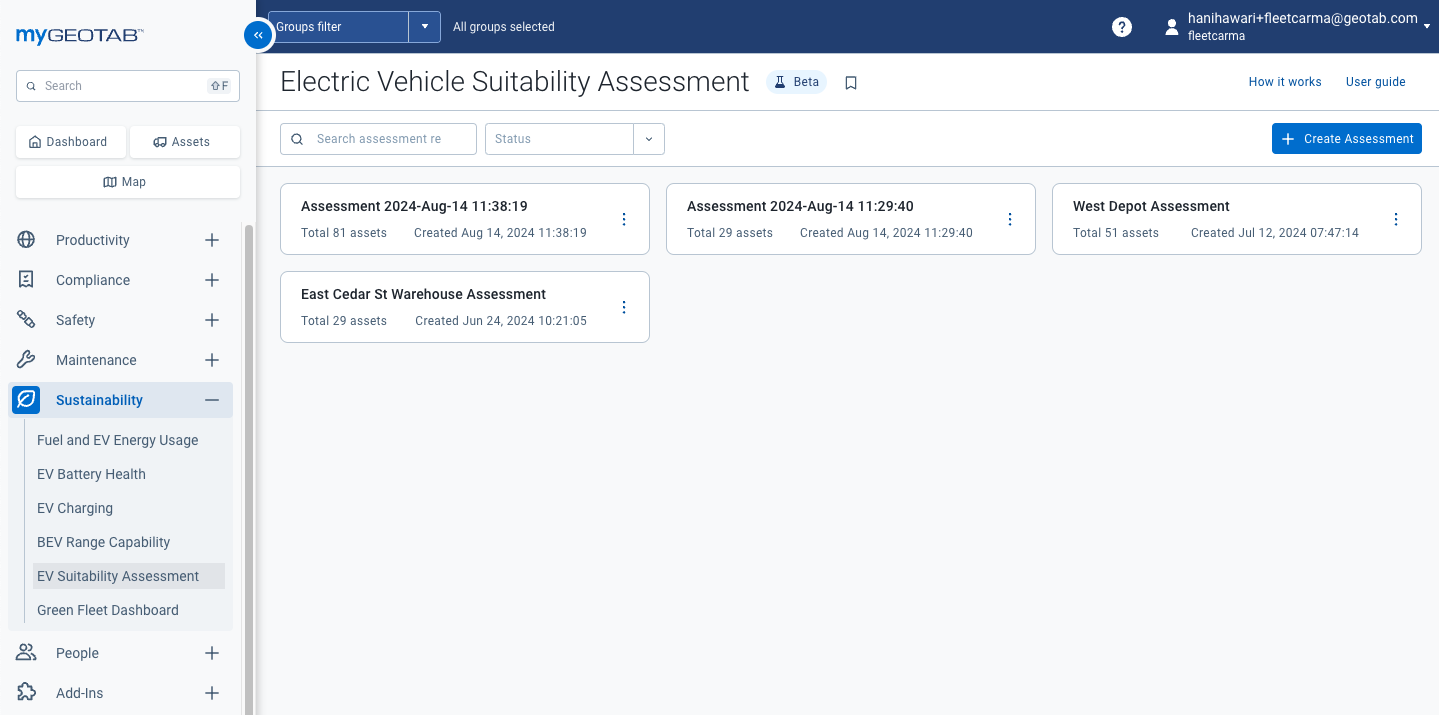
What's New in EVSA?
- Pre-installed and ready to go: EVSA is seamlessly integrated into MyGeotab for new customers, with availability for existing customers coming soon! This means no more manual installation — you can dive right into electrification planning.
- Automatic vehicle type detection: EVSA automatically detects vehicle types, making the model fit process faster and more accurate.
- Monthly EV range assurance: Ensure your chosen EVs can handle your fleet's needs year-round. EVSA provides monthly range estimates based on historical driving data, temperature, terrain, and other real-world factors.
- Optimized charging strategy: Validate your charging plans with EVSA's enhanced features. You can factor in planned charging locations, projected vehicle use, range, state of charge, and dwell time to ensure your charging infrastructure meets your needs.
- Updated interface: We've streamlined the EVSA experience, consolidating input screens and refreshing the design to align with the modern MyGeotab look.
To learn more about using the EV Suitability Assessment, refer to the EVSA user guide, EVSA add-in information slide deck, or the introductory course.
Upgrading the new Asset experience for all Customers
We are excited to announce that we will be upgrading all our Customers to the new experience through the week of December 2nd! This means the Vehicles & Assets page will be discontinued.
The Asset Management experience in MyGeotab aims to streamline your asset inventory management, ensure seamless connectivity of tracking devices, and facilitate quick actions on both individual and multiple assets.
Before
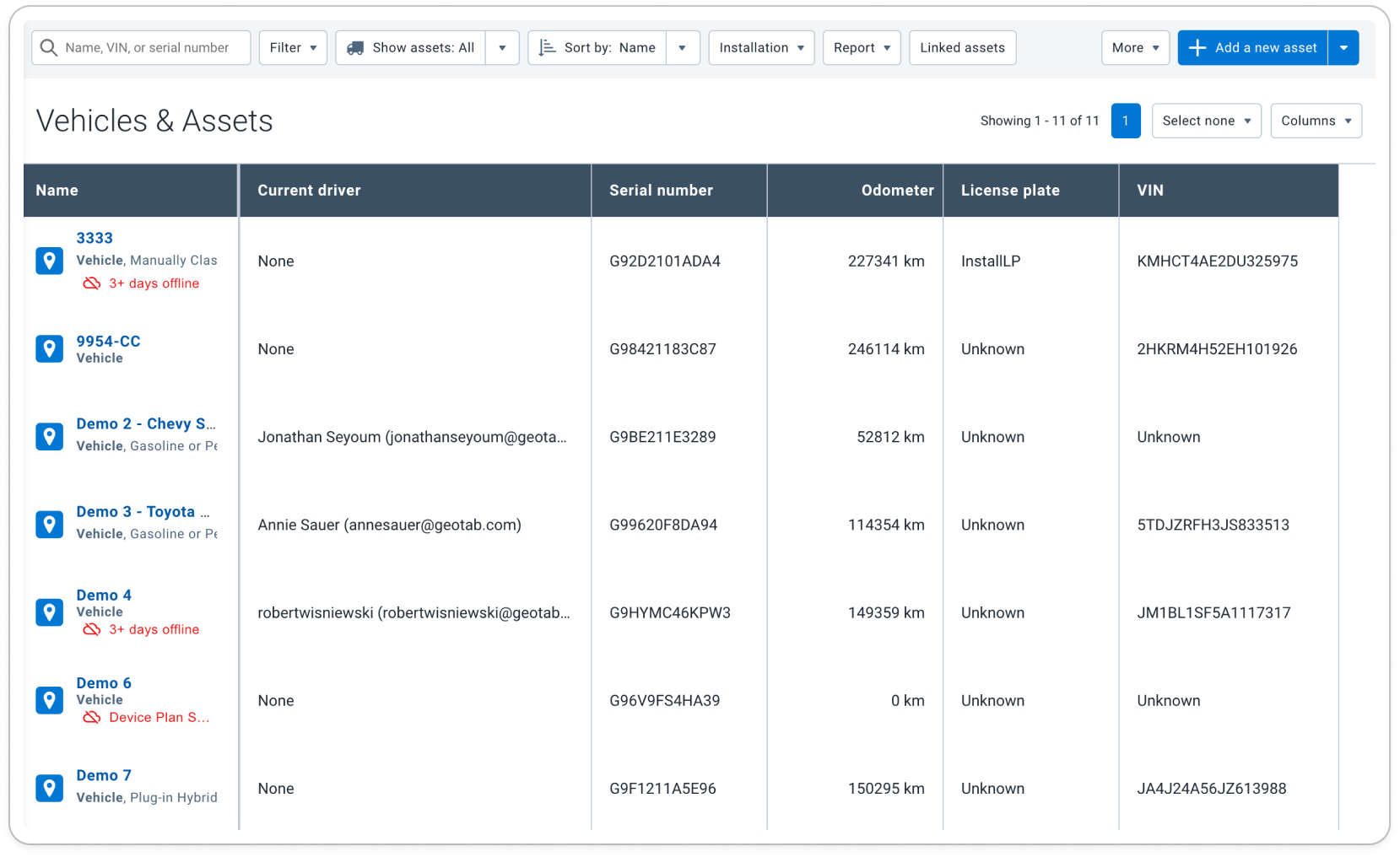
After
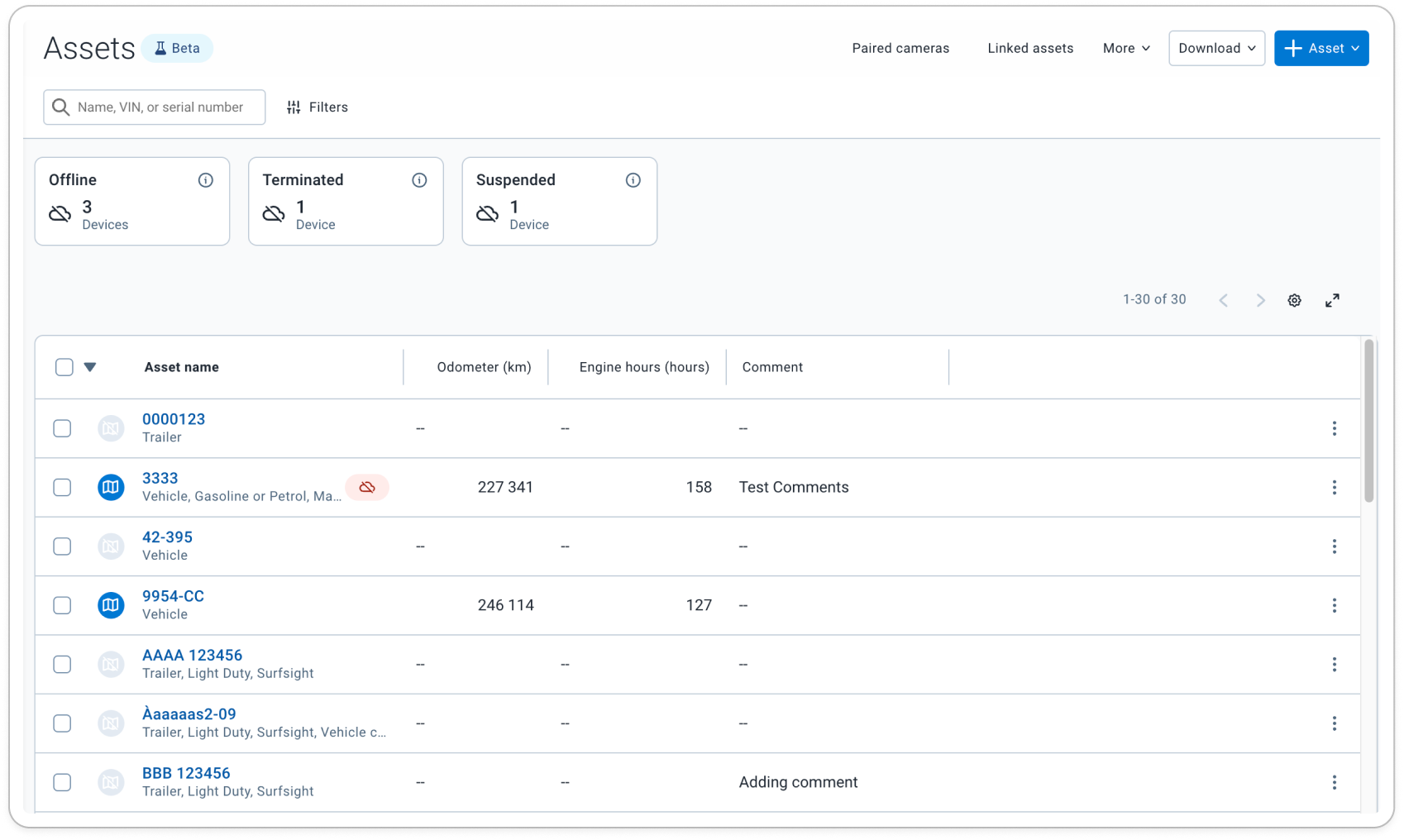
The new Asset management experience comes with two powerful capabilities that weren’t previously available in the Vehicles & Assets page:
- Dynamic summary cards: Quickly filter the most important assets that need attention, including those that are Offline, have Low asset battery, have a Loose installation, or have their devices Terminated or Suspended.
- Standard filtering option: Drill into any of your Groups or other asset characteristics.
For more information, refer to the Assets section of the Product Guide.
New ways to receive support and provide feedback
We've been listening to your feedback and working hard to make it easier for you to get support and provide feedback in MyGeotab. We know it was sometimes hard to find what you needed, and we wanted to make the experience less cluttered.
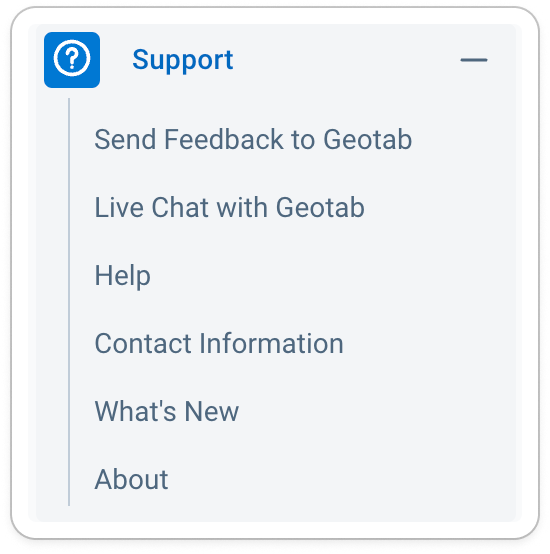
So, we've made some exciting changes!
- Send Feedback to Geotab: We’ve added a new option in the Support menu to quickly send Product feedback. Navigate to Support from the main menu > Send Feedback to Geotab.
- Consolidated the Support menu: When you select the Support option from the main menu, you’ll notice we’ve reorganized the options as follows:
- Get Help has been renamed to Help and Product Updates has been renamed to What’s New.
- You can now find your interactive walkthroughs, guides, additional resources, and create a support ticket, all under Help.
For more information about the Support changes, refer to the Support section of the Product Guide.
Experience MyGeotab's What's New in a whole new way
We've heard your feedback loud and clear! You want an easier way to stay up-to-date on the latest MyGeotab releases and jump right into trying out new features. That's why we're thrilled to announce that What's New is now available directly within MyGeotab!
Finding the time to read through every What's New blog post and then locate the new features in MyGeotab can be time-consuming. This new experience makes it much easier to get notified about the latest releases without having to search for the information. You will quickly access the details and try out new features and focus on the updates that are most important to you.
What's Different?
- In-App nudges: Each month, when we release new features, you'll get a friendly notification right in MyGeotab.
- Direct access to Release Notes: Click Show me in the notification, and you'll be taken straight to the latest release notes.
- Interactive feature tours: For our biggest launches, we'll even include links that take you directly to the new feature, so you can experience it firsthand.
Find the previous What’s New: You can now find our previous releases based on the What's new right within MyGeotab under Support > Help.
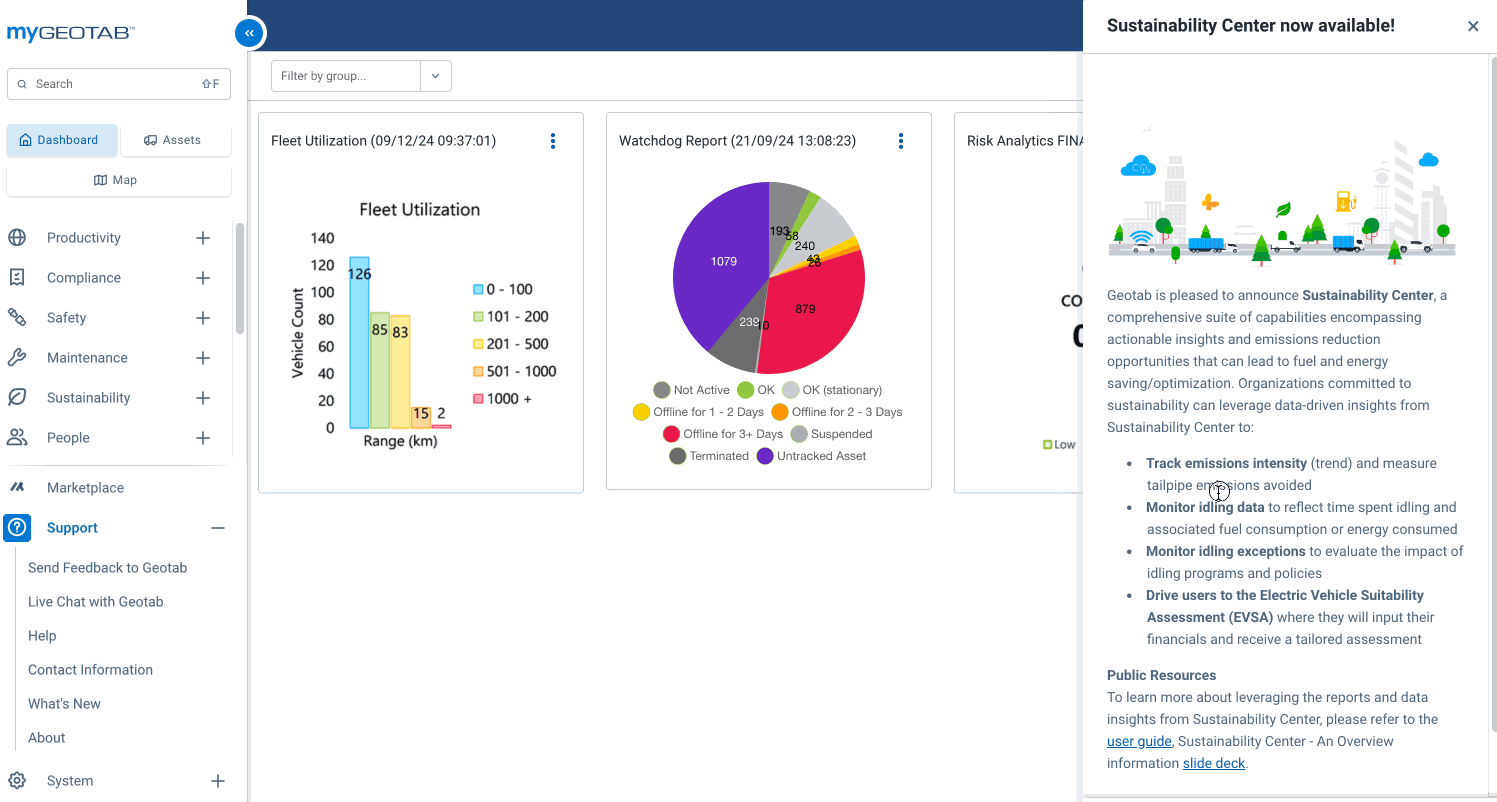
Identify vehicle issues and take action with the upgraded Faults page
We're excited to announce major improvements to the Faults page in MyGeotab! We've made some key changes to enhance the user experience and provide you with more tools for managing your fleet's diagnostics.
Before
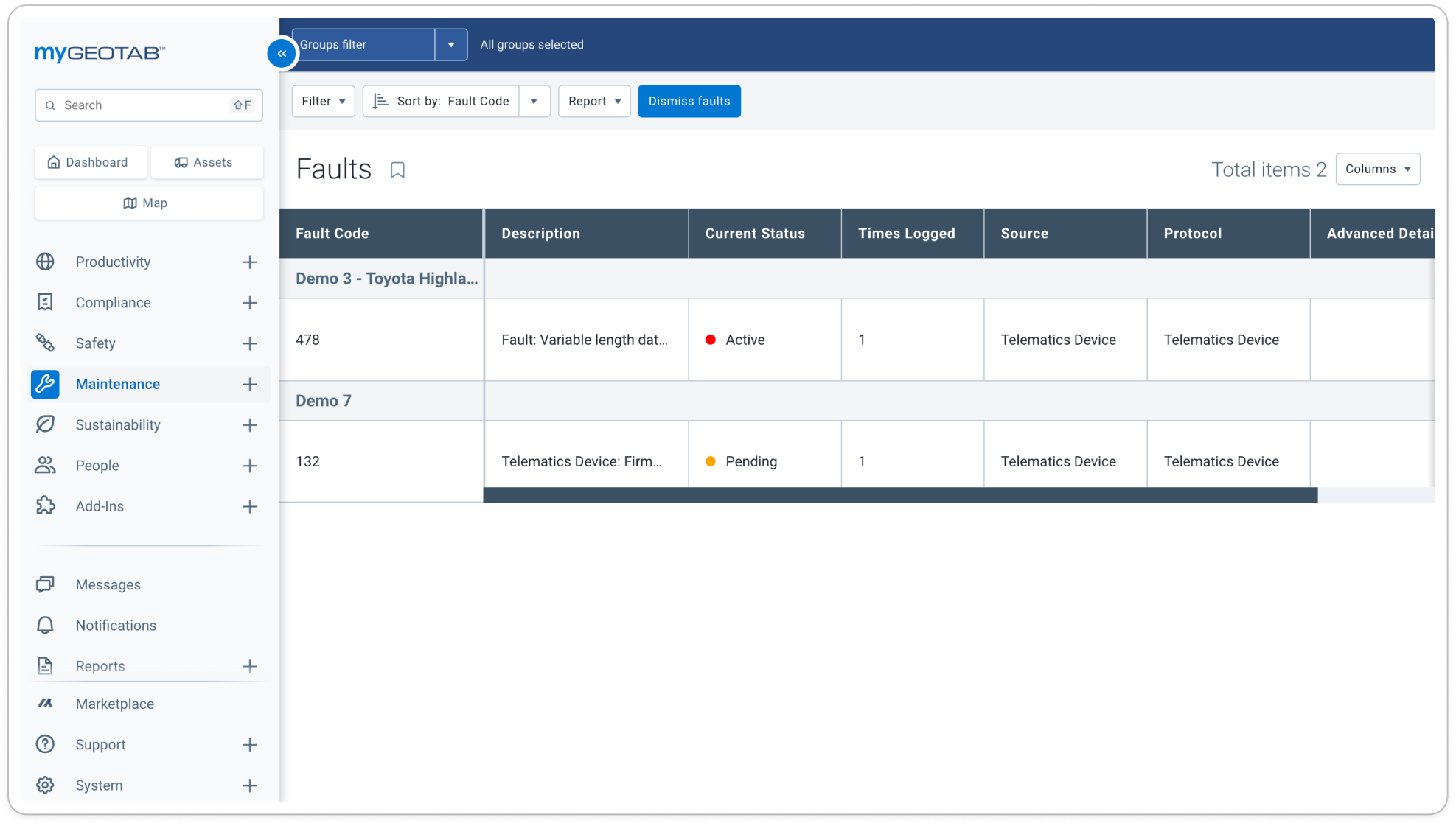
After
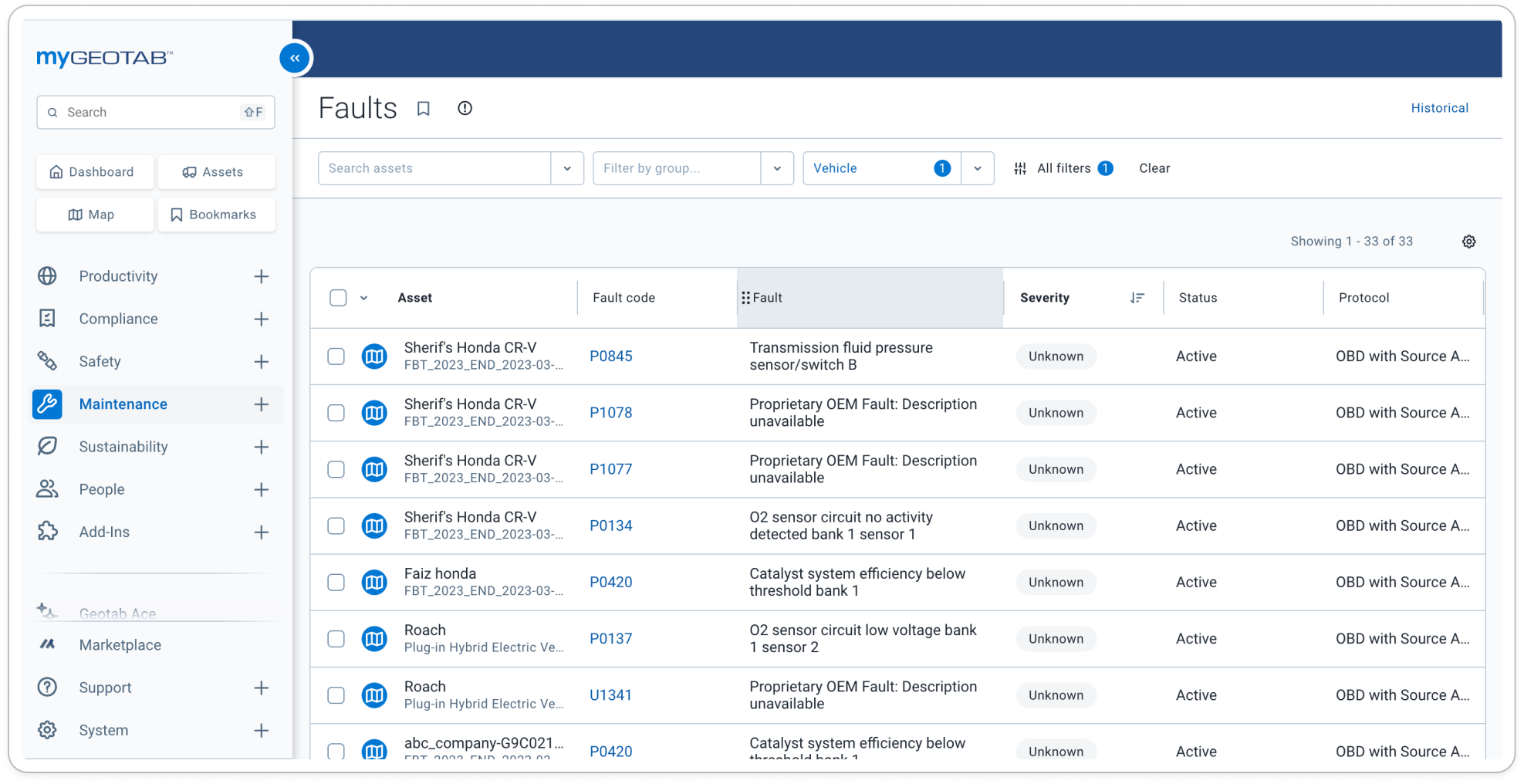
Check out the Faults page for the following updates:
- View your fault code: Clicking on the Fault code opens a side panel where you can view more detailed information and act.
- Clearer fault information: We've made it easier to distinguish between Telematics Device Faults and Vehicle Faults, reducing confusion and helping you focus on the most important issues.
- Active vs. Historical Faults: The Faults page now defaults to showing Active Faults in the last 30 days, allowing you to address immediate needs quickly. You can access the Faults History by clicking Historical.
- Enhanced filters: The filtering experience has been upgraded, allowing you to filter faults by Groups and Controllers, giving you more ways to find the information you need.
For more information and to see additional updates, refer to the Faults section of the Product Guide.
Streamline Data Sharing with automatic acceptance
We understand that managing data sharing requests can be time-consuming, especially for those of you who receive them in high volume. To help streamline this process, we've added a new system setting, called Automatically accept Incoming Data Share Request, that allows you to automatically accept incoming data shares.
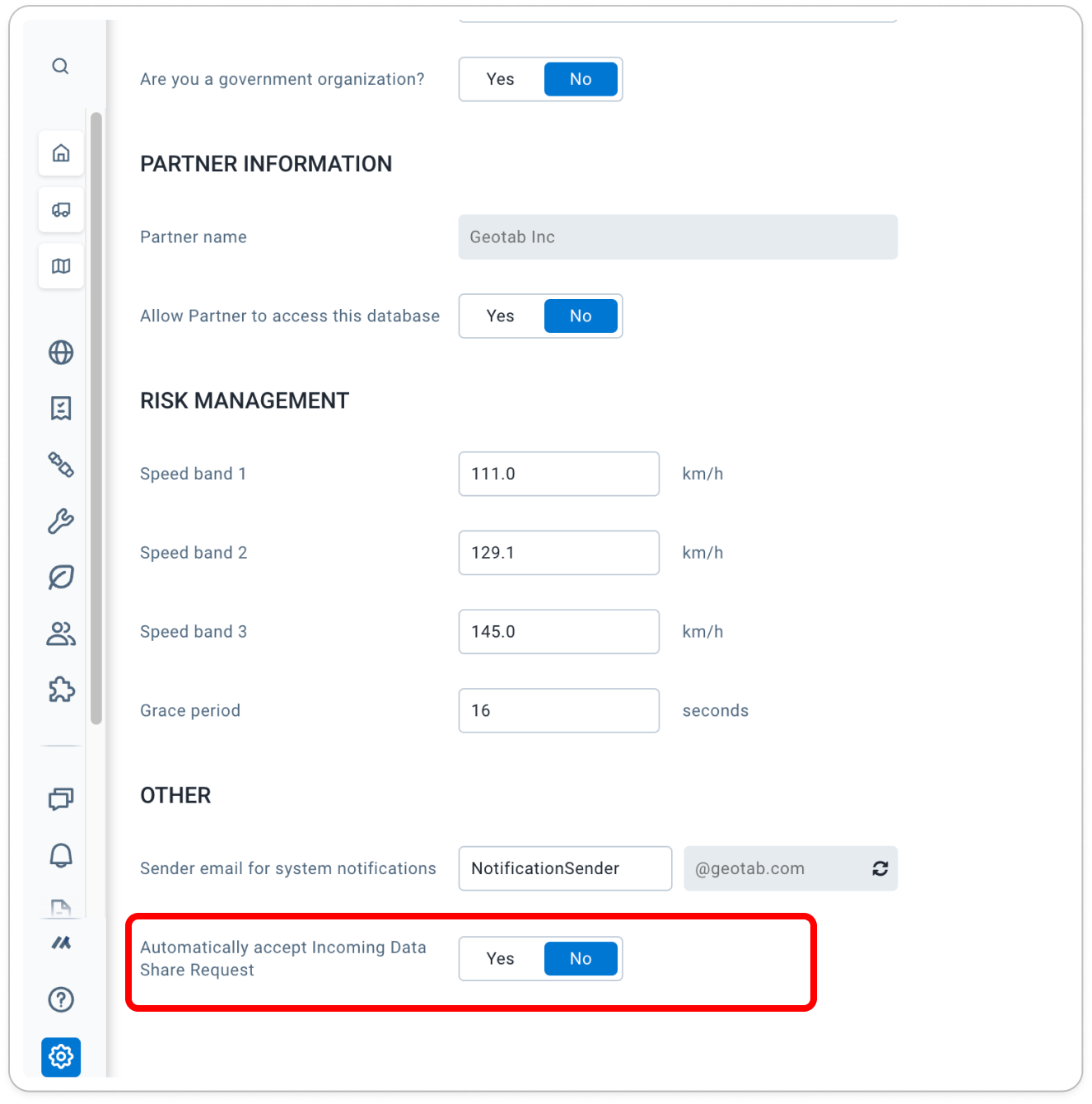
This new setting gives database administrators the power to automate data sharing. Here's how it works:
- When enabled, any data share request sent to your database will be automatically accepted, regardless of where it comes from.
- If the shared asset doesn't already exist in your database, it will be automatically added.
- If the asset already exists, data sharing will begin immediately without any manual intervention.
To enable this setting, navigate to System > General. This new feature saves you time and improves workflows by automating data sharing, leading to increased efficiency and satisfaction.
✱ NOTE: Only database administrators can enable this setting, and asset names may need adjustments to maintain consistency.
The Road Ahead Webinar - November 2024
Check out our latest webinar featuring User Access Management, Sustainability Center, and EV Charge Monitoring
Did you catch our latest Product Webinar? This 1-hour, 3-part event includes a presentation on
- Centralized Identification and Access Management (CIAM): Say goodbye to multiple logins! CIAM revolutionizes user access with one secure login for all Geotab applications. Enjoy seamless switching between applications and enhanced security for your entire team.
- Sustainability Center: Unlock the power of actionable insights and emissions reduction opportunities. Our new Sustainability Center empowers you to track emissions, optimize fuel consumption, and make data-driven decisions for a greener future.
- EV Charge Monitoring: Ensure your electric vehicles are always charged and ready to hit the road. Our innovative EV Charge Monitoring solution provides real-time insights into charging status, helping you optimize charging schedules and resolve potential issues proactively.
Watch an in-app demo, catch the Q&A with members of the Product Development team, and learn how to connect with these presenters to share your product feedback directly with the team.
Watch The Road Ahead: CIAM, Sustainability Center, and EV Charge Monitoring here.
Visit the Geotab Community Events Page for all past event recordings and for registration information on our upcoming events. The next The Road Ahead event is scheduled for January 2025!
Followup update – Disruption to Email-to-SMS notifications
In June 2024, we announced a disruption to email-to-SMS notifications in MyGeotab. As a result, users who relied on this method for receiving rule notifications no longer had them delivered to their phones.
This disruption occurred due to two primary factors:
- Several telephone providers have phased out support for email-to-SMS functionality.
- Our email provider has also discontinued support for the remaining carriers that still offered this service.
We understand the importance of timely notifications, and we've been working hard on bringing a new solution for our Customers that will restore email-to-SMS functionality. We will initially release it to the USA and Canada with plans to expand it to other regions.
Release Notes
MyGeotab/Geotab Drive Release Notes
To learn more about all the latest improvements and fixes we’ve deployed as well as any SDK/Add-in updates, read through our Release Notes webpage.
Firmware Release Notes
To stay up to date with our latest firmware releases, read through our Firmware Release Notes.
Got feedback?
If you would like to submit feedback regarding new features, you can do so at any time through the Feedback Hub or your Partner.
Sign up for Geotab news
Stay up to date on what’s new and subscribe to the Geotab newsletter to get these update posts emailed to you.
Subscribe to get industry tips and insights
The MyGeotab and Technical Writing Teams write about MyGeotab updates for Geotab.
Table of Contents
- Supercharge your EV transition with upgraded EVSA
- Upgrading the new Asset experience for all Customers
- New ways to receive support and provide feedback
- Experience MyGeotab's What's New in a whole new way
- Identify vehicle issues and take action with the upgraded Faults page
- Streamline Data Sharing with automatic acceptance
- The Road Ahead Webinar - November 2024
- Followup update – Disruption to Email-to-SMS notifications
- Release Notes
- Got feedback?
- Sign up for Geotab news
Subscribe to get industry tips and insights
Related posts





