What’s new in MyGeotab — October 2023
Welcome to our latest summary of updates to MyGeotab.
By MyGeotab and Technical Writing Teams
Published: Oct 31, 2023
•3 minute read

Stay on top of your EV fleet’s Battery Health and Range Capability
We’ve introduced two game-changing reports that offer valuable insights into your EV fleet performance, battery health, and range capabilities. The reports are designed to be checked regularly by users who manage their EV Fleets.
EV Battery Health report
Gain a clear picture of your EVs' battery health over time with our EV Battery Health report. This report provides data on your vehicles' actual versus original battery capacity (kWh), enabling you to:
- Assess the real capacity of your EVs' batteries,
- Monitor the rate of battery capacity decline,
- Make informed decisions about when to replace batteries, and
- Match EVs to routes based on their actual range.
In the EV Battery Health report, you can see the change in Usable Detected Capacity, which indicates the battery’s overall change in health over time.
✱ NOTE: Sometimes the battery health can increase since it can be temporarily impacted by cold winters.
BEV Range Capability report
Our BEV Range Capability report calculates the maximum available range (in kilometers or miles) for each vehicle based on historical travel data. This helps you:
- Determine the true range potential of every EV in your fleet, and
- Optimize route assignments for maximum efficiency.
In the BEV Range Capability report, each vehicle is given a Range Capability (for example, 350 km, 250 miles) which indicates its approximate range on a full charge.
✱ NOTE: These reports are based on historical data, so they may not predict future trips under exceptional conditions like harsh weather or heavy loads.
To access this feature, head over to Sustainability > EV Battery Health or BEV Range Capability.
Electric Vehicle Suitability Assessment: Recommendation insights now include Charge Viability
Our Electric Vehicle Suitability Assessment (EVSA) Add-In takes your current fleet activity and preferences into account, providing you with tailored recommendations for EV replacements. Any Geotab Customer interested in transitioning their combustion engine vehicles to electric ones will find immense value in utilizing this feature.
This upgrade takes your fleet's transition to electric vehicles to a whole new level by introducing Charge Viability analysis. What is Charge Viability? It factors in vehicle dwell times and locations to validate the feasibility of using the proposed charging infrastructure.
Here’s what the improved EVSA brings to you:
- Tailored Recommendations – This update ensures that recommendations align precisely with each fleet's operational preferences, focusing on charging availability and vehicle dwell locations tailored to unique requirements.
- Unparalleled Precision – Charging Viability adds an unparalleled precision to EV recommendations, offering a comprehensive analysis of suitability, range, and charging feasibility at multiple locations. Whether vehicles return to the same location daily or not, this empowers fleets to plan their Electric Vehicle strategies with confidence.
- Data-Driven Insights – Our updated system leverages data-driven insights, moving beyond assumptions. It incorporates historical data, including past trips, stops, durations, and charging infrastructure availability, to provide a realistic and precise approach to EV adoption.
To access this feature, head over to Add-ins > EVSA. If you don't see the Add-In in your database, you can request its activation through the EV Suitability Assessment Add-In page in the Marketplace.
What’s New in Geotab Drive
Check out the latest updates to Geotab Drive.
Track the duration of an Asset Inspection
When reviewing driver inspections, you now are able to see the time taken between entering the Asset Inspection workflow and when the user signs the inspection as Completed.
The reason behind this feature is to ensure the thoroughness of Asset Inspections. While it is essential to have records of these inspections, there was a possibility that users might rush through them, skipping critical checks. Tracking the inspection duration adds valuable context, assuring that a proper and thorough inspection took place within the reported time.
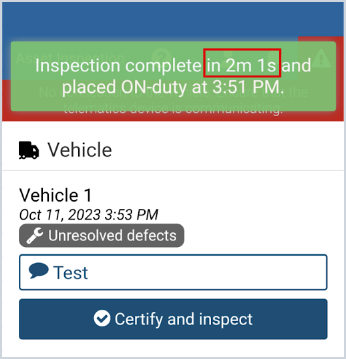
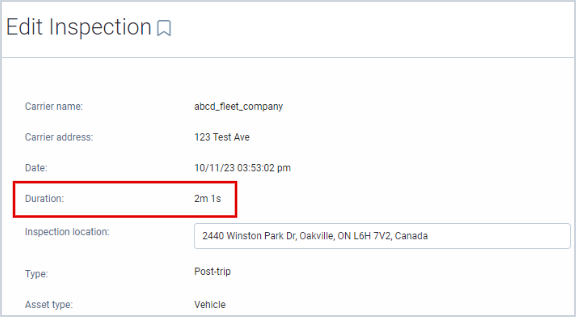
What else is new in Geotab Drive
Prevent exemption stacking using Sleeper Berth (SB) and Adverse Driving Conditions (ADC) that would lead to non-compliance
We've addressed the scenario that could have led drivers to work longer than allowed in certain situations. This typically occurred when stacking combinations of split sleeper breaks, adverse driving conditions, and the 16-hour Exemption from Federal Motor Carrier Safety Administration guideline (FMCSR 395.1(o)).
✱ NOTE: This is applicable to fleets operating in the United States only.
Drivers will now see the proper work-shift limit communicated under their available hours and used in the calculation of HOS violations. The 16-hour Exemption button is now disabled when Adverse Driving Conditions (ADC) is active (as there are no additional benefits conferred in this scenario). The dialog has also been updated to communicate that enabling it will invalidate previous split sleeper breaks.
Release Notes
To learn more about all the latest improvements and fixes we’ve deployed, read through our Release Notes webpage.
Got feedback?
If you would like to submit feedback regarding new features, you can do so at any time via the Feedback Hub or your Partner.
Sign up for Geotab news
Stay up to date on what’s new and subscribe to the Geotab newsletter to get these update posts emailed to you.
| ✱ NOTE: The images shown here are for illustration purposes only, and may appear different in the software as we approach the final release. |
Subscribe to get industry tips and insights
Updated: Feb 12, 2024
The MyGeotab and Technical Writing Teams write about MyGeotab updates for Geotab.
Table of Contents
Subscribe to get industry tips and insights
Related posts





