What’s new in MyGeotab — October 2024
Welcome to our latest summary of updates to MyGeotab.

Introducing Geotab's Sustainability Center: Insights for your fleet's sustainable future
Geotab is pleased to announce Sustainability Center, a comprehensive suite of capabilities encompassing actionable insights and emissions reduction opportunities that can lead to fuel and energy saving/optimization. Integrated as a go-to solution within MyGeotab platform, Sustainability Center empowers fleets to:
- Monitor their emissions
- Track the avoided tailpipe emissions with the use of EVs
- Identify opportunities where idling reduction can optimize fuel used
- Identify the electrification potential
![MyGeotab Sustainability center]](https://www.geotab.com/CMS-Media-production/Blog/NA/2024/October/Whats_new/image1.png)
Key features:
Organizations committed to sustainability can leverage data-driven insights from Sustainability Center to:
- Track emissions intensity (trend) and measure tailpipe emissions avoided
- Monitor idling data to reflect time spent idling and associated fuel consumption or energy consumed
- Monitor idling exceptions to evaluate the impact of idling programs and policies
- Drive users to the Electric Vehicle Suitability Assessment (EVSA) where they will input their financials and receive a tailored assessment
You can find the new Sustainability Center by navigating to Sustainability > Sustainability Center.
To learn more about leveraging the reports and data insights from Sustainability Center, please refer to the user guide, Sustainability Center - An Overview information slide deck.
Introducing EV Charge Monitoring: Ensure EVs are Charged and Ready
We are excited to announce a brand-new addition to our Sustainability platform: EV Charge Monitoring! Now you can monitor your EVs while they charge, allowing you to stay on top of charging issues and assess if a vehicle is ready to be dispatched. EV Charge Monitoring will gradually become available through the week of October 28th, 2024.
Have you ever encountered charging problems that delayed your operations? EV Charge Monitoring helps you identify and resolve those issues quickly. Whether it's a plug-in failure, driver error, vehicle malfunction, charge station problem, or a scheduling hiccup, you'll be able to pinpoint the source of the problem and get your EVs back on track.
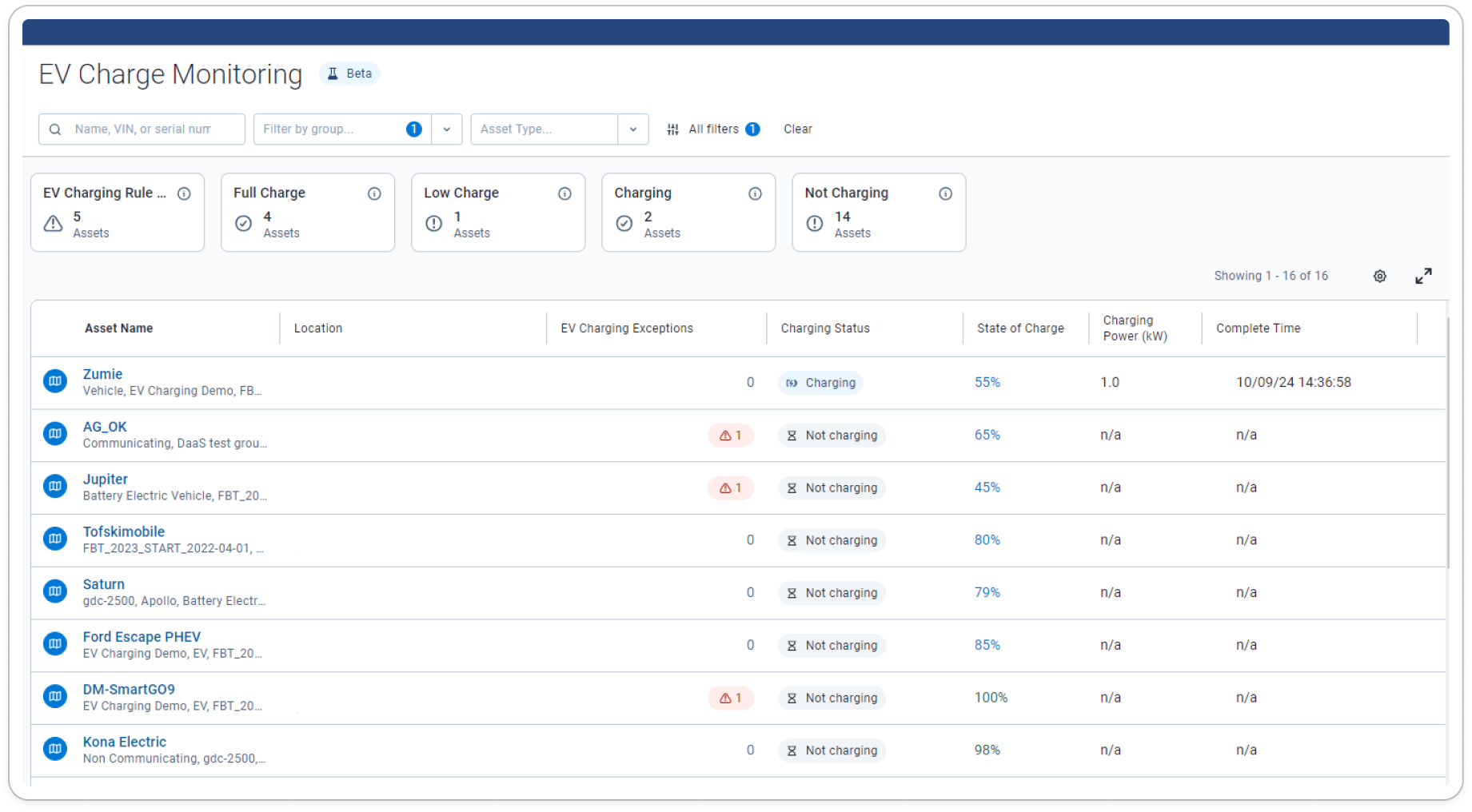
Key features:
Make Informed Dispatch Decisions - With EV Charge Monitoring, you can see which vehicles are fully charged and ready to go, and which ones will be ready later. This real-time information empowers your team to make smart dispatching decisions and optimize your fleet's efficiency.
Manage Your Charging Queue - Do you have more EVs than charging stations? No problem! EV Charge Monitoring helps you manage your charging queue effectively. You can easily identify vehicles that are fully charged and can be unplugged to make room for those waiting to charge.
How EV Charge Monitoring Works
EV Charge Monitoring provides a live view of your EVs' charging status, making it easy to spot and address any issues. Summary tiles give you an instant overview of which vehicles are charging and which ones aren't. Plus, integration with the Geotab rule engine lets you see any EV charging rule violations from the past 24 hours.
You'll also find a handy "charge complete time" display, so you know exactly when each vehicle will be ready for action. This feature helps you plan your dispatches more effectively and minimize downtime.
You can find the new EV Charge Monitoring page by navigating to Sustainability > EV Charge Monitoring.
For more information on the EV Charge Monitoring page, you can go to the EV Charge Monitoring section of the Product Guide.
Upgraded the new MyGeotab login page
The MyGeotab login page has been rolled out to all databases! There are no changes to the existing login functionality or workflow.
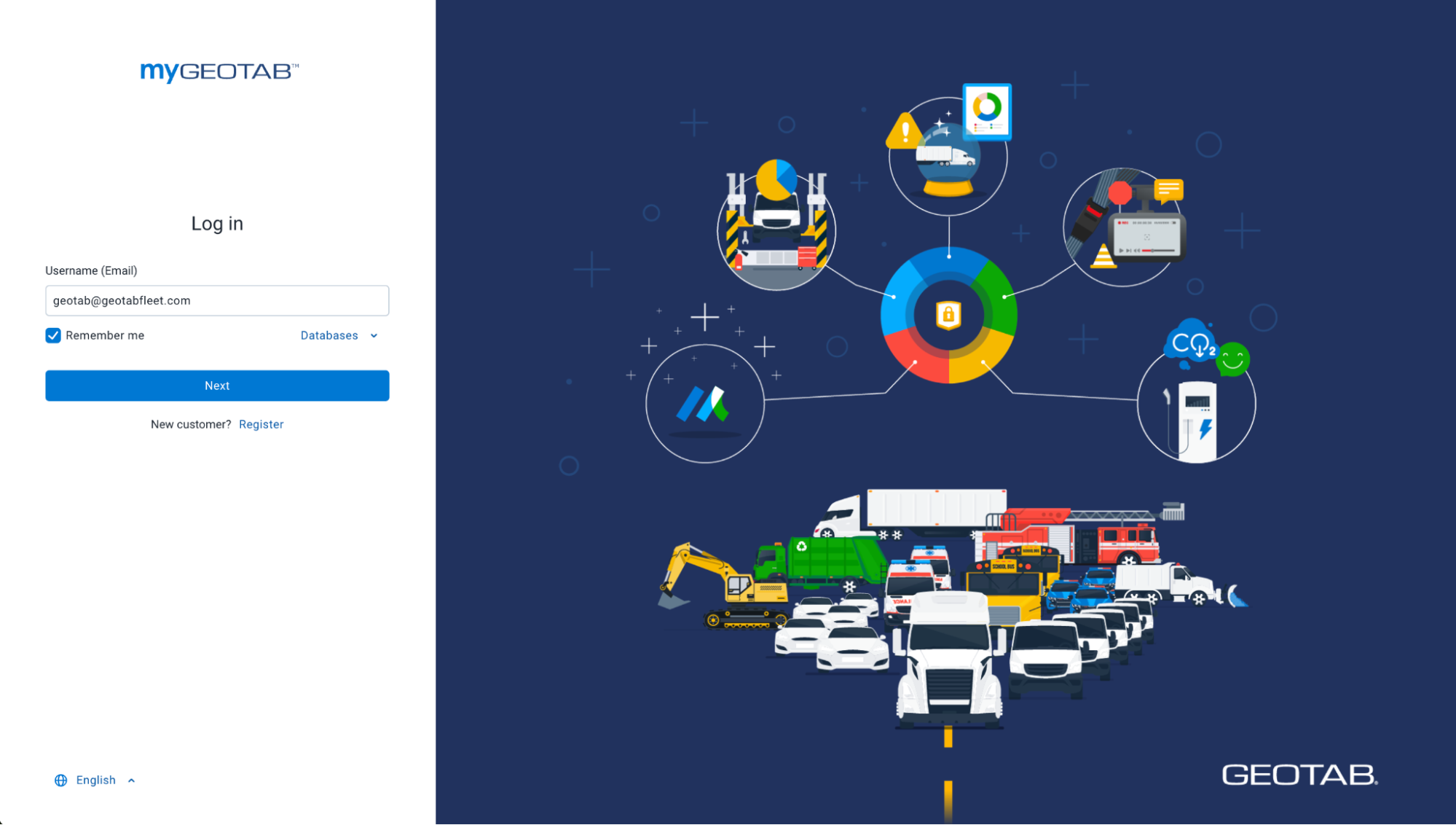
Visually Upgraded the My Reports page
You can now enjoy faster, smoother report downloads with these updates:
- Cancel your own reports to free up resources.
- Reports with long runtimes are flagged so you can adjust the settings.
- Limited downloads to five reports at once — any extras will be queued.
- Receive notifications to prevent duplicate report requests.
Additionally, you can now filter your reports by:
- Status: Ready, In Progress, Pending, Failed
- Source: Downloaded or Emailed
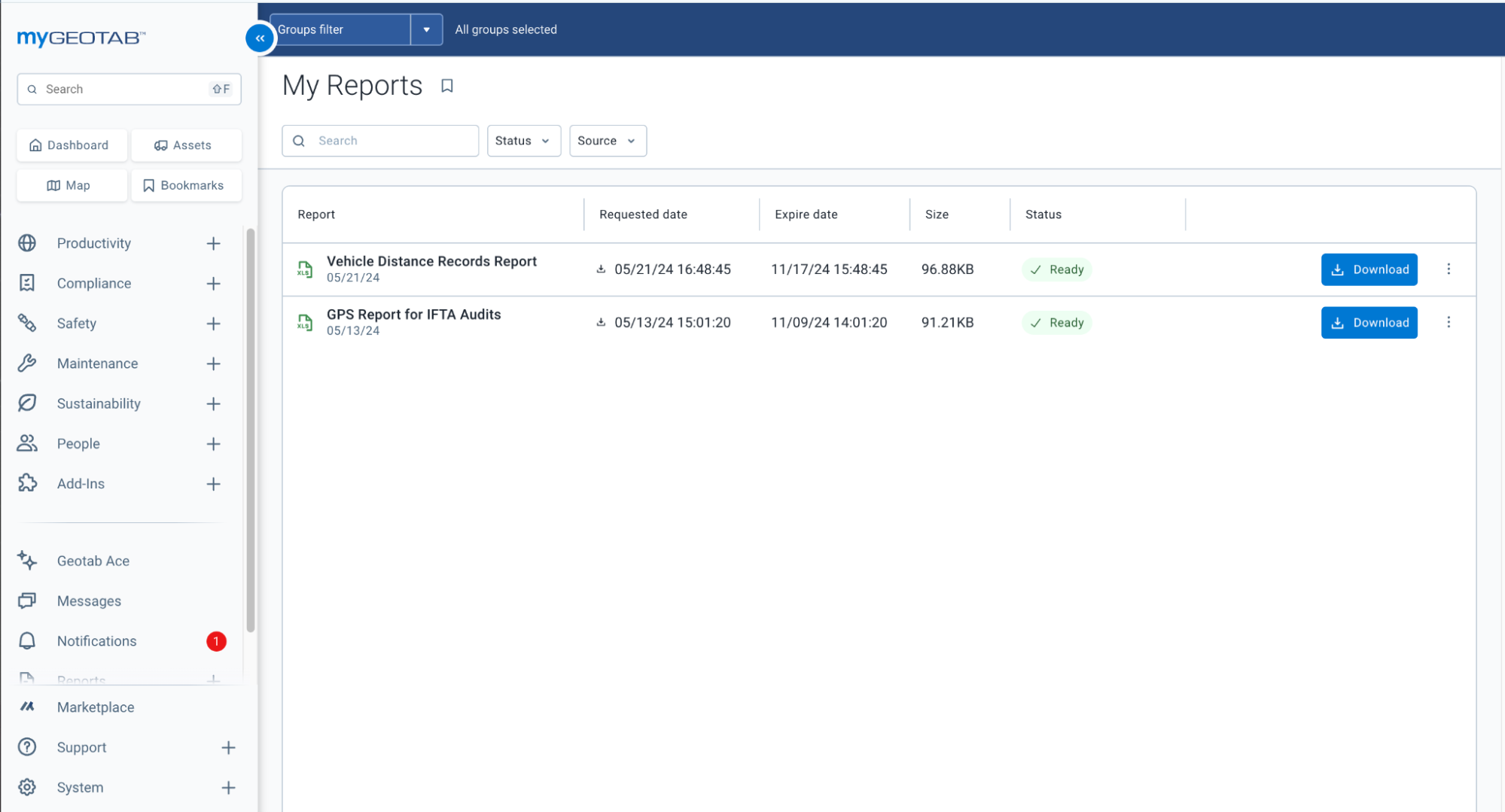
You can find this page under Reports > My reports.
What’s new in Geotab Drive
Check out the latest updates to Geotab Drive.
Defects carried over to new inspection report retain repair status and ID
Defects marked as Repair not necessary for the safe operation of the vehicle will now retain this status when carried over to the next asset inspection report. This means that drivers will not be required to continually resolve the same defect on subsequent inspection reports until it has been repaired.
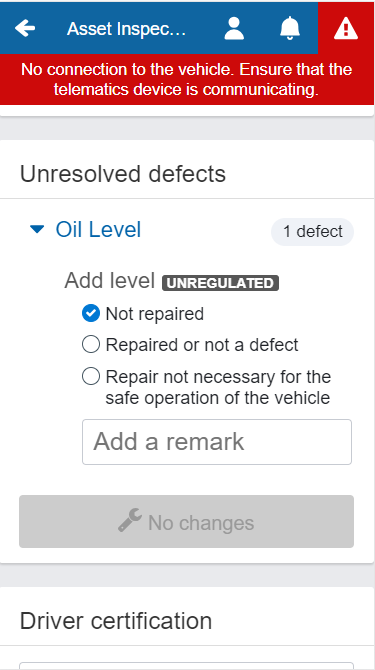
Additionally, we’re making an update to carried over defects. They will now reference the original DVIRDefect ID instead of creating a brand-new copy of the DVIRDefect with a new ID. This is an API level change and only visible to integrators. This will allow integrators to track the originally recorded defect through the entire repair cycle.
The improvement will be rolled out at the end of November and was made based on Customer feedback following the release of the feature in April 2024.
Include dynamic links in your messages to Drivers
Many customers use our Geotab Drive notifications to send simple messages to drivers. Often, these messages ask the driver to complete a specific task on their mobile device, which can be time-consuming to start. For example, asking a driver to fill out a form would require them to find and open another app on their phone and navigate to said form before they could fill it out. All those extra steps make it less likely they'll finish the task, which can slow down your business.
With this update, you can now send clickable links directly to your drivers in Geotab Drive, streamlining their workflow. These links can point to important websites, web applications like forms or tools, or even specific apps on the driver’s mobile device. Additionally, dynamic data from the Geotab system can be embedded into the link for use by the third-party system, for example to pre-populate fields in a form. This makes it quicker and easier for drivers to finish their tasks and facilitates an increase in completion rates and a reduction in data entry errors.
Drivers will receive the message in the Geotab Drive app and can act immediately.
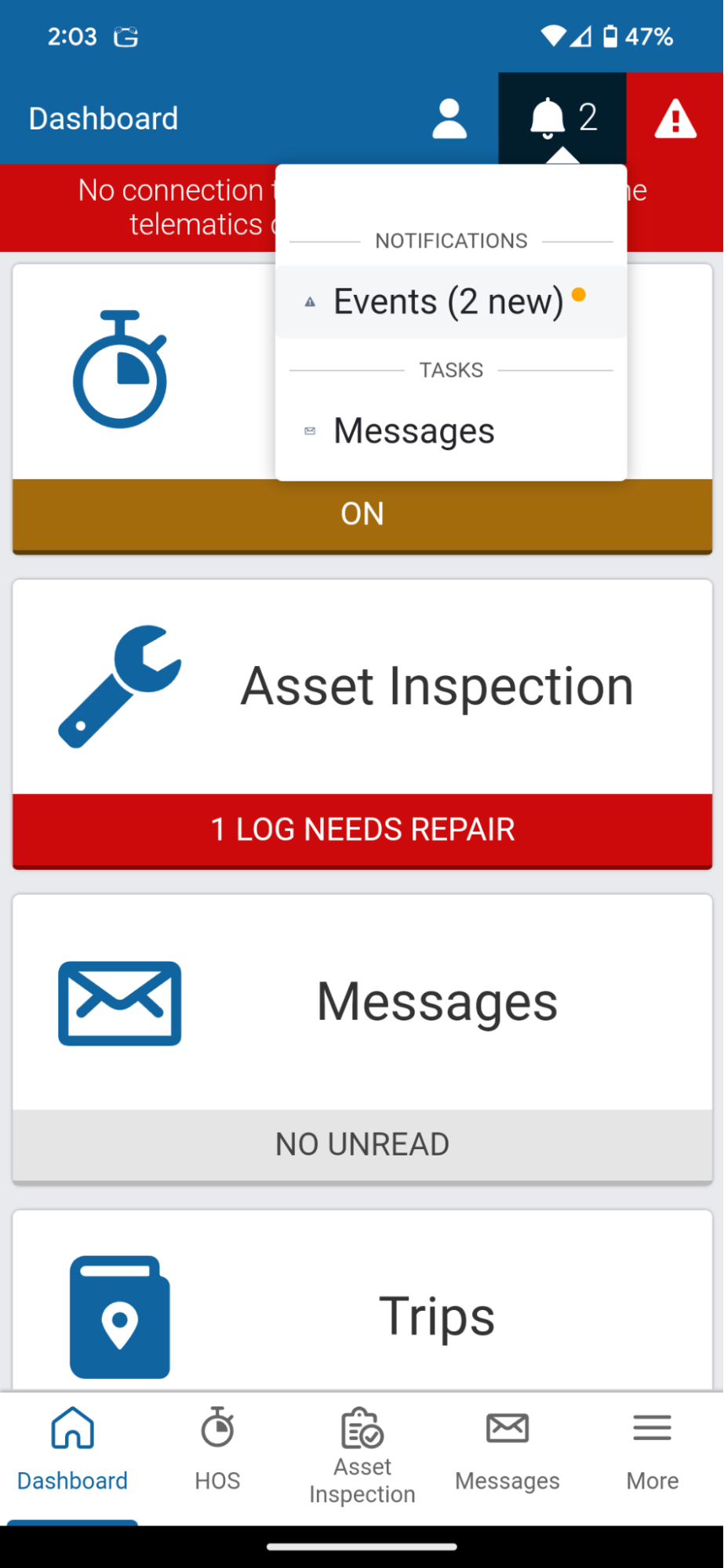
| 
| 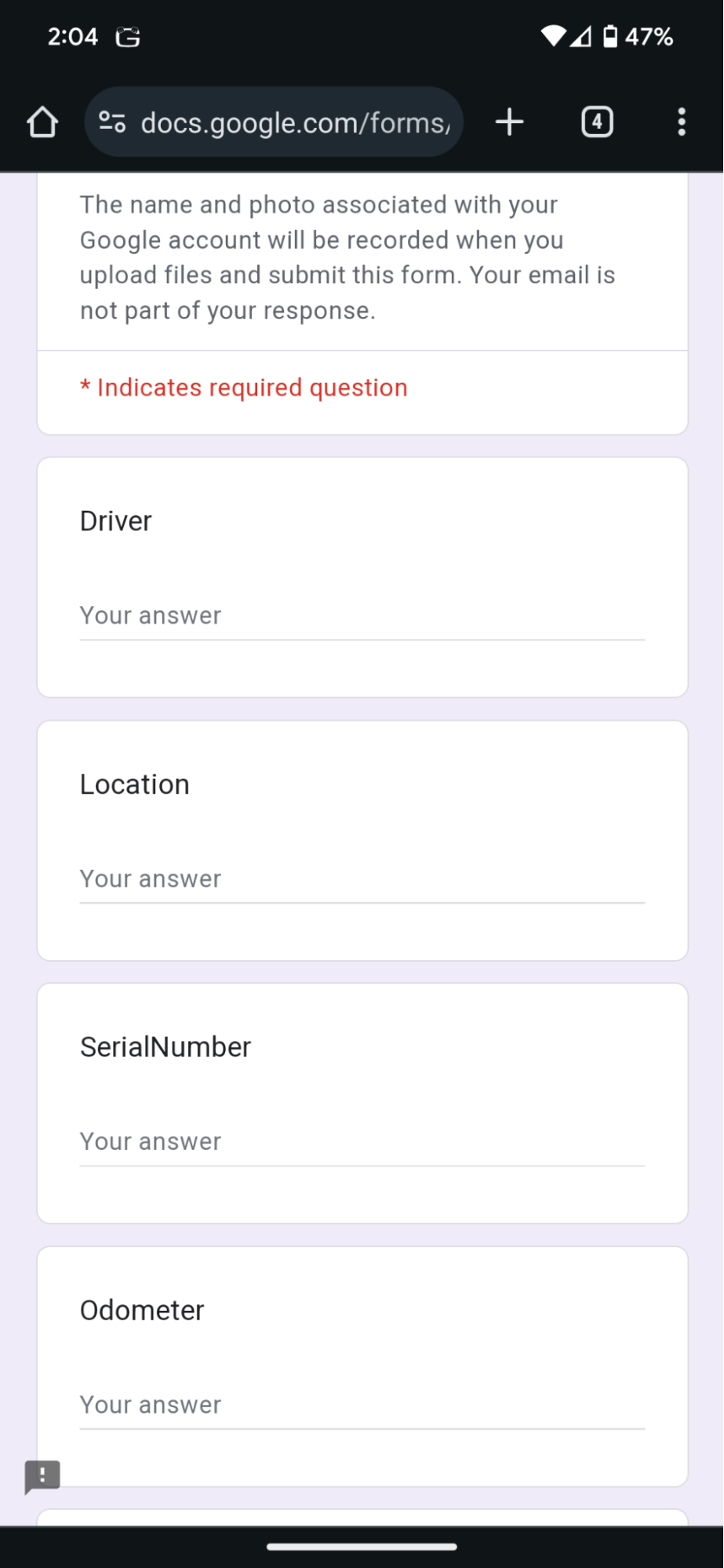
|
To set up a message to drivers, use our rules notification templates and include the message along with any links. To learn how to set this up, you can follow the Sending links to Geotab drive Guide.
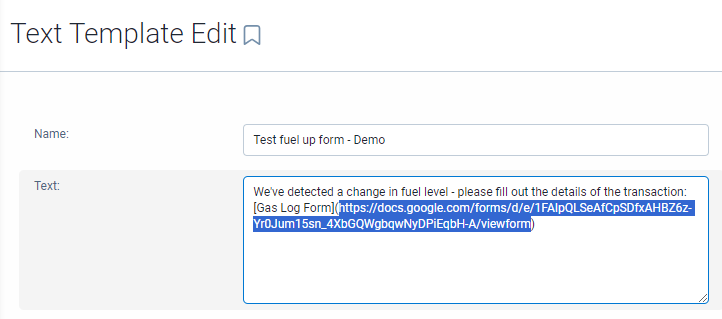
Geotab Drive no longer supported in versions below 6.0.0
We encourage all drivers to upgrade their Geotab Drive app to the latest version via the Google Play Store or Apple App Store. All Geotab Drive versions less than 6.0.0 will be discontinued by December 31st, 2024. If drivers aren’t upgraded to the latest version, they may experience instability within the app.
We understand the importance of a seamless transition and are committed to guiding you through this process. Our support team is available to answer any questions and provide assistance as needed.
What else is new from Geotab
Check out our latest webinar featuring Electric Vehicle Suitability Assessment Launch and the 2024 Fall MyGeotab Release
Did you catch our latest Product Webinar?
This 40-minute, 2-part event includes a presentation on electric vehicles (EVs), enhancements to the EV Sustainability Assessment (EVSA) and how the tool simplifies the switch to EVs. Followed by a glimpse into upcoming MyGeotab features planned to roll out this year. Watch an in-app demo, catch the Q&A with members of the Product Development team, and learn now to connect with these presenters to share your product feedback directly with the team.
Watch The Road Ahead: EVSA and Fall Feature Releases here.
Visit the Geotab Community Events Page for all past event recordings and for registration information on our upcoming events. The next The Road Ahead event is scheduled for this November! We will be featuring:
- Centralized Authentication User Management
- Sustainability Center
- EV Charge Monitoring
Discontinued Support for Geotab Drive & MyGeotab Mobile for iOS 12, 13, 14
We want to inform all users of our Geotab mobile applications (Geotab Drive and MyGeotab) that support for Apple devices running iOS 12, 13, and 14 will be discontinued by the end of December 2024. If you are using one of these versions, please update your device to iOS 15 or later to maintain stability and access to our products.
We understand the importance of a seamless transition and are committed to guiding you through this process. Our support team is available to answer any questions and provide assistance as needed.
Release Notes
MyGeotab/Geotab Drive Release Notes
To learn more about all the latest improvements and fixes we’ve deployed as well as any SDK/Add-in updates, read through our Release Notes webpage.
Firmware Release Notes
To stay up to date with our latest firmware releases, read through our Firmware Release Notes.
Got feedback?
If you would like to submit feedback regarding new features, you can do so at any time through the Feedback Hub or your Partner.
Sign up for Geotab news
Stay up to date on what’s new and subscribe to the Geotab newsletter to get these update posts emailed to you.
Subscribe to get industry tips and insights
The MyGeotab and Technical Writing Teams write about MyGeotab updates for Geotab.
Table of Contents
- Introducing Geotab's Sustainability Center: Insights for your fleet's sustainable future
- Introducing EV Charge Monitoring: Ensure EVs are Charged and Ready
- Upgraded the new MyGeotab login page
- Visually Upgraded the My Reports page
- What’s new in Geotab Drive
- Defects carried over to new inspection report retain repair status and ID
- Include dynamic links in your messages to Drivers
- Geotab Drive no longer supported in versions below 6.0.0
- What else is new from Geotab
- Discontinued Support for Geotab Drive & MyGeotab Mobile for iOS 12, 13, 14
- Release Notes
- Got feedback?
- Sign up for Geotab news
Subscribe to get industry tips and insights
Related posts





