What’s new: MyGeotab updates in October-November 2016
A summary of recent Geotab software/firmware updates, including: HOS/DVIR, SDK, Database, Reports, User Interface (UI), and Language.
By Angie Milne
Published: Nov 23, 2016
•5 minute read
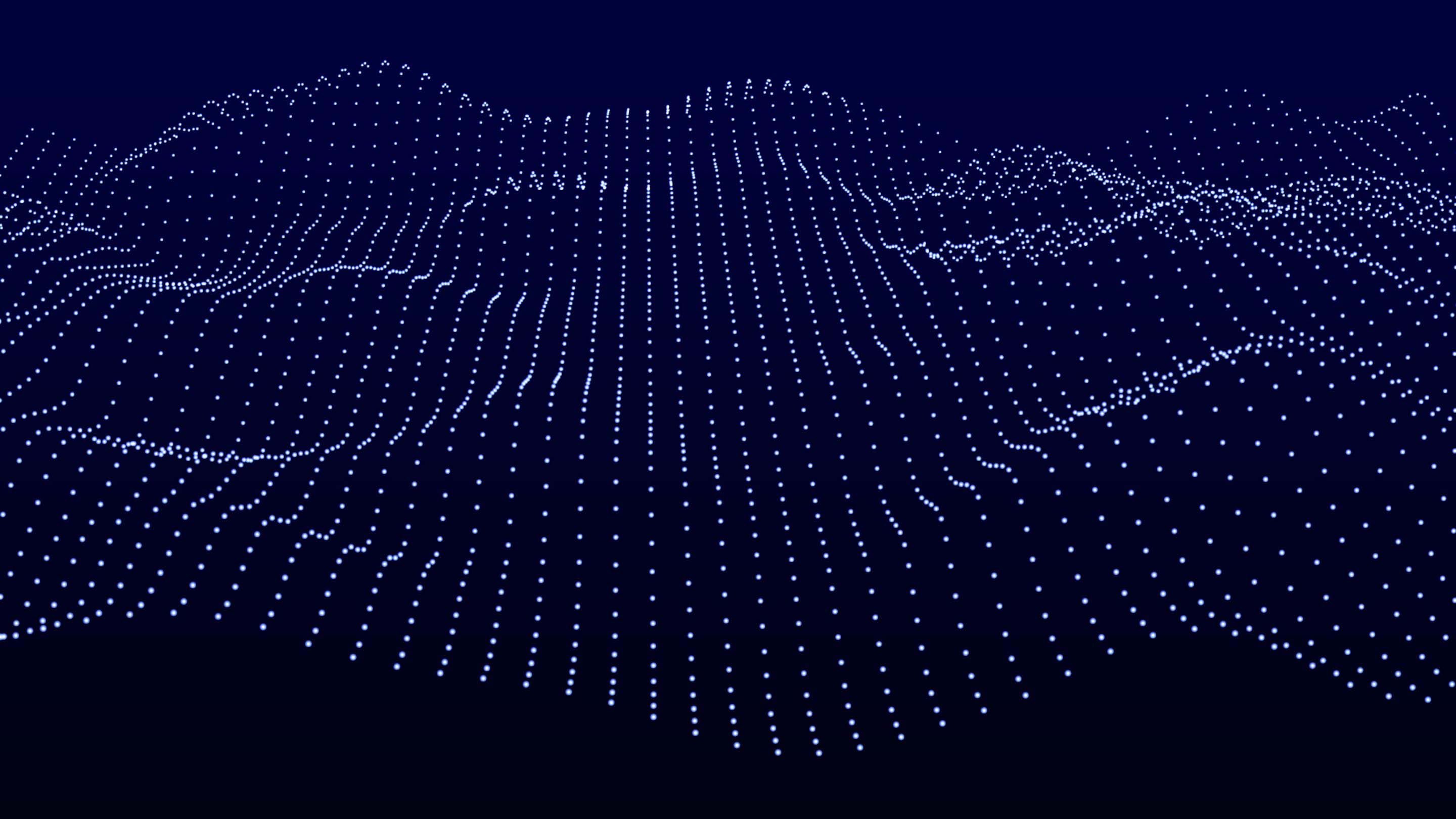
A summary of recent Geotab software/firmware updates, including: HOS/DVIR, SDK, Database, Reports, User Interface (UI), and Language.
Resellers: This post describes changes that are important to your customers. Please review and note any required actions. If you have a suggestion for how we can improve our update communications, please leave a comment below.
Geotab Users: Verify your version by going to MyGeotab > Administration > About and checking the the build number, (e.g. 5.7.1611.xxx release/2016-11 indicates “version 2016 November”). Subscribe now to stay informed of new updates.
November 2016
HOS/DVIR
*HOS Log Editing in Geotab Drive
The ability to edit or remove an HOS log (by status, start date, or duration) has been added to Geotab Drive. This change is in accordance with the decision by the Federal Motor Carrier Safety Administration to allow certain corrections in automatic onboard recording devices (AOBRD) records. The driver can add an annotation to note the reason for the change. The original AOBRD entry will be maintained. As well, the change is date and time stamped in the audit log.
*Ruleset Change
Hours of Service (HOS) ruleset changes are now date and time stamped. This is useful when drivers are crossing state borders with different intrastate rules. The system will also only calculate availability & violations for that particular ruleset between the time that the ruleset is chosen, and the time when the ruleset is changed.
For example:
9:00AM — Driver begins the day in the USA, goes ON duty and drives for a combination of 11 hours as per the FMCSA regulations.
8:00PM — Driver crosses the border into Canada, and changes the ruleset.
They now have an additional 2 hours of duty status in Canada (since Canada allows 13 hours).
10:00PM — Cross back into the USA, and changes the ruleset back to USA Property.
*Duty Limits Renamed to Workday Limits
“Duty” limits have been renamed to consecutive "workday" limits.
Duty limit refers to a driver’s limit for non-consecutive on-duty time (how much time the driver is on-duty, both driving and not driving). Texas rule sets use non-consecutive duty limits.
Workday limit is a window during which the driver can drive the vehicle. It is a fixed window. The 14 hour limit in the FMCSA’s 60 hour/7 day ruleset for instance uses this.
Download Geotab Drive Version 4.0 on the Google Play Store and Apple App Store. Note: For the complete ELD regulations, go to www.fmcsa.dot.gov.
SDK
*New Authentication API Call Limit
As of November 2016, Geotab has set a new limit on Authentication API calls. This measure has been put in place to safeguard optimal functioning and ensure that poorly written SDK applications do not impact the overall system performance.
If you are using the MyGeotab SDK to make API calls, this may affect you. However, this change should not affect normal usage of MyGeotab.
For more details, read the blog post: Notice on Authentication Call Limits. See also the Rate limiting section of the SDK documentation.
*More SDK Updates
Review the list of monthly SDK updates in the What’s New section at my.geotab.com/sdk.
- KnownId - Added: “DiagnosticDieselExhaustFluidId”, ”DiagnosticDieselParticulateFilterLampId”, “DiagnosticPowerTakeoffEngagedId”, “DiagnosticPowerTakeoffTotalFuelUsedId”
- KnownId - Removed: “DiagnosticBluetoothBeaconOutOfRangeId”
- Trailer - Added “Groups” property. Trailers can now be added to groups.
- TrailerSearch - Added property groups. Search for Trailers that are members of these GroupSearch(s) one of it's children or one of it's parents.
- *SecurityIdentifier - Added: “RepairDVIR”
*Important: Update .Net nuget package to ensure compatibility
Reports
*Download Excel Reports in .xslx
Excel reports will now be downloaded as .xslx files if they contain no macros. This change accommodates customers who cannot work with Excel files in xslm format.
*IFTA Reporting Accuracy Improved
We have improved the accuracy and performance of IFTA fuel tax reports. Passive trips (when the vehicle is not in active operation, i.e. ferry travel and towing) will no longer be included in the reports. For more info on fuel tax reporting and MyGeotab, read the Quick Guide: MyGeotab IFTA Report.
User Interface (UI)
*Assign Driver Enhancement: Search by Name
When assigning drivers to vehicles on the Maps page, users can now search for drivers by first and last names, in addition to driver's email address.
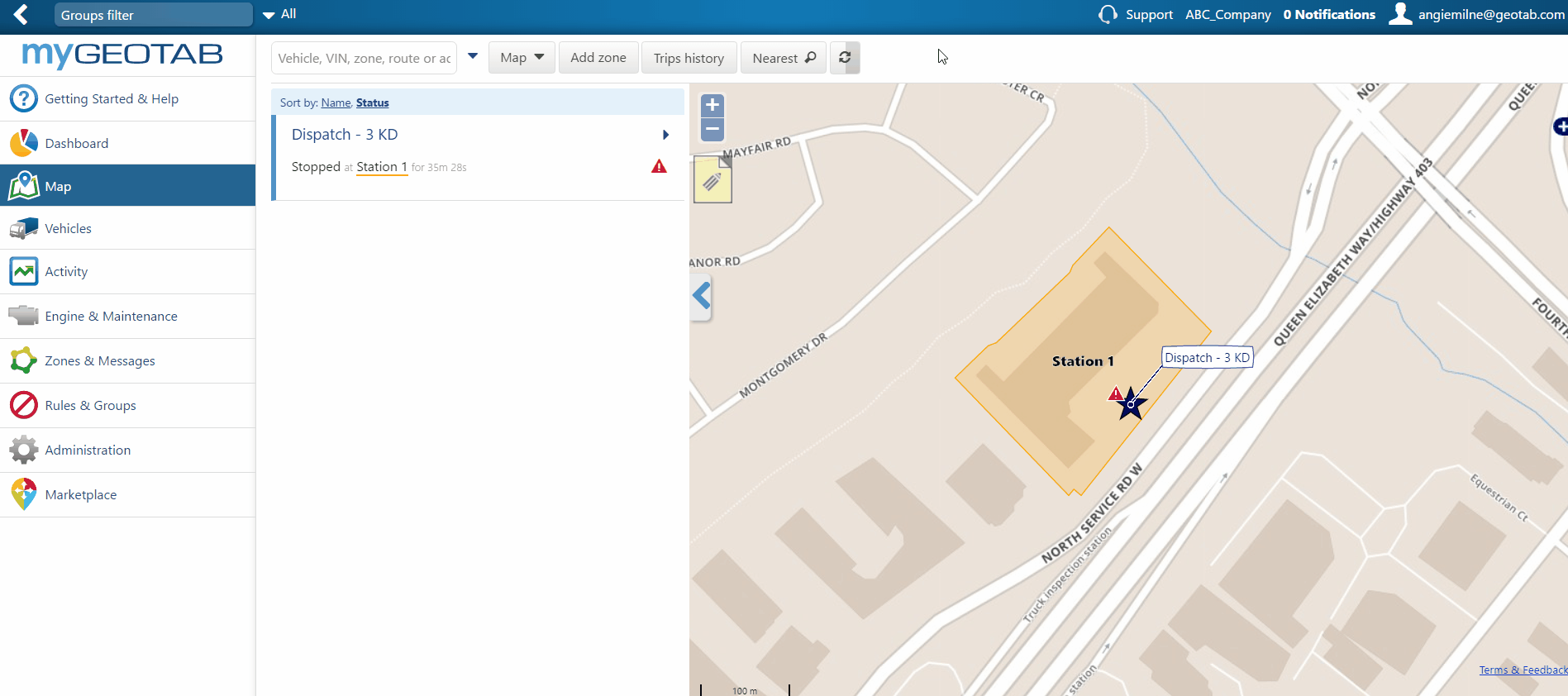
*IOX-AUX Included in Service Plan
The service plan has been updated to include IOX-AUX features. IOX-AUX is one of Getoab’s most popular and powerful Input/Output Expanders. IOX-AUX makes it possible for a fleet to monitor up to 8 different signals (with 2 IOX-AUX), including devices such as seat belt sensors, refrigeration units, doors open and closed, and sirens. This IOX is particularly useful for monitoring the activities of school buses and emergency vehicles.
For more info on IOX-AUX, go to the Geotab Marketplace.

*Simplified Dashboard Options for Custom Reports
We have redesigned the Dashboard tab on the custom reports page to make it easier for users to view and share reports. Like before, users have two display options: to specify who can view the report on their dashboard and whether it appears on their own dashboard. For “Include me as a dashboard viewer,” users will now see a Yes/No option instead of On/Off.
A help button is also now shown. Users can click the question mark at the top of the screen to get more information about the page.
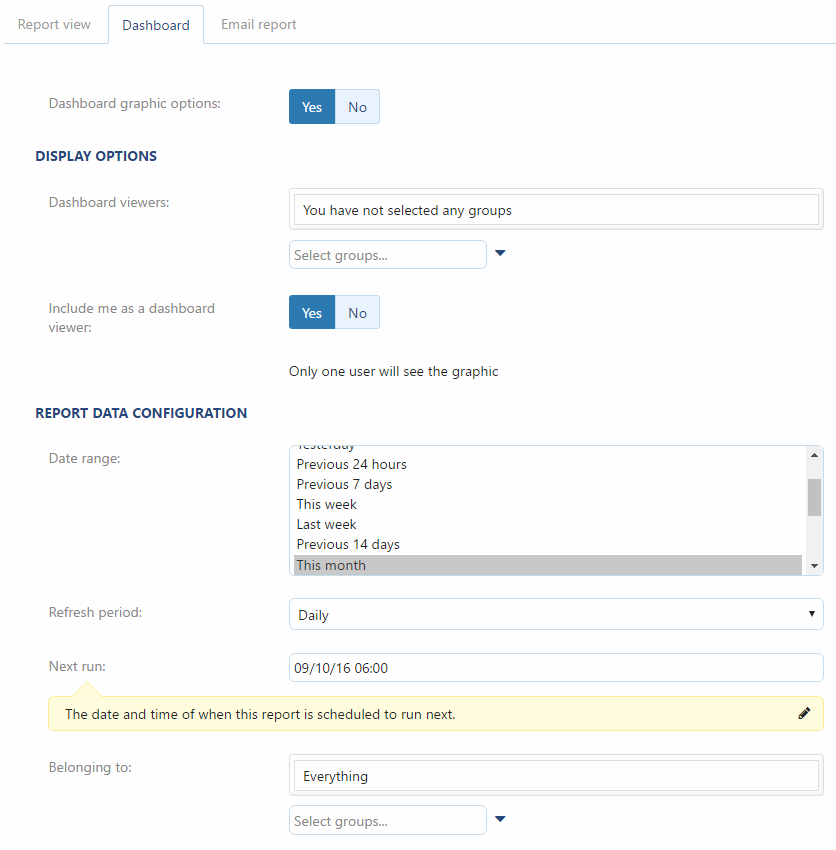
*Posted Road Speed Data Added for More Countries
To support our users around the world, Geotab has added posted road speeds for Turkey, Bosnia, Serbia, Poland, Ukraine, and South Africa.
- Inclusion of additional customer details in System Settings.
- Time Card report now accounts for overnight shifts.
- Audit Log now has entries to show when scheduled reports are sent and delivered.
October 2016
HOS/DVIR
*Addition of Florida Intrastate HOS rules.
Florida Intrastate Hours of Service Rules have been added:
- Driver may drive 12 hours after 10 consecutive hours off duty.
- Driver may not drive after 16th hour after coming on duty following 10 consecutive hours off duty.
- Driver may not drive after 70/80 hours on duty in 7/8 consecutive days. 34 consecutive hours off constitutes end of 7/8 day period.
The ability to add HOS duty status logs manually has been added to Geotab Drive app user interface. Drivers can now add logs for days that they may have not created duty status logs for -for instance, they forgot to create an OFF duty log the night before.
SDK
*New Diagnostic IDs:
- KnownId.DiagnosticDieselExhaustFluidId
- KnownId.DiagnosticDieselParticulateFilterLampId
- KnownId.DiagnosticPowerTakeoffEngagedId
- KnownId.DiagnosticPowerTakeoffTotalFuelUsedId
Added new Florida HOS Rulesets:
- HosRuleSet.Florida7Day
- HosRuleSet.Florida8Day
- HosRuleSet.FloridaShortHaul7Day
- HosRuleSet.FloridaShortHaul8Day
Database
- New Diagnostic Codes have been added, including engine air intake pressure, engine fuel delivery pressure, and fan drive state.
- Assign Trailer to Group — Trailers can now be assigned to specific groups in MyGeotab, which is useful for fleets with a large number of trailers at different sites.
- Improved the ordering of search results on the Trailers page.
Reports
*Total Stops Added to Trips Summary Reports
The Trips Summary report now includes a column showing the overall count of stops that occurred during the time period. The total stops number includes all trips, not just customer stops. This data will be valuable to fleets seeking to measure and manage their productivity level.
*Notifications Reporting Improved
The number of rows displayed in the Notification Report has been increased (up to 25,000 for PDF reports and 64,000 for Excel reports).
*Engine Status Report Includes Data for Historical Vehicles
User Interface (UI)
*Email Notifications for Password Change
Whenever there is a MyGeotab password change, an email notification of the change will be sent to the user. Password email notifications are best practice and further strengthen the security of the system.
*Live Map Enhancement: Vehicle Comments Shown
Vehicle comments now appear in the tooltips on the live map. This enhancement provides valuable information and will be a time-saver for fleet managers. Example comments include: Driver Name and Phone Number, Supervisor Name, second vehicle identifier, make/model/year, or vocation.
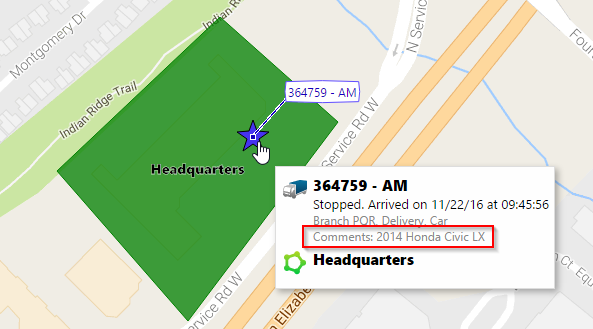
Language
*Reports Now Available in Polish
For More Information
If you missed the last What’s New post, read it here: Geotab Software and Firmware Updates (September 2016)
Need answers? Check out these resources:
Subscribe to get industry tips and insights
Updated: Mar 8, 2023
Angie Milne is a Solutions Engineering Manager at Geotab with 10 years of customer-focused experience.
Table of Contents
Subscribe to get industry tips and insights
Related posts

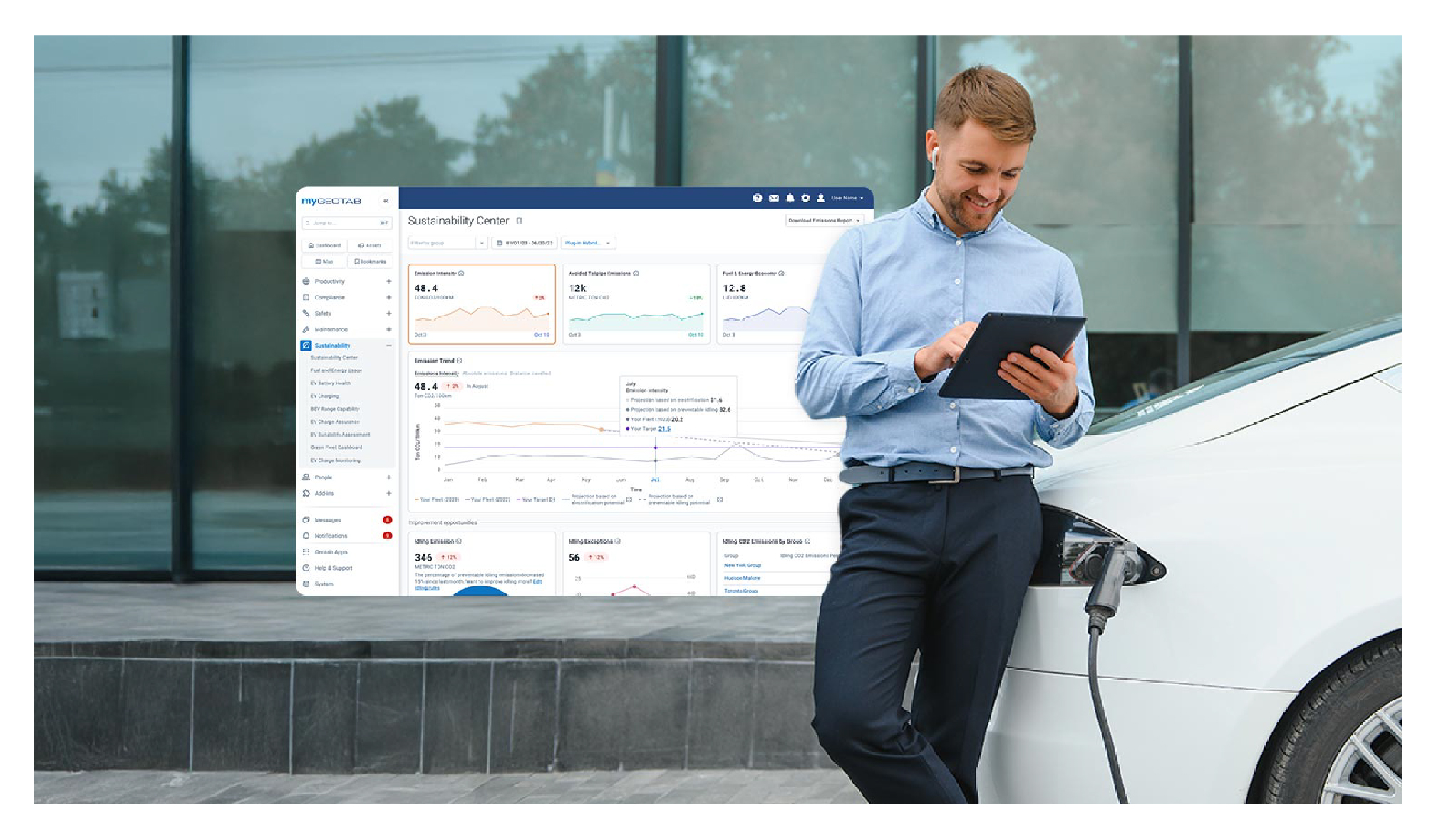
Geotab’s new fleet Sustainability Center simplifies fuel and emissions reduction
March 3, 2025
3 minute read



