Geotab Drive & MyGeotab updates Aug / Sep 2017
The latest news on Geotab Drive ELD and a summary of other recent software/firmware updates, including Database, Reports and Language.
Apr 18, 2023

In this month’s edition — Must-read summary of August and September Geotab Drive and MyGeotab updates for Authorized Resellers and Geotab Users.
Resellers: Review this point for important changes affecting your customers and note any recommendation actions. If you have suggestions for improvement, please leave a comment below.
Geotab Users: To verify your version: go to MyGeotab > Administration > About and check the build number, (e.g. 5.7.1707.xxx release/2017-09 indicates “version 2017 September”). Subscribe now to stay informed of new updates.
New details have been added to the July Geotab Drive / MyGeotab Updates post. Read it here.
AUGUST 2017
Geotab Drive / ELD Updates
Geotab Drive Enhancements
Users can enter location information to Drive logs that do not have GPS data. Geotab Drive now uses the mobile device’s GPS to figure out and populate the address for any duty status logs that are created under “No Vehicle.”
To add in location information for such logs, from the main menu select HOS > Logs > Where was this? Fill in the Address or intersection, City, and State/province fields, select OK and Verify logs for each listed 24-hour period when they are true and accurate.
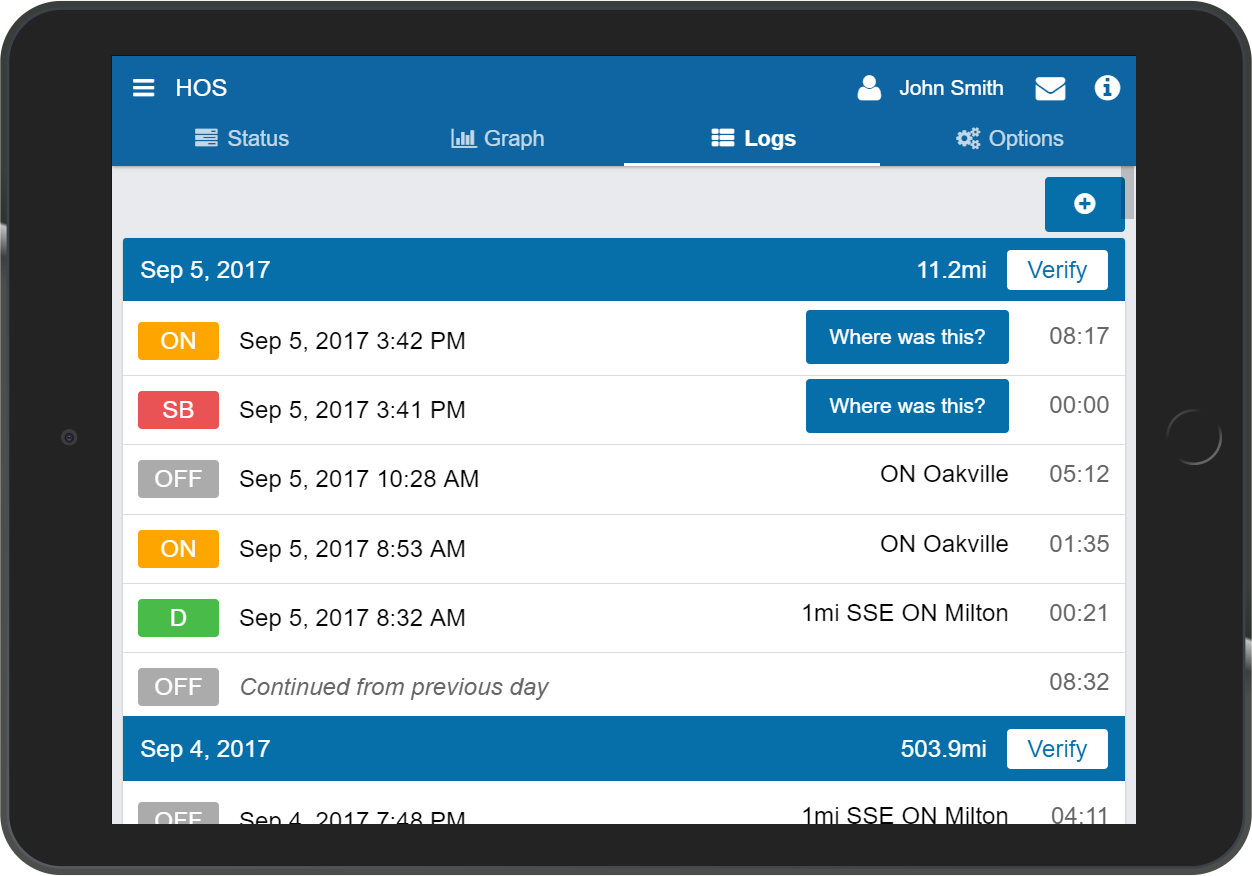
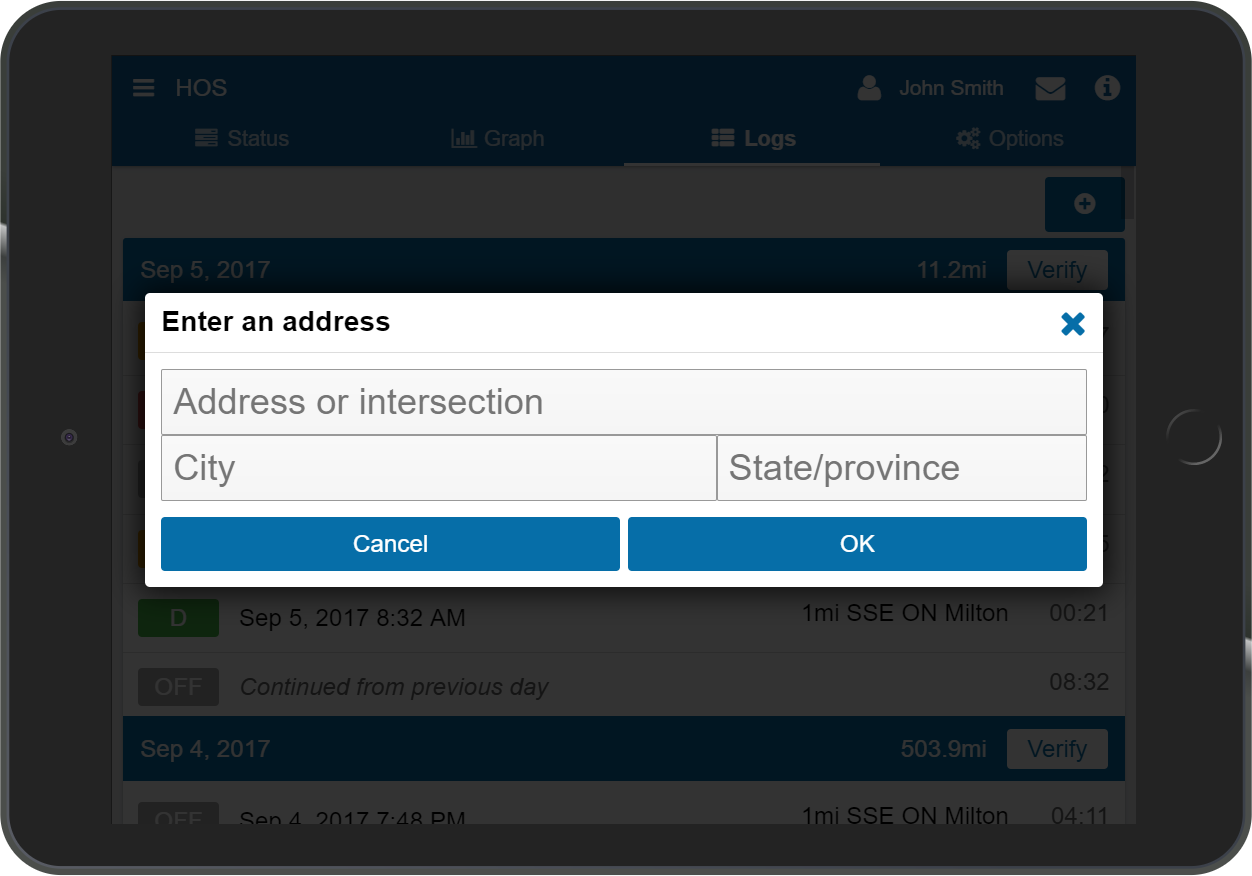
Login/Logout Notification
Upon logging in, drivers will now be shown a message indicating if they are exempt from logging, and if they are allowed to use the Personal Conveyance (PC) or Yard Move (YM) exemptions. This serves as a confirmation to the driver that the carrier has enabled an exemption for them.
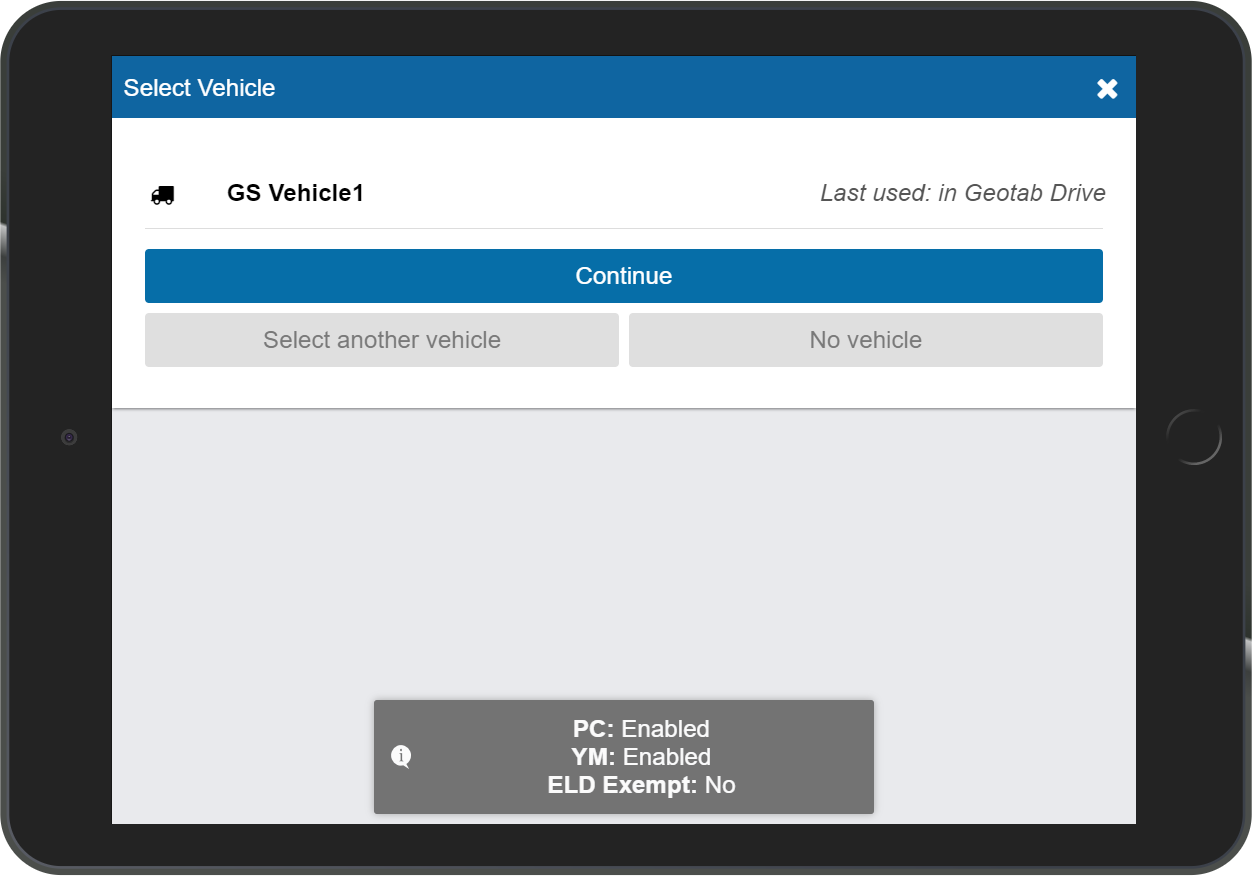
Co-Driving Update
Following ELD requirements, Geotab Drive will not allow co-drivers to switch driving roles in the app when the vehicle is in motion. During this time, in User Options, the Driver’s seat button appears gray and will be inactive, preventing the co-driver from taking over. A wheel icon indicates the driver who is ON duty and responsible for operating the vehicle.
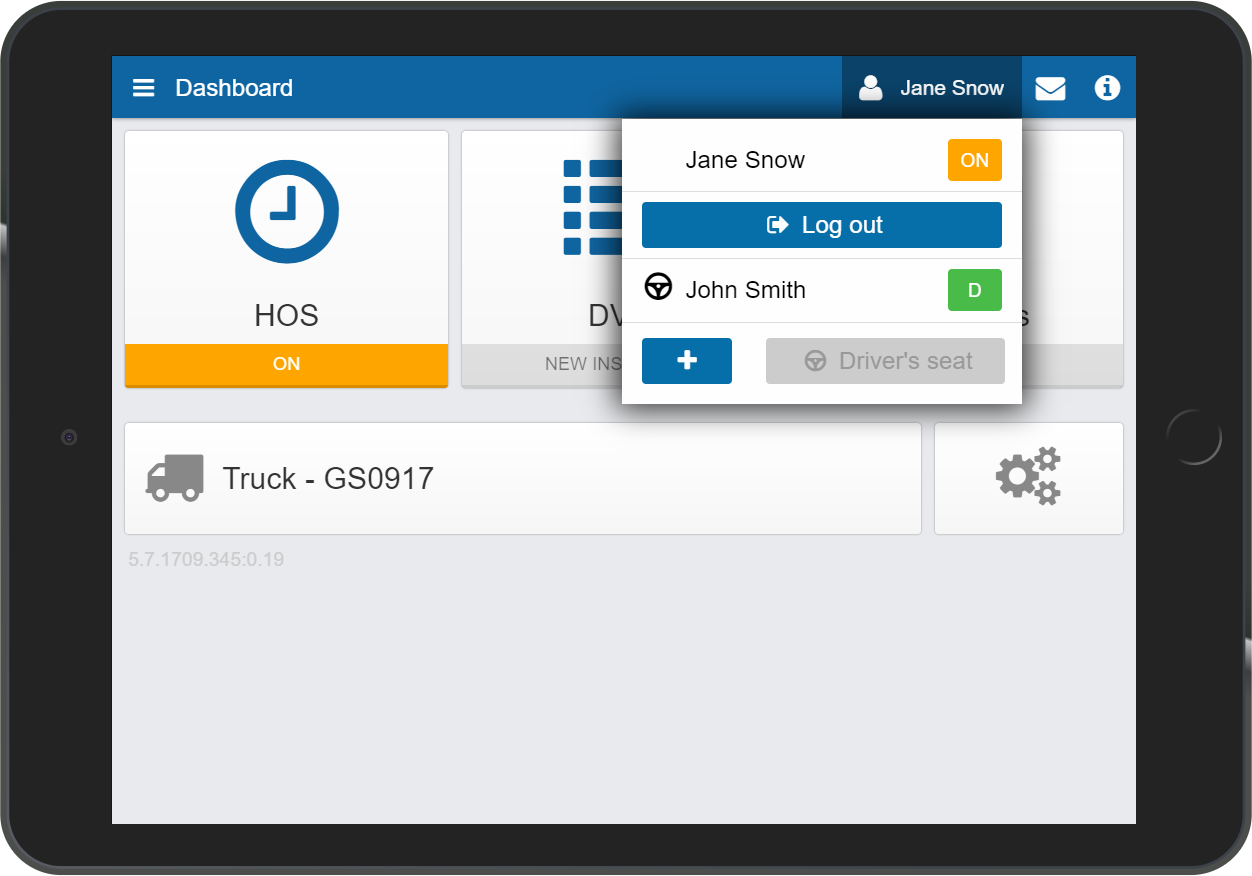
New on the Blog: Find everything you ever wanted to know about Hours of Service in our updated Guide to HOS Requirements for Commercial Vehicle Drivers.
SDK Updates
- Users can search StatusData by Groups using the API.
- Fuel Tax sample added to SDK Examples.
Go to MyGeotab SDK for more details on the Geotab Data Feed API, code samples, and third-party hardware integration protocol.
Database Updates
New diagnostic codes have been added.
User Interface (UI) Enhancements
- Addition of support for custom NFC key serial numbers.
- When adding an HOS log manually, the user is able to select “No Vehicle” in the dropdown list for Vehicles.
Language
- Improved French language translations.
- Addition of Italian language to the reports.
SEPTEMBER 2017
Geotab Drive / ELD Updates
For Drivers
Driver Sign Off on Carrier Log Edits — If a carrier edits a driver’s log, the driver must review and accept the change before the log is marked “Active.”
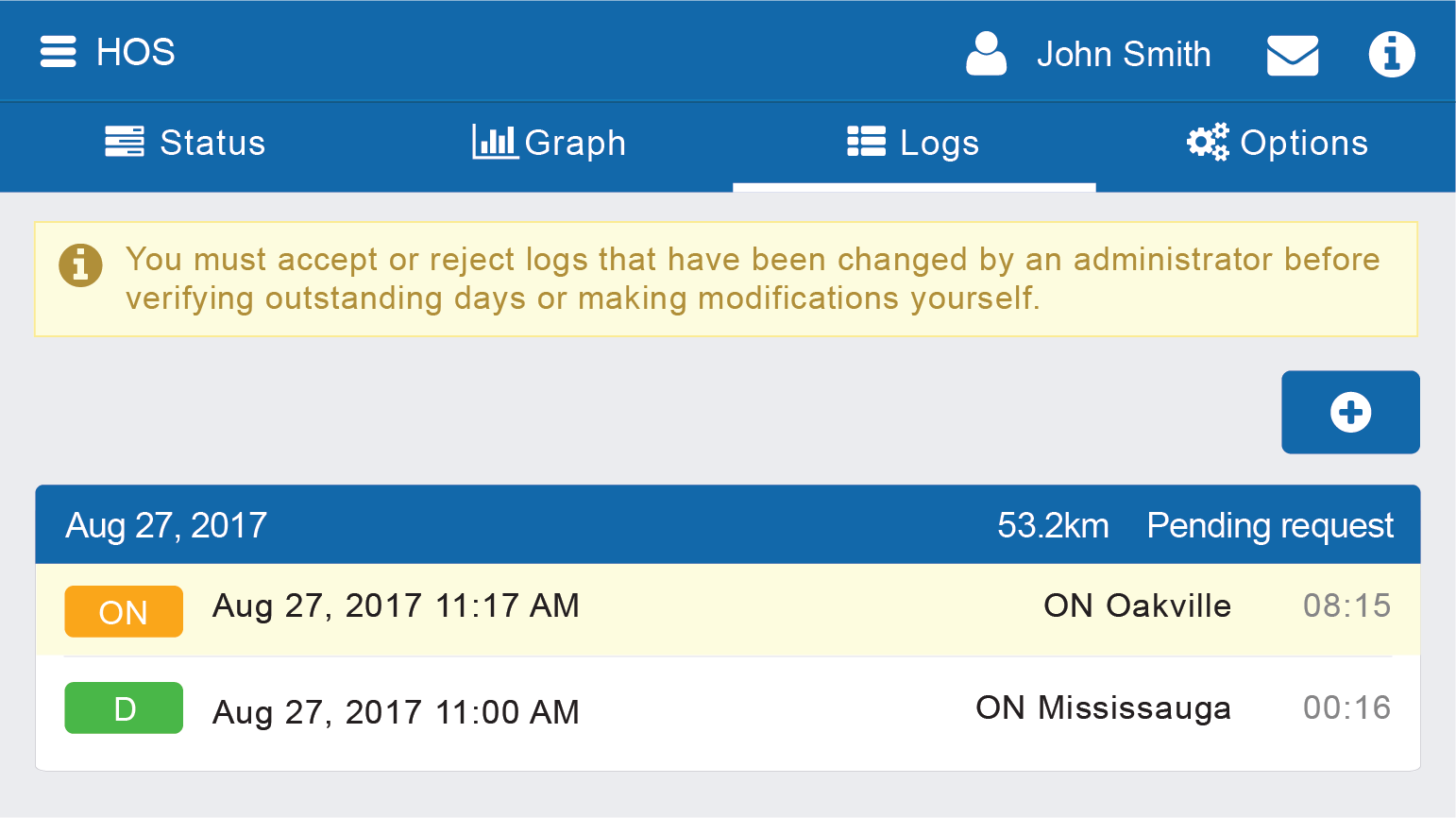
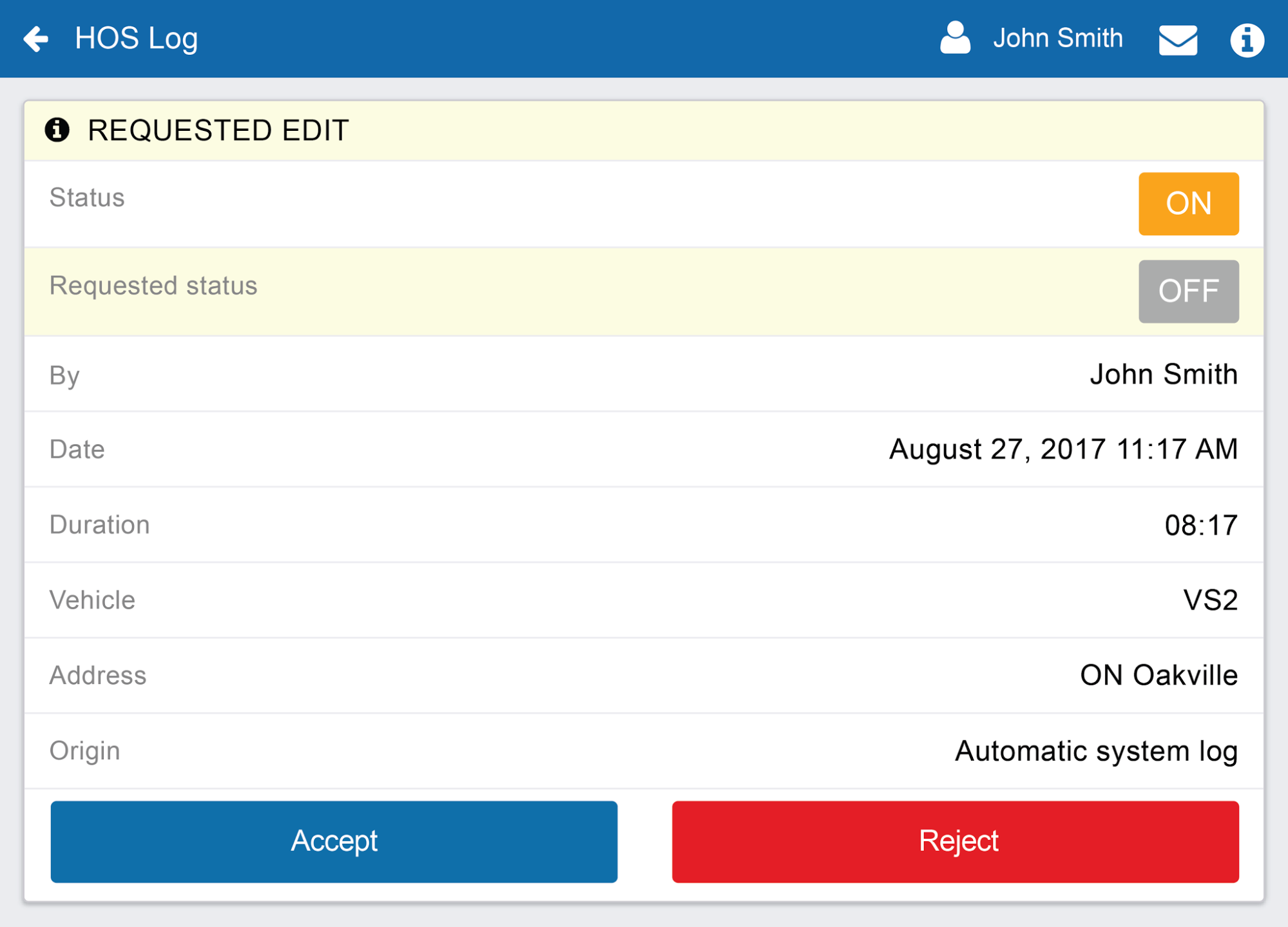
Malfunction Notifications — If an ELD malfunction or an ELD diagnostic issue occurs, drivers will see an error notification in the Geotab Drive app. They can tap the notification for more information on how to resolve the event.
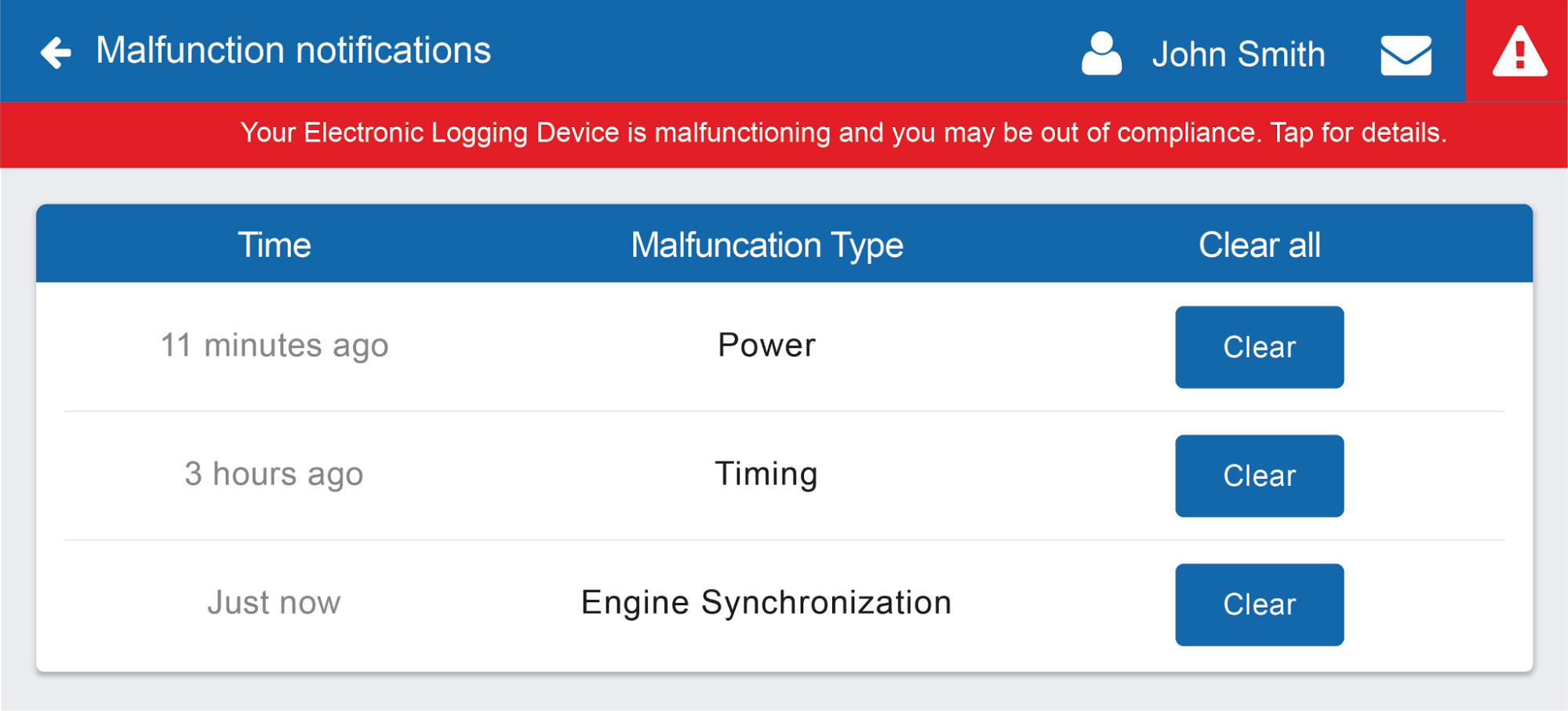
More Driver Updates:
- Driver Prompt to Confirm Duty Status When Stopped — When the Commercial Motor Vehicle (CMV) remains stopped for 5 consecutive minutes, drivers will automatically be prompted to confirm that a drive has ended.
- Power Off Cycle Prompt for Driver — A power off cycle happens when an ELD or the engine of a CMV turns off and then on again. Following ELD requirements, when a power off cycle occurs, Geotab Drive will prompt the driver to confirm continuation of Personal Conveyance (PC).
- You will now be able to see annotations on the Compliance report in the Drive app. To access the Compliance report, from the Dashboard, select HOS then Options. Scroll down to Compliance report and press the Generate button.
- Improved delivery time of messages to make the Geotab Drive experience faster and more efficient for drivers. We have also reduced the delay when making HOS ruleset changes through Drive Add-Ins when using the Drive app.
For Administrators
To allow monitoring of records logged under the Unidentified Driver Profile, Unidentified Driver logs diagnostic events will be tracked.
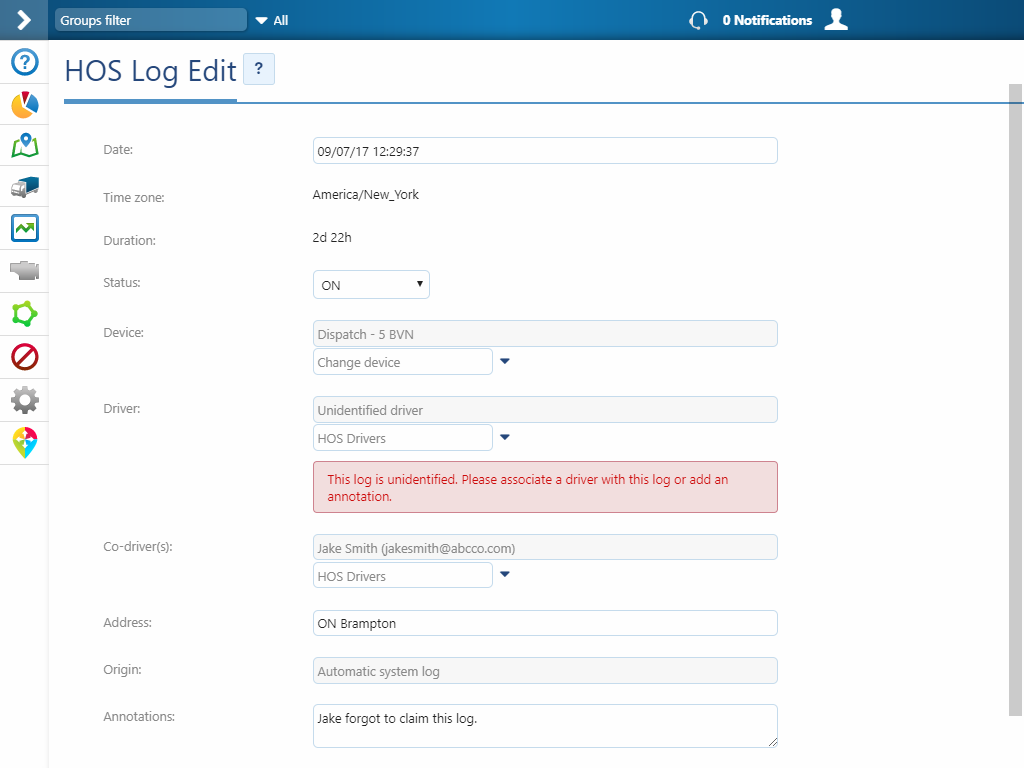
- When editing HOS logs in MyGeotab, it is now mandatory to complete the annotation field in order to save.
- User Interface Enhancement — When viewing Duty Status Logs, Geotab Drive administrators now have a toggle option to see non-driver users. This can be found in Activity > HOS > Duty Status Logs.
- A DutyStatusLog Certify record will be automatically generated when a log is certified.
- Editing of automatic driving time to non-driving time is restricted in MyGeotab.
ELD Reporting and Other Updates:
- ELD reporting now includes the tracking of power data diagnostics events.
- CMV Engine power up and shutdown activities will be logged.
- The Geotab Drive Compliance report will include event sequence identification numbers.
- Intermediate records are available for review in the Geotab Drive Compliance report using the app.
- GPS coordinates will be stored with a single decimal point when storing intermediate HOS logs that occur during a period of Personal Conveyance in the database.
- Timing Compliance Monitoring for ELDs has been implemented. The ELD will periodically check compliance as per the requirement. ELD time is synchronized to Coordinated Universal Time (UCT).
- GPS data will be analyzed for position compliance monitoring.
- ELD compliance will rely on valid position measurements for the last 5 miles driven.
- The ELD will integrally synchronize with the engine and monitor data received from the engine ECM (Engine Control Module).
Learn More: Please consult the Geotab Drive Compliance and Implementation Guide for information on Hours of Service and DVIR, ELD reports, MyGeotab Add-Ins, and access the Driver and Administrator Guides.
Download Geotab Drive from the Google Play Store or Apple App Store.
SDK
- Users can search StatusData by Groups using the API.
- Addition of DutyStatusLog.Malfunction field that is a MalfunctionType for determining a log is either malfunction/diagnostic/cleared.
- New enum flag type:
- MalfunctionType [ None: 0, Diagnostic: 1, Malfunction: 2, UserCleared: 4, SystemCleared: 8 ]
- New DutyStatusLogTypes
- PowerCompliance
- EngineSyncCompliance
- TimingCompliance
- PositioningCompliance
- DataRecordingCompliance
- DataTransferCompliance
- OtherCompliance
- MissingElementCompliance
- UnidentifiedDrivingCompliance
- New enum flag type:
- SAE J1708 SID (Subsystem Identification Number) diagnostics will now display “Any Controller” for the common SID diagnostics.
Database Updates
New diagnostic codes have been added. See list of new codes here.
Reports
Advanced Fuel Tax Report
Driver attributes (user first and last name, user name, and user id) have been added to the fuel tax details (IFTA fuel reports) so that we can essentially group the IFTA report by drivers without having to run multiple reports within our system for this functionality.
Map
Road Speeds Added for South Korea
Posted road speed limits are now available for MyGeotab users in South Korea. With this new addition, fleet managers can create custom speeding rules and report on exceptions to better monitor fleet safety performance. Read this refresher on working with posted road speeds.
Language
Geotab has made improvements to the French, Spanish, Japanese, German and Italian translations.
Did you miss the last What’s New post? View the July 2017 Updates from Geotab.
Learning Resources
For more information on Geotab Drive, MyGeotab, and the Geotab GO telematics device, please consult these resources:
Subscribe to get industry tips and insights
Geotab ELD Team write about electronic logging news.

