What’s new in MyGeotab — September 2024
Welcome to our latest summary of updates to MyGeotab.

GO Plan Launches October 1st: Gain Access to Every Feature from Your GO Device
The GO Plan is designed to offer enhanced data, more comprehensive insights, and expanded compatibility with a broader range of products. This change is a part of Geotab’s ongoing effort to ensure that we are providing the most value and best experience possible for Partners and Customers.
- All the features and power of the GO telematics device
- Better, more powerful data insights including predictive safety and maintenance
- Optimized customer value and ROI
Along with the GO Plan launch, the Asset Plan for the GO Anywhere asset tracker is being introduced. The Asset Plan offers the same functionality as the current Base Rate Plan, so you continue to effectively manage your asset using high-quality data.
Base and Regulatory and the GO Plan
As we prepare to launch the GO Plan, we are evolving the experiences that Base and Regulatory Customers have when accessing features previously limited to Pro and ProPlus Customers.
Prior to this change, when Customers accessed Pro or ProPlus plan features, they would see a blank page. Moving forward, Customers will see the following message for specific features and/or experiences in MyGeotab that are limited to Pro, ProPlus or the GO Plan.
For users with ALL Base or Regulatory devices in their database, they will see the following:
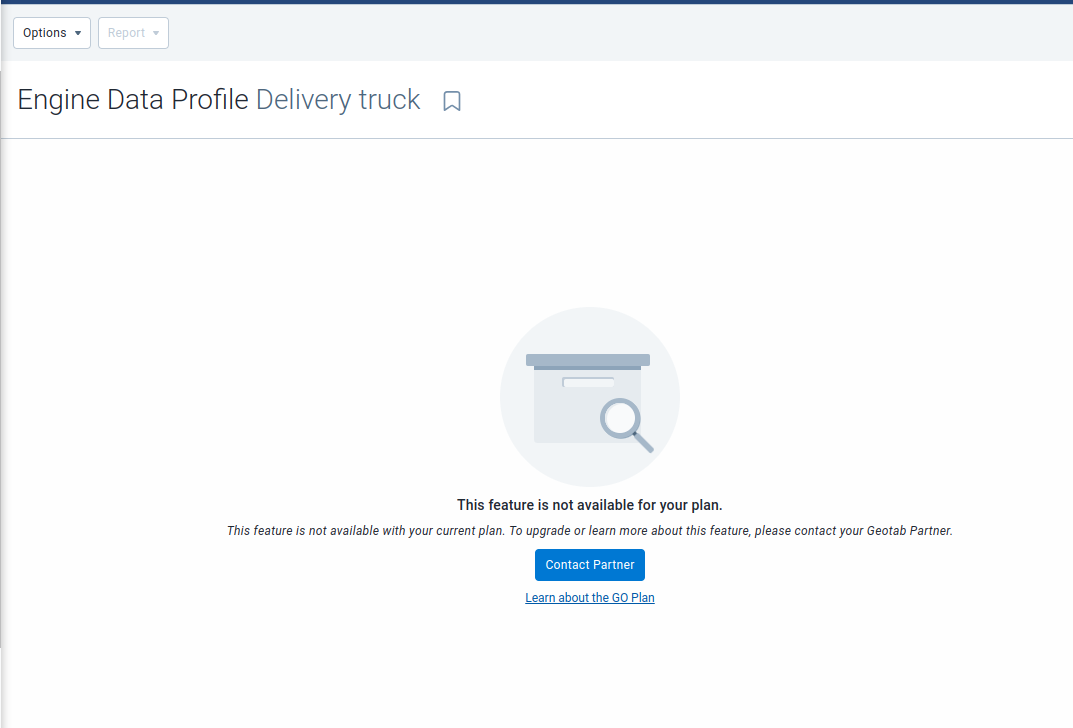
If a user's fleet includes devices on Pro, ProPlus, or the GO Plan, those devices will have access to all supported features. However, any devices on the Base or Regulatory plans that are not supported for a particular feature will be blurred out, as shown below.
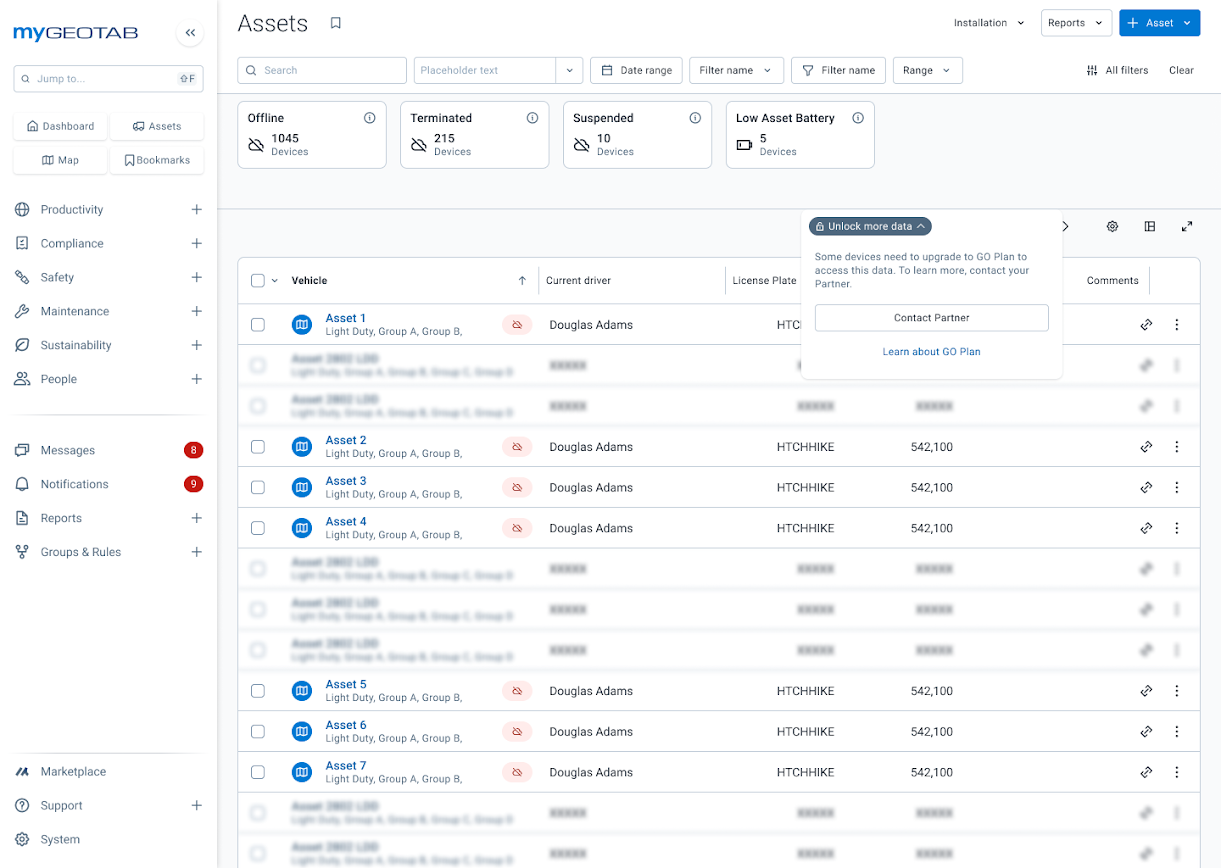
Key benefits
- Improves end user visibility to features available on the GO Plan, and can be used to drive upsell within the application.
- Provides a baseline of data from September 2024, if a Customer decides to upgrade to the GO Plan, that can be leveraged to help focus on safety, sustainability, maintenance and more.
Improved Trip Assignments for Greater Accuracy
At Geotab, we always try to listen to your feedback and work to enhance the tools you rely on. We’re excited to introduce a new behind-the-scenes update to the Trips History page in MyGeotab. From now on, every time a driver change occurs, a new trip will be created.
This update addresses the following challenges:
- Driver performance tracking – No more misattributing idling to the wrong driver. Now, each driver’s activity is correctly recorded, giving you a clear picture of who’s responsible for each trip.
- Trip history accuracy – Trips will no longer be reassigned to a new driver before the previous trip has ended. This ensures that your trip history is reliable and easy to track.
- Exception handling – By eliminating errors where drivers were incorrectly assigned to trips, you can trust the data you see, reducing confusion and allowing you to focus on optimizing operations.
How these changes impact you:
With this update, you’ll see improvements in how trip data is managed, especially when tracking driver assignments. Here’s what you can expect:
- Accurate trip data – Going forward, the number of trips recorded for your vehicles will increase, reflecting the most accurate data possible. Each time a driver change occurs, a new trip will be created, ensuring idling and trip data are attributed to the correct driver. This eliminates confusion and provides clearer insights.
- Zero distance trips – You may notice "zero distance" trips in your data—these are created when a driver change occurs without any driving or distance covered. This ensures that idling time is properly assigned to the right driver, improving overall accountability.
- New trip for every driver change – Any driver change, including drivers signing out of the vehicle (resulting in an "Unknown Driver"), will now trigger the creation of a new trip. This further enhances the accuracy of your trip history.
This update does not directly change the Trips History UI, but it will make a big difference in ensuring your fleet runs more smoothly. Thanks to your feedback, we’re constantly working to improve your experience!
Check out our latest webinar where we feature our very own Vik Sridhar, where he takes a deep dive into the latest improvements.
Additional resources
Central Identification Access Management: Rollout Begins This October with Enhanced User Management
The changes to user authentication and management that Geotab previously communicated in June and July 2024 are starting over the course of October.
Geotab's Centralized Identification and Access Management (CIAM) solution will offer a single, consistent login experience for all Geotab applications. It addresses the challenges of Account Administrators creating passwords for new users and the inconvenience for Partners or Customers managing multiple MyGeotab databases with different login credentials.
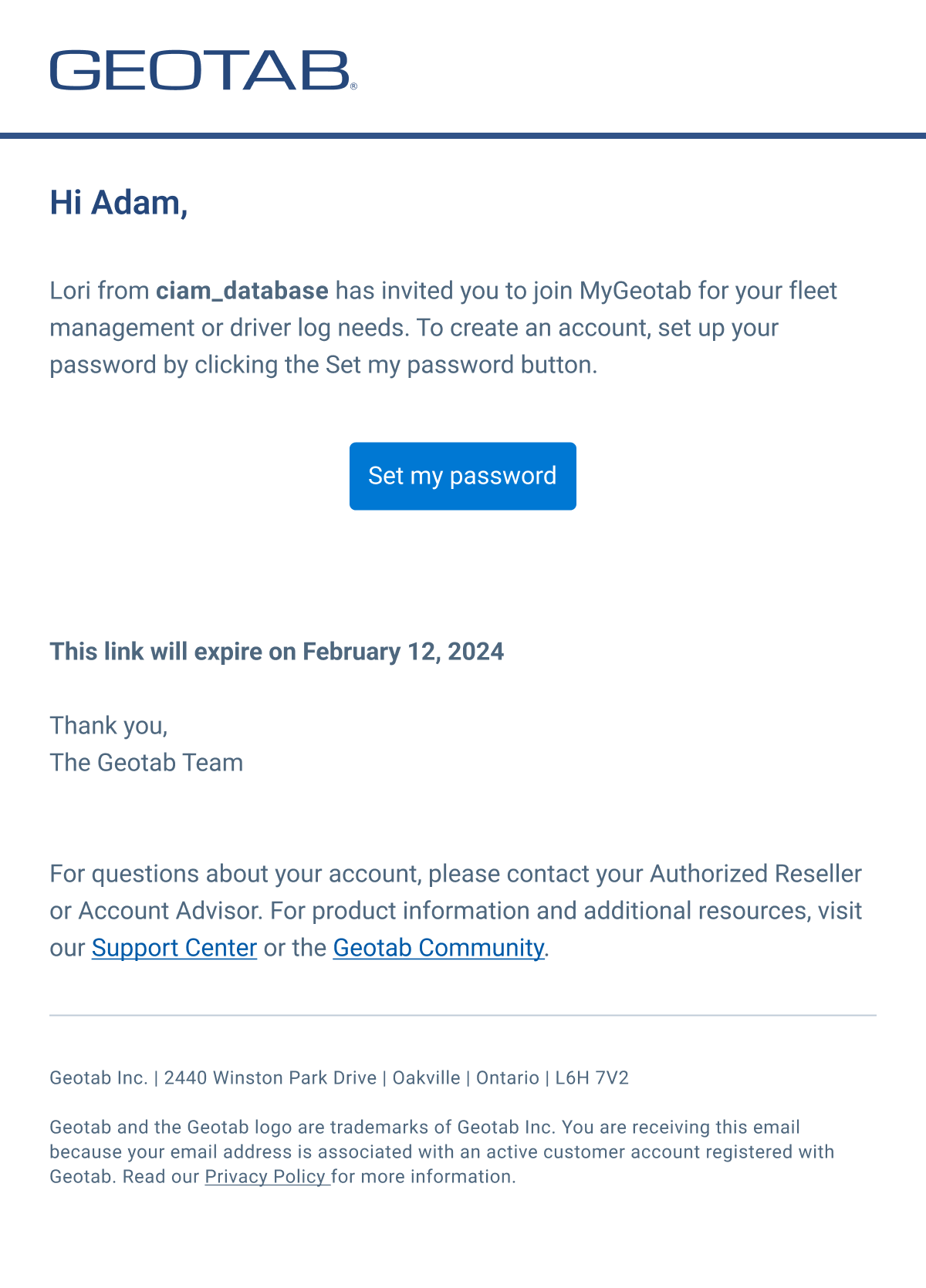
Geotab's CIAM solution introduces several new features designed to enhance user authentication and access management, offering the following benefits:
Fresh Look for MyGeotab Emails – MyGeotab emails have a fresh, modern design, enhancing the user experience. New users now receive an automated welcome email with a link to set up their password, streamlining onboarding. Admins no longer need to create passwords for email users but can still do so for non-email users.
Ensure Seamless Onboarding with Real Email Addresses – Using authentic email addresses enhances security and reliability, preventing login issues caused by incorrect email inputs.
Real Email Addresses Now Required for Seamless Onboarding – To ensure security and reliability, we will require the use of real email addresses instead of usernames. This change prevents login issues caused by incorrect email inputs and enhances the overall onboarding experience.
Updated User Management – Usernames (emails) are consistent across the platform, with no ability to edit them, supporting centralized user management.
Simplified Multi-Database Access – Users can log in once to access multiple databases, with unique usernames enforced across all. When added to a new database, users confirm via email, and audit logs only track the initial login, even when switching databases.
Elevate Your API Experience – A new option allows API/Service Account users to be identified under “Authentication Type,” with more details coming in the Service Account Guidelines.
Simplified User Account Policies – User Account Policies are now streamlined to align with CIAM. Most customers will transition seamlessly with default settings, while custom settings remain intact.
Real-Time Status Tracking – Admins can track new users’ "pending" status until they complete password setup. If the link (valid for 7 days) expires, users can request a new one.
This update will impact all All MyAdmin, MyGeotab, and Drive App users who are enrolled in the CIAM early adopters. The Drive App will not be undergoing any significant workflow changes.
Additional resources
- Geotab CIAM presentation
- CIAM Partner Communication June 2024
- What is Centralized Identification Access Management (CIAM)
Added the ability to download Risk Analytics Excel and PDF reports
We’re excited to introduce a new Excel and PDF report from Geotab Safety Center, giving customers the flexibility to access and analyze Risk Analytics data outside MyGeotab
- This report can be easily combined with other reports in familiar formats and allows users to create pivot tables for deeper insights.
- With the option to schedule automated email delivery directly from MyGeotab, it streamlines data analysis and helps reduce collision risk—without requiring additional access to the platform
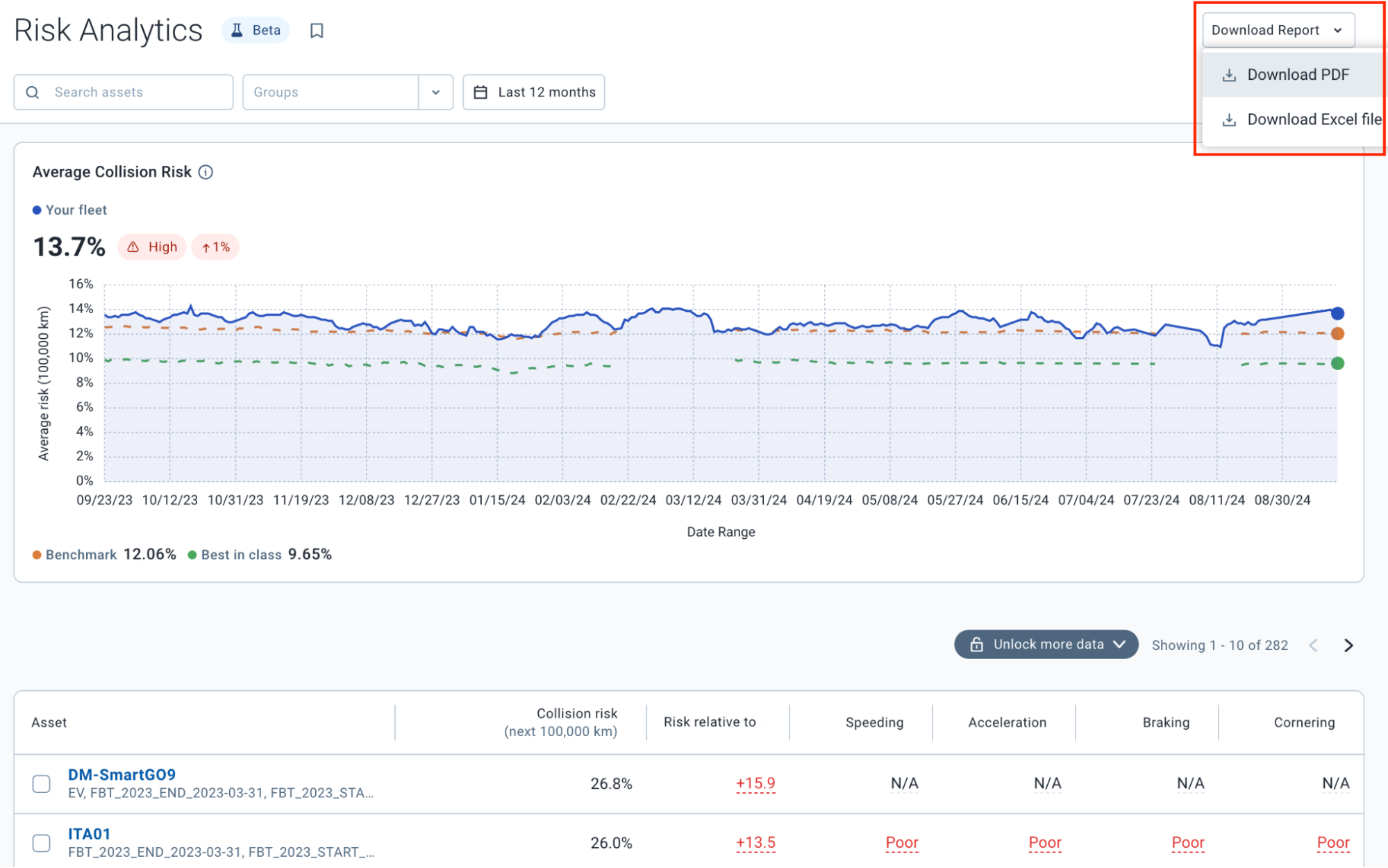
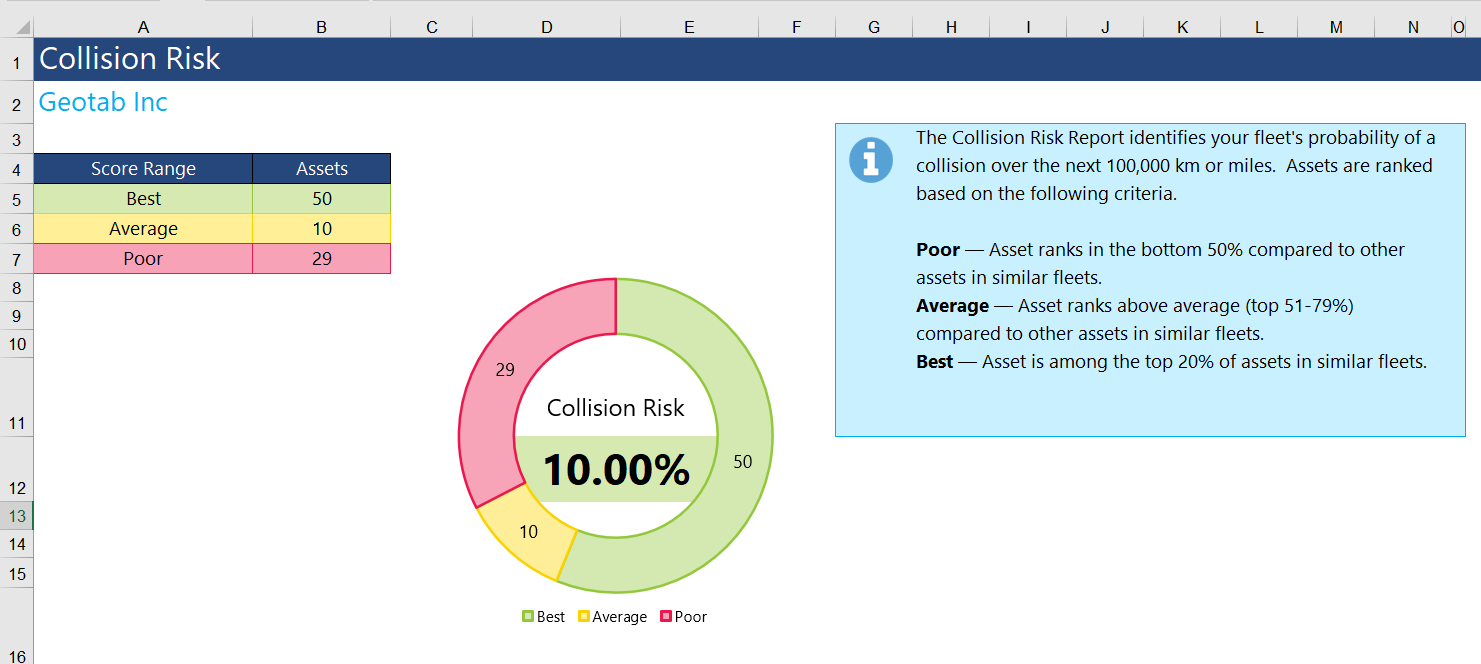
Release Notes
MyGeotab/Geotab Drive Release Notes
To learn more about all the latest improvements and fixes we’ve deployed as well as any SDK/Add-in updates, read through our Release Notes webpage.
Firmware Release Notes
To stay up to date with our latest firmware releases, read through our Firmware Release Notes.
Got feedback?
If you would like to submit feedback regarding new features, you can do so at any time through the Feedback Hub or your Partner.
Sign up for Geotab news
Stay up to date on what’s new and subscribe to the Geotab newsletter to get these update posts emailed to you.
Subscribe to get industry tips and insights
The MyGeotab and Technical Writing Teams write about MyGeotab updates for Geotab.
Table of Contents
- GO Plan Launches October 1st: Gain Access to Every Feature from Your GO Device
- Improved Trip Assignments for Greater Accuracy
- Central Identification Access Management: Rollout Begins This October with Enhanced User Management
- Added the ability to download Risk Analytics Excel and PDF reports
- Release Notes
- Got feedback?
- Sign up for Geotab news
Subscribe to get industry tips and insights
Related posts





