Quick tips for making the most out of MyGeotab
MyGeotab, a web application for fleet management, makes sharing and navigating simple.
By Geotab
Dec 28, 2023

MyGeotab is one of today’s most powerful web-based applications. You can use it on virtually any modern platform. No matter if your company uses Apple Macs, iPads, or even Smartphones, you can take advantage of the software from any location. Additionally, as other important online business apps become available, they will be able to seamlessly integrate with our web application - stay tuned!
Similar to how you may use your mobile devices on a daily basis – MyGeotab brings the following similar concepts into your fleet management software:
- Back-and-forward navigation
- Email links on any page
- Right-click to open new tabs
For example, when looking at a vehicle on a map, and you want to see the vehicle details – you can simply right mouse click, and select the “Open link in new tab” option.
By doing this, a new window will open that shows vehicle details, without disturbing your map view. In fact, you can open as many windows as you wish, and the windows can be placed side-by side-for better viewing.
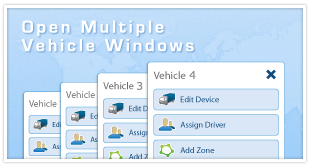
Further to this, users have the ability to use and share URL page links. This opens the door for an easy way to share what you are seeing on your screen with a colleague. You can “Copy link address” and paste it into an email. Anyone who clicks on the link will be taken to that exact page or screen. Please note that the user still needs to be logged in for security purposes.

These are a few of the ways that MyGeotab, as a first-rate web application, can make sharing and navigating simple.
To learn more about MyGeotab, please contact Geotab.
Subscribe to get industry tips and insights
Geotab team
Subscribe to get industry tips and insights
Related posts


14 Fleet management key performance indicators you should track to boost efficiency
December 1, 2025
7 minute read


Your ultimate back to school bus fleet operations checklist
August 6, 2025
4 minute read

Autonomous trucking: The impact of self-driving trucks in the freight industry + guide
July 30, 2025
6 minute read

What is fleet lifecycle management? Guide to extend your vehicle’s life
July 29, 2025
5 minute read