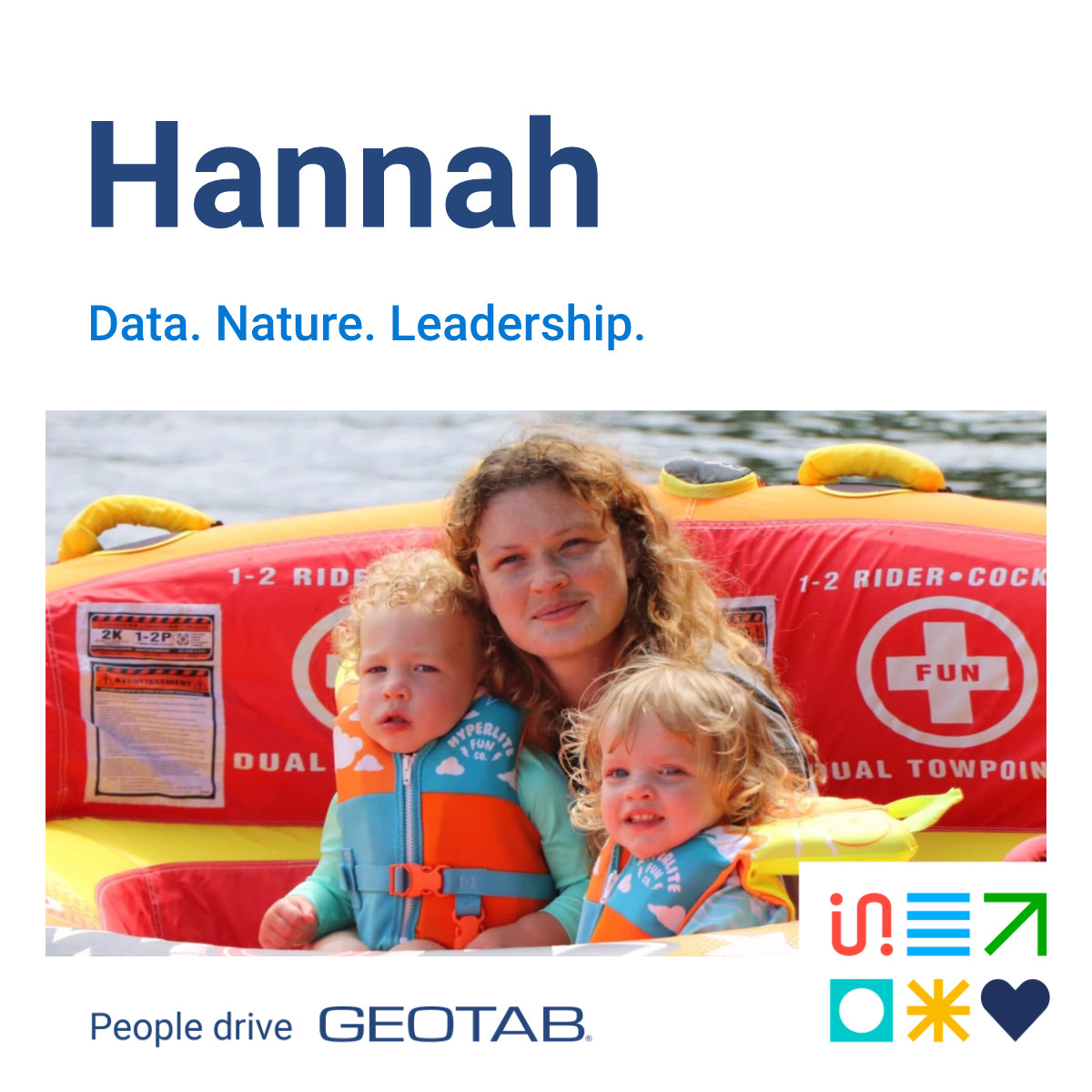How to combat screen fatigue
Follow these tips to combat screen fatigue.
By Geotab Team
Jun 2, 2025

Do you ever leave a call feeling more tired than energized? Are you constantly thinking about work — even at home or outside office hours? If you answered yes to either of these questions, then you may be experiencing screen fatigue.
Looking at a screen all day requires more mental processing than in-person interactions. This is because we can’t rely on non-verbal cues like body language to communicate.
To help combat screen fatigue, follow these simple tips to make working from home a little easier.
See also: Mindfulness at work: 10 tips for productivity
The 20/20/20 rule
Since the onset of work-from-home employment, video calls have intensified the amount of eye focus required by employees. Research shows the average human blinks 66% less when using a computer. This results in dry eyes and potential eyelid problems. When meeting in person, your eyes are generally wandering from one speaker to another or to other objects in the room. This allows your eyes to rest as long-term focus on a singular point is not necessary.
Solution: Follow the 20/20/20 rule. For every 20 minutes you spend looking at your screen, take a 20 second break by looking at something 20 feet away. This gives your brain a much needed reset by relaxing your eye muscles. When your eyes are well-rested, your body is refreshed and the chances of having a productive work day are increased.
See also: 8 tips for creating a sustainable at-home office
Alter the height and distance of your screen
Video calls often restrict you to one spot. When you have multiple meetings in a day, this means staring at your screen for long hours. Though moving around results in better cognitive performance, this is not always possible. That being said, there are options to improve your ergonomic set-up and keep your eyes and neck from being strained.
Solution: Ergonomic experts recommend setting a screen distance of 20 inches or about one arm length. Consider putting a keyboard between you and the screen to increase the distance. Another tip is to purchase a laptop or monitor stand to keep your computer at eye level. This will eliminate both eye and neck strain throughout the day.
Adjust the lighting
Bright light — both natural or artificial — is a common cause of eye strain. When it comes to light, there are several factors that can lead to screen fatigue. The glare from light off of a computer screen, or even just the lighting in your surrounding area, can lead to increased pressure on your eyes. Whether your eyes are straining due to too much light or not enough, the end result can be an increase in eye pressure, headaches, or in more severe circumstances, migraines.
Solution: Experts recommend placing your computer screen beside a window, as opposed to in front or behind it. In addition, anti-glare screen protectors can also be effective in reducing eye strain. The brightness of your display should also be at the same level as your workstation, which means you might need to adjust it as the day goes on. Lastly, you can alter the text size on your screen to make it easier to read, thus eliminating potential eye strain from squinting.
Book shorter meetings
Unfortunately, not all video meetings have a clear purpose. Without a sense of direction, the meeting is spent getting individuals on the same page instead of discussing and sharing ideas. This increases the amount of time needed for the call. On top of this, back-to-back meetings eliminate the ability to take a much needed break.
Solution: It’s a good idea to share slides, updates or feedback in advance to ensure everyone is on track. If you have back-to-back meetings, you can also consider making meetings 25 or 50 minutes instead of 30 or 60 minutes. This helps give everyone enough time to get up, move around and reset.
Conclusion
Screen fatigue is a serious issue facing workers, especially with the recent onset of remote working. By shifting your focus from time to time, adjusting your workspace, and managing meetings, you can protect yourself from eye strain.
At Geotab, we encourage employees to set aside one day a week without meetings or to simply book shorter meetings when able. Without the onset of constant meetings, combatting screen fatigue can become a reality and help keep everyone safe and healthy.
Did you know Geotab is hiring? Check out our open positions on our Careers site. For the latest Geotab news, photos and career updates, follow @InsideGeotab on Twitter, Facebook and Instagram.
Subscribe to get industry tips and insights
The Geotab Team write about company news.
Table of Contents
Subscribe to get industry tips and insights
Related posts
.jpg)
From the Flight Line to the Bottom Line: How James brings military precision to Geotab
November 27, 2025
1 minute read
.jpg)
The Long Road Home: How a Veteran’s Resilience Redefined His Mission at Geotab
November 25, 2025
2 minute read
.jpg)
Teamwork, Tenacity, and the Flying Disc: Jodie Rochemont on Ultimate Strategy and Resilience
October 30, 2025
2 minute read

The Power of Storytelling: Felipe Hoffa's Impact on Geotab's Data and AI
October 20, 2025
1 minute read
%20(1).jpg)
Designing with Purpose: How Daiane Innovates for Work and Home
September 29, 2025
3 minute read