Odometer reading: How to check + optimize for smarter fleet management
An odometer reading is the total distance a vehicle has traveled. It’s a key factor in keeping track of maintenance needs and determining a vehicle’s resale value.
By Geotab
Jul 15, 2025
Key Insights
- An odometer is a digital or mechanical device used to measure the distance a vehicle has traveled.
- Odometers capture mileage by counting wheel rotations or electric sensors, which is vital for scheduling regular maintenance like oil changes, tire rotations and other services in a timely fashion.
- Fleet managers can use telematics devices that plug into a vehicle’s OBD-II ports to monitor engine diagnostics and actual mileage data, making it easier to schedule predictive maintenance, prevent breakdowns and improve driver safety.
Odometer readings provide the foundational data of your fleet. These readings help you maintain vehicle health, ensure regulatory compliance and control operational costs, making them critical for fleet management. Car odometer readings captured through devices like Geotab GO give fleet managers accurate, tamper-proof records of each vehicle's total mileage, taking the guesswork of scheduling preventative maintenance out of the equation.
Read on to learn exactly what an odometer is, how to use it, common odometer tracking issues and why this data is so important for fleet management.
What is an odometer?
An odometer is an instrument used to measure the total distance a vehicle has traveled. In other words, it’s your car mileage checker. Traditional physical odometers use gears to count each rotation of the car’s transmission or wheels to calculate mileage.
Modern digital odometers, which are found in most standard contemporary vehicles, use electronic sensors and a computer to calculate distance based on GPS data or wheel speed. Digital data tends to be more accurate and harder to tamper with.

How to read an odometer
To read a digital odometer, just take a look at the numbers on the vehicle’s dashboard. The rightmost digit shows tenths of a mile or kilometer. So if the odometer is showing 432.1 miles, it should be read as 432 miles. Most digital displays let you switch between trip odometer and total odometer readings with the dashboard controls.
To get the most accurate odometer readings, you’ll want to establish a recording schedule. Try pre-trip or weekly check-ins where you or your drivers record the full odometer reading to the nearest tenth. The more precise you are, the more likely you’ll spot unusual mileage patterns.
Why is the vehicle odometer important?
For commercial fleet managers, odometer tracking is the cornerstone of effective fleet management. Managers can use odometer data to:
- Create automated maintenance schedules
- Track and improve upon fleet-wide vehicle use
- Make informed decisions about vehicle replacement and maintenance
Modern telematics systems like Geotab keep your numbers up-to-date and accurate by recording location data as vehicles are driven, splitting those numbers into individual trips so fleet managers can track trip origins, destinations and the exact route traveled. As the vehicle operates, the GO device continuously tracks the odometer increases, marking changes on the vertical axis to represent trip distances and changes on the horizontal axis show time spent on the road.
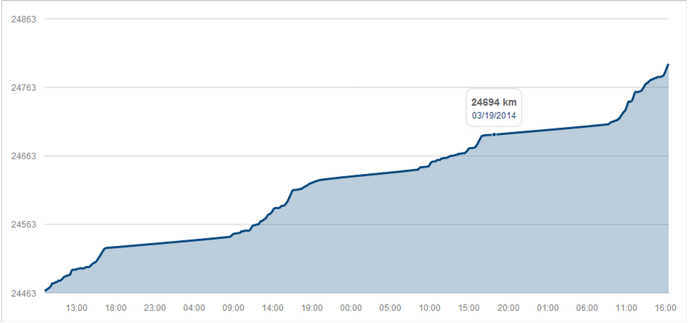
Vehicle odometer value increasing over time.
Combining odometer readings with real-time location history and engine diagnostics from Geotab GO means managers can identify vehicle usage patterns, optimize routes and detect any discrepancies that could indicate vehicle fraud or mechanical issues.
Odometers help fleet managers turn raw mileage data into actionable insights, improving fleet efficiency and safety while reducing operational costs. Without reliable numbers, fleets risk unexpected breakdowns, voided warranties and poor resource allocation, which can significantly damage profit.
Common issues with odometer tracking
There are a lot of calculations odometers have to do to keep everything accurate. That means there can be situations where what you see on telematics platforms may not align with your vehicle’s dashboard. Common technical issues include:
- Vehicle’s engine was replaced but the on-board computer is continuing based on the original engine
- GO device has been tracking multiple vehicles, each with varied odometer values
- GO device firmware does not currently support your vehicle
- Human error or operational challenges like typos made during manual entry or missed service intervals
- Unit inconsistencies (miles vs. kilometers)
Tampering and fraud are also risks. Drivers or technicians may try to manipulate odometer readings to avoid maintenance requirements or hide unauthorized vehicle use.
All of these issues present serious problems when running critical reports like IFTA fuel tax reports, which rely on accurate odometer values. To keep things in check, Geotab uses a combination of on-board computer readings and highly accurate GPS to measure distance traveled.
This gives GPS a secondary tracking method when vehicles are unsupported. Fleet managers should be aware that GPS is a line-of-sight technology, and vehicles may travel slightly more than reported when GPS connections are interrupted by tunnels, underground parking or severe weather conditions.
Using your odometer to calculate fuel economy
Calculating fuel economy with an odometer means fleet managers have the data they need to make informed vehicle efficiency and operation cost-related decisions. Here’s how to do the math:
- Record your odometer reading before and after a specific period or trip.
- Divide the distance traveled by the amount of fuel consumed from a complete fill-up.
So, your equations for miles per gallon (MPG) or metric kilometers per liter look something like this:
- MPG = miles driven ÷ gallons used
- L/100km = (liters used × 100) ÷ kilometers driven
For example, if a vehicle traveled 400 miles using 20 gallons of fuel, the calculation would be 400 divided by 20, for a total of 20 MPG.
Fleet managers can do this manually, but fleet management software’s ability to automate the whole process makes calculations much easier and decreases the margin of error. Telematics automation means you can gather trend data and use that information to optimize routes, maintenance schedules and vehicle replacement decisions.
Smarter odometer tracking using telematics
Being a fleet manager means walking the line between getting the most out of your fleet and keeping costs manageable — all while maintaining accurate vehicle odometer data. Systems like Geotab automatically capture readings by connecting directly to vehicle OBD-II ports, so you don’t have to worry about manual entry errors. You’ll get continuous, real-time mileage tracking instead.
However, when you have to replace a vehicle’s engine, you must also update the vehicle’s odometer in the system, which instantly connects to the vehicle's display. Geotab manages this by keeping an offset value behind the scenes to accommodate the differences between the new values and the previous readings, allowing for a seamless transition.
Modern telematics platforms allow for exceptional accuracy at scale. Combining multiple data sources and intelligent algorithms accounts for a wide range of operational scenarios. Some fleets, like businesses that provide test drives or vehicle rentals, place devices into multiple vehicles.
This can result in the devices treating the engine data from different cars as a single unit, creating distinct issues like drop-offs (see the graph below).
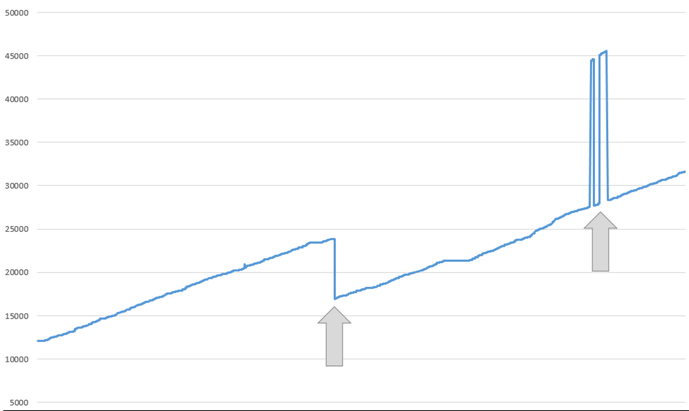
Advanced systems like Geotab fix this with live reporting and seamless integration with maintenance workflows, providing automatic triggers based on actual mileage.
Using odometer data to optimize fleet performance
Odometer data is the key to fleet performance optimization. Managers need these numbers to make data-driven decisions to improve efficiency, reduce costs and extend vehicle lifespan. Careful analysis of mileage patterns, usage trends and vehicle performance means managers can spot vehicles that need addressing, routes that need updating and drivers who need additional support.
Determining vehicle utilization rates
Vehicle utilization rates are calculated by comparing the actual mileage against planned or expected usage. These numbers help fleet managers identify which vehicles are used effectively and which might be unnecessary or underperforming.
Analyzing cost per mile
Cost per mile analysis uses odometers to calculate vehicle operation expenses like fuel, maintenance, insurance and depreciation. This fleet cost data shows fleet managers which vehicles are the most economical to operate and identifies any that have become too expensive.
Improving route planning
Odometer data combined with GPS tracking means you can see actual route efficiency. Fleet managers use this information to identify places to reduce unnecessary mileage on routes, eliminating inefficient stops and consolidating deliveries.
Automate odometer readings with Geotab
Geotab’s automated odometer reading system allows you to capture precise mileage data for better predictive maintenance and fleet optimization — no manual work required. Geotab devices automatically track odometer readings in real time, eliminating manual errors and inefficiencies and providing much more granular insights.
Geotab’s advanced fleet optimization solutions provide the data you need to deliver measurable improvements in operational efficiency, cost control and asset management. It breaks down department silos by merging all the data you need into a single dashboard. The platform’s machine learning algorithms analyze historical mileage patterns and predict future maintenance needs, when vehicles need to be replaced and other underperforming assets that need to be addressed.
Geotab empowers fleet managers to make informed decisions to reduce operational costs, improve vehicle reliability and maximize return on investments across the entire fleet.
Ready to see how automated odometer tracking can transform your fleet management? Request a demo to see how Geotab can optimize your fleet performance.
Subscribe to get industry tips and insights
Frequently Asked Questions
For a digital odometer, look at the numeric display on your dashboard. This shows your total mileage down to the nearest tenth.
For analog odometers, read the numbered wheels on your dashboard. The rightmost digit represents tenths of a mile and may appear in a different color or size.
A normal odometer reading depends on the vehicle’s age and usage, but the average passenger vehicle accumulates 10,000 to 15,000 miles per year. In comparison, commercial vehicles range between 45,000 and 100,000+ miles annually.
Yes, your odometer reading means the total mileage (distance) the vehicle has traveled.
If your odometer reading doesn’t match the actual mileage, this could indicate tampering, mechanical issues or a data synchronization problem in your telematics system.
Address these issues by checking the vehicle's recent service records. Look for any mechanical faults. Don’t be afraid to reach out to your telematics provider to troubleshoot the data discrepancy.
Geotab team
Table of Contents
Subscribe to get industry tips and insights
Related posts

Your ultimate back to school bus fleet operations checklist
August 6, 2025
4 minute read

Autonomous trucking: The impact of self-driving trucks in the freight industry + guide
July 30, 2025
6 minute read

What is fleet lifecycle management? Guide to extend your vehicle’s life
July 29, 2025
5 minute read
.jpg)
.jpg)
Field service foresight: How telematics boosts predictive power
July 25, 2025
2 minute read

What is DEF? How diesel exhaust fluid works and why it's essential for fleets
July 16, 2025
5 minute read