
Fleet management reports
Freedom in flexibility
Geotab’s advanced reporting flexibility delivers the information you need, the way you want, when you want.
- Find useful reports in MyGeotab and tailor them to meet your unique fleet needs.
- Implement the Driver Safety Scorecard report to maximize driver safety and improve driving habits within your fleet.
- Run the Speed Profile report for a visual representation of the actual vs. posted road speeds.
- Group vehicles for more eco-friendly driving, categorize them by type (green, hybrid, ICE), sort by driver function, service status (on-time, delayed), and tag drivers, trips and routes for better data management.
- Leverage the safety and maintenance center to optimize your fleet on a daily basis and gain insights on areas of improvement
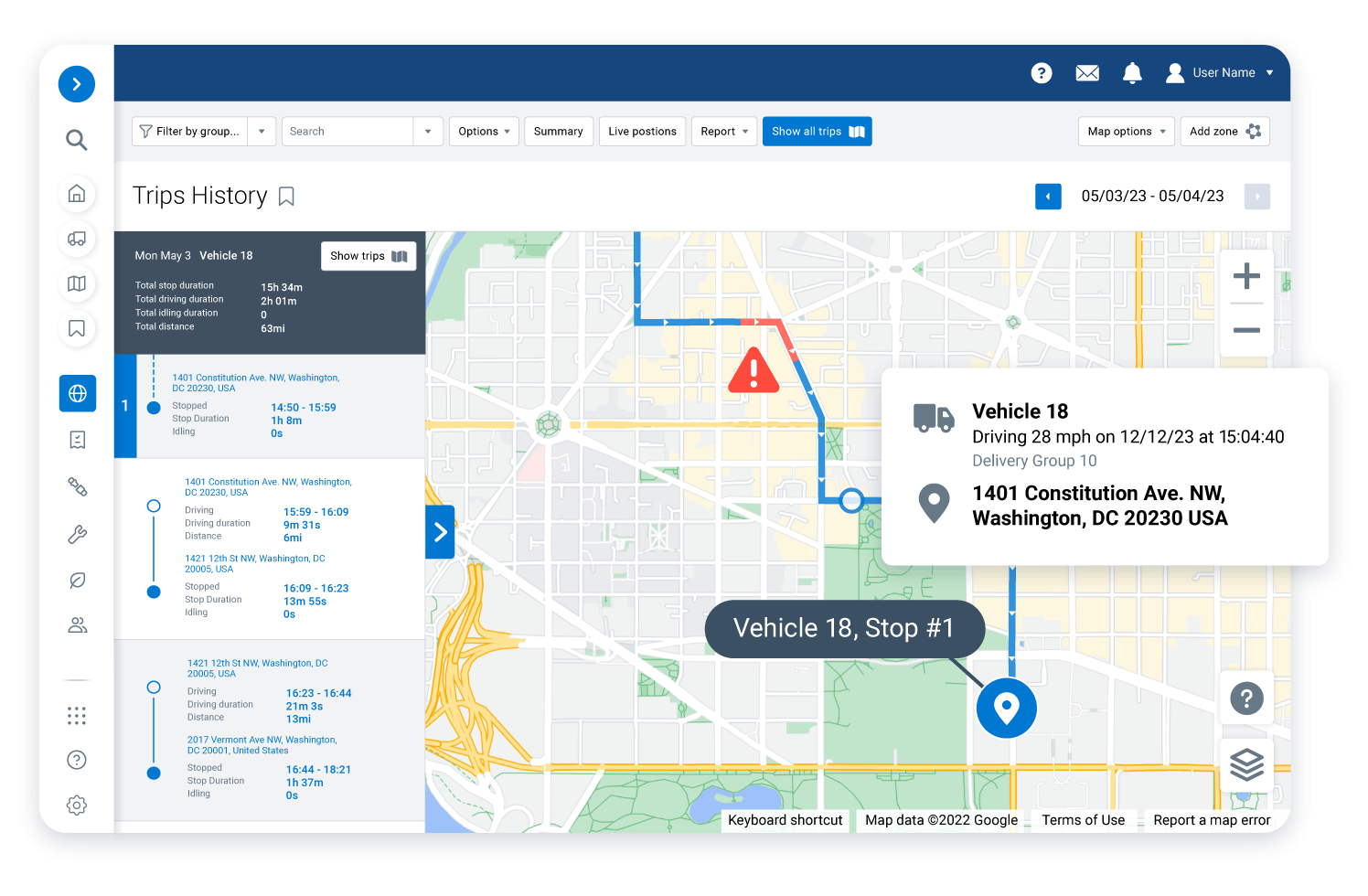
Trips history report
67%
reduction in speeding events per month
Frontier Technolgoies
50%
reduction in kilometers driven
Food Bank of Madrid
Advanced risk management report
40%
reduction in idling
Wiseway Supply Ltd.
52%
reduction in hard-braking events
euroloo
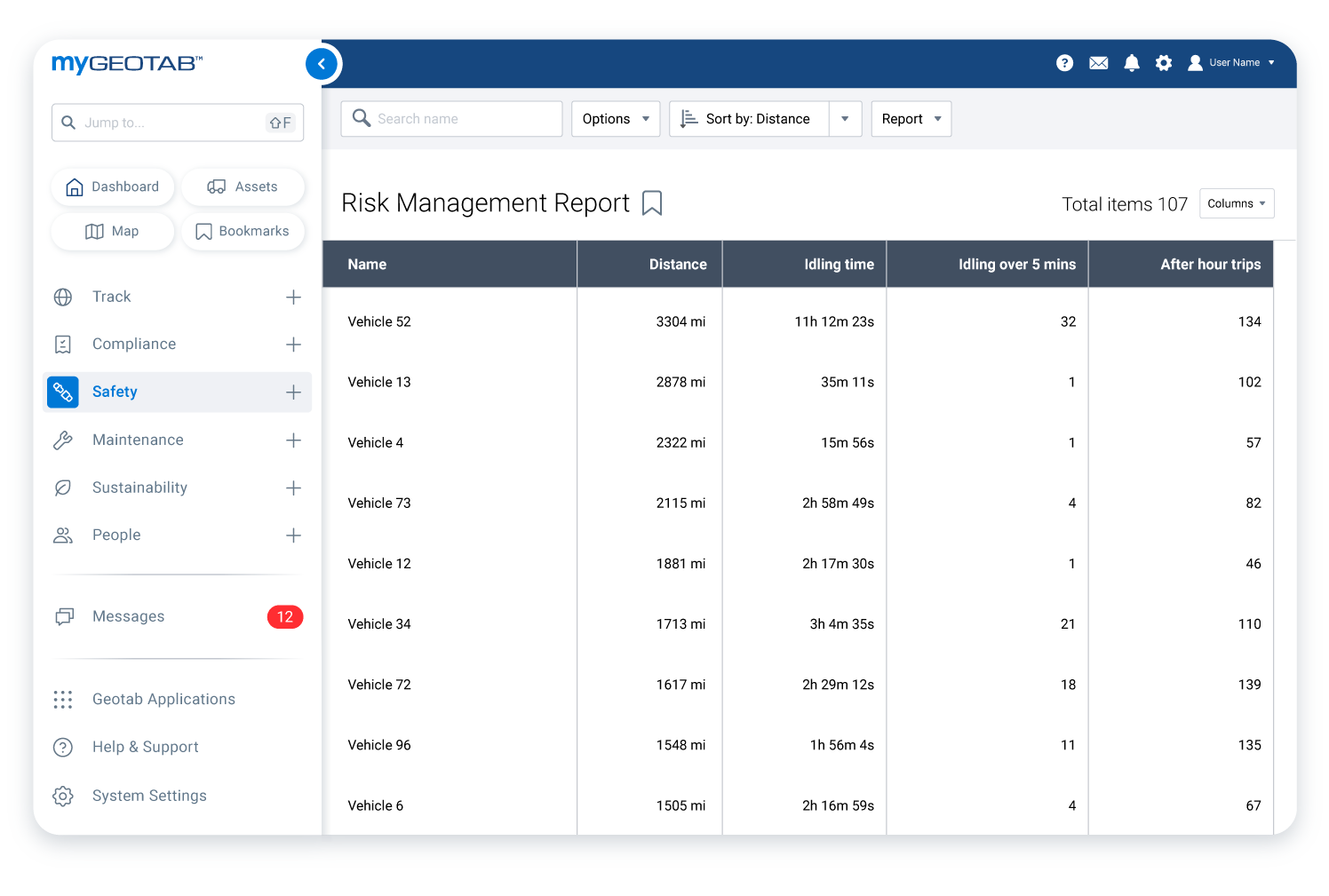
Log data and collisions report
EV battery life and range reports
Maximize EV battery life and get the most value out of your EVs by understanding their real battery capacity and range; getting insight into your vehicles’ EV battery degradation rate; assigning EVs to routes that match their real world range; and knowing when it makes the most sense to replace them.
Video
How to set up a Marketplace report in MyGeotab
Case study
Fleet creates custom report to meet safety and monitoring goals while lowering costs

Reporting solutions from Geotab Marketplace
Find specialized reports tailored to different scenarios. Solutions include ways to track HOS violations, determine fuel economy, estimate potential fleet savings, and assess driver safety.
Commonly asked questions
What is fleet reporting?
What reports can be generated from Geotab's telematics system?
Geotab’s advanced reporting flexibility delivers the information you want, when and where you want it. Find useful pre-built reports in MyGeotab and tailor them to meet your unique business needs. Geotab’s default reports are grouped into four core operational areas:
Compliance
• Risk management
• Driving hours status log
Fleet
• Detailed vehicle data
• Fuel usage
• Maintenance history
• Maintenance due
• Idling events, total fuel use and total miles trends
Safety
• Driver safety scorecard
• Vehicle speed profile; actual vs posted speeds
• Engine faults and measurements
• Safety violations (exceptions)
• Accidents
• Audit logs
Productivity
• Trips history
• Customer visits
• Congregation events
• Time card log
• Planned vs actual routes
Electric vehicles
• Battery state of charge
• Battery state of health
• Energy usage
• Range
What are the benefits of automated fleet reporting?
These automated reports can be scheduled to whatever frequency you require, so that they are ready for you instantaneously. Thousands of data points can be analyzed in simple dashboards, where you can filter by any parameter that is important to you.
Automated reporting can help fleet managers to track fleet efficiency, safety, compliance, maintenance, asset utilization, and much more. Then set up custom rules to create automated alerts and reminders for the information that you can’t afford to miss.
What are the advantages of Geotab's fleet management reporting system?
• Pre-built reports that are designed to optimize your fleet efficiency, safety and productivity
• Key reports built into simple dashboards, saving you valuable time and effort
• Complete customization so that each report can fit your unique requirements
• Automated reports, scheduled to run at the frequency you require
• Custom alerts and notifications via text or email for the information you can’t afford to miss
• User permissions to provide your team with only the information they need
• Complete oversight of fleet operations so that you can make informed decisions to improve performance