8 New custom fleet management reports in Geotab Marketplace
Published on April 15, 2016
Free reports for fleet managers provide comprehensive operational insights and actionable data
Toronto, Ontario – April 14, 2016 – Geotab announced the introduction of eight new custom fleet management reports for the MyGeotab software platform that will offer fleet managers more comprehensive operational insights and actionable data. Available for free on the Geotab Marketplace and custom-designed by Geotab’s Solution Specialists, these easy-to-use reports will help fleet managers keep their fleets running efficiently and safely, without sacrificing time better spent on operations.
- Fuel Cost Analysis Scorecard – shows how driver behavior impacts overall operational costs by summarizing key fleet metrics, such as idling duration, distanced travelled, after hours usage, and unsafe driving behavior.
- Average Fuel Economy – provides an easy-to-understand analysis of a fleet’s average fuel economy based on either liters per 100km (L/100km) or MPG; highly beneficial for implementation of a more rigorous fuel trending analysis scheme
- CO2 Emissions Report – helps fleets decrease their carbon footprint by monitoring and calculating estimated CO2emissions, using engine-based fuel economy data per fleet activity.
- Mobileye Weekly Trending Scorecard – mitigates unsafe driving practices by measuring and logging the number of safety warnings over 100 distance units, educating drivers about the importance of implementing safer driving practices.
- Dynamic Vehicle Maintenance Reminder —offers greater oversight of a fleet’s maintenance needs, by providing email reminders for upcoming service requirements by Due Date, Due Distance, or Due Engine Hours.
- Watchdog Report by Minute — helps maximize uptime of Geotab telematics devices with minute by minute monitoring of communication status.
- Telematics Device Issue Detection —reports on device health status and provides troubleshooting tips to keep devices fully operational.
- Exception Detail with Trips History – allows fleet managers to click on a link within the report sheet to directly open trip history information.
For more information, please read this Geotab article detailing the eight new custom fleet management reports. To learn how to import a report into MyGeotab Fleet Management Software, watch our Reporting Basics video on YouTube.
Post Tags
Media Contact
Nicole Riddle
Senior Specialist, Strategic Communications
pr@geotab.com
About Geotab
Geotab is a global leader in connected vehicle and asset solutions, empowering fleet efficiency and management. We leverage advanced data analytics and AI to transform fleet performance, safety, and sustainability, reducing cost and driving efficiency. Backed by top data scientists and engineers, we serve over 55,000 global customers, processing 80 billion data points daily from more than 4.7 million vehicle subscriptions. Geotab is trusted by Fortune 500 organizations, mid-sized fleets, and the largest public sector fleets in the world, including the US Federal Government. Committed to data security and privacy, we hold FIPS 140-3 and FedRAMP authorizations. Our open platform, ecosystem of outstanding partners, and Marketplace deliver hundreds of fleet-ready third-party solutions. This year, we're celebrating 25 years of innovation. Learn more at www.geotab.com and follow us on LinkedIn or visit Geotab News and Views.
Related posts

Revvo Joins Geotab’s Order Now Program to Deliver AI-Powered Tire Intelligence, Reducing Downtime & Maximizing Fleet Efficiency
March 27, 2025

Innovative technology leaders unite at Geotab’s first Marketplace Premier Partner Day
June 16, 2023

Geotab and Sensata INSIGHTS: Integrated video solution added to the Order Now program delivering advanced fleet safety insights
May 16, 2023
Recent News
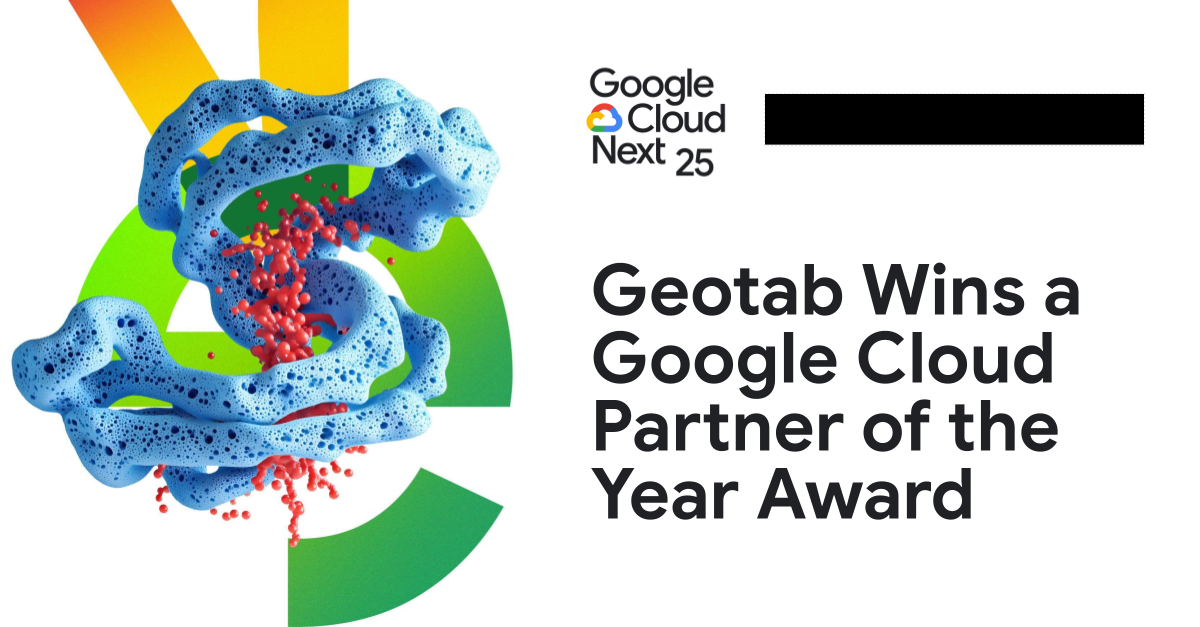
Geotab Wins a Google Cloud Partner of the Year Award
April 8, 2025

Not an April Fools’... telematics firm Geotab helping British scientists take a comfier poo in the Antarctic
April 1, 2025

Revvo Joins Geotab’s Order Now Program to Deliver AI-Powered Tire Intelligence, Reducing Downtime & Maximizing Fleet Efficiency
March 27, 2025
