
Fleet optimisation software
Use data-driven insights from Geotab’s fleet optimisation software to enhance fleet efficiency.
Fleet fuel management
Monitor and control your fleet’s fuel consumption to drive the greatest operational efficiencies. Set rules and alerts to improve fleet routing, manage speeding and idling time. Use reports and driver training tools to develop fuel efficient driving behaviours.
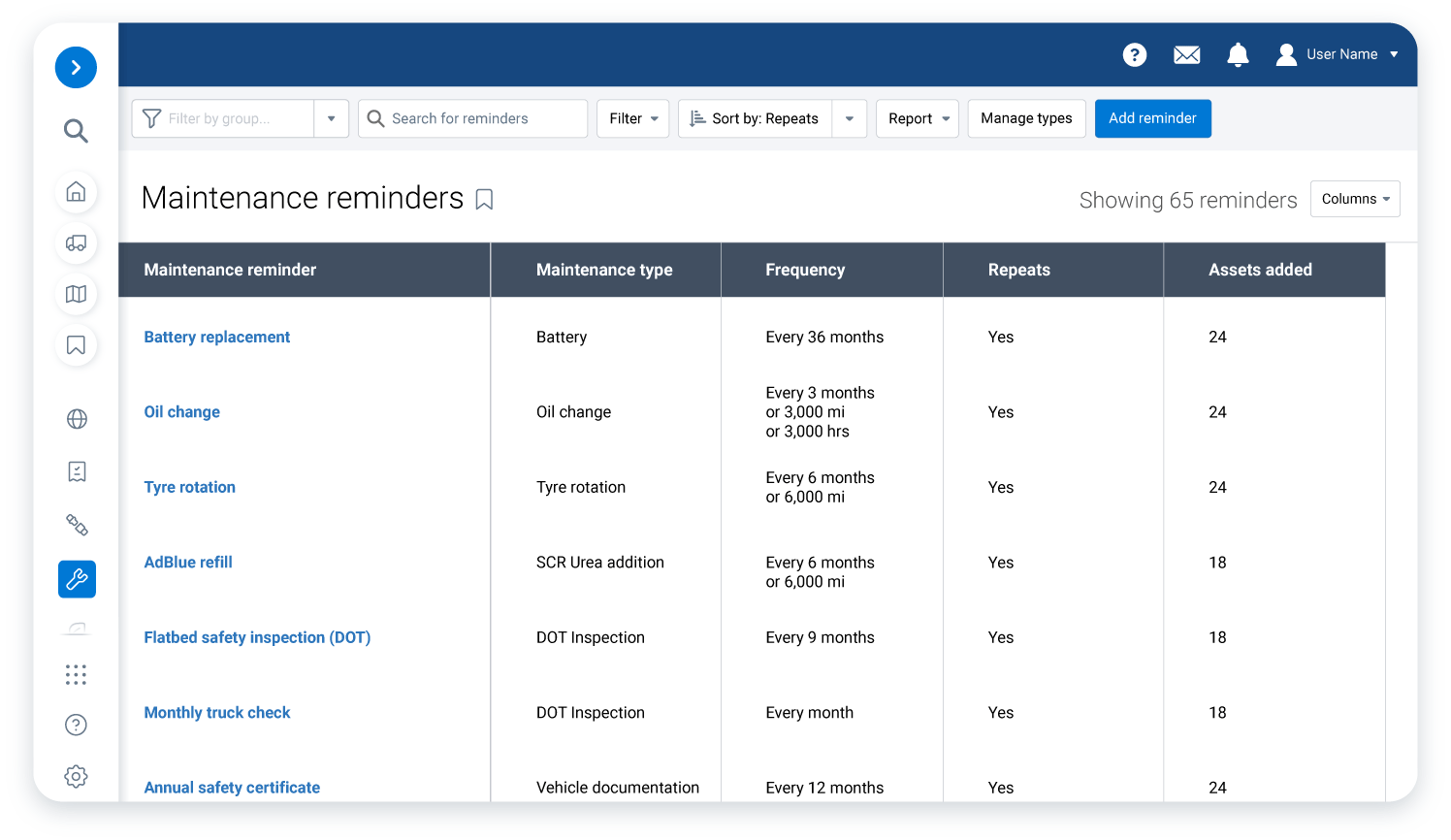
Fleet maintenance
Fleet efficiency starts with fleet benchmarking

Commonly asked questions about fleet optimisation
What is fleet optimisation?
Fleet optimisation is the process of maximising the productivity of your fleet to reduce costs and improve the efficiency of your operations. There are a number of areas that fleet managers should look at to achieve optimal fleet efficiency, and fleet optimisation software will help you to identify the best priority order for tackling these.
Key considerations for fleet optimisation include:
• Fleet fuel consumption - are my vehicles achieving the best fuel consumption that they are capable of?
• Fleet maintenance - am I adequately prioritising maintenance tasks to minimise vehicle downtime and maintenance costs?
• Fleet benchmarking - how does my operation’s fleet efficiency compare to that of other similar fleets?
• Vehicle rightsizing - do I have the right vehicles in my fleet, and are they all completing the duty cycles that they are best suited to?
How can I track fleet optimisation?
Fleet optimisation can be tracked and measured with fleet optimisation software. This software provides you with metrics and insights into the following areas of your fleet operations:
• Fuel management - Save on costs by actively managing fuel use and increasing overall fuel efficiency.
• Fleet maintenance - Take a proactive approach to fleet maintenance. Maximise vehicle uptime and reduce costs with a proactive maintenance schedule.
• Fleet benchmarking - See how your fleet stacks up against other fleets with similar operational requirements.
How can Geotab help me optimise my fleet?
Geotab’s fleet optimisation solutions help you to control and manage the following key areas of your fleet operations:
• Fuel management - Monitor and control your fleet’s fuel consumption. Set rules and alerts to improve routing, manage speeding and idling time. Use reports and driver training tools to develop fuel efficient driving behaviours.
• Fleet maintenance - Keep all your vehicles’ maintenance schedules in one place, and receive custom alerts and notifications when scheduled maintenance is required. Easily identify and prioritise maintenance tasks early on to help prevent vehicle wear and reduce downtime.
• Fleet benchmarking - Gain fleet-specific recommendations, find new efficiencies, and uncover gaps by comparing your fleet to similar fleets.
What are the main features of Geotab's fleet optimisation software?
Geotab’s fleet optimisation software consists of:
• At-a-glance fuel reports for consumption and idling
• Access to critical engine data for proactive fleet maintenance
• Engine fault code notifications for predictive engine management
• Driver behaviour reporting, including excessive cornering, braking and idling
• Driver scorecards to minimise vehicle wear and tear
• Fleet intelligence data allowing comparison to fleets with similar size, composition, driving pattern and geography
Through our marketplace, you also have access to:
• Driver coaching tools to deliver real-time driver feedback and promote more fuel efficient driving behaviours.
• Fuel card integration
• Emissions and idling trend reports
• Remote diagnostics
• Collision reconstruction
What should I look for in vehicle fleet optimisation software?
The main thing you should look for in fleet optimisation software are tools that allow you to maintain control over your fleet and your expenses, because that is what determines the profitability of your entire company or business.
What customer service is included in Geotab services?
Customer service is extremely important to Geotab, so we have various different ways in which we support you and answer your questions. You can post or search for your question on the Geotab forum, watch tutorials on the main website, or contact your provider through the MyGeotab help section.
