Guide to digital tachograph cards
ABS (Anti-lock Braking System) improves vehicle safety by preventing wheel lock-up, enhancing control during braking, and maintaining stability.
October 23, 2024
•3 minute read
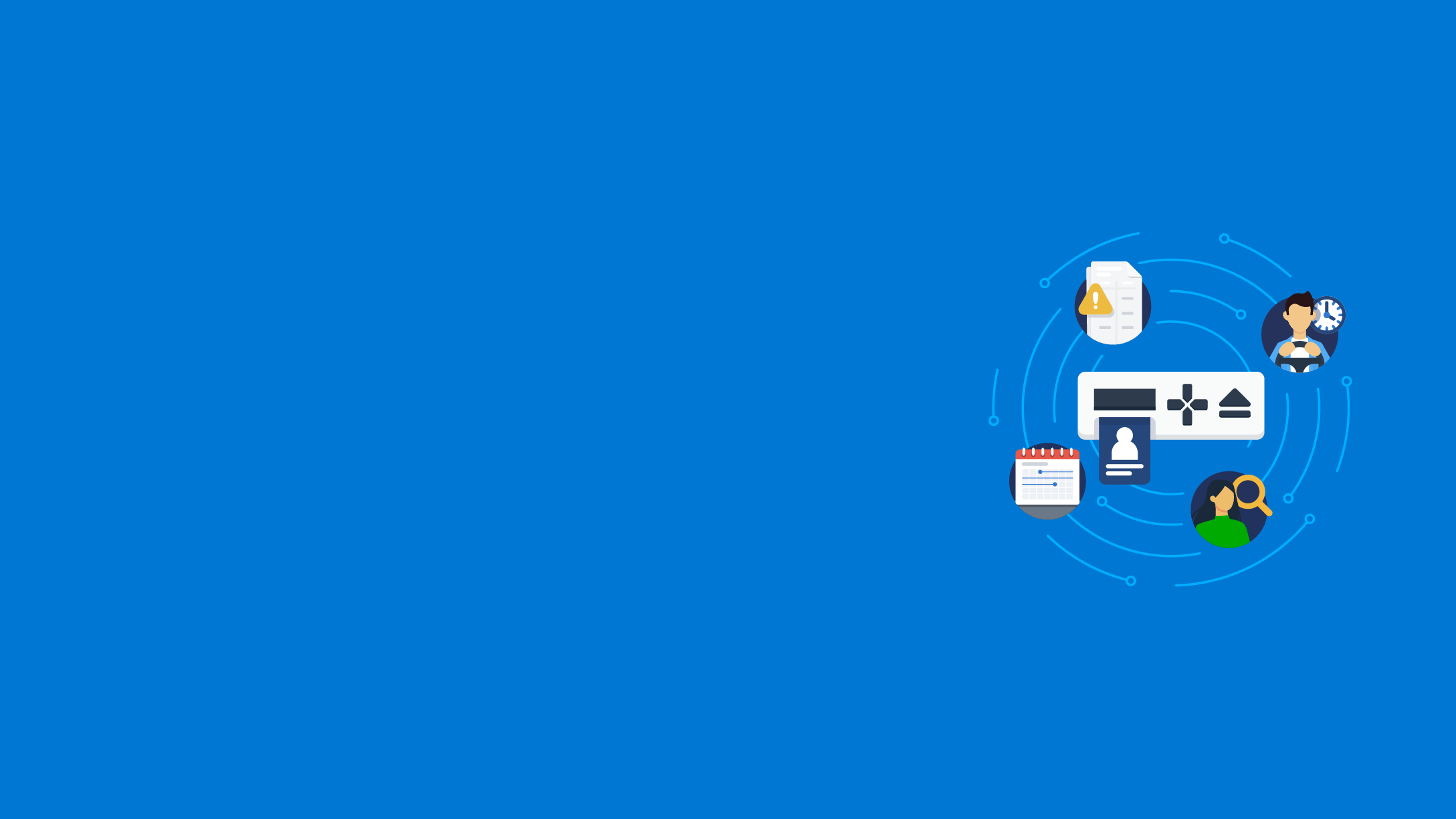
Definition
Driver, company, workshop, control - learn how each tachograph card plays a role. Explore Geotab's remote download solution for easier compliance.
All commercial HGVs registered after May 2006 are fitted with a digital tachograph. This unit records data on driving time, speed and distance, and records whether drivers and vehicle operators follow drivers’ hours rules by recording the driver’s activity.
The information from the vehicle’s digital tachograph is saved on the device and on digital tachograph cards, or “tacho cards”, so that it can be checked later. There are different types of cards for drivers and companies, as well as for law enforcement agencies. In this article, we’ll break down the four different digital tachograph card types.
The digital tachograph card
A digital tachograph card looks similar to a driver’s licence card, with a small chip where data is stored. There are four different types of digital tachograph cards:
- Driver tachograph cards
- Company tachograph cards
- Workshop tachograph cards
- Control tachograph cards
Driver digital tachograph card
Any driver who operates vehicles weighing over 3.5 tonnes must have a digital tachograph card. Each driver has their own card, which they enter into the tachograph VU driver slot at the start of their shift. While it’s possible to drive an HGV without inserting a digital tachograph card, it is against regulations and the vehicle module will record any time it’s used without a card.
The driver tacho card records driving and activity information, as selected by the driver. The card is valid for 5 years, and stores data on it for up to 28 days. For this reason, fleet operators must download the data from the driver tacho cards at least every 28 days. The driver tacho card provides a record of the drivers’ compliance with driver’s hours legislation, which can be displayed on the tachograph screen, printed out by the vehicle module, or downloaded by a card reader or other dedicated equipment. In the event that a vehicle is subject to a roadside check by the police or DVSA, the driver tacho card must be produced.
Check out this article for more on the common tachograph symbols and how to use these to record your activities.
Company digital tachograph cards
Company tacho cards are used by the fleet operator to retrieve data on each vehicle, and all of their drivers, from the tachograph units. This allows the fleet manager to ensure that their drivers are adhering to drivers hours and working hours legislation. Operators must ensure that vehicle data is downloaded at least every 90 days. The driver and vehicle data retrieved by the company tacho card must be stored for 12 months, increasing to 24 months if it’s the only place where drivers’ working time is recorded.
The company tacho card also allows a company to lock information so that it cannot be used by another operator when a vehicle is sold. The company card is valid for 5 years.
Workshop digital tachograph cards
Workshop digital tacho cards, otherwise known as tachograph workshop smart cards, are used by authorised tachograph technicians to fit, repair and calibrate tachographs. They’re valid for a year, and are issued to a nominated technician, rather than to a centre. This means that only the individual who has the card can use it.
To be eligible for a workshop card, you must be a nominated technician working at an Approved Tachograph Centre (ATC) with digital status, and hold a digital training certificate.
Control digital tachograph cards
These tacho cards are used by DVSA examiners and the police to retrieve data from the vehicle tachograph unit or driver tacho card during a roadside vehicle check. The control tacho card is used to check and enforce compliance with tachograph, driver’s hours, and working hours rules. A control card overrides any company locks put in place by operators.
How tachograph card data is downloaded
The driver tacho card can be downloaded manually with a card reader in the depot or with a handheld device. To manually download the vehicle’s tachograph data, the company tachograph card has to be inserted into each vehicle’s tachograph unit. With manual downloads, the driver and the vehicle need to be present when the data is downloaded, making it a challenge for fleets with out-of-hours operations, or where drivers and vehicles aren’t regularly coming back to the depot.
The benefits of a remote tachograph download solution
By using a remote download solution that integrates with your fleet management system, it becomes much easier to comply with driver’s hours and tachograph regulations. Geotab Tachograph remotely downloads tachograph data from your vehicles and integrates with the MyGeotab platform to provide fleet managers with near real-time driver identification and tacho status, together with reports on drivers’ and working hours and automatic archiving of tachograph data.
Fleet managers can receive instant notifications for infractions such as vehicles being driven in the absence of a driver tacho card, or drivers who are in risk of breaching driver’s hours rules, so that mitigating actions can be taken instantly.
Want to simplify tachograph compliance?
Learn how remotely downloading your tachograph data can help you streamline the management of tachographs and driver’s hours
Other Stories
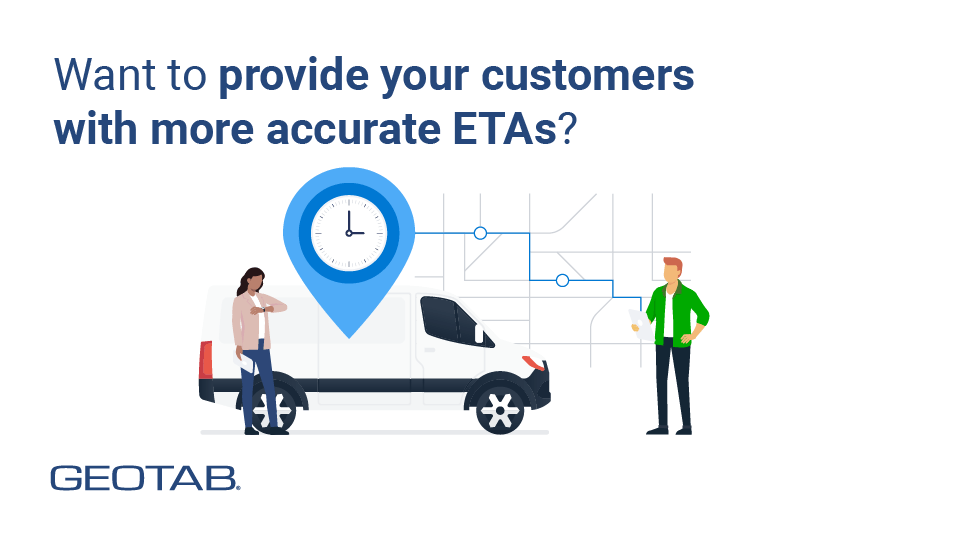
A Guide to the Estimated Time of Arrival (ETA)
October 7, 2024
2 minute read
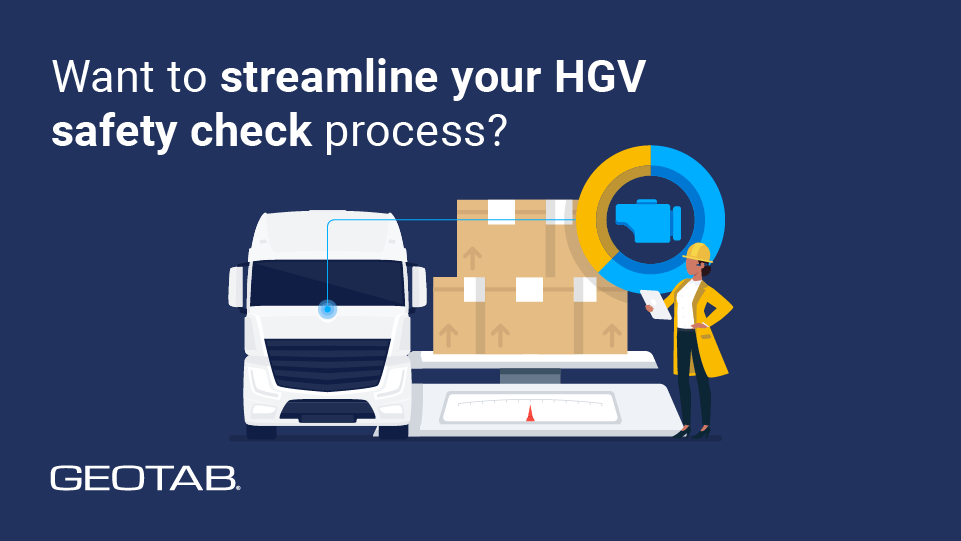
October 7, 2024
3 minute read
-EN-NA-final-July24_1x-04.jpg)
August 9, 2024
2 minute read
